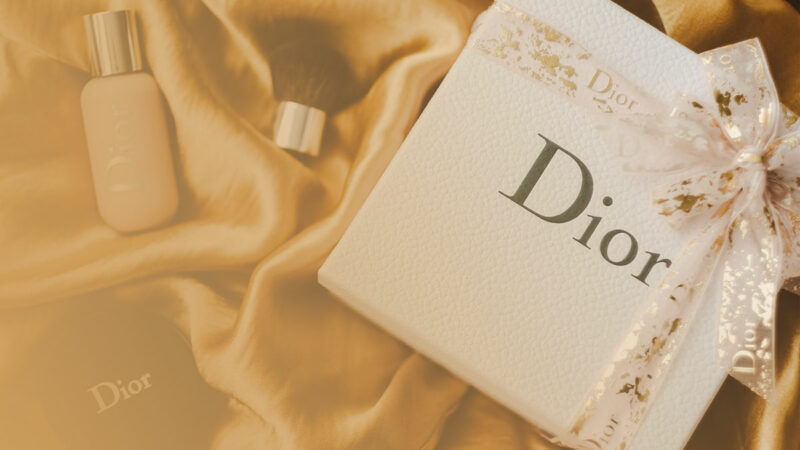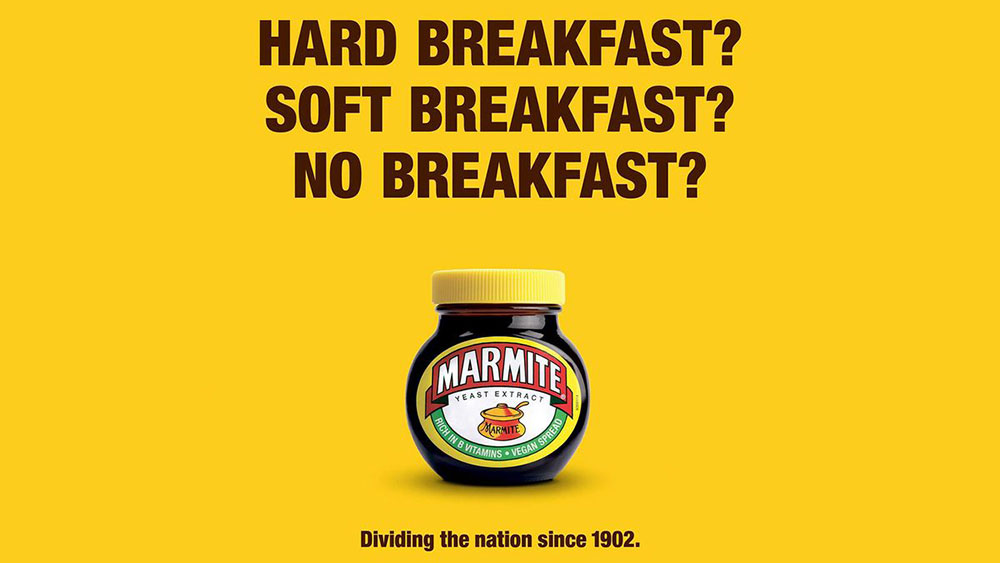The 33 Best Fonts for PowerPoint Presentations

Picture this: You’ve crafted the most compelling PowerPoint, your content’s pure gold. But wait, does your font scream snooze fest or radiate confidence? That’s where I step in.
Slide design isn’t just about pretty visuals; it’s the fine print too. Think about it, the legibility, typography, and sans-serif charm that could make or break your presentation. We’re diving into a world where Arial isn’t the alpha, and Calibri has companions.
By the end of this deep-dive, you’ll be armed with examples of the best fonts for PowerPoint presentations. Fonts that won’t just hold your audience’s gaze but glue it to the screen.
From PowerPoint font styles to mastering the visual hierarchy in slides, I’ve got your back. We’re talking readability, professionalism, and those oh-so-subtle nuances of typeface selection.
Ready to transform your text from meh to magnificent? Let’s turn that tide with typeface.
Top Fonts for PowerPoint Presentations
| Font Name | Category | Readability | Suitability | Notes |
|---|---|---|---|---|
| Times New Roman | Serif | High | Formal, Academic | Classic, widely used, can appear outdated |
| Garamond | Old-style Serif | High | Professional, Print | Elegant, smaller than other fonts at the same size |
| Georgia | Serif | High | Electronic screens | Designed for clarity on digital screens |
| Palatino | Serif | High | Formal, Creative | Roman typeface, large x-height |
| Baskerville | Transitional Serif | High | Formal, Print | Serious and professional |
| Cormorant | Serif | Moderate | Artistic, Display | High contrast, decorative |
| Playfair Display | Serif | Moderate | Headings, Display | High contrast, distinctive style |
| Libre Baskerville | Serif | High | Web, Readability | Optimized for body text on the web |
| Arial | Sans-serif | High | General use | Ubiquitous, often considered a web-safe font |
| Helvetica | Sans-serif | High | Branding, Professional | Highly popular, neutral design |
| Calibri | Humanist Sans-serif | High | General, Business | Default PowerPoint font since 2007 |
| Tahoma | Sans-serif | High | On-screen Readability | Clear at small sizes |
| Verdana | Sans-serif | High | Web, Digital displays | Wide spacing, good for legibility at small sizes |
| Roboto | Sans-serif | High | Web, Mobile apps | Google’s Android system font, modern |
| Lato | Sans-serif | High | Web, Corporate | Friendly and professional nature |
| Open Sans | Humanist Sans-serif | High | Web, Print | Clean and neutral, good for web and mobile interfaces |
| Montserrat | Geometric Sans-serif | High | Headings, Web design | Modern, geometric style |
| Proxima Nova | Sans-serif | High | Web, Interfaces | Combines a geometric look with modern proportions |
| Futura | Geometric Sans-serif | Moderate | Branding, Decorative | Strong, geometric design |
| Raleway | Sans-serif | High | Print, Web | Elegant and clean, good for headers and body text |
| Segoe UI | Humanist Sans-serif | High | User Interfaces, Digital | Default font for Microsoft products |
| Noto Sans | Sans-serif | High | Multilingual content | Designed for a harmonious look across multiple languages |
| Franklin Gothic | Sans-serif | High | Newspapers, Advertising | Sturdy and robust, good for headlines |
| Impact | Sans-serif | Moderate | Headlines, Posters | Narrow and tightly spaced, for short and bold statements |
| Comic Sans | Script | Low | Casual, Informal | Friendly, but often perceived as unprofessional |
| Lobster | Script | Moderate | Decorative, Headings | Flamboyant and attention-grabbing |
| Papyrus | Display | Low | Thematic, Decorative | Often considered overused and inappropriately applied |
| Bradley Hand | Script/Handwriting | Moderate | Casual, Personal projects | Imitates handwriting, less formal |
| Abril Fatface | Display | Moderate | Headlines, Advertising | High contrast, large headlines |
| Dosis | Sans-serif | High | Modern, Friendly presentations | Soft edges, a rounded and legible typeface |
| KoHo | Sans-serif | High | Print, Web | Low-contrast and legible at small sizes |
| DM Serif Display | Serif | Moderate | Headlines, Display | High-contrast, distinctive for large formats |
| Heebo | Sans-serif | High | Web, Hebrew language content | An extension of Roboto for Hebrew scripts |
Serif Fonts
Serif fonts are the old souls of typography. They’re classic, elegant, and have a touch of sophistication. Think of them like a fine wine – they just make everything look more refined.
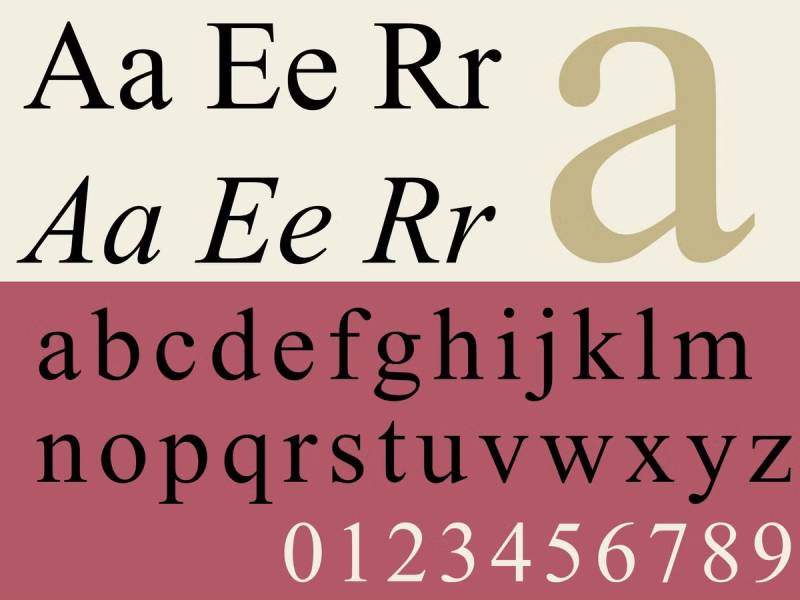
Ah, the good ol’ reliable. It’s like that friend who’s always there for you. Great for traditional or formal presentations. Times New Roman brings clarity and professionalism to the table.
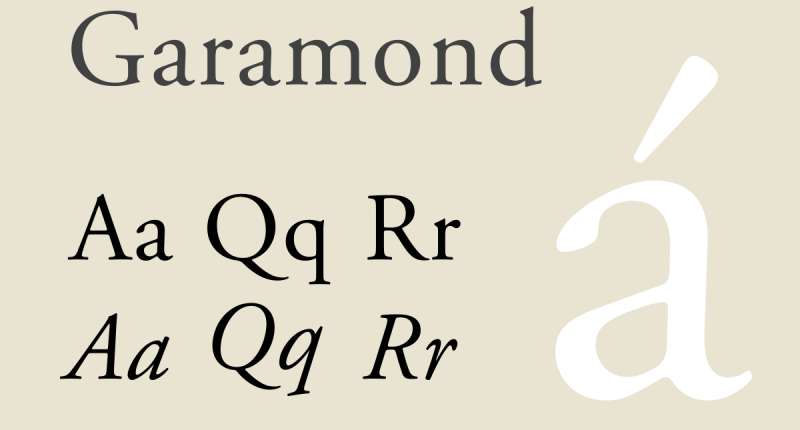
A bit more stylish than Times New Roman, Garamond has this timeless elegance. It’s perfect when you want to add a touch of class without going overboard.
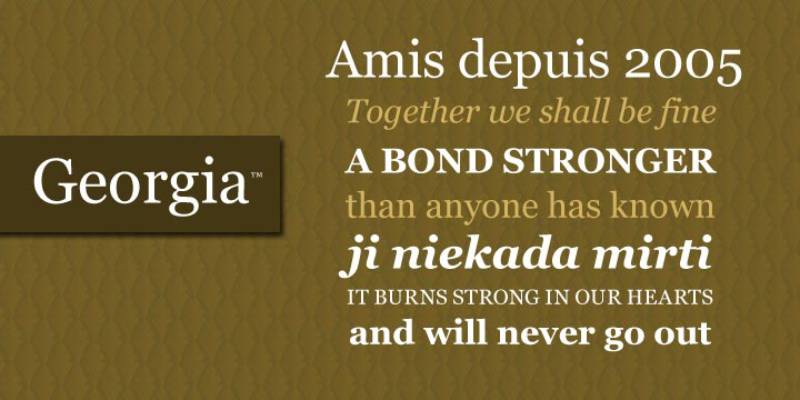
Here’s a font that’s not just a pretty face. Georgia is designed for screens, which means it’s super legible even at smaller sizes. It’s like the friendly guide who makes sure everyone’s following along.
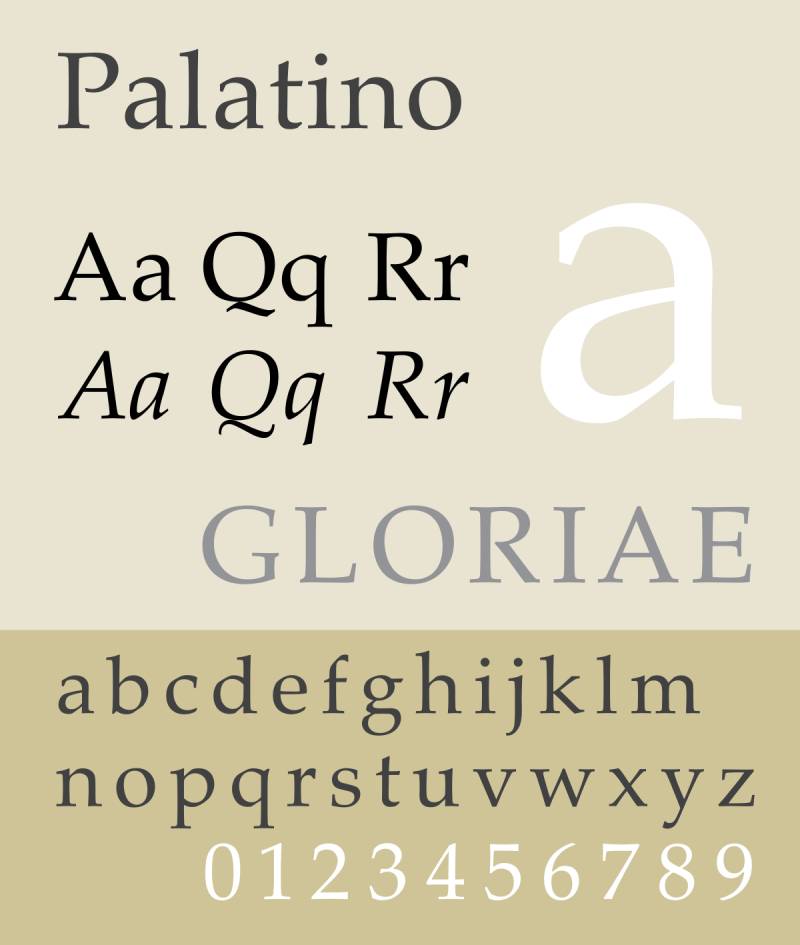
A bit more on the artsy side, Palatino is great when you want your slides to have a touch of personality. It’s like wearing a funky tie or a cool pair of shoes – a small touch that makes a big impact.
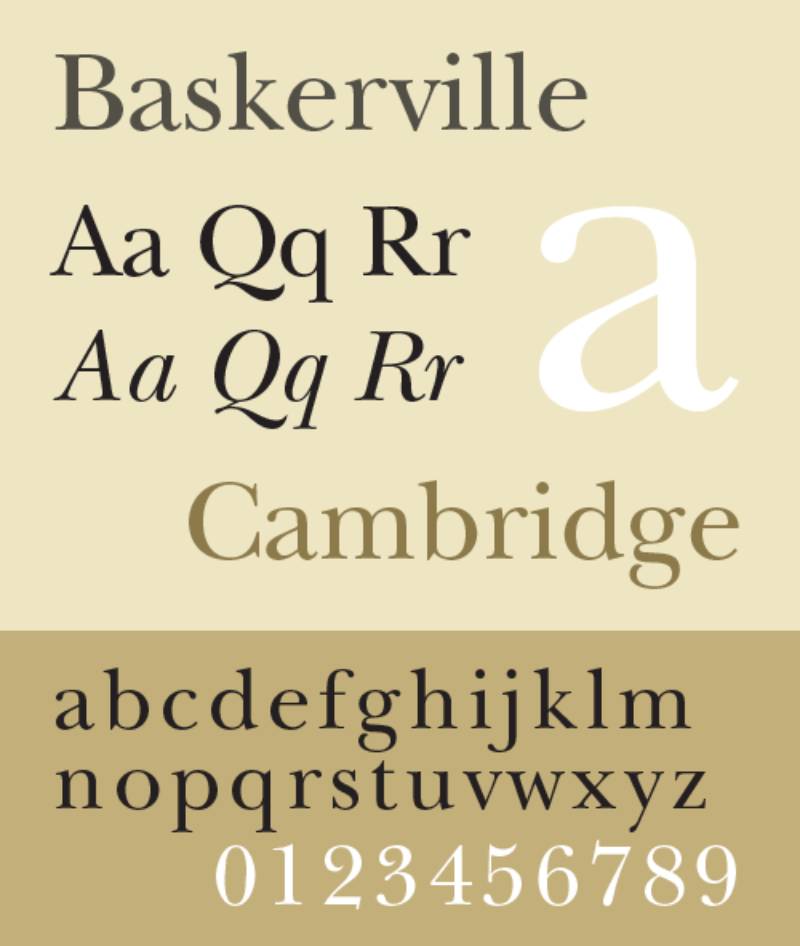
It’s all about trust with Baskerville. Studies suggest this font gives off a vibe of reliability. Use it when you’re presenting facts and want everyone to believe you.

For those moments when you want to be a bit extra, Cormorant is your go-to. It’s elegant, it’s refined – it’s like the haute couture of fonts.

Imagine a font that’s like a grand speech. That’s Playfair Display. It’s dramatic, it’s impactful – perfect for those big, bold titles that need to make a statement.

This one’s for the modernists who love a classic touch. Libre Baskerville is great for readability on screens, making it a solid choice for any presentation.
Sans Serif Fonts
Sans serif fonts are the cool kids in the typography playground. No fuss, no frills, just straight-up clean lines that make your slides look modern and approachable.
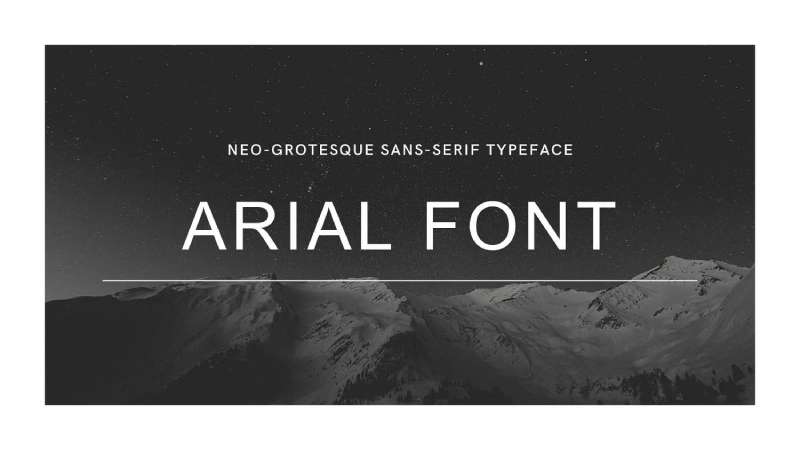
It’s like the plain white tee you can never go wrong with. Arial is straightforward, readable, and works for just about any kind of presentation. It’s the safe bet that still looks good.
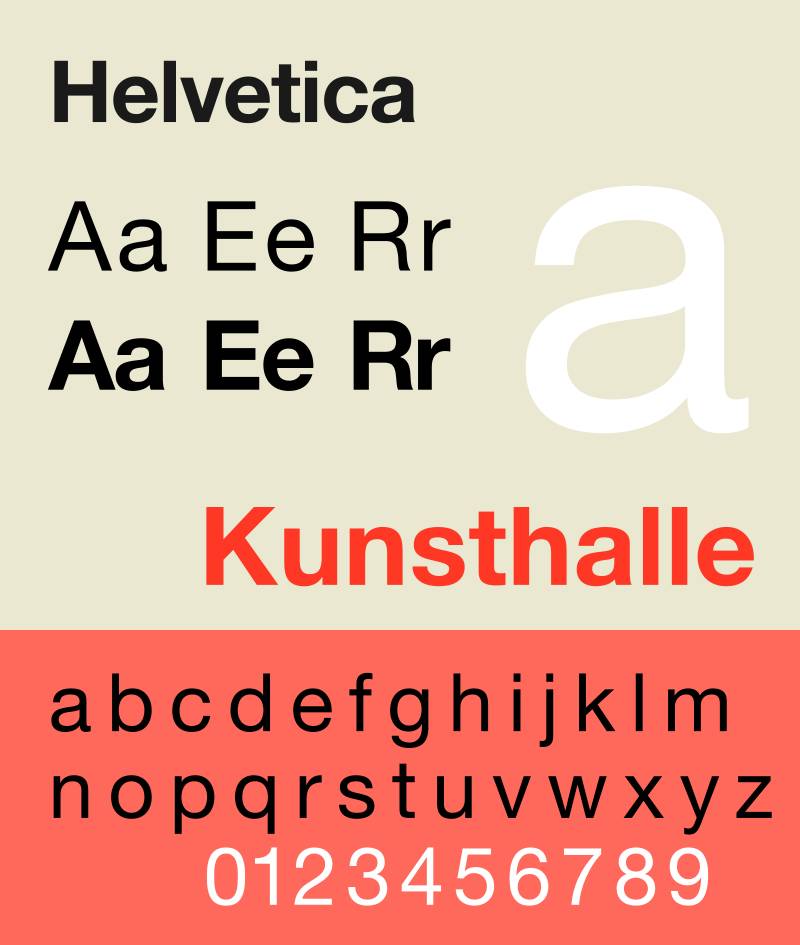
If Arial is the tee, Helvetica is the designer version of it. It’s a bit more polished and professional. Great for when you want to add that extra touch of sophistication.

The default champ for a reason! Calibri is friendly and easy on the eyes, making it a solid pick for lengthy presentations where you don’t want to tire out your audience.
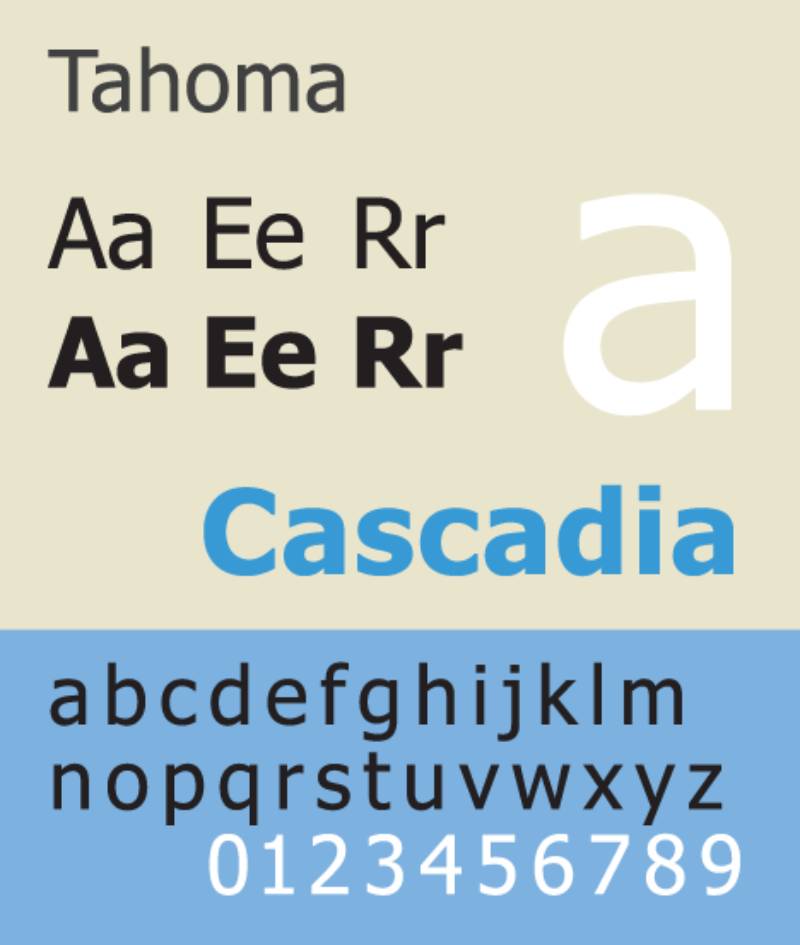
Tahoma’s like Arial’s more laid-back sibling. It’s simple, clear, and does the job well, especially in smaller sizes.
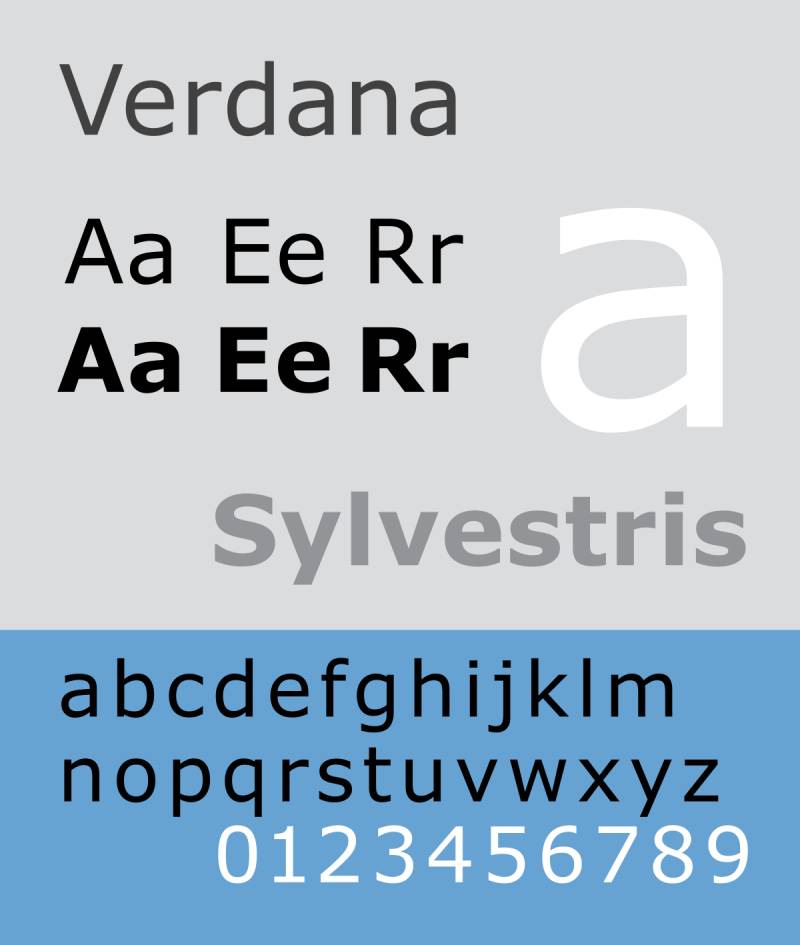
Need something for a big screen? Verdana’s your font. It’s designed for clarity and readability on larger displays, making it a go-to for big presentations.
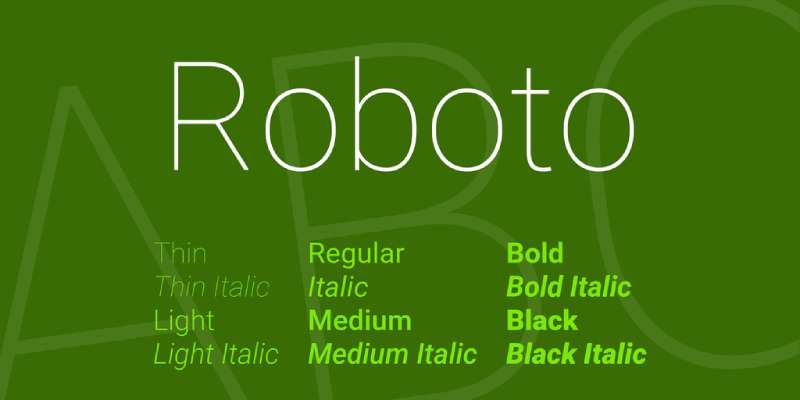
Welcome to the world of Google. Roboto is modern, approachable, and super versatile. It’s like that trendy friend who can pull off any look.

Lato’s all about style with substance. It’s sleek yet friendly, perfect for when you want your slides to look cool but still be readable.

Another Google star. Open Sans is like Roboto’s slightly more serious sibling. It’s clean, simple, and works great in both headings and body text.

Want to make a bold statement? Montserrat’s your font. It’s modern, geometric, and perfect for headers that need to pack a punch.
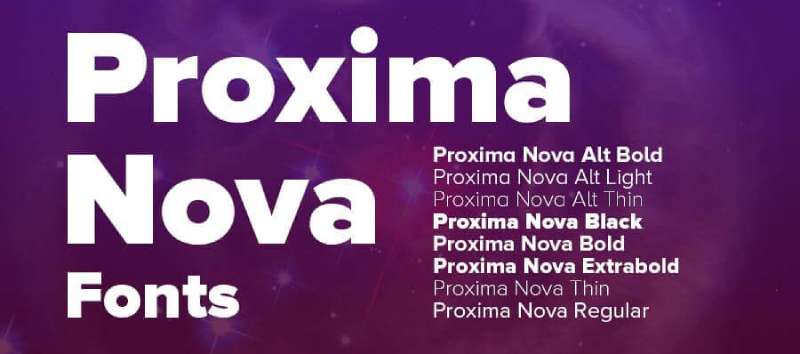
It’s like the hybrid of Arial and Helvetica. Proxima Nova is modern, readable, and has a touch of elegance that works wonders in corporate presentations.
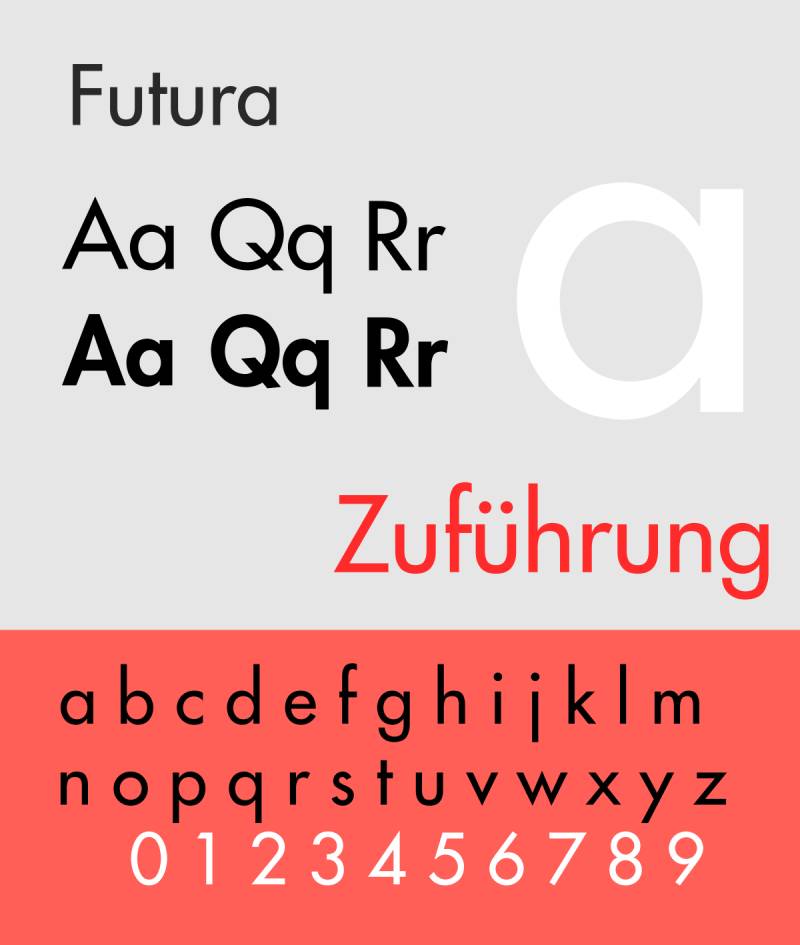
Futura is like stepping into a time machine. It’s got a retro-futuristic vibe that’s great for making your presentation stand out.

Raleway is all about elegance. It’s like that stylish, minimalist watch – doesn’t scream for attention but adds a lot of class.

If your presentation is going to be on Windows, Segoe UI feels right at home. It’s modern, clean, and perfect for techy or software-related topics.
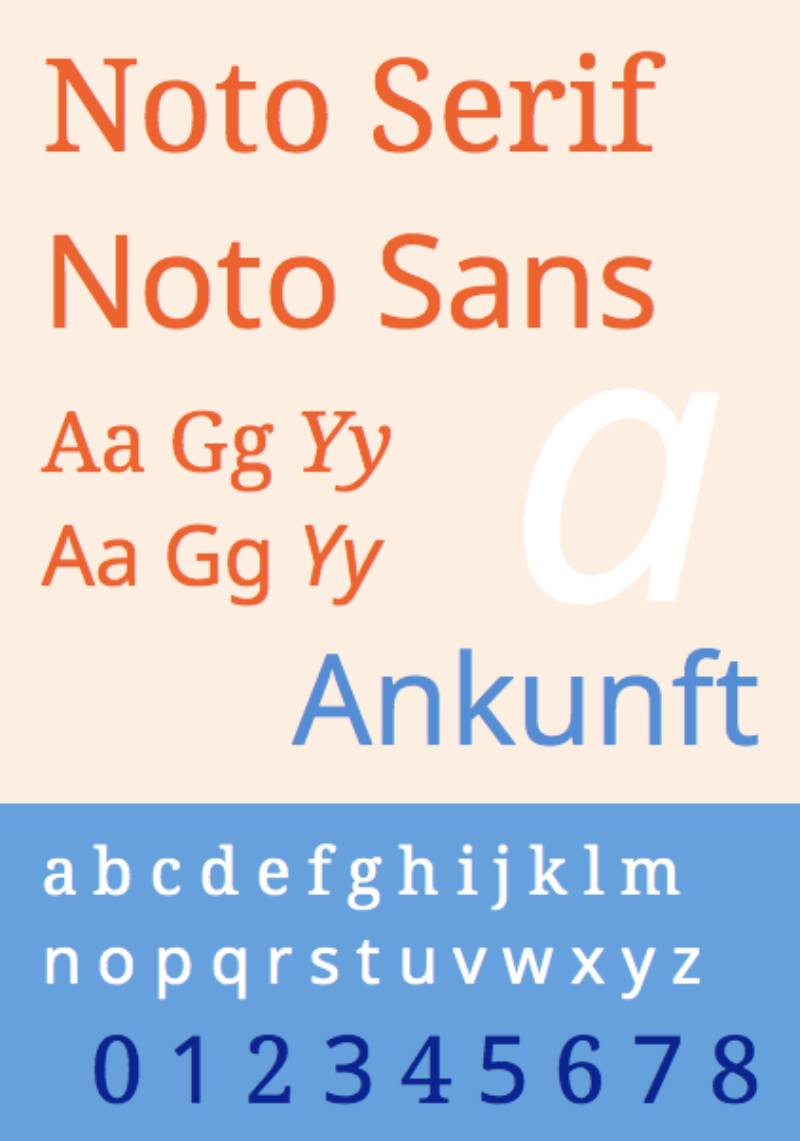
Diversity is key with Noto Sans. It’s designed to support multiple languages without losing its cool, making it ideal for international presentations.

Need something strong and steady? Franklin Gothic is like the reliable SUV of fonts. It’s sturdy, dependable, and great for headers that need to stand out.
Specialty and Decorative Fonts
These are the fonts that don’t just talk; they sing. They’re not your everyday choices, but when used right, they can take your presentation to a whole new level.

Think bold, think big. Impact is like that one-liner in a movie that everyone remembers. Use it for headings that need to, well, make an impact.
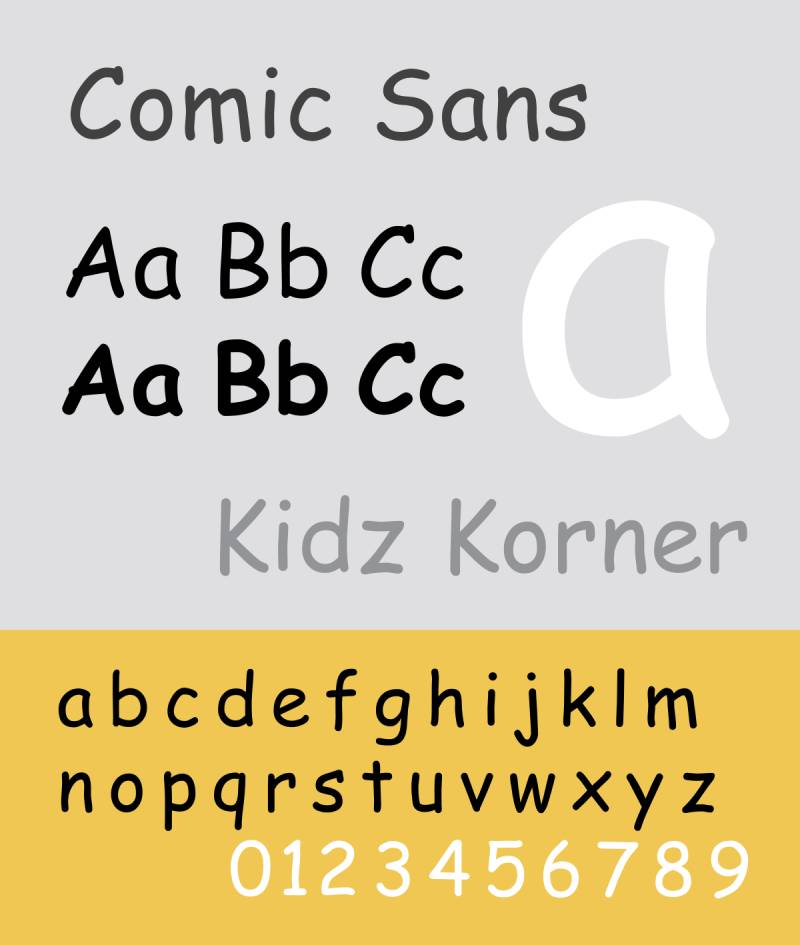
Now, hear me out. Comic Sans gets a lot of flak, but it’s perfect for informal or playful presentations. It’s like wearing sneakers to a casual meet-up. Relaxed, friendly, and approachable.

Lobster is the life of the party. It’s fun, it’s curly, and it screams creativity. Perfect for titles, especially when you’re presenting something artistic or want to add a personal touch.
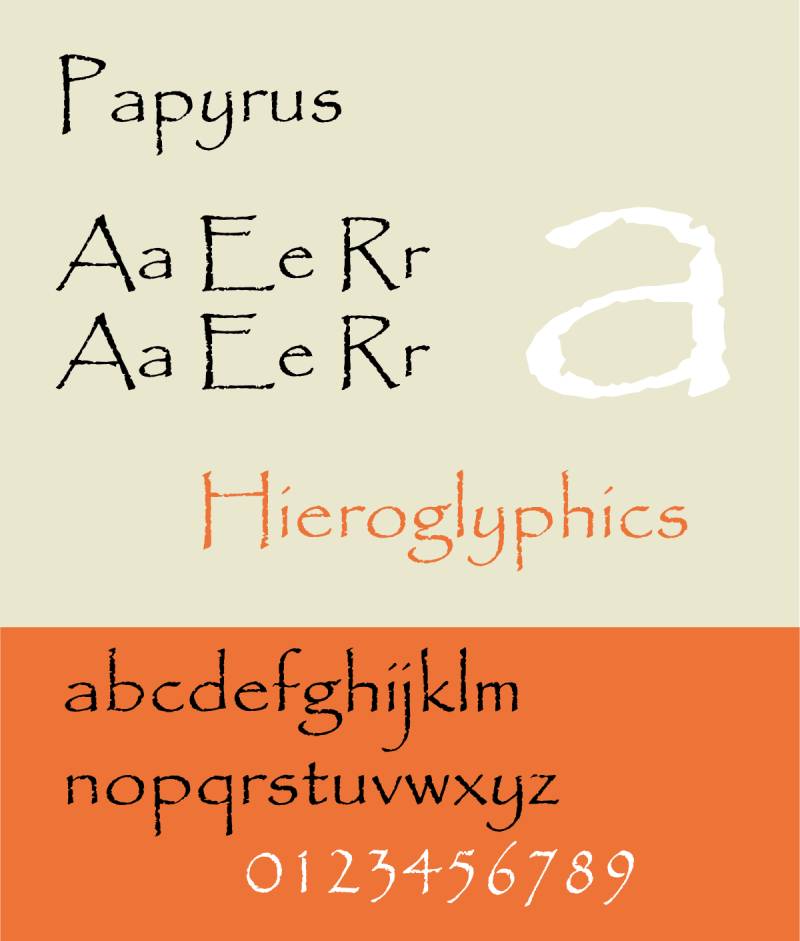
Got a thematic presentation? Papyrus is your go-to. It’s like that themed costume that just nails it. Great for historical or cultural topics, but use it sparingly.
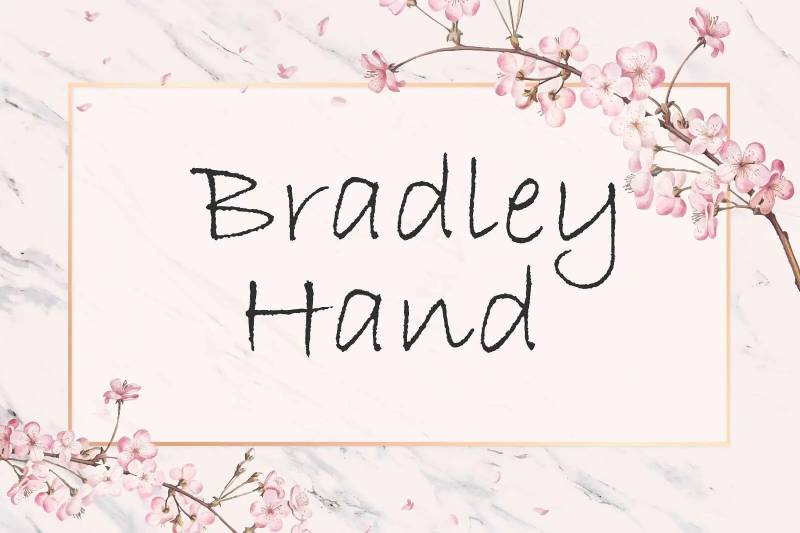
Imagine your slides handwritten by a pro. That’s Bradley Hand for you. It gives a personal, handwritten feel, ideal for when you want to add a human touch.

Abril Fatface is like that elegant, bold headline in a high-end magazine. It’s classy and has a strong presence. Perfect for making a statement.

Dosis is like a breath of fresh air. It’s modern, it’s friendly, and it works wonders in presentations that need a touch of lightness.
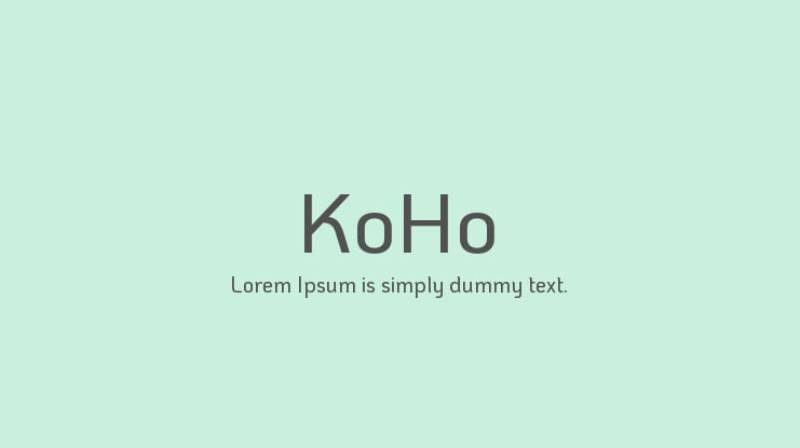
KoHo is a bit unique. It’s like that indie music band that only the cool kids know about. Great for making your slides stand out with a distinct style.

Think of a grand opening scene in a movie. That’s DM Serif Display. Dramatic, eye-catching, and perfect for those big, bold statements.

Heebo is the understated hero. It’s clean, it’s modern, and it’s incredibly versatile for any kind of slide deck.
Practical Tips for Font Usage in Presentations
Alright, let’s land this plane. We’ve talked about the best fonts for PowerPoint presentations, but how do we make them really work? It’s like knowing the ingredients to a recipe, now let’s cook. Here are some practical tips to make sure your font game is strong and your presentations are on point.
Typography Best Practices
Using Bold and Italics
- Bold and italics are like spices. Use them to highlight important stuff, but don’t overdo it. Too much, and your slide looks cluttered. Just right, and it can really drive a point home.
Avoiding Overuse of Decorative Fonts
- Decorative fonts are fun, but they’re like that one friend who’s a bit too loud at parties. Use them for titles or to add a bit of flair, but keep the body text simple and readable.
Layout and Design Considerations
Text Alignment and Spacing
- Alignment and spacing are like the rhythm in music. Align your text so it’s easy on the eyes. Left alignment is usually the safest bet. And spacing? Give your words some breathing room. Too cramped, and it’s a visual nightmare.
Handling Widows and Orphans
- Widows and orphans are those single words or short lines that end up alone at the top or bottom of a slide. They’re like that one popcorn kernel that didn’t pop. Try to avoid them; they can make your slides look messy.
FAQ On The Best Fonts For Powerpoint Presentations
What’s the best font size to use in PowerPoint presentations?
For readability, especially in larger rooms, start with a 20-point font and adjust up if there’s space. Never drop below 18 points, though. You want that sweet spot where folks in the back won’t be squinting and everyone stays engaged with your slide content aesthetics.
How many different fonts should I use in my presentation?
Stick to the classic two-font max rule. Pair a sans-serif for your headers with a serif for body text, or vice versa. It’s like salt and pepper – basic but essential for that professional PowerPoint slide flavor. Too many fonts and you risk a visual cacophony.
Which font is best for PowerPoint slide readability?
Arial and Calibri lead the pack for screen readability, thanks to their sans-serif clean lines. Helvetica’s another crowd-pleaser, modern, crisp, an all-around safe bet. These fonts are like your trusty wingman, ensuring your message flies across the room, crystal clear.
Can I use custom fonts in my PowerPoint?
Absolutely, custom fonts can be the cherry on top for your branding. But proceed with caution. If the presentation’s going places beyond your own machine, remember that custom fonts might not come along for the ride unless they’re embedded or universally available like those from Google Fonts.
Is it okay to use bold and italics in a PowerPoint presentation?
Yes, it’s more than okay; it’s strategy! Bold is your shout, and italics are your whisper in the visual communication. Use them wisely to drive points home. But like any good spice, don’t overdo it. Too much and you’ll distract from your slide’s main message.
What’s a good font for a professional PowerPoint presentation?
Calibri and Helvetica exude professionalism with their sleek, clean lines, perfect for that boardroom setting. If you’re aiming for a typography best practice, these fonts mean business, ensuring your content doesn’t just speak – it resonates.
Why should font choice in PowerPoint presentations matter?
Font choice is your silent communicator; it sets the mood, embeds your brand, and ensures that the audience takes away exactly what you’re putting down. Choose wisely, and your presentation’s visual hierarchy is precise, setting you apart as a thoughtful presenter.
How do I ensure my chosen font is accessible to all audience members?
Prioritize accessibility by opting for audience-friendly typography – high contrast, larger size, and sans-serif typefaces. Simple, clean fonts like Arial or Verdana are your go-to’s here. They don’t just meet accessibility standards, they ensure your message reaches everyone, no barriers.
Does the font color matter as much as the font type in presentations?
Absolutely. The font color is the co-pilot to font type. Aim for contrast—the classic black on white, or white on dark backgrounds works wonders. Keep it legible and avoid color combinations that are tough for color-blind individuals.
What’s the best way to pair fonts in a PowerPoint presentation?
Pairing fonts is like a duet – aim for harmony but distinguishable voices. A sans-serif like Arial for headers, with a serene serif like Times New Roman for body text, creates a consistent typography without a jarring disconnect. Stick to fonts with contrast in weight and style for that professional edge.
Conclusion
So there you have it. We’ve journeyed through the landscape of PowerPoint font styles, weaving past the serifs, the sans-serifs, and those hybrid characters to elevate your slides from zero to hero.
Remember, readability is king, so those legible screen fonts we’ve talked about are your loyal subjects. Keep the contrast high, and size generous. Relay consistency with up to two fonts – no more, no less. It’s the golden rule.
And those font pairings we discussed? They’re your secret sauce for memorable slides. Think mac and cheese, but for the eyes. A visual hierarchy can transform your message, making it the star of the show—impactful, professional.
These examples of the best fonts for PowerPoint presentations? They’re not just tips. They’re game changers. The choices you make here can turn a good presentation into a great one. So, go forth and create. Your audience awaits that stroke of genius.
If you liked this article about the best fonts for PowerPoint presentations, you should check out this article about the best fonts for dyslexia.
There are also similar articles discussing the best fonts for menus, the best fonts for infographics, the best fonts for Instagram posts, and the best fonts for websites.
And let’s not forget about articles on the best fonts for Facebook ads, the best fonts for billboards, the best fonts for embroidery, and the best fonts for letters.
Also, you can check here the version of this article about fonts for PowerPoint presentations in German.
- Venmo’s Visual Voice: What Font Does Venmo Use? - 18 May 2024
- The Hoegaarden Logo History, Colors, Font, And Meaning - 17 May 2024
- Sunshine and Smiles: Bright Yellow Color Palettes - 17 May 2024