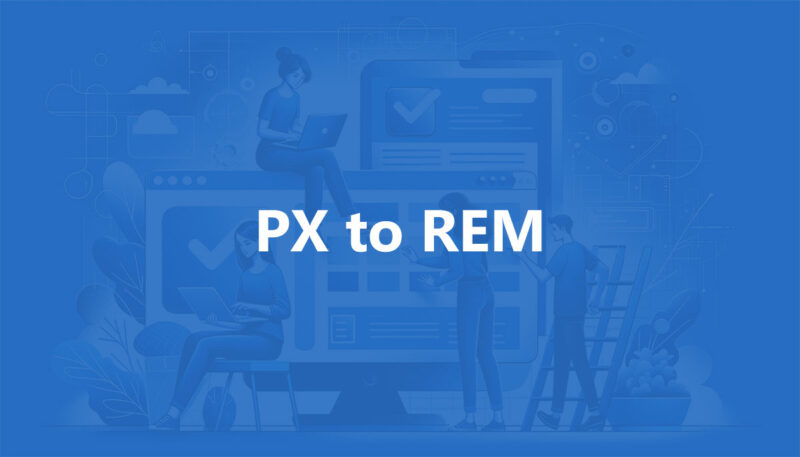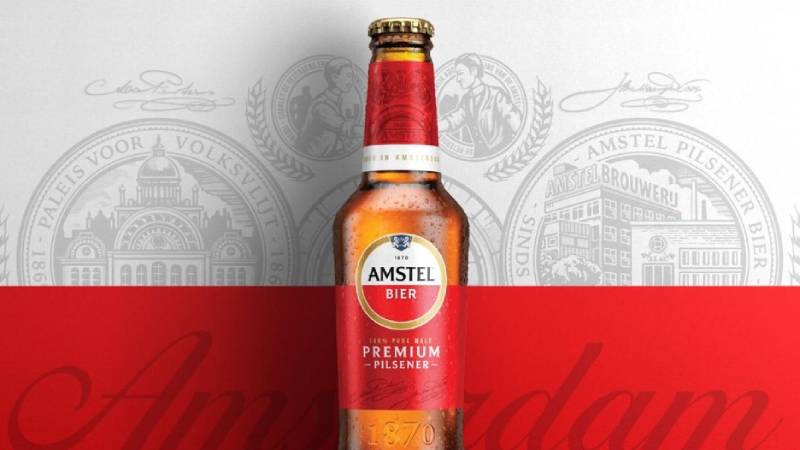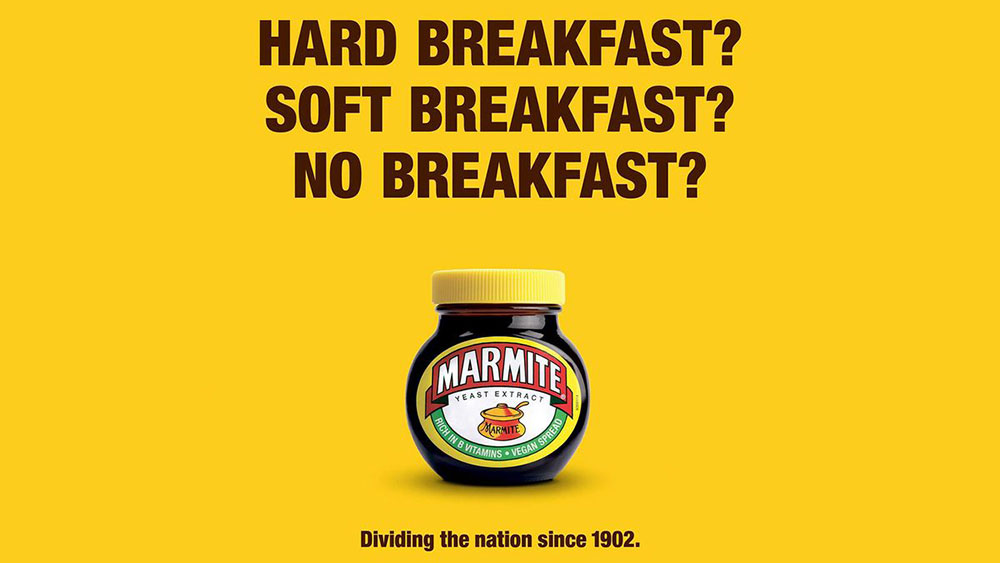Accessible Typography: The 13 Best Fonts for Accessibility
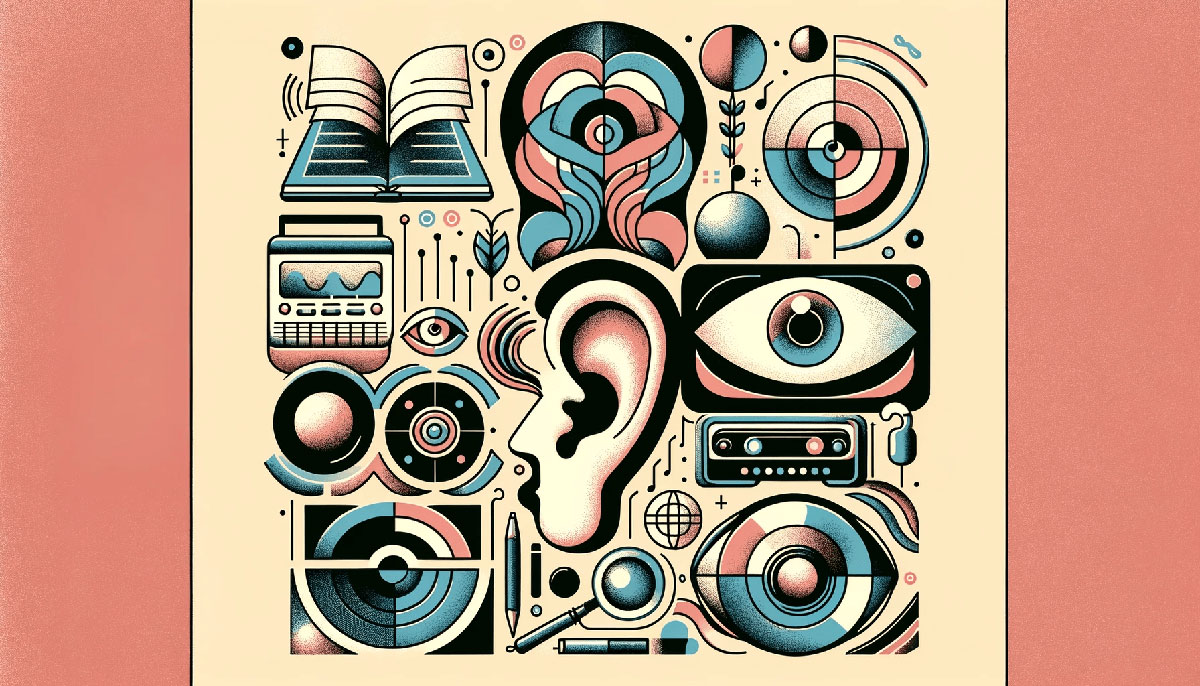
Picture this: You’ve poured hours into crafting content; your message is clear, your visuals pop, and you’re ready to hit ‘Publish’. But then it dawns on you—what if not everyone can soak in the fruits of your labor?
The cornerstone of inclusivity, often overlooked, lies in the subtleties of your font choices. The right typography can shatter barriers, ensuring that every eye, regardless of impairments or challenges, deciphers your narrative with ease.
Diving into the weave of web-safe typefaces and contrast ratios, this piece unfolds the game-changing typography standards for enhancing readability and legibility.
It’s a treasure trove that guarantees your digital canvas is a welcoming spot for all, a place where accessible digital content isn’t an afterthought but a starting point.
By the end tail, you’ll be well-versed with the best fonts for accessibility—a blend of ADA-compliant typefaces and user experience wizardry. What’s more, you’ll grasp the ‘whys’ and the ‘hows’ to designing for screen readers and inclusive design principles that keep you ahead in the UI curve.
Prepare to infuse cognitive considerate choices into your toolkit, making your work not just seen, but understood by a spectrum that reflects the diverse hues of our audience spectrum.
The Best Fonts for Accessibility
| Best Fonts for Accessibility | Letter Spacing | Legibility | Use Cases | Availability |
|---|---|---|---|---|
| OpenDyslexic | Increased | High for dyslexia | Specialized for dyslexia | Free |
| Lexend | Customizable | Enhanced reading speed | Educational, general use | Free |
| Tiresias | Generous | Designed for low vision | Television, signage | Free under certain conditions |
| Verdana | Wide | High on low-res screens | Web and print | Pre-installed on many systems |
| Tahoma | Moderate | Clear at small sizes | Interface, web, and print | Pre-installed on many systems |
| Comic Sans | Irregular | Casual, easy for dyslexia | Less formal or child-oriented content | Pre-installed on many systems |
| Arial | Moderate | High, familiar | General print and web usage | Pre-installed on many systems |
| Helvetica | Moderate | High, professional | Print, branding, and advertising | Licensed |
| Lato | Moderate | High, warm and friendly | Web design, print | Free |
| Montserrat | Tight | High, modern | Web design, headings, logos | Free |
| Ubuntu | Moderate | High, distinctive | Interface, web design | Free |
| Times New Roman | Tight | High, traditional print | Print, web | Pre-installed on many systems |
| Open Sans | Moderate | High, neutral | UI, web, print | Free |
Choosing the Right Fonts for Accessibility
Criteria for Selecting Accessible Fonts
Ever walked into a room and felt like it was made just for you? That’s the vibe we aim for with the best fonts for accessibility in web design. It’s not just picking pretty fonts; it’s a careful blend of art and empathy. Let’s break it down.
- Readability and legibility:
- Think about it like this: If your font was a GPS voice, could it guide someone clearly without confusion? That’s your goal. Fonts need to be more than just legible; they need to be universally readable. It’s about font clarity and making sure each letter is distinct.
- Font size and spacing considerations:
- It’s not just what you say; it’s how you space it. Adequate spacing, both in letters and lines, can make or break your text’s accessibility. Remember, we’re aiming for screen readability that’s as smooth as a leisurely stroll in the park.
Recommended Accessible Fonts
Here’s where we get specific. Imagine you’re a chef – these fonts are your best ingredients for an accessible website.
- Commonly used fonts:
- Fonts designed for accessibility:
- Ever met someone who just gets you? That’s what these fonts do. Tiresias, OpenDyslexic, and Lexend aren’t just typefaces; they’re tools for inclusivity. Especially for those with dyslexia, where Dyslexia-friendly fonts like Comic Sans aren’t just a choice; they’re a necessity.
- Additional accessible fonts:
- And then there are the unsung heroes. Fonts like Lato, Montserrat, and Ubuntu. They might not be in the limelight like Arial or Helvetica, but they play a crucial role in ensuring digital content readability.
Serif vs. Sans Serif Fonts
This is where the battle of styles comes in. But guess what? It’s not a battle at all.
- Comparison in terms of accessibility:
- Sans serif fonts, with their clean and simple lines, are often hailed as the champions of accessibility. Why? No frills mean no fuss. But that doesn’t mean you kick serif fonts to the curb. Context is king.
- Situational preferences and applications:
- Think about your audience and the context. A blog post? Go sans serif with something like Verdana. An academic report? Maybe Times New Roman steps in. It’s all about the right font for the right setting.
ADA and WCAG Guidelines for Fonts
ADA Compliance in Font Selection
Hey, let’s chat about making the web a friendlier place, one font at a time. You see, when we talk best fonts for accessibility, it’s not just a style statement. It’s about being cool with everyone, especially those with a bit of a challenge when it comes to reading.
General guidelines and recommendations:
- Picture this: You’re crafting a website, and you want everyone to feel right at home. The Americans with Disabilities Act (ADA) steps in like a friendly guide. It’s like having a rulebook that says, “Hey, make sure your text is easy to read for everyone.” So, we pick fonts that don’t just look good but feel good to read too.
- Think Arial or Verdana; they’re like those comfy sneakers everyone loves. They’re not just about looking sleek; they’re about making each word clear and distinct.
Importance of ADA compliance in digital content:
- It’s like being the host of a party. You want to make sure everyone’s having a good time, right? That’s what ADA compliance is about. It’s not just ticking boxes; it’s about throwing open the doors of the digital world to everyone.
WCAG Recommendations
Now, let’s switch gears to the Web Content Accessibility Guidelines (WCAG). Think of it as the best buddy of ADA, giving you the nitty-gritty on making your site a haven for readability.
Text size and contrast guidelines:
- Here’s the deal: size matters, and so does contrast. It’s like picking the right outfit for a bright, sunny day. You wouldn’t wear something that blends into the background, right? Same with text. WCAG says, “Go big and bold.” Make your words stand out, so no one has to squint or guess.
Specific WCAG criteria for font selection:
- This is where things get a bit more specific. WCAG isn’t just about size and contrast; it’s like a recipe for the best fonts for accessibility. It talks about things like letter spacing (yeah, even letters need their personal space) and font style. You want to make sure your letters aren’t too dressed up – simplicity is key.
Imagine fonts that don’t just sit there but talk to your readers, making each word a smooth conversation. That’s the heart of WCAG – making sure your text is more like a friendly chat and less like a stuffy lecture.
Design Considerations for Accessible Fonts
Font Size and Visibility
Alright, let’s dive into the ocean of design but keep it chill. We’re talking about making text not just visible but comfortably visible. Ever tried reading something where the words felt like they were playing hide and seek? Not fun, right? So, when we pick best fonts for accessibility, size is our first checkpoint.
- Minimum and optimal font sizes for readability:
- Here’s the thing – small is cute for puppies, not fonts. We’re aiming for a size where words are like friendly waves, easy to catch. Not too big that they’re yelling, not too small that they’re whispering. Just right.
- Adjustability and scalability of text:
- It’s like giving your reader the remote control. Let them zoom in or out, making the text their perfect fit. This isn’t just being nice; it’s being smart and inclusive.
Color and Contrast
Now, let’s paint the picture right. Colors are fun, but when it comes to text, contrast is your best friend. It’s like making sure your words stand out in a crowd, not blending in.
- Importance of color contrast in text readability:
- Imagine wearing a neon sign; that’s what your text should feel like against its background. Clear, crisp, and popping out. It’s not just for style; it’s for clarity.
- Recommended color combinations for accessibility:
- Think of it like pairing wine with cheese. Some combos just click. Black on white, white on blue – classics that never go out of style. But hey, don’t be afraid to experiment. Just keep it readable.
Text Spacing and Layout
Spacing is like giving your words a comfy home. Too cramped, and they’re suffocating. Too spaced out, and they’re lonely. Let’s find that sweet spot.
- WCAG guidelines on text spacing:
- The Web Content Accessibility Guidelines (WCAG) are like your friendly neighborhood guidelines, showing you how to space your letters and lines. It’s like choreographing a dance, where every move, every step, is in harmony.
- Effective layout practices for enhanced readability:
- Layout is your canvas, and words are your paint. Arrange them in a way that each sentence is a stroke of art, easy on the eyes and soothing to the mind. Break up long paragraphs, use bullet points, keep it flowing like a gentle stream.
Challenges and Best Practices in Font Accessibility
Balancing Diverse Needs
So, diving into the world of best fonts for accessibility, it’s like being a DJ at a party with the most diverse crowd ever. You’ve got to spin tracks that get everyone grooving, no exceptions. Here’s the lowdown on the challenges:
- Addressing the needs of users with different impairments:
- Challenges in selecting universally accessible fonts:
- Imagine trying to pick a favorite ice cream flavor for a party of a hundred. Tough, right? That’s what picking the best fonts for accessibility feels like. You want to please the crowd, but man, tastes vary!
Best Practices in Font Usage
Now, let’s switch to the fun part – the best practices. Think of it as your cheat sheet to being the hero in the world of accessible fonts.
- Simplifying font choices:
- Avoiding decorative or complex fonts:
- Remember, we’re going for clarity, not a fashion show. Fonts that dress up too much tend to trip and fall in the accessibility race. Stick to the ones that are straightforward – they win the marathon.
- Ensuring content consistency across platforms:
- Consistency is key. Whether it’s a phone, tablet, or desktop, your font should feel like home across all devices. It’s like having that one playlist that’s perfect, no matter where you play it.
FAQ On The Best Fonts For Accessibility
What’s the deal with font size in terms of accessibility?
Folks often don’t realize font size isn’t just about preference, it’s pivotal for readability. Web Accessibility Initiative guidelines suggest 16px at least. You aim for that sweet spot where text is neither an eye strain nor a distraction.
How does font choice affect folks with dyslexia?
Fonts can be make-or-break for dyslexic readers. Simple, sans-serif fonts like Arial are typically the go-to. Why? They veer away from complicated glyphs that can jumble up the reading experience, ensuring clear fonts make the readable typefaces list.
Can a font’s color contrast impact readability?
Absolutely. It’s not just about the font – it’s about contrast ratio. Stark contrasts help define outlines, shapes, carving a clear path for the eyes. Low contrast? It’s a murky mist, but with high contrast, you’re offering clarity in a clouded world.
Is there any truth to serif fonts being less accessible?
It’s not black and white—most prescribe non-serif fonts for screens, saying they’re crisp, less cluttered. But it’s context! In print, serifs can guide reading flow, so don’t dismiss them entirely where they might shine.
Why are some fonts called ‘Web-safe’?
Web-safe typefaces dodge compatibility snags. They’re like your reliable neighborhood bakery—always there, recognized by nearly all devices. Your content stays consistent. Understandable. Your message stays intact across various screens—ain’t that something?
What does WCAG say about fonts?
WCAG font guidelines are your blueprint. They’re not preaching specifics on typeface clarity—more like setting the bar for text spacing, size, and contrast. Their wisdom ensures visuals serve function, not just form.
Are bigger fonts always better for accessibility?
Bigger is bolder, sure, but bigger fonts need balance. Too big? They can fragment sentences, pull apart thoughts. The right size varies, yet always respects the space—keeping the rivers of text flowing free from dams of disruption.
How do all caps affect accessibility?
The roar of ALL CAPS might seem emphatic, but it’s the typographical equivalent of a one-note symphony. They can stifle reading speed, flatten text hierarchy. In moderation, they accentuate; overdone, they overwhelm.
What makes a font ‘dyslexia-friendly’?
Specific dyslexia-friendly fonts, like OpenDyslexic, sport weighted bottoms, widening certain letters, nudging distinction. They anchor words, giving eyes a steady ladder to climb. That’s inclusive design in action, right?
Do bold fonts improve readability?
Bold steps can make the journey clearer. That’s the power of bold fonts—acting as beacons, they stir attention. Like a trumpet’s blast in an orchestra—grand, but never all you want to hear. Balance is key.
Conclusion
As we wrap up this deep dive into the best fonts for accessibility, let’s sketch out the essence.
- Legible, clear, like a bell in mist.
- High-contrast, a lighthouse for wandering eyes.
- Generous spacing, room to breathe for words and thoughts alike.
These are the landmarks in our quest for accessible typography. It’s more than fonts. It’s about embracing every reader with open arms, offering them a seat at the table, a chance to drink in ideas and stories.
We’ve rifled through the perils and pearls – ADA compliance, WCAG’s wisdom, web-safe fonts. We’ve waltzed past Arial, given a nod to OpenDyslexic, and spun around sans serif with grace. Now, wheels set in motion, may your pages be tomes of inclusivity. Because when we get down to it, choosing accessible typefaces—that’s not just design. That’s humanity, poured into every keystroke, every pixel. Now, take this torch, keep the beacon alight, and let wisdom’s ink flow freely for all.
If you liked this article about the best fonts for accessibility, you should check out this article about the best fonts for children’s books.
There are also similar articles discussing the best fonts for neon signs, the best fonts for academic papers, the best fonts for vinyl lettering, and the best fonts for invitations.
And let’s not forget about articles on the best fonts for Google Slides, the best fonts for mobile apps, the best fonts for blogs, and the best fonts for magazines.
- Playtime Perfection: Fun Kids Color Palettes - 4 May 2024
- PX to REM Converter - 4 May 2024
- The Amstel Logo History, Colors, Font, And Meaning - 3 May 2024