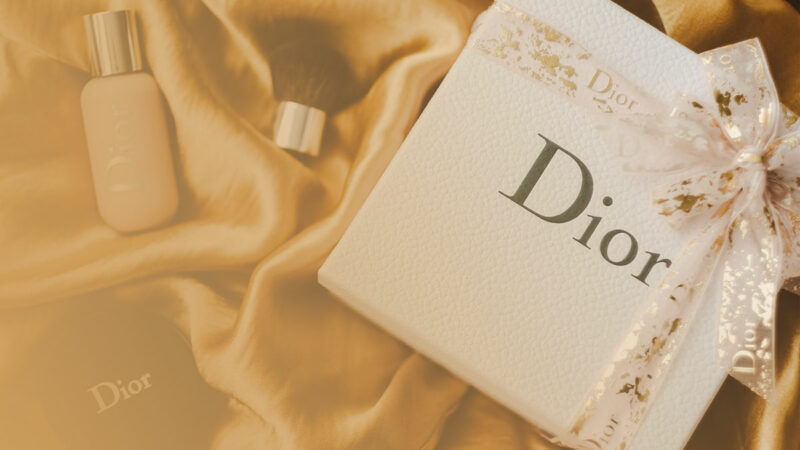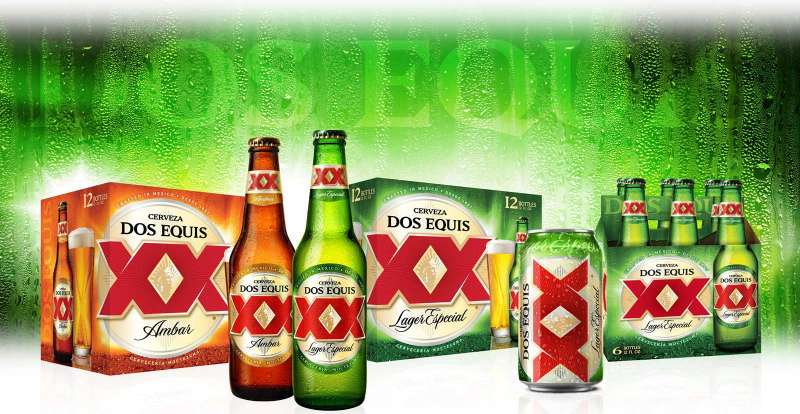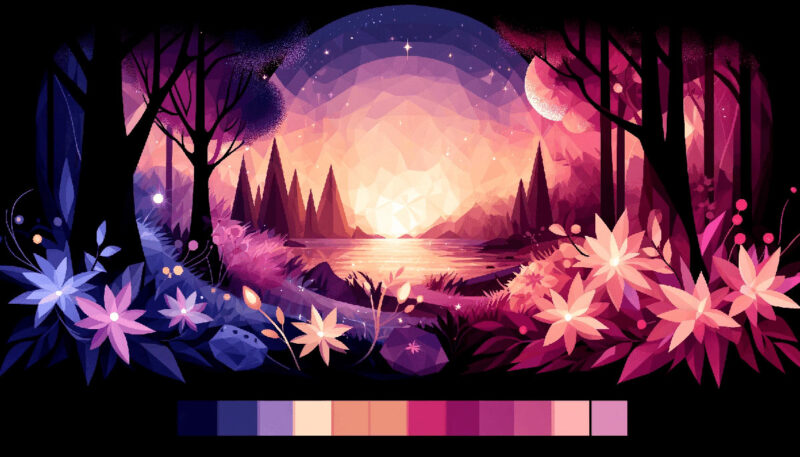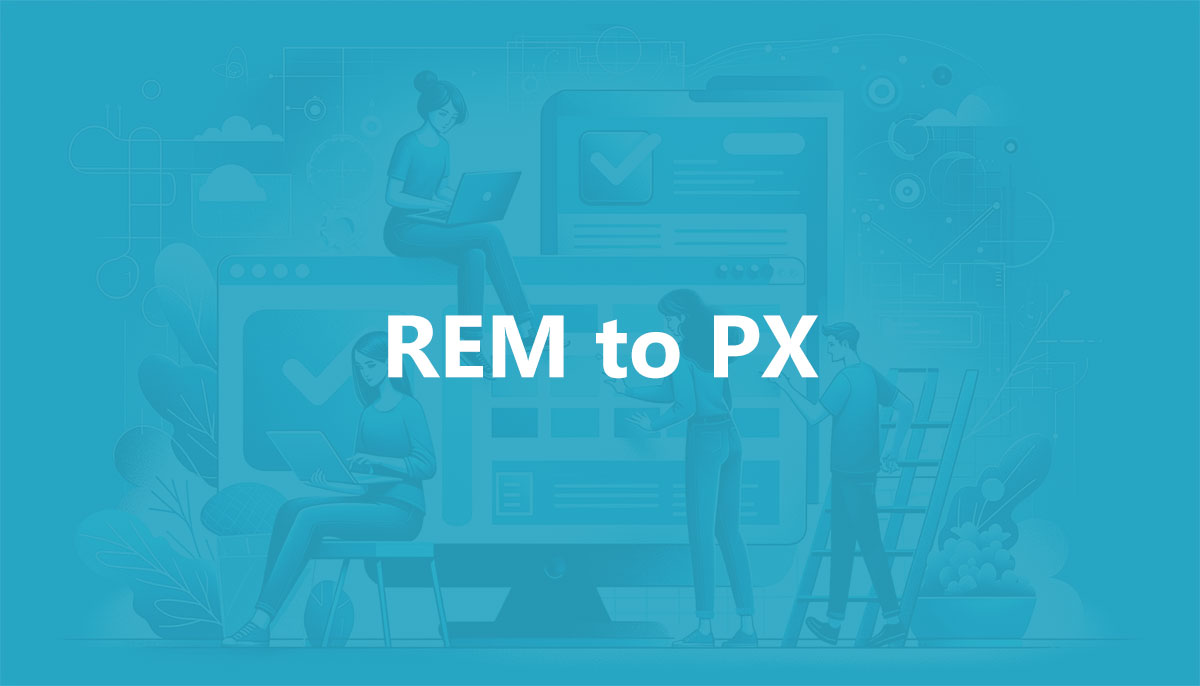PX to REM Converter
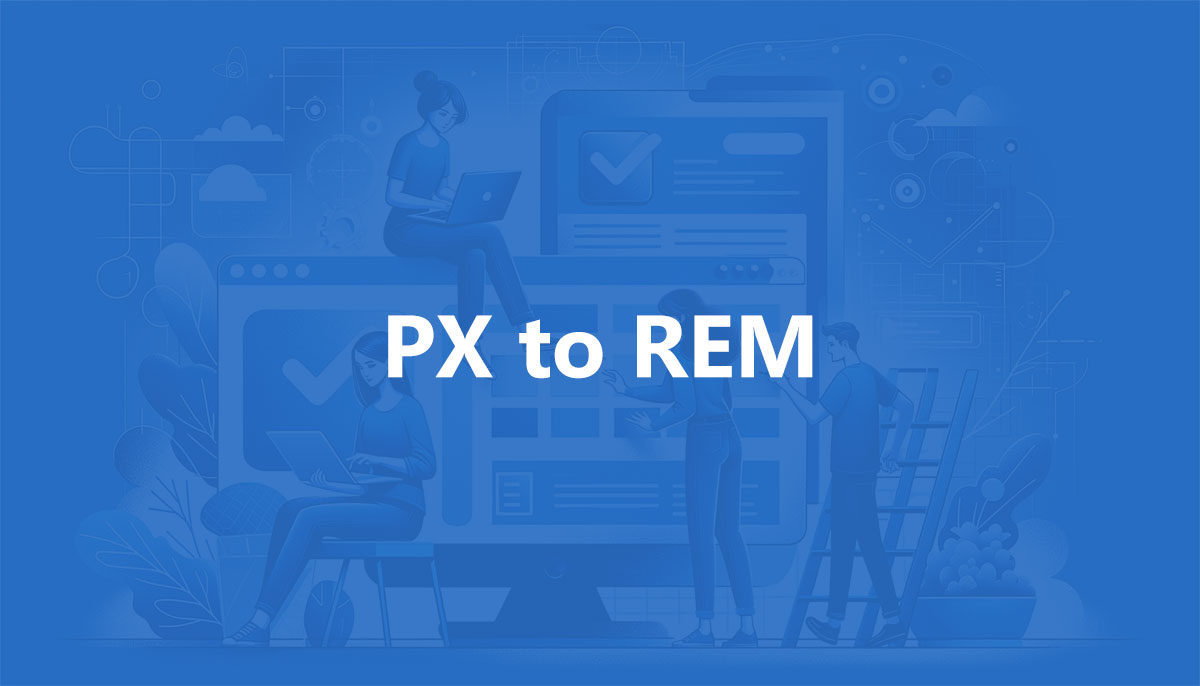
PX to REM Converter
Discover the best PX to REM converter tool for easy CSS unit conversion. Simplify web design with accurate, user-friendly pixel to REM calculations.
Pixels (PX) to REM
| Pixels | REM |
| 1px | 0.0625rem |
| 2px | 0.125rem |
| 3px | 0.1875rem |
| 4px | 0.25rem |
| 5px | 0.3125rem |
| 6px | 0.375rem |
| 8px | 0.5rem |
| 10px | 0.625rem |
| 12px | 0.75rem |
| 14px | 0.875rem |
| 15px | 0.9375rem |
| 16px | 1rem |
| 18px | 1.125rem |
| 20px | 1.25rem |
| 24px | 1.5rem |
| 25px | 1.5625rem |
| 28px | 1.75rem |
| 32px | 2rem |
| 36px | 2.25rem |
| 40px | 2.5rem |
| 44px | 2.75rem |
| 48px | 3rem |
| 50px | 3.125rem |
| 56px | 3.5rem |
| 64px | 4rem |
| 72px | 4.5rem |
| 75px | 4.6875rem |
| 80px | 5rem |
| 90px | 5.625rem |
| 100px | 6.25rem |
REM to Pixels (PX)
We’re assuming the standard default browser font-size of 16px
| REM | Pixels |
| 0.01rem | 0.16px |
| 0.03rem | 0.48px |
| 0.05rem | 0.8px |
| 0.08rem | 1.28px |
| 0.1rem | 1.6px |
| 0.15rem | 2.4px |
| 0.2rem | 3.2px |
| 0.5rem | 8px |
| 1rem | 16px |
| 2rem | 32px |
| 3rem | 48px |
| 4rem | 64px |
| 5rem | 80px |
| 6rem | 96px |
| 8rem | 128px |
| 10rem | 160px |
| 15rem | 240px |
| 20rem | 320px |
| 30rem | 480px |
| 40rem | 640px |
| 50rem | 800px |
| 60rem | 960px |
| 80rem | 1280px |
| 100rem | 1600px |
Introduction to CSS Units
Understanding Pixels (PX)
What are PX Units?
Pixels are the digital dots on your screen. When you’re pinpointing a location or defining the size of an element in a design, you’re often talking in pixels. It’s rock-solid, you know? It stays just where you put it unless the screen changes size.
Pixels in Fixed vs Responsive Design
In fixed design, pixels are like steadfast soldiers — wherever you place them, they stand. But in responsive design? They could use some flexibility. Cue the need for something less rigid, more adaptive.
Introduction to REM Units
What are REM Units?
REM units are a flexible CSS measurement tied to the base font-size of the HTML document. They allow for more scalable and adaptable design across different devices because changing the document’s font-size proportionally affects all elements sized with REM, making it a staple for responsive design.
Imagine using a ruler whose units adapt based on the font size of the document. That’s REM for you. Root em—or REM—is tied not to the viewport or device but to the font-size of the HTML document.
Benefits of Using REM Over PX
Using REM makes life easier when targeting multiple screen sizes. Increase the base font size and – voila! – the entire layout adjusts. It’s like hitting a scalability jackpot.
The Importance of Converting PX to REM
Enhancing Responsiveness
Flexibility Across Devices
Using a PX to REM converter, I leap from rigid pixel measurements to flexible REM-based setups. The layout sings across desktops, tablets, and smartphones.
Example Scenarios Where REM Outperforms PX
- User changes browser text size: REM-scaled elements adapt smoothly; pixels choke.
- Device diversity: REM keeps your sanity intact as it navigates through the various screen sizes like a GPS for digital designs.
Accessibility Considerations
Scalability for Different User Settings
Accessibility isn’t just a nice-to-have, it’s a must. Scaling text for vision impairments? REM scales up without breaking layouts—pixels, less so.
Accessibility Benefits of REM
With REM, you ensure that your content is as elastic as rubber. It stretches or shrinks to meet user needs and preferences, making websites universally welcoming.
How PX to REM Conversion Works
Basic Conversion Formula
Understanding the Mathematics
Here’s the secret sauce: converting PX to REM is about understanding the base font size. If it’s set at 16px (pretty standard), converting 32px would mean 2rem. Simple, right?
Tools and Calculators Available
From online tools to handy browser extensions, there’s no shortage of helpers to convert pixels to REM. They do the math, so you don’t have to, optimizing your web development tools to save time.
- Luxury Fonts: What Font Does Dior Use? - 17 May 2024
- The Dos Equis Logo History, Colors, Font, And Meaning - 16 May 2024
- Purple Color Palettes Fit for Royalty - 16 May 2024