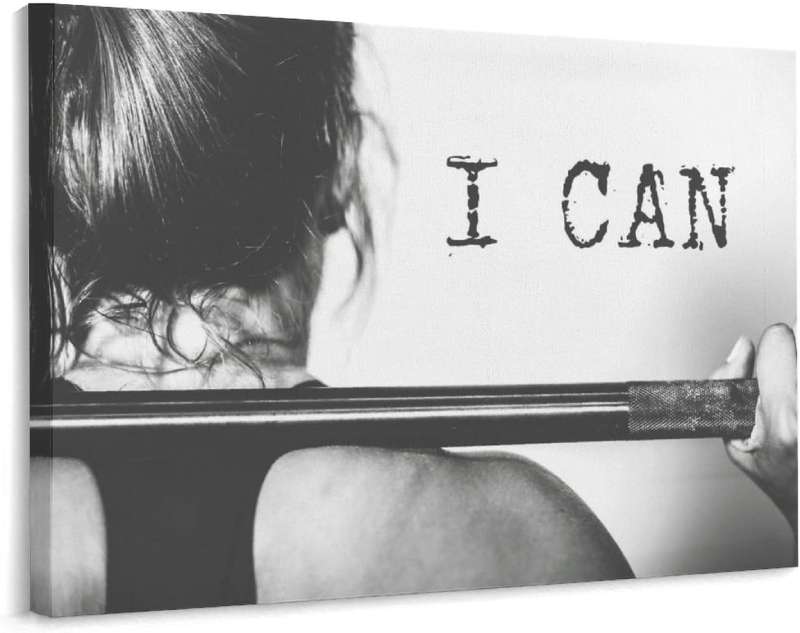Poster Creation 101: How to Make a Poster

Poster crafting— It’s an art. An alchemy of imagery, copywriting, and design principles that, when combined just right, captures eyes, hearts, and minds.
Now, picture this: you’re about to learn the craft. From DIY poster creation to professional print media, I’ll guide you through the maze.
You might be looking to announce an event, educate students, or just add flair to your space. Whatever the aim, the art of poster design is a potent one.
Dive in and discover how to select the perfect font and color schemes for impact, how to choose high-resolution images, or even the subtle nuances of typography that can make your message pop.
By the end of this read, you’ll have mastered the essentials: from poster layout to final lamination methods. And no, there’s no hocus pocus – just practical, step-by-step tips to make a poster that stands out.
Ready to get your hands creatively dirty? Let’s craft that poster.
Table of contents
- Preliminary Steps in Poster Design
- Design Elements of a Poster
- Technical Aspects of Poster Design
- Poster Composition and Layout
- Finalizing and Refining the Design
- Advanced Poster Design Techniques
- Challenges and Considerations in Poster Design
Preliminary Steps in Poster Design
Understanding the Purpose
First off, let’s talk goals. It’s like starting a journey; you need to know where you’re heading. Defining objectives is like drawing a map, and the target audience is your compass.
You’re making this poster for a reason. Maybe it’s a big bash or a bake sale, or perhaps a tech gig – the ‘what’ and the ‘who’ dictate the ‘how’.
So, here’s the process – jot down the aims, clear as day. Hang with me. Is this poster meant to turn heads, drop jaws, or maybe just softly whisper an invite?
Whatever it is, stamp it down. Then, paint a mental picture of who’s gonna stop and stare at this masterpiece. Have into the nitty-gritty of their likes, dislikes; it matters—a big time.
Alright, then we’re onto the big ‘message’. Oof, this one’s tricky. You’re painting a story, see?
A tale that asks folks to do something after they’re done gaping at your creation. Buy tickets? Sign up? Show up? That action, right there, is your bullseye.
Conceptualization and Planning
Now onto the fun bit – brainstorming! Think of this stage as a no-judgment zone. Chuck every wild idea onto the table. Themes, colors, vibes – let it all spill. You’re digging for gold in those creative hills, so let loose!
Scatter some paper around and start sketching. Unpredictable, free, just let those hands go.
Initial designs don’t have to be museum-worthy; it’s about getting the gears whirring. Oh, and layouts! Play with them like LEGO blocks – switch ‘em up, turn ’em around, until something just feels right.
Creating a poster, making it scream purpose, making it sing your tune – it’s thrilling, right? You got this handy guide on how to make a poster, a roadmap into the world where design meets purpose. Saddle up; we’re just getting started.
Design Elements of a Poster
Color Theory and Scheme
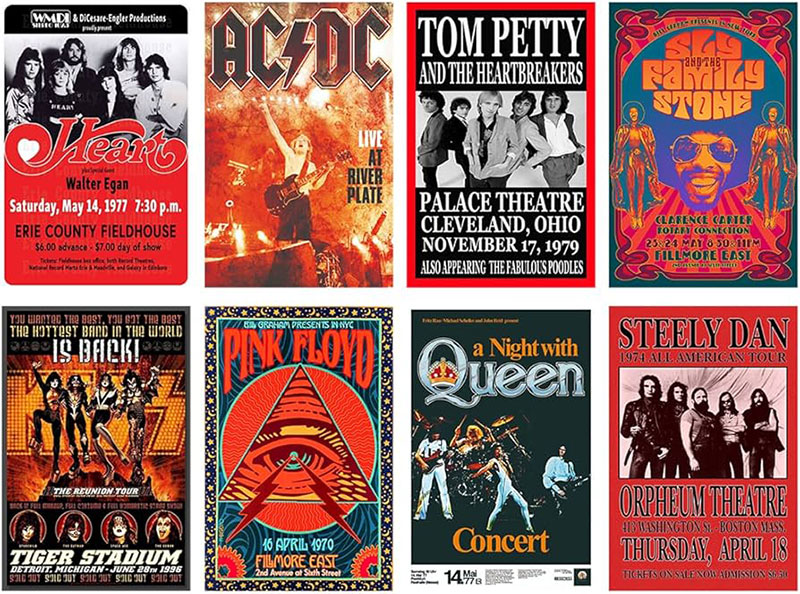
Getting into the groove with colors. See, colors have their own secret language; they can shout, whisper, or give you a silent nod.
Dig into color theory. It’s like being a DJ but with hues and shades instead of tunes.
First up, primary colors – these are your headliners. Next come the secondary colors, smashing together the primaries like a fist-bump.
Now, bring in the accent colors – a little here, a splash there, just enough to make the poster pop but not explode.
Keep in mind the vibes each color throws off. Some are chill, others are all ‘look at me’, and a few, well, they’re the deep thinkers.
The trick is to mix and match until they vibe with your message and give off the exact emotion you’re gunning for.
Typography and Text Hierarchy
Text is your sidekick; chooses it wisely and it’ll make the hero, which is, well, your whole poster, shine. Be picky with fonts; legibility’s your jam. No one sticks around squinting.
Text structure’s a pyramid. Start up top with the headline, make it the big cheese – size, boldness, all that jazz.
Then you got your details, less shouty but still groovin’. And the fine print? Keep it comfy for those who get up close and personal.
Imagery and Visuals
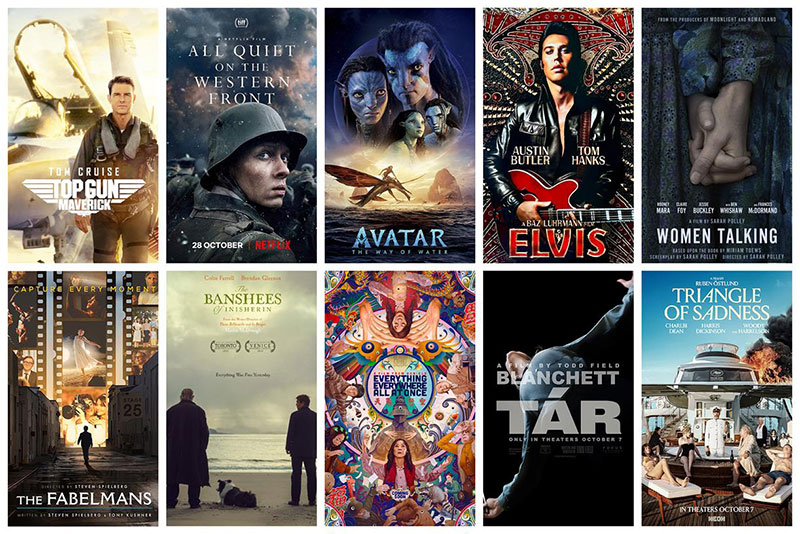
Pictures can pack a punch, way before your audience even hits the first word. Imagery and visuals are the bling of posters.
Use dominant images like a maestro – catching eyes, hooking interest.
Keep a balance, though. It’s a tango between text and picture. Too much of either, and it’s like a guitar drowning out the vocals.
Match ’em, so they amplify each other, making the how to make a poster thing look like a piece of cake.
Contrast and Space Utilization
Pull off the contrast like a magic trick. Dark on light, big against small, it’s the clashing and harmony that glues eyes to paper.
Now, negative space, that’s your unsung hero. Use it like a breath of fresh air in a crowded room.
Embrace those blanks, spread things out. Let every element have its moment. It’s like a dance floor; everyone needs room to boogie.
Master this, and you’ve just leveled up on how to make a poster.
Technical Aspects of Poster Design
Size and Format Considerations
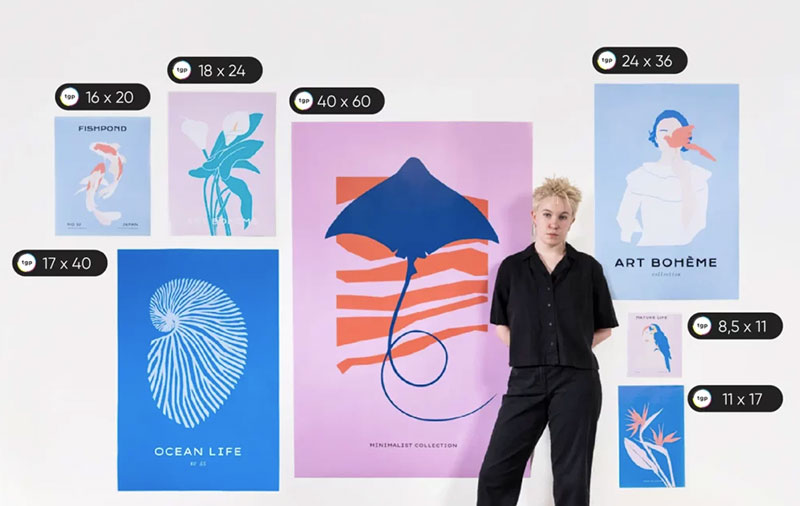
Okay, here’s where we get real with how to make a poster that fits the bill, literally. Size talks. So whispers, some shout, and you gotta know who’s gonna listen.
It’s like choosing a suit for an event: you need to measure up to the scene.
There’s a buffet of standard poster dimensions; each serves a different crowd—from a cozy coffee shop window to a bustling trade show hallway.
You decide whether you want your poster to cozily lean on a countertop or swagger over a full-on billboard.
Then, the nitty-gritty: DPI (dots per inch). It’s quality, pure and simple. For the tech heads, 300 DPI is crystal for printing. Digital? Think about screens and scrolls.
Software and Tools
Talk about choices, right? From the old-school charm of hand-crafted collages to the sleek clicks of Adobe Photoshop.
You jump into the realms of digital design tools and feel like a wizard or go tactile with cut-and-paste and feel the texture on your fingertips.
The software’s part of your process can spin the ordinary into ‘whoa’ if you know how to whip up its magic—layers, filters, vectors.
Whether you’re gearing up for a run-of-the-mill flyer or layering a minimalistic masterpiece, pick your wand—or mouse, or stylus—wisely.
Preparing for Printing and Distribution
The grand finale. A deep breath before your poster basks in the limelight. Printing is like baking your favorite pie—you’ve prepped hard; now let’s see that golden crust.
Picking the right printing method tunes your poster’s vibe. Think about where your design’s gonna nest—will it be blasted by sunlight, ruffled by winds, or does it need to dazzle under the gallery’s soft glow?
Digital sharing? Double-check your color profiles. RGB for screens that glow, CMYK for paper that’s gonna be passed around.
Get this square, and you dodge headaches down the line.
This is for every creative soul itching to nail how to make a poster, a poster that doesn’t just hang but converses with every passerby, a poster that sticks—not just on walls but in memories.
Poster Composition and Layout
Establishing Focal Points

Imagine you’re telling your eyes where to land first. A focal point? It’s the showstopper.
Use scale, color contrasts, or even a quirky image to snag that first glance. This isn’t hide and seek; it’s about having that ‘look here’ sign, bright and clear.
Carving out a path for the eyes to follow is what keeps them on the page. It’s the visual equivalent of a page-turner.
Draw them in with a teaser, hold them down with the story, and wow them with the punchline.
Balancing Elements for Cohesion
Cohesion’s the glue. It’s what makes your poster feel like a midnight chat with an old friend instead of a shouting match.
Elements on your poster should sit together like they’re throwing a dinner party, each complementing the other.
Think about symmetry, or don’t. Sometimes, an off-kilter approach is just the surprise your audience craves.
Just keep your elements in a visual handshake – close enough to be connected, but with enough personal space to breathe.
Implementing Design Principles
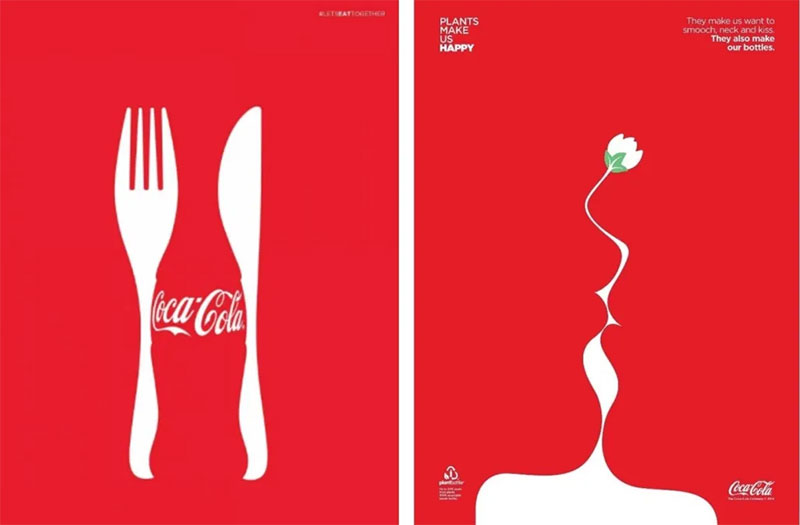
The final boss level in how to make a poster? Nailing those design principles: balance, alignment, repetition, and proximity.
They’re your silent partners in this heist, pulling off the great caper of snagging attention without breaking a sweat.
Balance dabbles in weights and counterweights, where each chunk of your poster holds its own.
Alignment? That’s you lining up the troops orderly. Repetition whispers, “Hey, seen this before?” And proximity? It’s the mafia of closeness, pairing up bits that belong together.
Play by these rules, and posters are no sweat. Break them intentionally, and who knows, you might just be onto something revolutionary.
Finalizing and Refining the Design
Iterative Design and Feedback
So, you think the poster’s all done? Hit pause and enter the world of iteration. It sounds like a fancy dance move, but it’s basically rinse and repeat—tweak, adjust, and finesse.
Gather up a mini-forum of peeps: could be friends, your potential audience, or that one brutally honest cousin.
Feedback is your gold here. Listen, really listen. Then, hustle back to the drawing board. It’s a loop, see? Revise, present, get feedback, and go again.
Preparing for Printing and Distribution

Here we are, the border of dreamland and reality. Whether your poster will shine on screens or charm from walls, prepping it right is what makes the understanding of how to make a poster stick the landing.
Choose a printer like it’s your teammate—will it back up your design’s vibe with the right paper, the right ink? Got a digital crowd? Optimize that file so it loads like a breeze, colors popping just right on all screens.
Done? Launch it into the world. Post that beauty up high, share it wide across the web. And there it is, your message, your brand, speaking loud and clear.
Advanced Poster Design Techniques
Interactive and Digital Posters

Check it—posters aren’t just paper anymore. We’re diving into the digital deep end. Think augmented reality, QR codes, and other clickables that make a poster do more than just… sit there.
Imagine someone scans a code on your poster with their phone and bam! They’re watching a video or landing on a sign-up page.
It’s engaging, builds connections, and hey, tracks clicks for the number nerds. Always thinking ahead, that’s the game changer when figuring out how to make a poster.
Minimalist vs. Maximalist Approaches
That eternal tussle between less is more, and more is more. The minimalist vibe is all about breathing room—stripped down to bare punches of design and content. Every corner, every blank spot is part of the storyline.
On the flip side, the maximalist route is a full-on festival—it’s loud, proud, and crowded with details. It’s the storyteller that doesn’t skip a beat.
Knowing when to lean into one approach over the other—that’s your touch of style.
Switch it up, mix elements from both, set the trend.
Whether you simmer down to simplicity or gear up for grandiosity, making informed choices is what makes how to make a poster an art in itself.
Challenges and Considerations in Poster Design
Overcoming Common Design Pitfalls
Everybody trips, even when you’re walking through the poster-making playground. The trick is to not fall face-first into clutter—keep it clean, keep it mean. Info overload is a real beast.
Tame it with the grace of a ‘less is more’ ninja.
Avoid the allure of tossing every font and color into the mix—it ain’t a salad, it’s a poster. Stick to a palette, ride it through.
Don’t be that person who makes a poster that’s so crammed, it makes people’s heads spin. Balance, my friend, is not just for yoga; it’s how to make a poster pop without making eyes pop out.
Adapting to Changing Trends
Here’s the catch—trends, they’re fickle friends. One minute they’re hot, the next, not. So keeping a pulse on the design zeitgeist?
It’s solid gold.
But remember, while you’re coasting the wave of trends, don’t let your originality drown.
It’s a dance between standing out and fitting in. It matters; you’re crafting a visual voice in a shouty world.
Cultural shifts, society’s whispers—listen close, they’re part of the plot, the essence of how to make a poster that speaks now and echoes tomorrow.
FAQ On How To Make A Poster
What software can I use for poster design?
Adobe Photoshop and Illustrator, hands down, are the titans of design software.
But hey, if you’re after something more intuitive, Canva might just be your new best friend. All about layers, vectors, or drag-and-drop – these tools got you covered.
Is there an ideal size for posters?
Like your favorite coffee, it comes down to personal taste. But, for a shout-out that’s hard to miss, the classic 24″ x 36″ makes a statement.
Remember, bigger is better for visual impact when your viewers are at a distance.
How do I select the right typography?
Typography is the secret sauce. Stick to 2-3 font families max – consistency is key. Balance your headline’s dazzle with body text that won’t make your readers squint.
Your goal? Readability and personality, marrying nicely on your canvas.
How important are color schemes?
Imagine a gray rainbow. Not much of a rainbow, right? That’s your poster without the right colors. Sneak a peek at some color wheels and theories; they help big time.
Go for a palette that’s in tune with your message—loud, soft, or somewhere swooshing in between.
What makes a poster eye-catching?
The hook, line, and sinker here is contrast, my friends. Bold meets subtle. Dark waltzes with light.
Sling in some high-res images and just the right dose of white space. Bam! You’ve got a poster that’s more than just a passing glance.
How should I incorporate branding?
Your brand is your story’s face. Have your logo winking subtly, your tagline whispering sweet nothings.
Ensure your color scheme’s in harmony with your brand identity. It’s like leaving a fingerprint – unmistakably yours.
What printing methods work best for posters?
Off to the trenches of digital printing, are you? Great for short runs. But for colors that smack you in the feels, traditional offset printing might be your jam. It’s all about the vibe you’re chasing – and possibly, your wallet’s weight.
Can I make a poster eco-friendly?
Absolutely! Let’s hug those trees by using recycled paper, or go digital – hello, QR codes.
There’s eco-friendly ink too. Making Mother Earth proud one poster at a time – that’s the spirit!
What’s crucial for a research poster?
Clarity is your wingman here. Boil down your genius findings. And then, distill them into bite-sized pieces of data.
Pull off that conference poster with a mix of graphs, charts, and bullet points. Keep your fellow boffins gawking but not squinting.
How do I present a poster effectively?
Confidence on tap, folks. Know your story better than your favorite binge series. Make eye contact, and yes, a splash of charisma helps. Arm yourself with the highlights, anticipate the FAQs, and for the love of wit, keep that energy level cranked up!
Conclusion
Alright, we’ve journeyed through the creative poster wilderness, from that first spark of an idea to watching your design sprint off the printer. Making a poster? It’s not rocket science, but it sure is an art form blending a cocktail of design principles, visual communication, and a dash of marketing savvy.
- You’ve learned the ins and outs, the dos and the don’ts.
- Grabbed Typography by the horns.
- Splashed around in a pool of color schemes.
- Doused your work in high-resolution glory.
And let’s not forget about making it all click with your brand’s fingerprint.
So, go on. Take these nuggets of wisdom and churn out a masterpiece that screams “This poster? It’s gonna stick around in minds and spaces.” Make it count. Make it memorable. And most importantly, make it yours. When someone asks you next time how to make a poster, just give them that knowing smile because now, you’re practically a poster wizard.
If you liked this article about how to make a poster, you should check out this article about poster sizes.
There are also similar articles discussing how to make a beer poster, how to create a poster in PowerPoint, how to make a wanted poster, and making a poster in Word.
And let’s not forget about articles on how to make a movie poster, how to hang a poster, how to frame a poster, and how to flatten a poster.
- The Capcom Logo History, Colors, Font, And Meaning - 26 April 2024
- Earth Color Palettes Grounded in Nature: 40 Examples - 26 April 2024
- The EA Logo History, Colors, Font, And Meaning - 25 April 2024