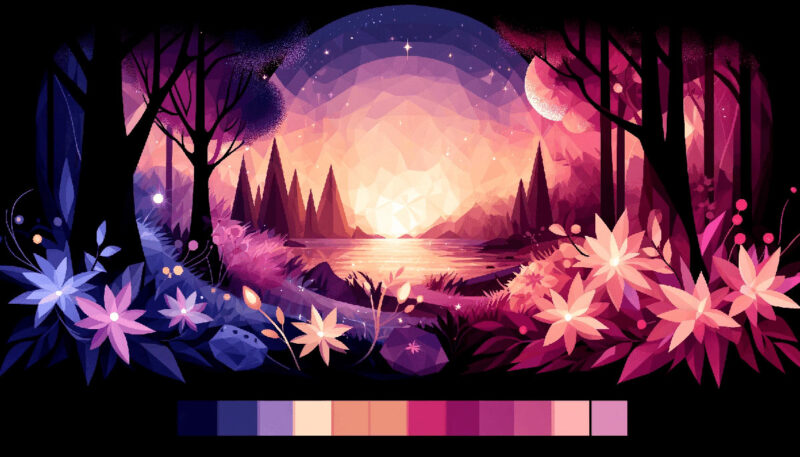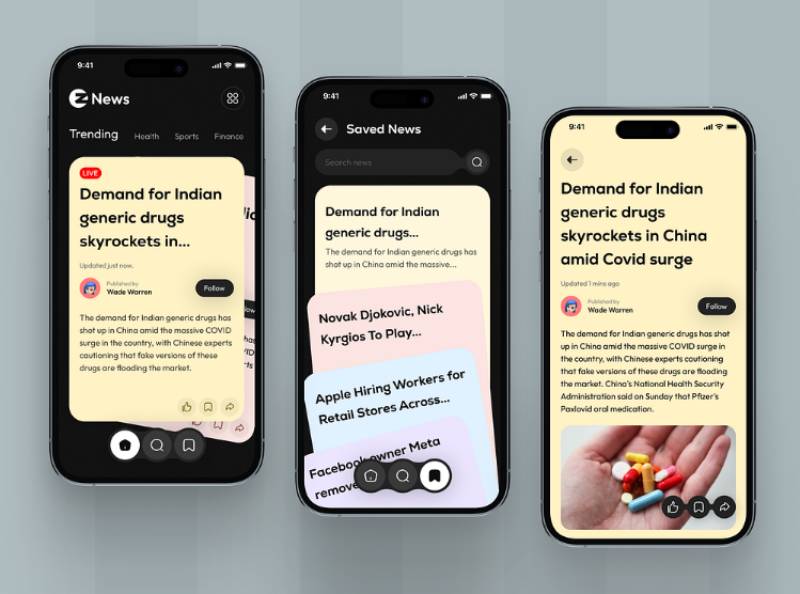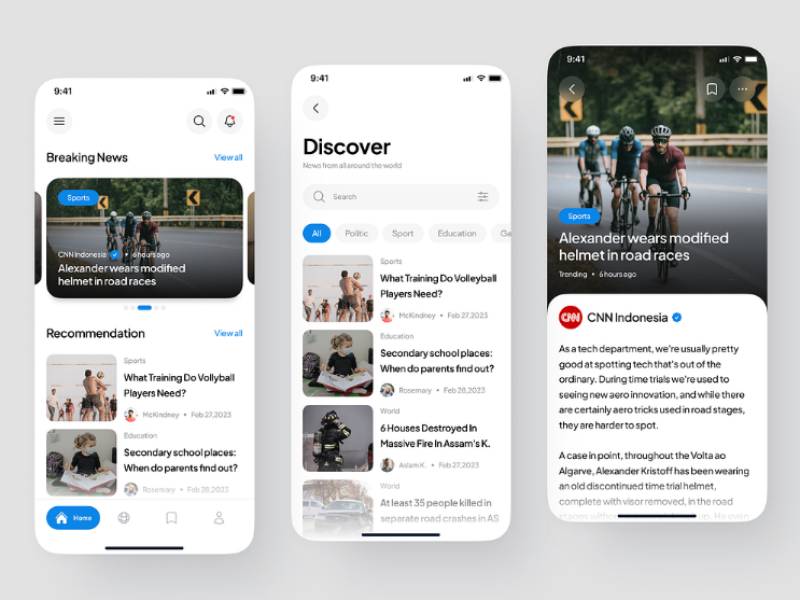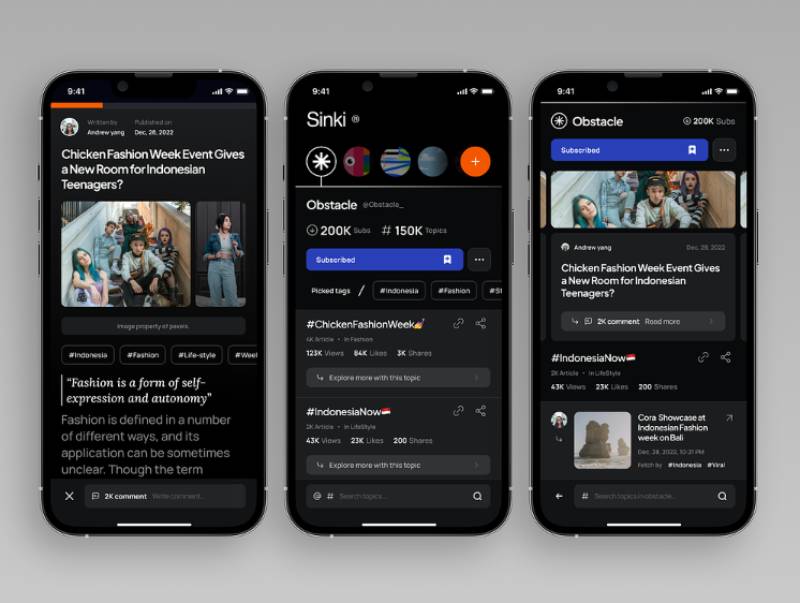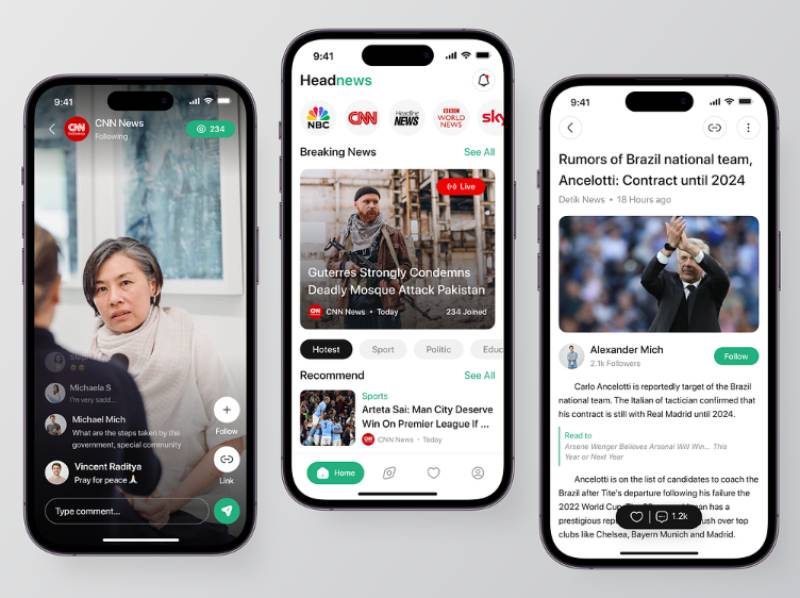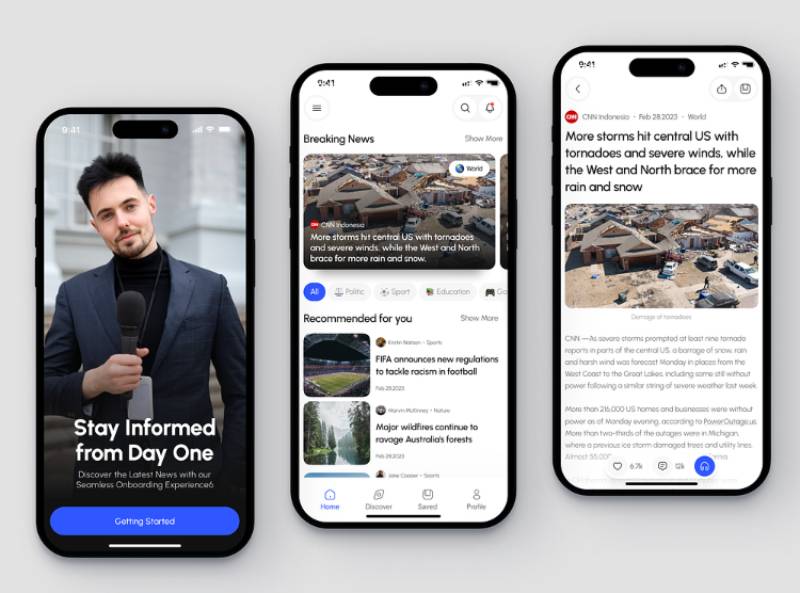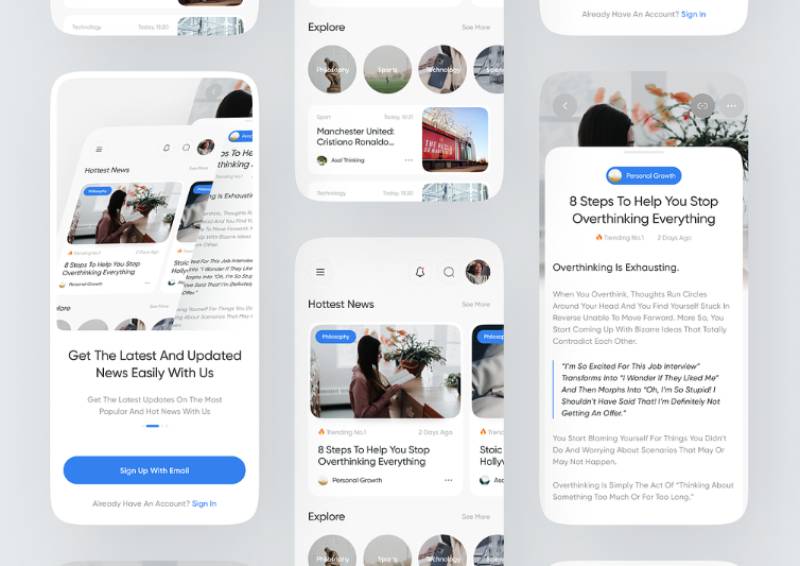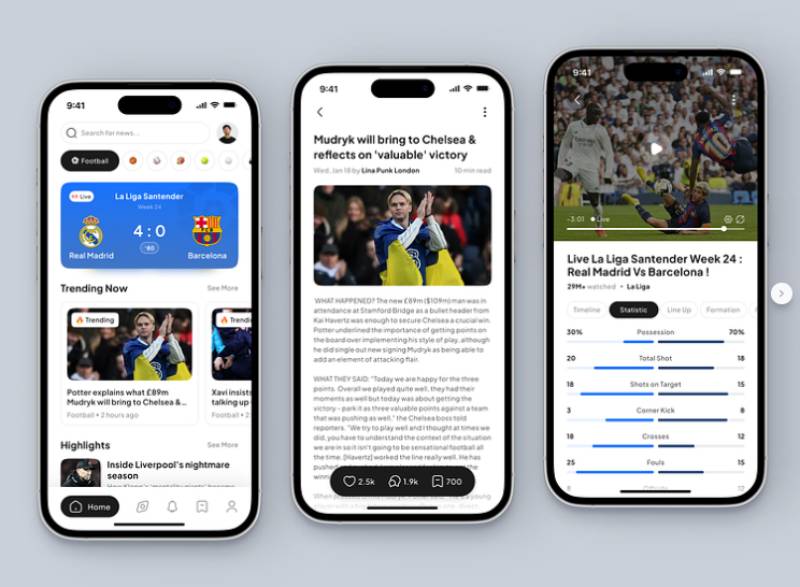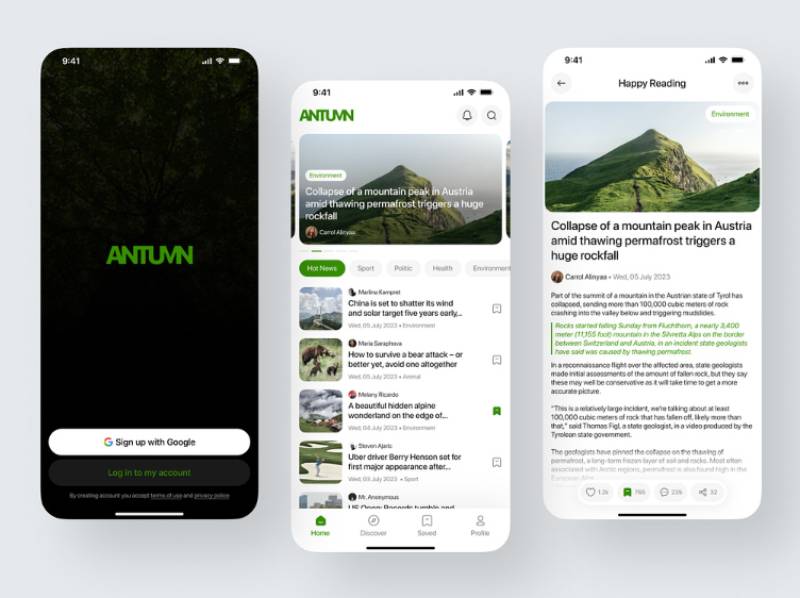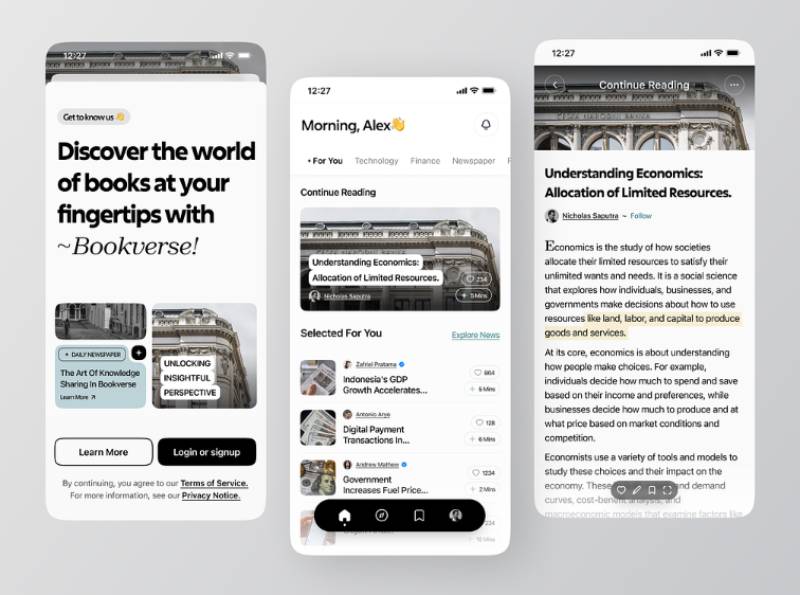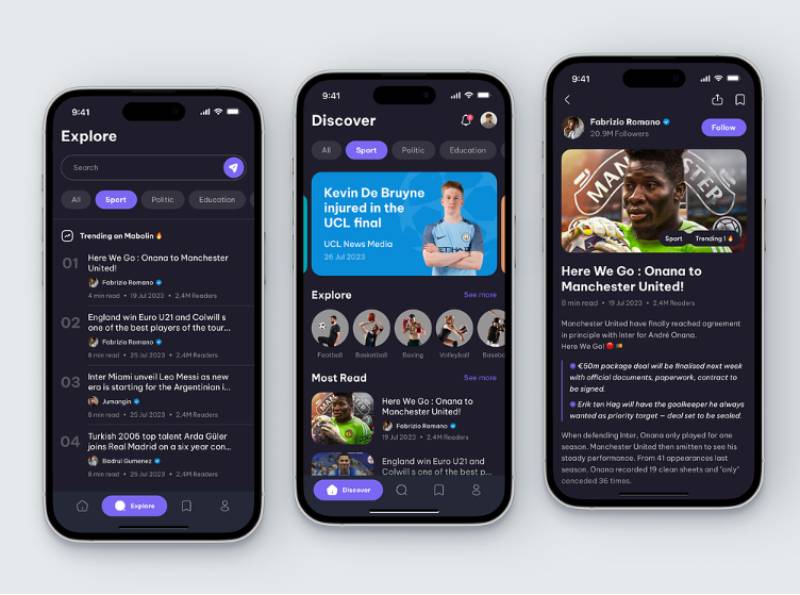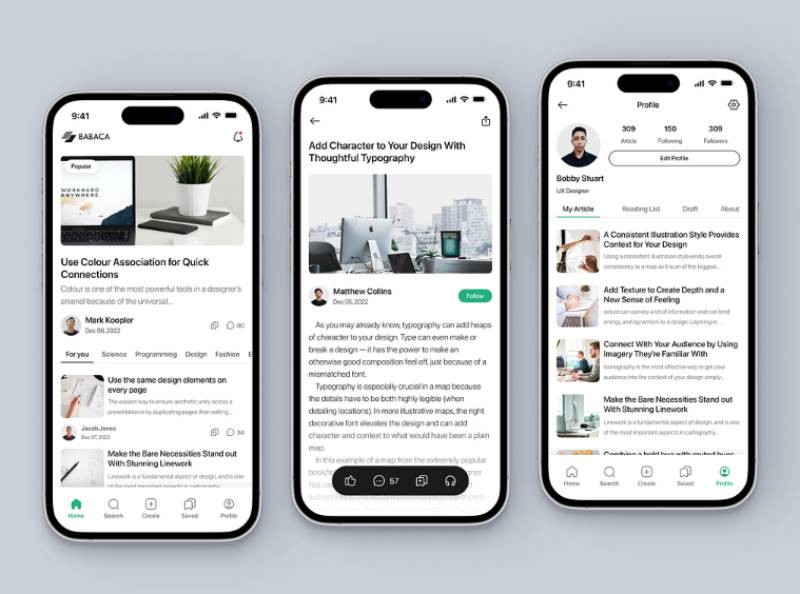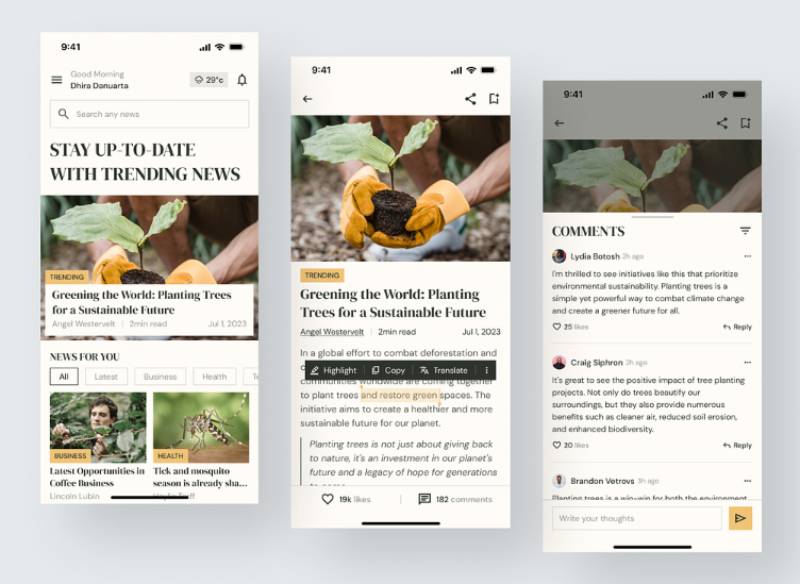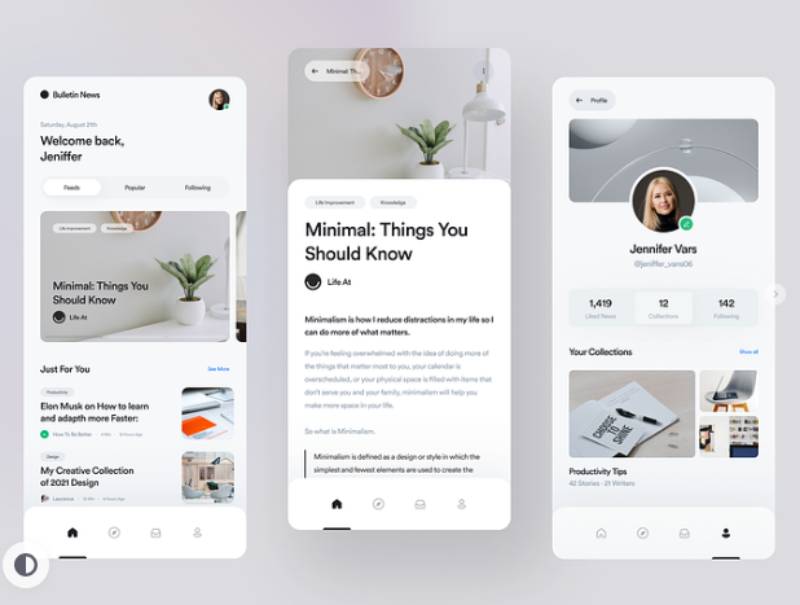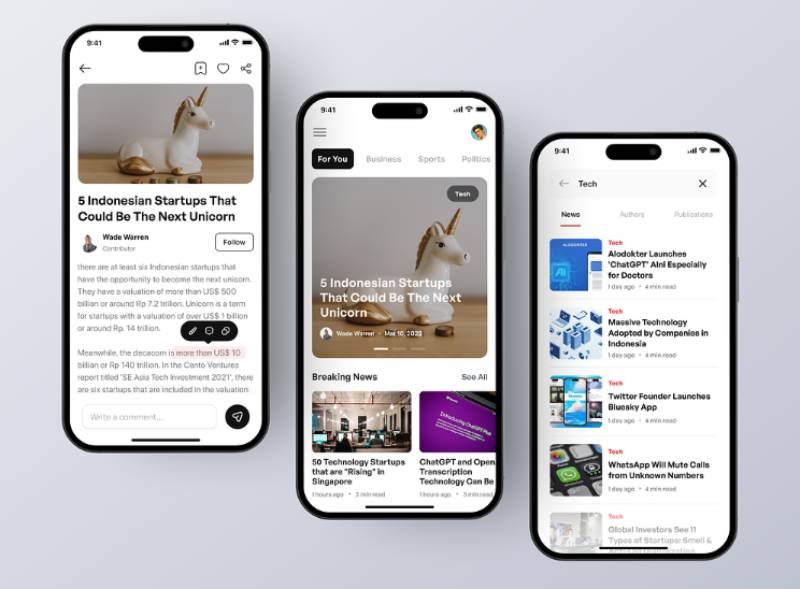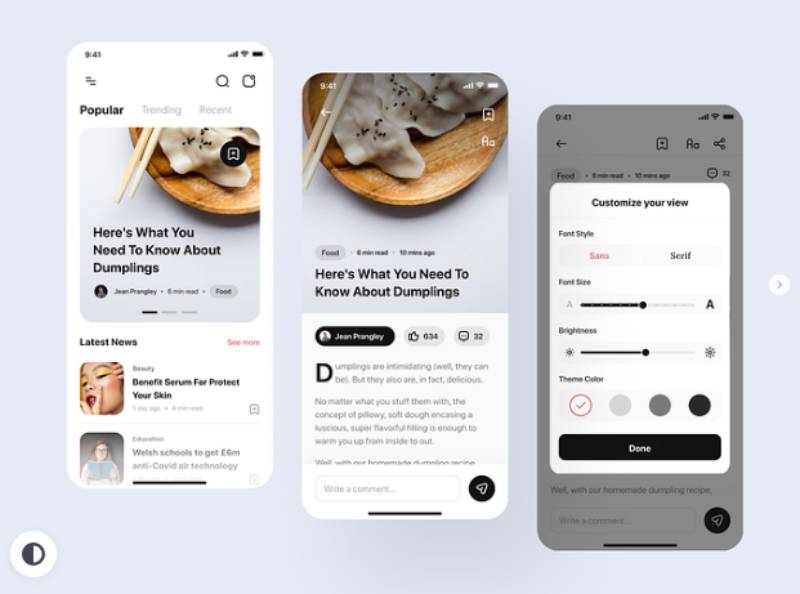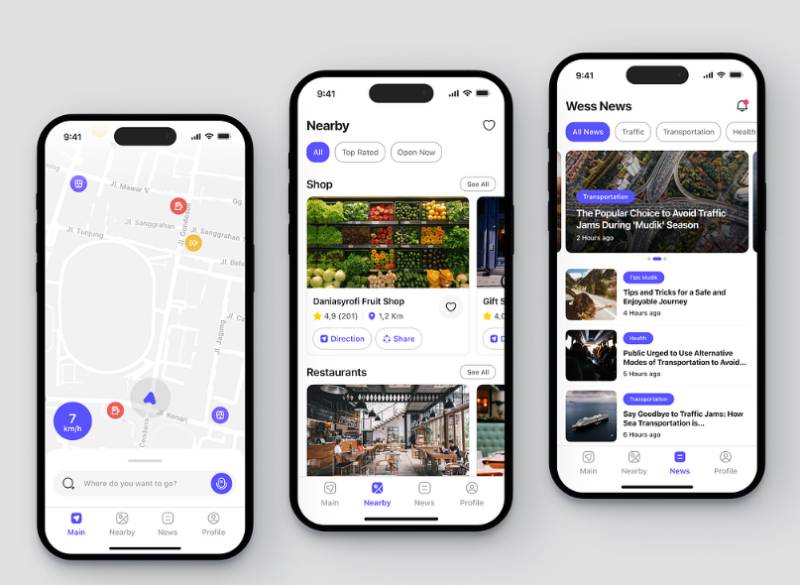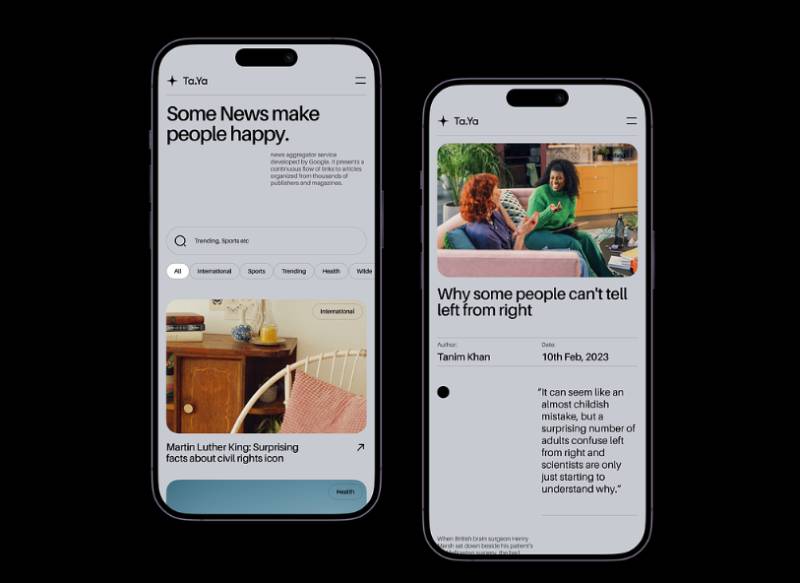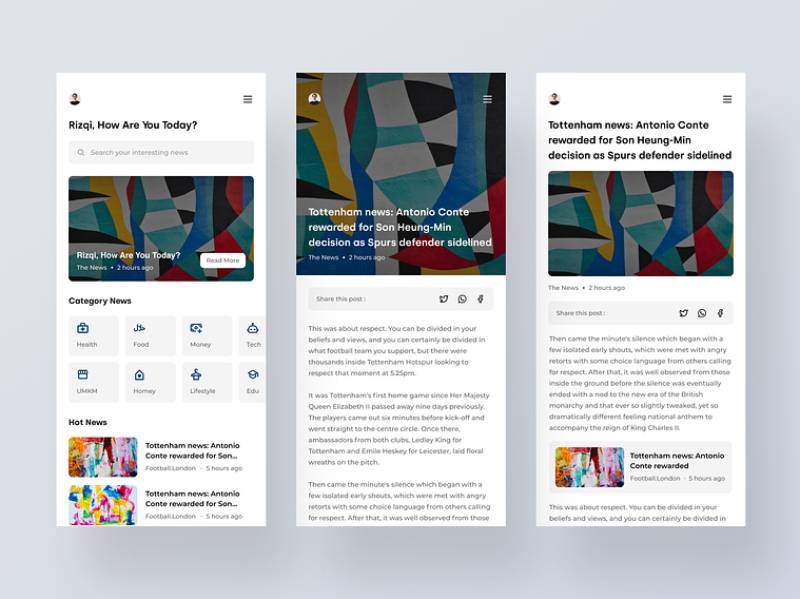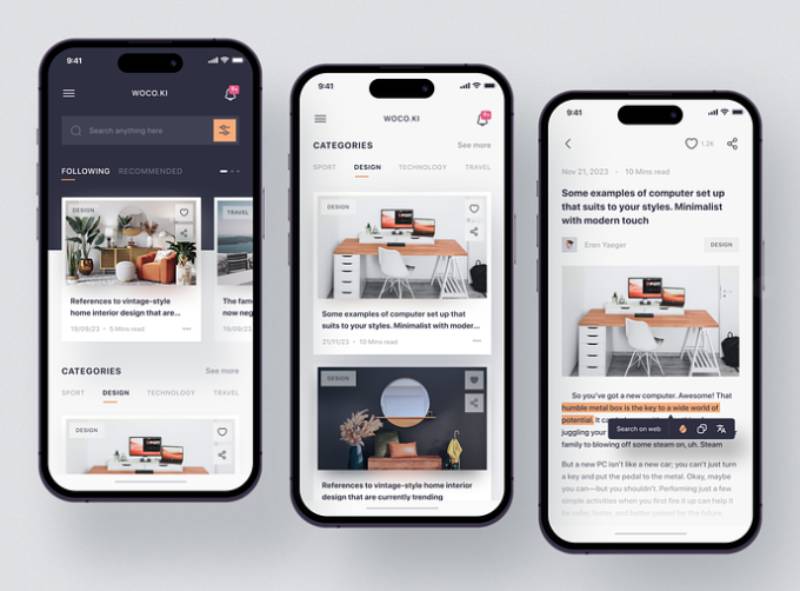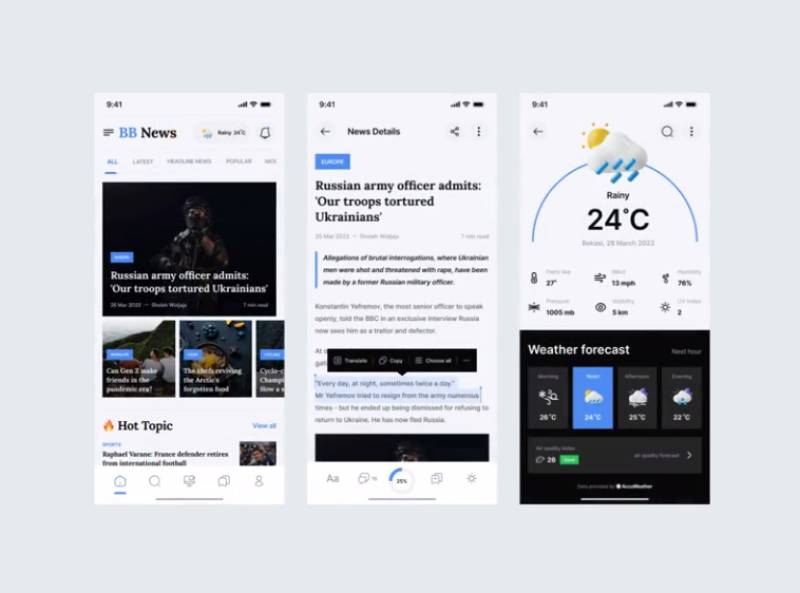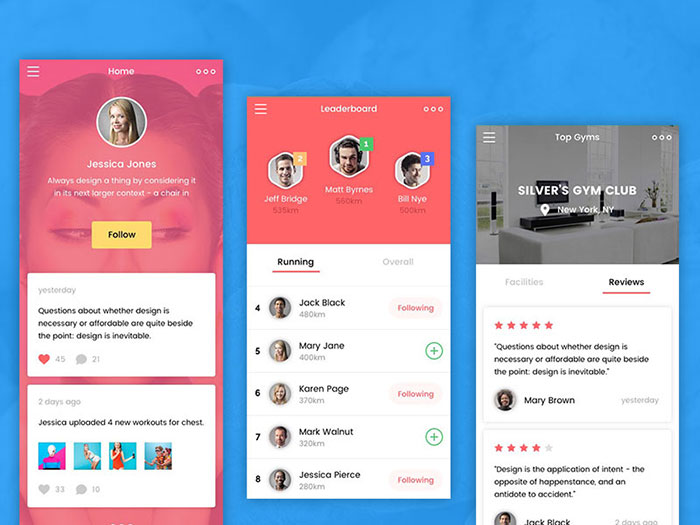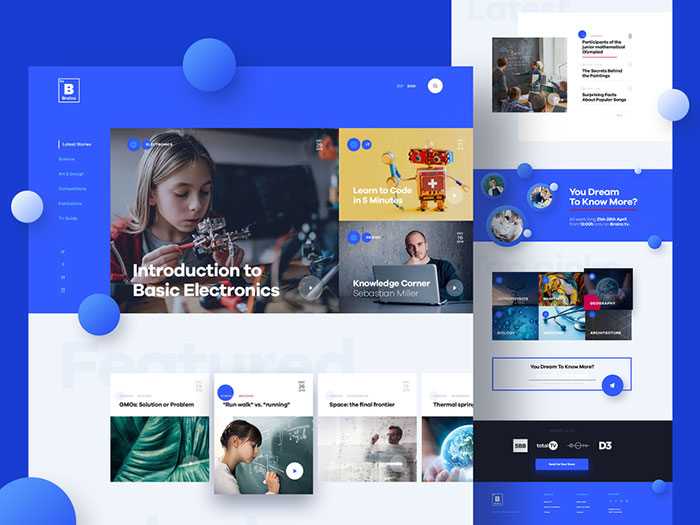21 News App Design Examples To Inspire You

Picture this: You’re swiping through your phone, hungering for the latest headlines. You tap an icon, and suddenly, a sleek, snappy newscape cascades beneath your fingertips.
It’s a news app, but not just any ordinary one — it’s the lovechild of design genius and tech savvy, a beacon of user interface trends and user experience artistry. You’re not just scrolling; you’re embarking on an informational odyssey.
Now, let’s peel back the curtain on this digital stage.
This article isn’t just a stroll down the lane of news app design examples; it’s your front-row ticket to the show where magic meets the mainscreen.
You’ll come away with a treasure chest of insights: from mobile app layouts that captivate, to interaction features that engage, down to typography that speaks volumes without uttering a word.
We’re cracking open the code to unique app design templates, dissecting material design norms, and revealing personalization secrets that transform users into protagonists of their own news narrative.
FAQ on News App Design
What’s the secret sauce for creating an engaging news app user interface?
It’s all about knowing your audience. You’ve got to make it appealing yet intuitive. Imagine a layout that hooks your users from the get-go. Think user interface trends that blend typography and color schemes with a dash of minimalism.
Keep things snappy and responsive. Because, let’s face it, nobody likes to wait, especially when it’s about staying updated.
How do you ensure your news app design stays current and fresh?
Stay on your toes with design trends, mate. It’s like surfing; you’ve got to ride the wave of what’s hot — Material design, interactive features, tech leaps.
Peep at what leading news apps are doing, sprinkle some of your creativity, and bam! You’re crafting experiences not just apps.
What makes a news app both visually appealing and functional?
Balance, my friend. It’s a tightrope walk between visually appealing graphics and the nuts and bolts of app functionality.
Harmonize your visual hierarchy with content-focused design. Users should find the visual treats as well as get their news fix without a hiccup. And remember, whitespace is your ally.
Is there a go-to color palette for news app interfaces?
Not one-size-fits-all, but you’ll want colors that don’t scream yet talk. Neutral backgrounds with pops of color for breaking news alerts design work like a charm.
The key is readability and comfort. It’s all about the long haul, eye strain is the enemy.
What’s the role of typography in news app designs?
Huge! Typography shapes readability. We’re talking the font family that doesn’t just match the app’s personality but also hugs your users’ eyeballs in all the right places.
Plus, good typography can guide users through your app like a story, where each headline and snippet is a chapter.
How important are personalization features in a news app?
Super important. It’s what keeps users coming back. They want to feel like the app gets them, y’know?
Dive into user experience personalization, from curated content to customizable layouts. Make them feel at home, as if they have a personal news butler at their service.
What are the challenges in designing for both iOS and Android platforms?
It’s a classic double-duty scenario. You’re aiming for cross-platform UX consistency while respecting each platform’s unique language — Material for Android, Human Interface for iOS. Juggle the design guidelines, maintain their essence, and keep the core user journey fluid, regardless of the device.
Should news apps follow minimalism in their design approach?
Minimalism? Yeah, it’s more than just a trend. It’s clarity. Users crave information without the clutter. So, strip down to the essence, deliver content-focused designs where news shines, and distractions fade. It’s about crafting a no-frills journey to the heart of the story.
How does one effectively integrate social sharing features into a news app?
Social sharing is the glue in user engagement. Blend those share buttons in, make them handy but not pushy. It’s like whispering, “Hey, thought you’d like to spread the word?” Place them where users naturally finish reading an engaging piece, ready to shout it from the digital rooftops.
What analytics tools are essential for news app design optimization?
It’s all about understanding user behavior. Pull up a chair and sit with tools like Google Analytics or Mixpanel. They help you see through the numbers — engagement metrics, user paths, drop-off points.
It’s detective work, but instead of a magnifying glass, you’re wielding dashboards and funnels. Decode behaviors and refine your design into an experience that locks the users in a blissful news journey.
Conclusion
Alright, let’s wrap this up like a burrito filled with the juiciest bits of insight on news app design examples we’ve handpicked for you. We dived headfirst into the galaxy of mobile app layouts, swam through the user interface trends that keep the cosmos spinning, and surfed on engagement metrics waves, all to unveil the stellar design that connects you with the daily scoop.
Here’s the takeaway for you to chew on:
- Balance is king. Navigate between eye-candy visuals and ninja-like functionality.
- Color & typography? Silent storytellers.
- Personalization? A golden ticket for users craving a “me” experience.
- Social sharing? Whisper gently, “Go tell the world.”
Design is a living, breathing entity, always morphing. Keep these examples as your North Star in the wild, wonderful world of news app design. Now, go forth and shape pixels that inform, engage, and paint the town informative! 🌟
If you liked this article about news app design, you should check out this article about event app design.
There are also similar articles discussing business app design, medical app design, music app design, and finance app design.
And let’s not forget about articles on food app design, video app design, fashion app design, and sports app design.
- Purple Color Palettes Fit for Royalty - 16 May 2024
- How To Find A Font: Top Font Finders To Use - 16 May 2024
- The Guinness Logo History, Colors, Font, And Meaning - 15 May 2024