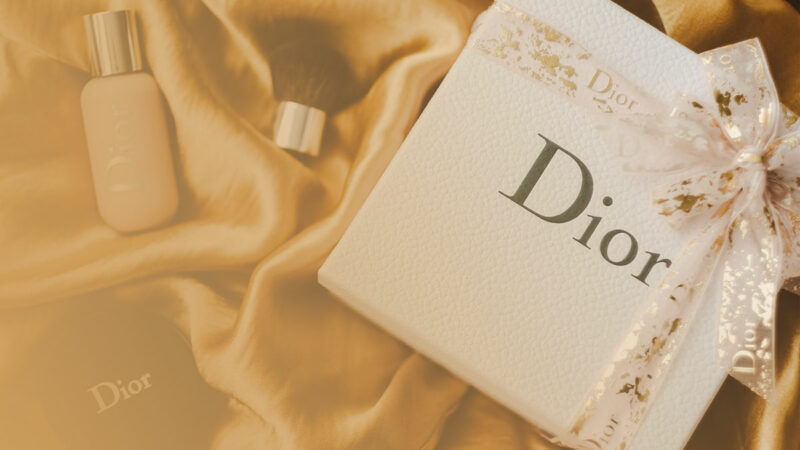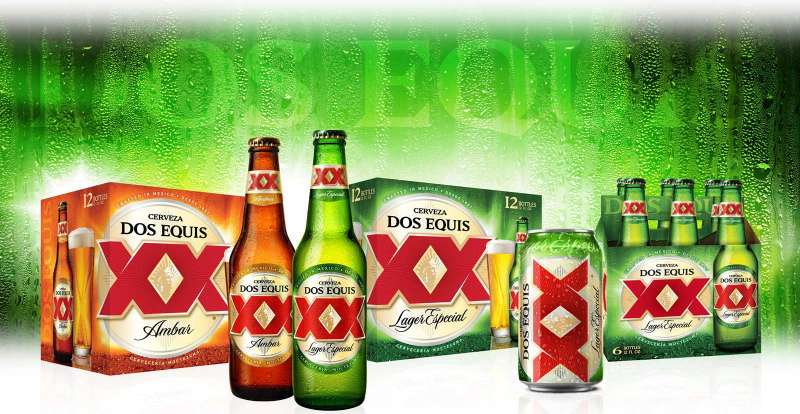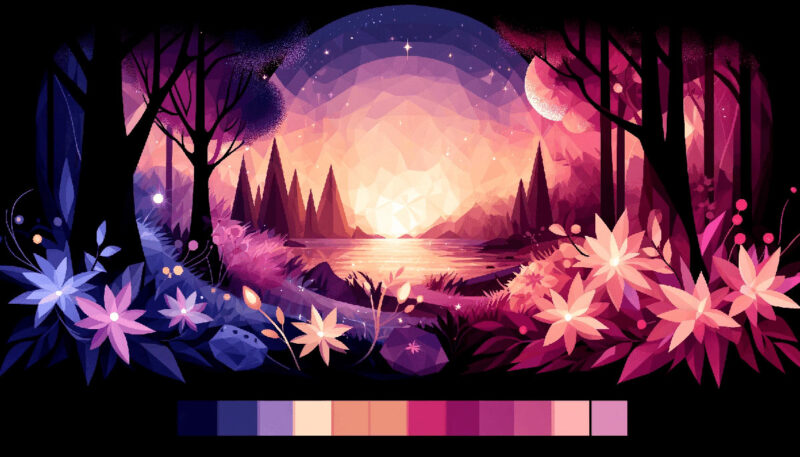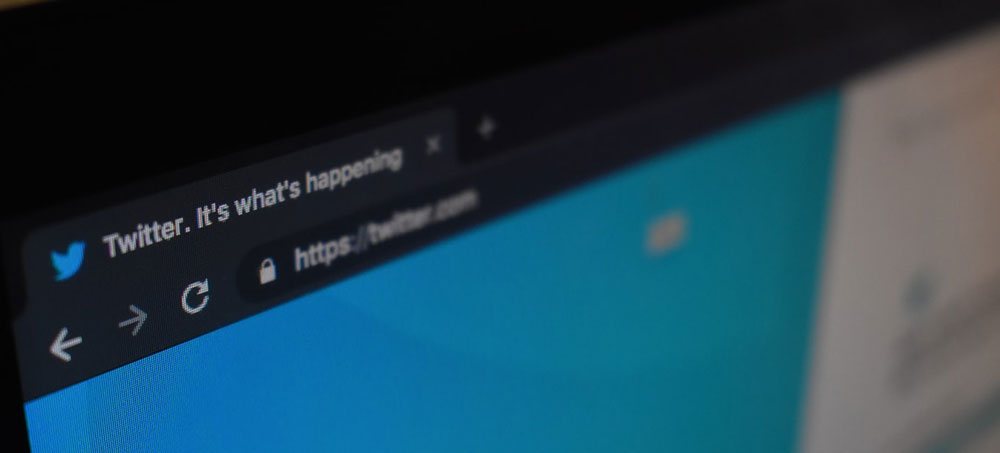The Microsoft Office font: What font does Microsoft Office use?

Imagine crafting a document so sharp, each letter leaps off the page, driving your point home with undeniable clarity. That’s the power of nailing the perfect Microsoft Office font. Fonts are more than a mere flourish; they’re the very threads weaving the narrative of your digital canvas.
In the throes of daily hustle, the right font finesses the professional touch in your reports, proposals, and presentations.
Precision here speaks volumes about attention to detail. It’s about nailing that first impression without uttering a single word.
This read is your golden key to unlocking the full typographic potential of Microsoft Office Suite.
From the ubiquitous and sleek Calibri to the stately elegance of Times New Roman, delve into a world where font styles and typography in Office apps orchestrate the visual symphony of your work.
By the final punctuation mark, expect to be fluent in document customization, stirred by the subtle aesthetics of text formatting, and seasoned in selecting fonts with confidence – all to elevate the caliber of your digital creations.
Microsoft Office’s Font Choice: A Silent Storyteller

Let’s pull back the curtain on the understated superstar of every document you’ve ever made in Microsoft Office. The name’s Calibri. It’s been the default font since 2007, shaping the way we read, write, and interact with text.
A Brush with Calibri
Calibri, my friends, is the unsung hero of clarity in a sea of words. It’s got this warm, soft, sans-serif vibe. It’s stylish but doesn’t scream for attention. The round edges make it easy on the eyes, while the spacing between letters ensures no character gets left behind.
Why Calibri?
But why Calibri? Why not Times New Roman, the font of choice for what seems like forever? Simple. Change was in the wind.
The move to on-screen reading demanded a font designed for screen legibility, and Calibri was the chosen one. It was a modern response to the digital age. A touch of the future on every Office user’s keyboard.
Exploring New Horizons: Microsoft Office Font Alternatives
But, as they say, change is the only constant. Calibri, after a good run, is set to pass on the baton. Microsoft has come up with a stellar lineup of fonts to take its place. The thing is, they can’t decide which one. They’ve turned to us, the users, to choose. Now, isn’t that something?
Tenorite

Tenorite’s the name. Think of it as a modern spin on a classic, almost like swapping a button-down for a graphic tee. It’s sans-serif, like Calibri, but with larger dots, accents, and punctuation. This baby is a dream for number-heavy content.
Bierstadt

If Tenorite is a graphic tee, Bierstadt is a tailored suit. It’s a precise, contemporary font, echoing the clean lines of mid-20th-century Swiss typography. This is the go-to for all those professional presentations on your horizon.
Skeena

Now, meet Skeena. This font is a shape-shifter, a “humanist” sans-serif typeface taking cues from traditional serif fonts. Whether you’re typing up an essay or whipping up a snazzy header, Skeena’s got you covered.
Seaford

Seaford’s an organic, asymmetric sans-serif font that’s all about readability. It’s like that friend who always spices up a conversation, it highlights differences to make your words clearer.
Grandview

Last, but not least, say hello to Grandview. Inspired by German signage, this font is all about being seen, and being seen clearly. If you’ve got a message to share, Grandview’s your guy.
Typeface Legacy: The Impact of a Font
Fonts are the clothing of our words. They have the power to subtly influence the way we interpret the text. Imagine a horror movie poster in Comic Sans or a fairy tale written in a heavy Gothic font – feels off, right?
Fonts and Emotion
Every font carries an emotional weight. A formal font can give your document a professional touch, while a more relaxed one could make it friendly. The font you choose can set the tone for your entire piece.
Fonts and Accessibility
It’s not just about looking good. Fonts play a vital role in accessibility. They can make text easier to read for those with visual impairments or reading difficulties. The right font choice can bridge gaps and make communication truly universal.
Trends in Typography: The Future of Fonts
The world of typography is as dynamic as any fashion runway. As technology advances, so do the possibilities for fonts. With augmented and virtual reality on the rise, who knows what the future of fonts could look like?
Virtual Typography
Picture 3D fonts floating in a virtual space or a font that changes as you move around it. The blend of technology and typography could redefine how we interact with text.
Personalized Fonts
In an era where personalization is king, custom fonts could be the next big thing. Imagine a font that reflects your style or mood, a unique typographic signature for each of us.
In the end, it’s all about connection, isn’t it? Whether it’s Calibri, Tenorite, or an undiscovered font of the future, it’s all about making our words heard, seen, and felt.
FAQ On The Microsoft Office Font
What’s the Default Microsoft Office Font?
Calibri, that’s the one calling the shots as the default. It’s been the go-to since 2007, giving documents a clean, modern vibe. But hey, with Microsoft 365, you’ve got a whole band ready to jam—from Sans-serif smooth operators to Serif’s classical touch.
How Can I Change the Font in a Microsoft Word Document?
Easy. Highlight the text needing a facelift, then head over to the Home tab. A whole font library is chilling there. Pick the style that speaks to you, click, and bam—transformation. Document customization‘s never been smoother.
Can I Add New Fonts to Microsoft Office?
Absolutely. Grab your desired fonts—places like Google Fonts are a goldmine. Download, install on your computer, and Office will incorporate them into its font roster. You’ve just expanded your creative toolkit with a swift move.
Are Microsoft Office Fonts Compatible with Mac and Linux?
Mostly, yes. Fonts like Arial and Times New Roman? Universal party-goers. But some fonts are exclusive to Windows. So, if you’re sharing docs, stick to the classics or embed those custom fonts in the document itself.
How Do I Ensure Fonts Don’t Mess Up When Sharing Documents?
Embed them. That’s the secret. When you save the file, tick “Embed fonts in the file” in Word’s options. It keeps your fonts intact, and your docs looking sharp, no matter where they travel.
Is There a Way to See All Available Fonts in Microsoft Office?
Indulge in the Home tab’s dropdown menu in Word or PowerPoint, and prepare for a scroll-fest—serifs, sans-serifs, and everything in-between on full display. It’s your typography playground—your chance to see what’s on offer.
What’s the Deal with Font Licensing in Microsoft Office?
Microsoft’s got you covered; their fonts are licensed for all kinds of use once you’ve got Office. But other fonts? Check their terms. And always respect the designer’s rules—it’s good karma for your projects.
Can I Use Microsoft Office Fonts in Commercial Products?
The fonts that come with Office? Fair game for your projects. But again, extra fonts from the interwebs—make sure they’re cleared for commercial use. You want smooth sailing for your business ventures, not a legal storm.
What Makes a Good Microsoft Office Font for Accessible Documents?
Clarity is key—think about fonts like Arial or Verdana, sporting that accessible font choice badge. And size matters too—keep it easy on the eyes with a comfortable font size. Your diverse audience will thank you.
How Do Font Choices Impact the Readability of My Microsoft Office Documents?
Think of fonts like the tone of your voice. Pick a clear, readable font, and your message is heard loud and clear. Get too funky, and it’s like mumbling through a rock concert. A well-chosen font fine-tunes your document’s voice.
Conclusion
So, we’ve danced through the digital aisles of the Microsoft Office font wonderland, tailored for crisp, striking documents that do more than just ‘exist’. Fonts, you see, carry the soul of your message.
In echoing halls of creativity, where Calibri meets Arial, and Times New Roman courts Verdana, we’ve seen how the right typeface in your Word processor or PowerPoint deck lifts content off the screen, into the minds and appreciation of readers. These aren’t just characters on a page; they’re the ambassadors of your intent, style, and voice—your typographic wingmen.
Infusing this wisdom into your next project—whether it’s finessing a pitch deck, or styling an annual report—will surely set your work apart. Let these takeaways on text formatting, font selection, and document design best practices be the tools for your future typographic conquests. Cheers to the power of the right font, crafting stories that resonate and designs that stick.
If you liked this article about the Microsoft Office font, you should check out this article about the Dropbox font.
There are also similar articles discussing the Instacart font, the Quora font, the SoundCloud font, and the Grammarly font.
And let’s not forget about articles on the Zillow font, the Asana font, the Trello font, and the Evernote font.
- Sunshine and Smiles: Bright Yellow Color Palettes - 17 May 2024
- Luxury Fonts: What Font Does Dior Use? - 17 May 2024
- The Dos Equis Logo History, Colors, Font, And Meaning - 16 May 2024