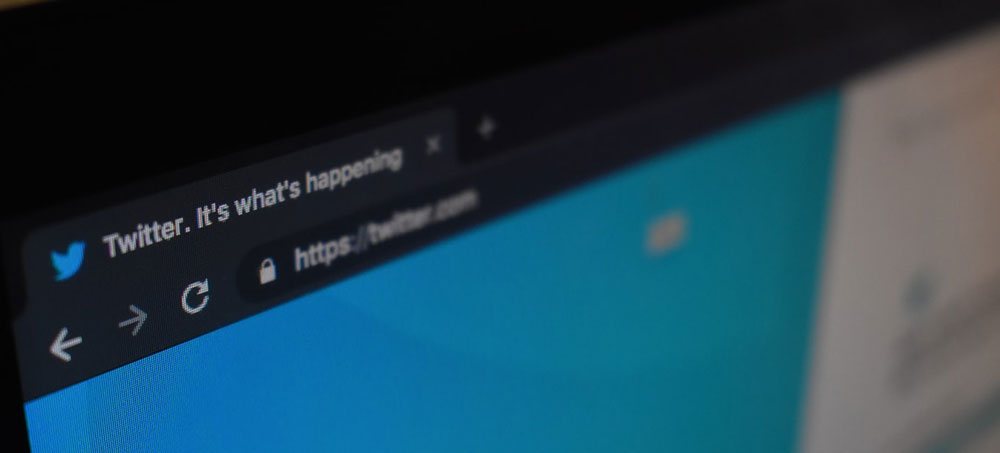The Trello font: What font does Trello use?

Ever paused mid-scroll, mesmerized by sheer simplicity? That’s the power of choice, the unspoken allure of the Trello font. Typography, more than visual dressing, muscles its way into our digital lives with quiet might.
Ponder for a moment — isn’t intrigue borne on the wings of the unsung heroes, the curves, and lines we stare at daily but seldom praise?
In the bustling universe of web interfaces, the Trello font, Roboto, stands as a sentinel of clarity, beckoning with a silent siren’s song — ensuring not just legibility but comfort.
Delve into the depths of this sans-serif character, whose embrace reaches your eyeballs through the ubiquitous expanse of Trello’s canvas.
The journey ahead? A revelation of the unseen — the typographical choices shaping experience, crystallizing brand ethos.
Brace for an odyssey through typeface design, web-safe fonts, and the accessibility whispering in every Trello board’s backdrop.
By this read’s end, grasp the elusive mastery behind the type hierarchy that fuels a tool guiding millions in their quest to corral tasks, tame projects, and choreograph productivity seamlessly.
What Font Does Trello Use
A Classic Choice

Ready to get your mind blown? The font that Trello uses across its platform is known as Open Sans. Just like its name, Open Sans is transparent and approachable. It’s like the friendly neighbor who’s always ready for a chat. A straight shooter, you know?
A Bit of History
Open Sans came to the world around 2011, developed by Steve Matteson, a typeface design titan. It was an instant hit, becoming the go-to choice for an array of platforms.
Its popularity is thanks to its clean design and legibility, something we all can appreciate. It’s been the backbone of Trello’s textual appeal since forever.
Alternatives to the Trello Font
Dress in a Different Style
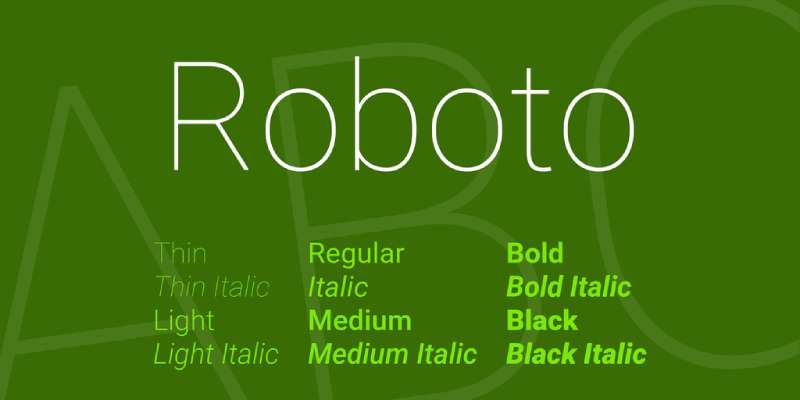
There’s a wide spectrum of alternatives to Open Sans. One favorite is Roboto. If Open Sans is the friendly neighbor, Roboto is the cool new kid in town. Crafted by Google, it’s smooth and geometric – a bit more edgy.
Another alternative is Lato, which means ‘summer’ in Polish. Lato is versatile, balancing the line between serious and fun. It’s like Open Sans, but with a bit more personality.
Dare to be Different

And then there’s Montserrat. Montserrat takes inspiration from urban typography from the mid-20th century. It’s got a bit of old-school charm. It’s both fresh and familiar at the same time.
Trello’s Parent Company Font
The Atlassian Approach

Atlassian, the giant behind Trello, prefers to strut in a different suit, Charlie Sans. This custom font, crafted specifically for Atlassian, puts a unique spin on their brand personality. It’s like a bespoke suit that fits perfectly.
A Matter of Branding
A font is more than just a typeface. It’s a part of a brand’s identity. Charlie Sans is meant to resonate with Atlassian’s mission – helping teams to unleash their potential. It’s about being bold, innovative, and a little bit playful.
Fonts in Design
The Role of Fonts
Fonts play a massive role in the way we perceive a brand. It’s about creating a personality, a voice that speaks without making a sound.
Whether it’s Open Sans, Roboto, Lato, Montserrat, or Charlie Sans, each one tells a different story.
Choice Matters

The font you choose matters. It’s not just about looking good. It’s about being understood, creating a feeling, a connection. It’s about telling a story without using a single word. It’s magic, really.
So, next time you come across a font, remember, it’s not just a pretty face. It’s got a whole lot more going on underneath.
FAQ On The Trello Font
What font does Trello use?
Roboto’s the name, and it brings its A-game to Trello, every single instance. Clean lines, open shapes — makes you feel right at home sifting through those cards. Nothing fancy, just straight-up readable. Trust me, it’s like that dependable pal who’s got your back, visually speaking.
Can I customize Trello’s font?
Custom? Sort of. Trello plays it cool with Roboto, but browser extensions or custom stylesheets, now you’re talking. You can jazz up your boards that way, get creative.
But natively? Trello keeps it uniform. That’s their style — consistency in user experience design, keeping things neat.
Why does Trello use Roboto specifically?
It’s that user interface legibility thing. Roboto isn’t just there to look pretty. Packs a punch in readability, adapts like a chameleon across devices. It’s all about keeping it clear, no matter the screen size. And yeah, it’s a web-safe font, Google’s darling, so it ticks all the boxes.
How does the Trello font impact user experience?
Impact? Big time. Imagine reading a novel without squinting; that’s Roboto on Trello. It’s about minimal strain for your peepers. Smooth sailing through tasks.
Good font choice? It’s crucial for user-friendly interfaces and Trello’s got that down pat. Keeps you focused on what’s important — getting things done.
Is Trello’s typography accessible to users with disabilities?
Accessibility — that’s a hefty responsibility. Trello steps up. Roboto shines with high accessibility standards — it’s all about keeping the doors wide open for everyone.
Clear, crisp, contrast — it’s a welcoming committee for all eyes. Even if visual challenges are at play, it’s got the bases covered.
How does the Trello font affect brand identity?
Oh, that’s slick. See, a font— it’s more than text. It’s the shirt Trello wears. Sends signals about who they are, whispers tales about their vibe.
It’s subtle but speaks volumes of their branding font choices. Clean, modern, and efficient. That’s the Trello beat, the heart of their brand identity.
Are fonts like the one Trello uses better for digital platforms?
Digital platforms? They’re a unique beast. Need typefaces that can take the heat. And yeah, Roboto? It’s built for battle. Resilient across resolutions, friendly for fast loads.
Considering we live in a digital-first space, sturdy yet graceful fonts like Roboto are the unsung warriors of the interface design realm.
How do I ensure my Trello boards are consistent with their typography?
Consistency’s your mantra with Trello. Stick to built-in styles — that’s your ticket to harmony in typography. If you’re amping things up with extensions, keep a leash on variety. Too much spice can choke the flavor. Embrace Roboto for a smooth ride.
Does the font used in Trello change based on the device?
Device agility, that’s what Roboto packs. Stays steadfast whether you’re swiping on mobile or clicking through on desktop. It’s all about maintaining that familiar feel, the consistency. Trello knows the drill — cross-platform typography isn’t just nice, it’s necessary.
How often does Trello update its font choices?
Updates? They keep that under wraps, move at their own rhythm. But don’t hold your breath — Trello plays the long game, sticking with Roboto for that even keel. Major typographic shake-ups? Rare creatures. Any tweak in their font style is a calculated move, rest assured.
Conclusion
The journey’s been real, diving into the universe where the Trello font doesn’t just exist, it thrives—shaping workflows with its sans-serif prowess. We’ve unpacked the what, the why, and the how—flipped every typographic card on the Trello board, seeking the secrets behind Roboto’s charm.
Clarity—a beacon in the chaos of tabs and tasks. Legibility—that delivers on the promise of productivity in a pixel-perfect display. It’s the undercurrent of user experience, the unsung pitch of brand identity. A blend of artistic rigidity and accessibility—these aren’t just buzzwords; they’re the armor and the allure of a digital interface that sticks.
Moving forward, let that type design spark alight your thoughts, next time Trello is your stage. Whether new boards beckon or familiar lists unfold, carry within a slice of intrigue, for the silent, towering giants—the characters that sing your plans without a single note.
If you liked this article about the Trello font, you should check out this article about the Dropbox font.
There are also similar articles discussing the Instacart font, the Quora font, the SoundCloud font, and the Grammarly font.
And let’s not forget about articles on the Zillow font, the Asana font, the Microsoft Office font, and the Evernote font.
- Soft Cream Color Palettes for Subtle Designs - 7 May 2024
- True Tones: Skin Color Palettes for Inclusive Designs - 7 May 2024
- The Budweiser Logo History, Colors, Font, And Meaning - 6 May 2024