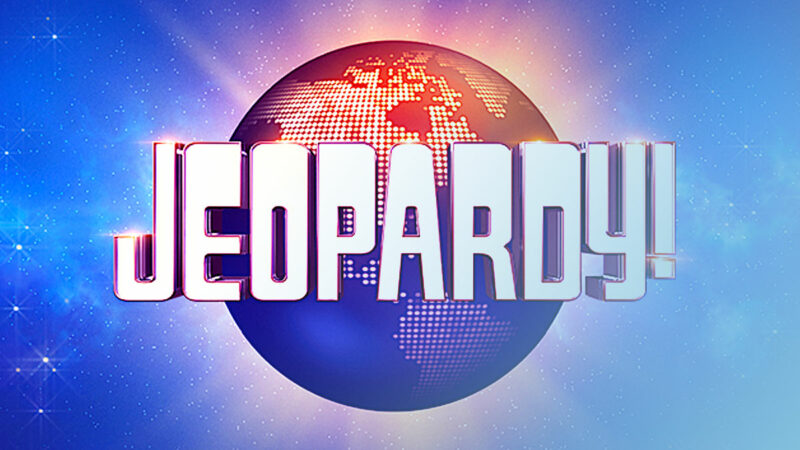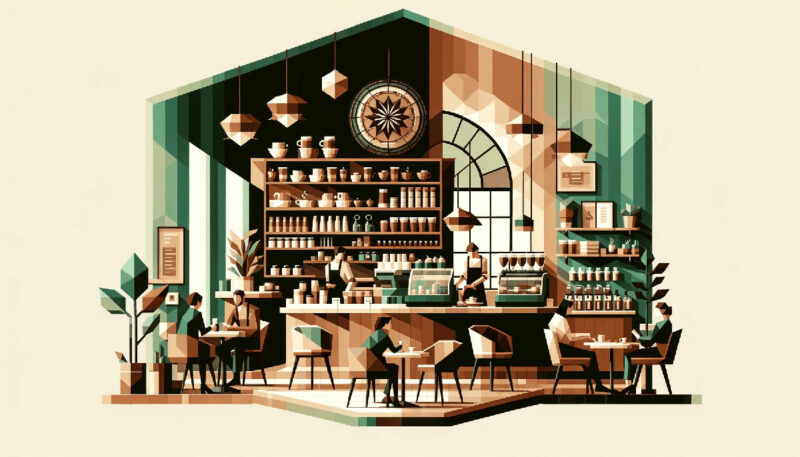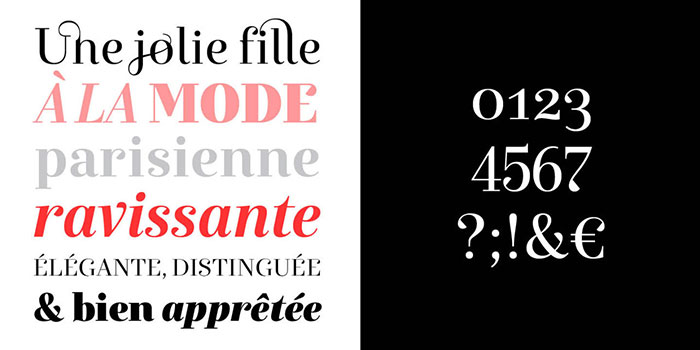What font does MATLAB use in its interface?
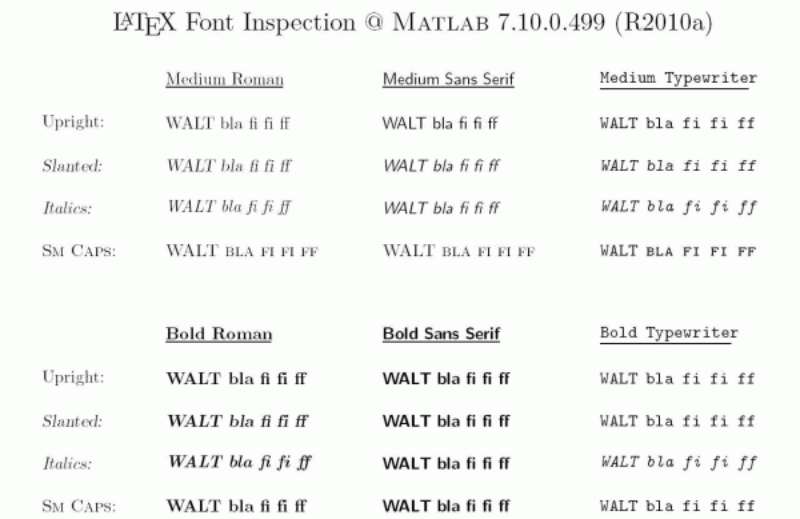
Imagine elevating your MATLAB creations beyond the realm of mere calculations or simulations.
Typography, the unsung hero in the narrative of visual communication, sits at the heart of this transformation. Why settle for anything less than the perfect font to articulate your data’s story?
Embarking on this journey unearths a trove of possibilities within MATLAB, awaiting your command to customize and revitalize the text driving your figures, GUIs, and plots.
It’s a subtle craft, where each font size, style, and weight carries its unique influence, steering the reader’s perception subtly yet decisively.
Beyond technical finesse, the choice of typography in your MATLAB environment speaks volumes about the precision and clarity of your work.
Step through this gateway, and by article’s end, a mastery of MATLAB text properties shall expand your expertise, turning bland graphs into compelling visual statements.
Prepare to dive into the nuances of changing text font in MATLAB, manipulating FontName properties, and tailoring script font customization.
These skills wait patiently, ready to be woven into your projects, ensuring your work resonates with its intended audience, loud and clear.
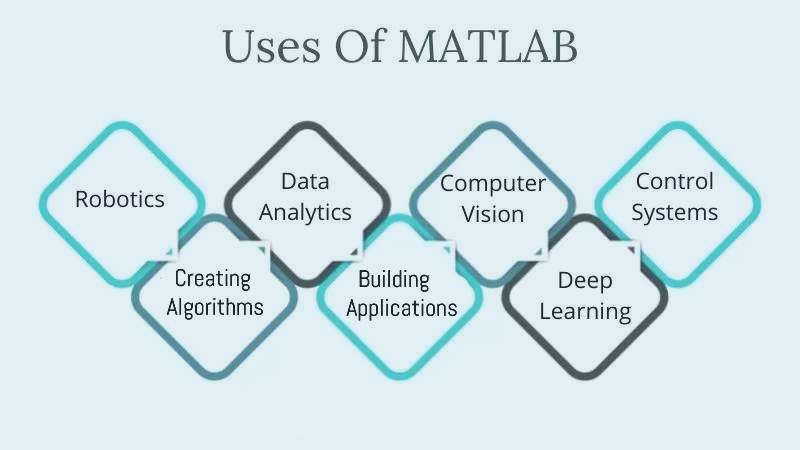
What you’ll notice first when using MATLAB are its distinct font types. Although not many people know this, you have the option to change them. This can help you present your work better.
What font does MATLAB use? In this article, we’re going to take a closer look at all the fonts MATLAB uses across its platform. We’ll also show you how you can change the available fonts to better suit your needs.
What font does MATLAB use in its interface?
You won’t find a specific MATLAB text font anywhere on the Internet. The platform simply displays the font based on your Java settings.
However, you have great options when it comes to customizing your default MATLAB font. To do so, you only need to type the name of your preferred font into the FontName entry under the Property Inspector. Just keep in mind you must have the desired font on your system. Otherwise, it won’t load.
When you use MATLAB on Microsoft Windows, you’ll likely work with the MS Sans Serif font. On the other hand, Macintosh and Unix display the Helvetica font. This is because the user interface controls choose your platform’s default font. The idea is to make the fonts more consistent and thus easier on the eye.
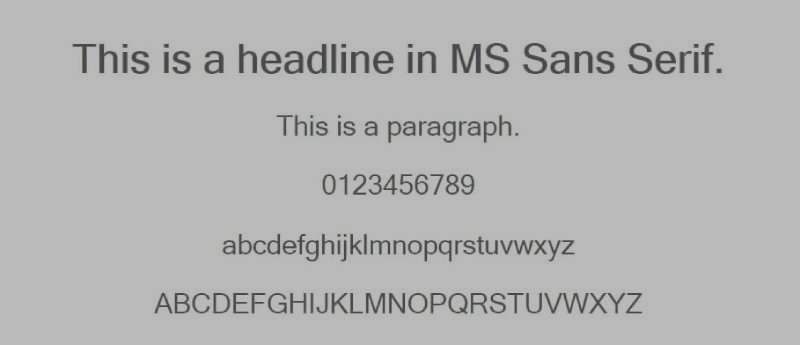

If you don’t wish to use the customized font, simply erase the value from the FontName entry. Doing so will turn the font back to your computer’s default one.
How to change the look of your MATLAB fonts
Not all MATLAB fonts were made the same. Some are much easier on the eye than others. Just like on most text-based platforms, you can customize your MATLAB default in the following ways:
- Bold
- Monospace
- Italic
- Underline
When it comes to programming, most of these features will simply help you navigate the text better. However, the Monospace option is a must-have for improving your text’s quality. It makes all characters occupy the same amount of space, which makes your work much easier to skim.
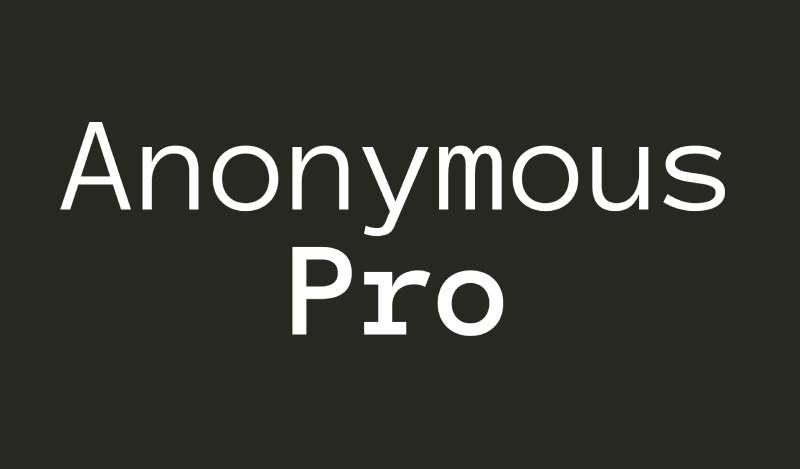
Some monospace fonts look better than others. We recommend using one of the following:
- Anonymous Pro
- Courier
- Courier New
- Fixedsys
- Letter Gothic
- Lucida Sans Typewriter Regular
- Lucida Console
- Monaco
- Profont
- Ubuntu
How to check which fonts you can use in MATLAB
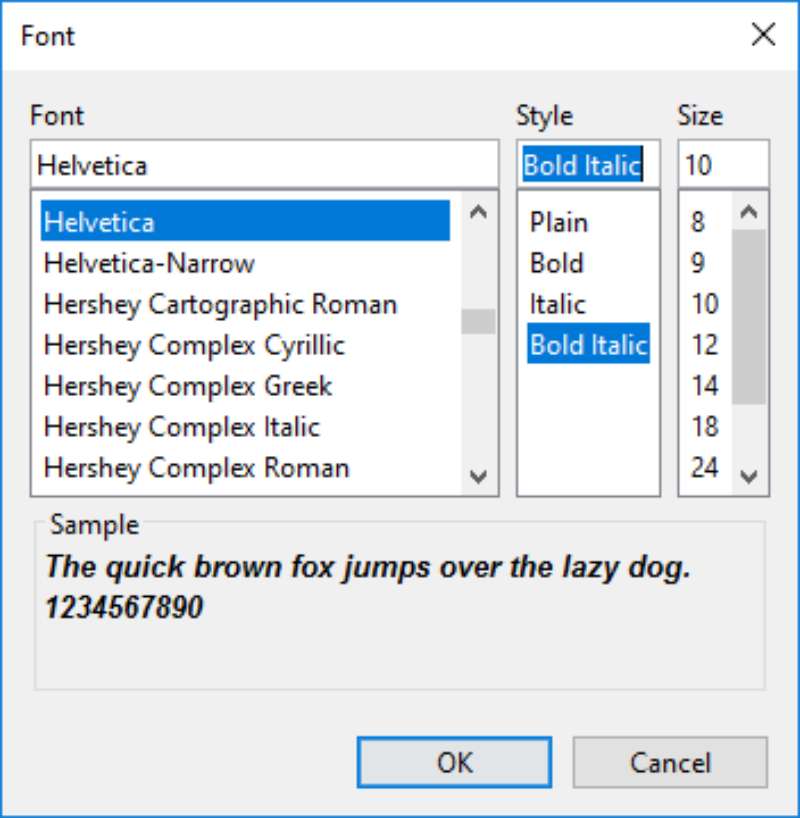
To use a specific MATLAB font type, you have to have it on your system. But how do you know whether you have it or not?
You can check it easily by typing uisetfont into the MATLAB prompt. This will return a dialog window that contains a list and preview of the fonts you can use. You can choose your preferred MATLAB font type and copy its name into the Property Inspector together with the FontName string.
Customizing your text style in MATLAB
You can customize your text style by setting the FontName property. This is what it looks like in practice:
- title(‘myTitle’, ‘FontName’, ‘Times’)
- xlabel(‘myLabel’, ‘FontName’, ‘Arial’)
- set(gca, ‘FontName’, ‘Gotham’)
How to zoom and change your MATLAB default font
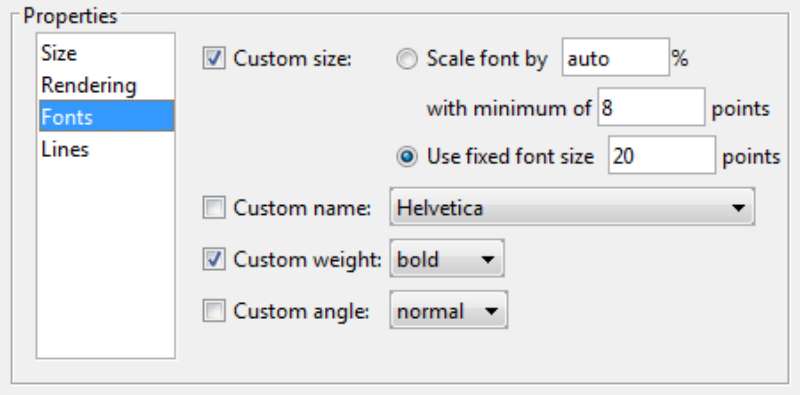
You can customize most aspects of your MATLAB, including the font size, name, and style. You can also change the zoom level to better fit your style.
To change the zoom level, you can use either the Editor, Live Editor, or Help browser. You can zoom in and out by pressing your CTRL key and moving the scroll wheel up and down. If you’re using a MAC, hold the Command key instead.
As for the font size, you can change it in your preferences and settings. If you’re using MATLAB online, you can only change this property for the Editor, Command Window, and Live Editor.
You can change both your MATLAB font name and style. However, you can only do so for the Command Window, Editor, and Live Editor if you’re using the online version.
How to use a specific MATLAB font name
If you wish to use a specific font, simply type its name into the FontName property. However, this will only work on your current device.
If you load it from another computer that doesn’t have the font, the platform will use a backup font instead.
It will rarely look as good as your original choice. Some fonts come in different versions, meaning they may not have the same size requirements for all the characters.
How to change your font in MATLAB
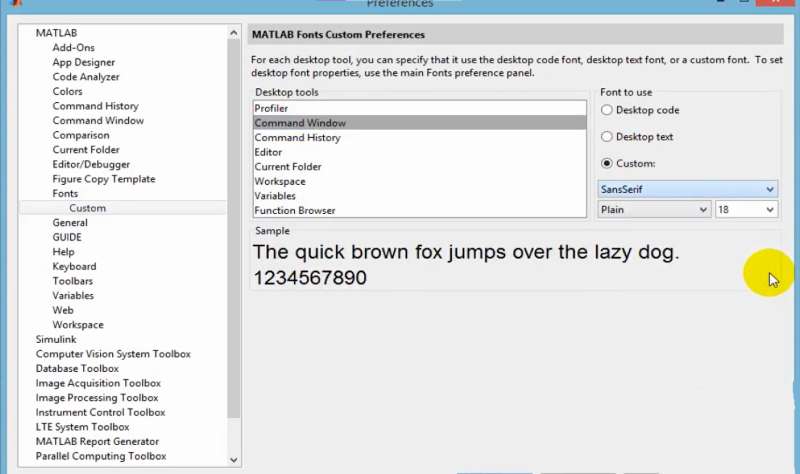
Changing your MATLAB font type is very easy. However, it may be a bit tricky if you don’t know how to do it. Luckily, you can follow this quick guide to optimize your MATLAB user interface.
- Run the MATLAB software.
- Go to the ‘Home’ tab.
- Go to ‘Preferences’.
- Select ‘Fonts’.
- Open the dropdown menu and choose your preferred font.
- Click on the new dropdown menu and select the size of your chosen font.
- Click on the ‘Apply’ button.
- Click on the ‘OK’ button.
- Type to check if you were successful.
How to set font characteristics in MATLAB
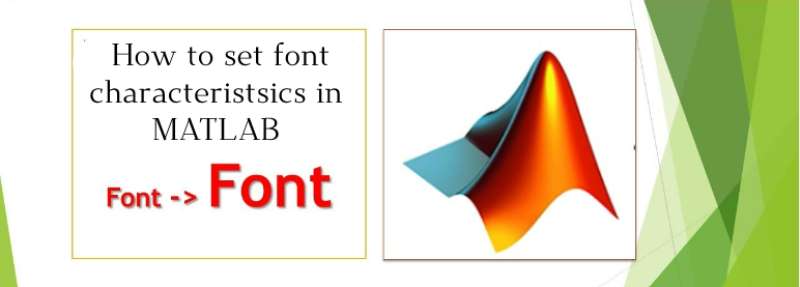
Once you select your font type with the FontName property, you can customize it further. To do so, use the uisetfont function. This dialog allows you to choose the characteristics for all fonts on the platform.
myfont = uisetfont
uisetfont returns the selections as a structure array:
myfont = FontName: ‘Century Schoolbook’
FontWeight: ‘normal’
FontAngle: ‘normal’
FontSize: 9
FontUnits: ‘points’
Set the font characteristics using this information:
btn = uicontrol;
btn.FontName = myfont.FontName;
btn.FontSize = myfont.FontSize;
Use the following function if you want to set all your font characteristics at once:
set(btn,myfont);
FAQ On the MATLAB font
How Do I Change the Default MATLAB Font?
The power resides within the Home tab—uncover Preferences, connect your intentions within the Fonts section, and command the supreme authority to mold defaults to your will.
Can MATLAB Support Custom Fonts for Text in Plots?
Indeed, the ‘FontName’ property of text objects in your plots accepts custom fonts—provided they’re resident on your system.
What’s the Quickest Method to Alter Font Size in MATLAB Figures?
Harness the ‘FontSize’ property! Insert it within text objects or axes, crafting the visual hierarchy your data deserves.
Is There a Way to Apply Font Weight and Style in MATLAB?
Absolutely. A flex of the ‘FontWeight’ and ‘FontStyle’ properties within text objects suffices to disperse weight and style, echoing the intended emphasis.
How Does MATLAB Handle Font Smoothing?
Sublime intelligence under the surface! MATLAB employs font smoothing by default, ensuring your text orchestrates a dance of clarity.
Can I Specify Different Fonts for Different Parts of a MATLAB GUI?
Your domain to rule. Each uicontrol boasts its font specifications, permitting a symphony of typefaces across your interface.
What Are the Steps to Changing MATLAB’s Command Window Font?
Like a hidden passage, swing open Preferences under the Home tab, seek the MATLAB > Command Window path, and reforge the fonts within.
How Do I Ensure My MATLAB Fonts Are Appropriately Scaled in Exported Graphics?
Embed ‘FontUnits’ set to ‘points’ into your artistic arsenal to conquer unresponsive scaling, thus guaranteeing a majestic march of your text across various realms.
Does MATLAB Offer Anti-Aliased Fonts in Its Environment?
It pledges allegiance to anti-aliasing, smoothing text across its landscape to please the keenest eyes.
What Should I Do If MATLAB Doesn’t Recognize My Installed Font?
Invoke a quest for the font’s availability in MATLAB by listing it with listfonts. If missing, ensure it’s not shrouded in system-level exclusivity.
Conclusion
In the fabric of numerical visuals, the MATLAB font becomes the thread that binds clarity to complexity. Through ardent manipulation of FontName properties and FontSize, the ability to shepherd the eye with intent has been placed within reach.
- Mastery of font excellence now unfurls in your hands,
- Revitalized plots emerge,
- GUI elements beckon with newfound charisma,
all singing a coherent visual chorus. Whether through the precise adjustment of Font Weight or the deliberate choice of a custom font, you wield the power to infuse personality into every digit and graph.
Trust that the steps delineated here have paved the way to elevating your MATLAB figures from mere data to persuasive narratives. You stand at the summit of typographical prowess within MATLAB’s realm, equipped and enlightened, ready to cascade your newfound craftsmanship into the river of your future endeavors. Carry forth the torch of legibility and aesthetic; let your work in MATLAB not just inform, but also inspire.
If you liked this article about the MATLAB font, you should check out this article about the Yelp font.
There are also similar articles discussing the Shazam font, the Skype font, the Gucci font, and the Chanel font.
And let’s not forget about articles on the PayPal font, the McDonald’s font, the Star Wars font, and the New York Times font.
- Game Show Typography: What Font Does Jeopardy Use? - 9 May 2024
- The Carlsberg Logo History, Colors, Font, And Meaning - 8 May 2024
- Brewed to Perfection: Coffee Color Palettes for Warm Designs - 8 May 2024