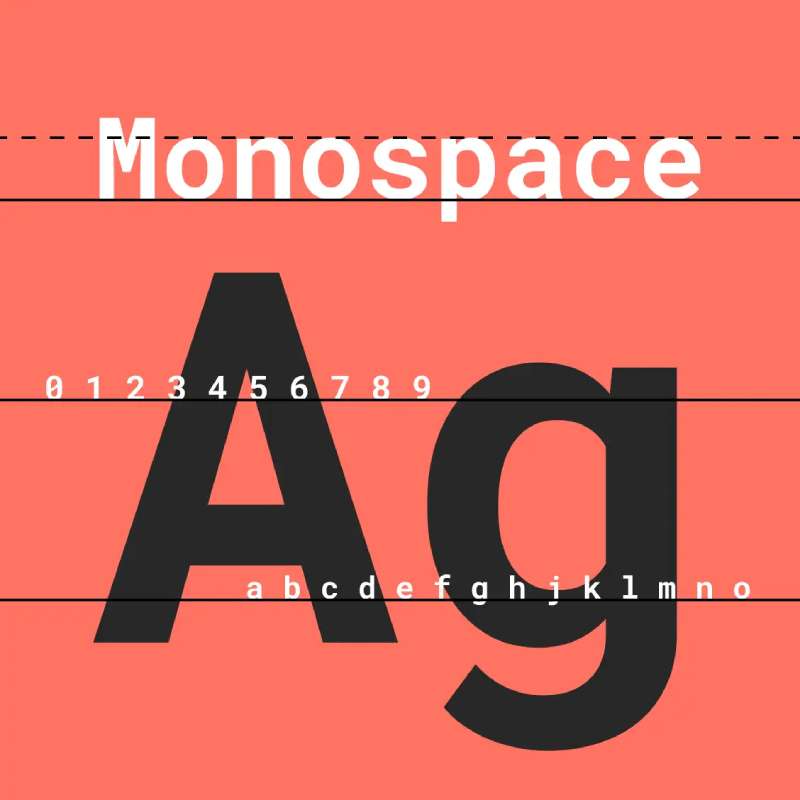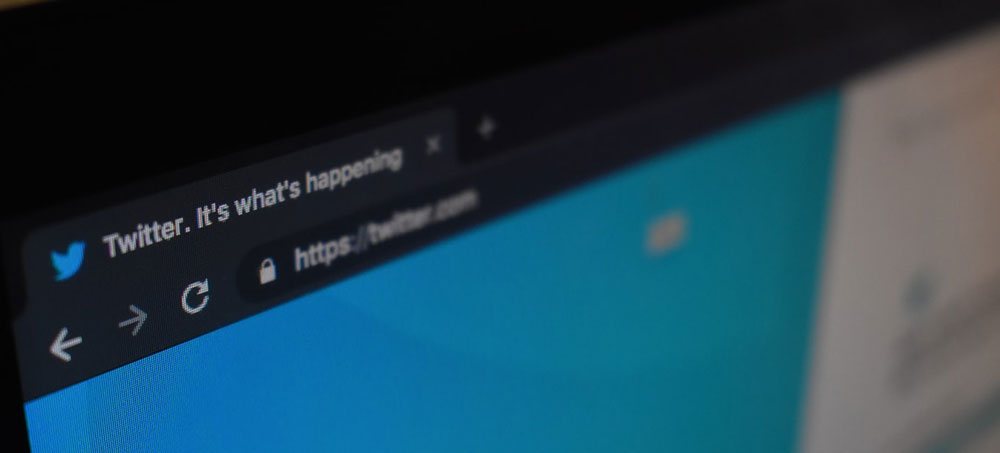What font does Notion use in its software

Picture a workspace so seamless it becomes almost invisible, where clarity reigns—this is the realm of Notion’s chosen font. In the vast ocean of typefaces, one such font has risen as a beacon of readability and elegance, effortlessly marrying form with function.
As we delve into this exploration, you’ll uncover the intricacies behind Notion’s typographic engine—the linchpin of user experience.
We stand at the crossroads of visual communication and digital workspace aesthetics, witnesses to how a simple typeface selection can transform a platform’s brand identity and user interface.
By article’s end, the invisible art of typography as wielded by Notion will emerge vividly.
You’re not merely peeking behind a curtain; you’re stepping into the sanctum of typographic influence on productivity tools, and beholding the font that breathes life into one of today’s most versatile online collaboration platforms.
Expect to navigate through the history, the type design, its impact on user experience, and why the font readability within Notion is more than just an aesthetic choice—it’s a cornerstone of its utility and allure.
What font does Notion use?
If you mean the website, then the font is Inter.
The Notion app though allows you to choose from just three fonts.
Here are the three font choices Notion offers:
Default – this is a sans-serif font that works well for all types of text
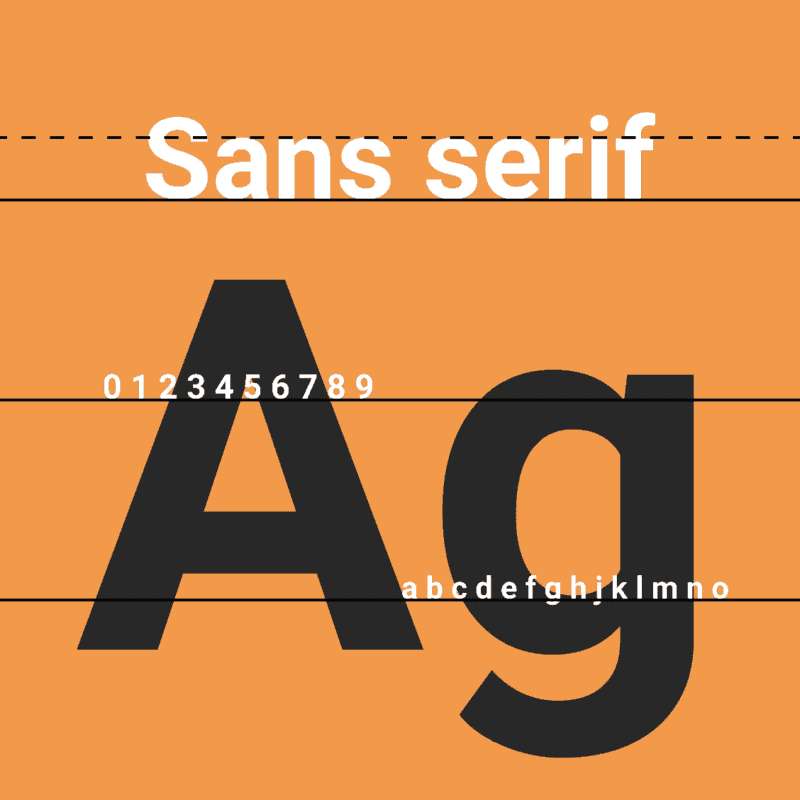
Serif – we recommend using the serif-font family whenever you publish your work online
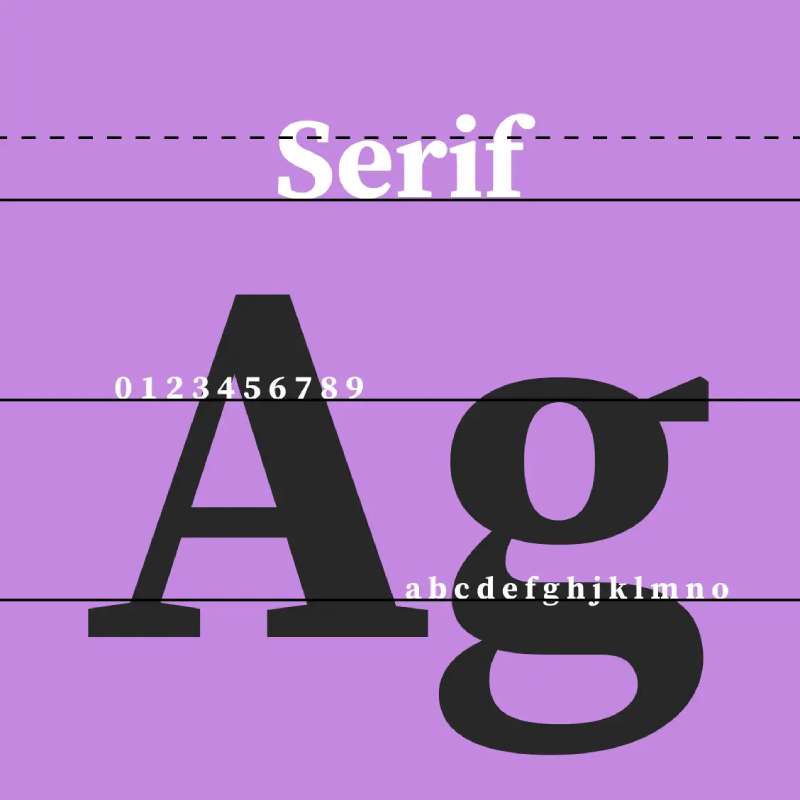
Monospace – monospace is great for creating drafts and taking notes
If you have no idea how to change the font in Notion, don’t worry. The process is very simple. All you have to do is follow these three steps:
- Select the page whose font you wish to change
- Open the page menu by clicking on the three horizontal dots
- Choose either Default, Serif, or Monospace to change the page’s font
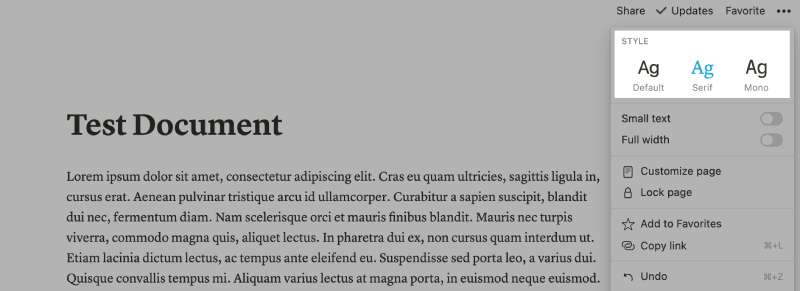
What’s the fastest way to change font styles in Notion?
Apart from choosing a font, you can also choose the style of your text. This can be either regular, italic, or bold. Notion also allows for several other worst-processing techniques. If you find clicking on all the icons too tiring, you test out the following shortcuts:
Bold: Control + b for Windows or Command + b for Mac
Italic: Control + i for Windows or Command + i for Mac.
Underline: Control + u for Windows or Command + u for Mac.
Strikethrough: Control + Shift + s for Windows or Command + Shift + s for Mac.
Display code in-line: Control + e for Windows or Command + e for Mac.
Add a comment: Control + Shift + m for Windows or Control + Shift + m for Mac.
Mention a page: @[page name]
What font does Notion use and how can you change it?
Notion’s standard font is officially called Default. You can change it either to Serif or Monospace. Sadly, these are the only three options you can use. Many users have a hard time transitioning to Notion from font-rich platforms such as Word.
While the productivity tool uses a gentle and refined font, not everyone will like it. If you’re looking for a broader font selection, you’ll have to reach out to third-party services.
You can change Notion’s font in four different ways:
- Notion’s 3 fonts
- Fancy text platforms
- Equations
- Font Customizer Extension
The three standard fonts
Notion uses Sans-Serif Workhorse as its default font. It was designed by Greg Reid, a sign painter from Seattle. Charles Borges de Oliveira also contributed to the design. The minimalist design works perfectly for Notion. Since it is simple, it won’t distract you from your work.
You’ll likely be using this font a lot. It was made to be a very versatile font, which makes it excellent for most project types. This workhorse font further features plenty of weights and width, making it even more universal.
Fancy text platforms
Fancy text platforms are a series of websites that change a text’s font. All you have to do is google this keyword and you’re bound to find one. Then, you simply write the text in the website’s text field and watch as it changes the font. You then copy the text written in the font you like and paste it to Notion.
One downside of this method is that it doesn’t change the font of an entire page – only your copied text will change.
Equations
You can also use Notion’s equation language to change its font. Though this method is somewhat difficult to pull off, the results are worth the effort.
Font Customizer Extension
If you wish to change fonts in Notion on a whim, you should consider using a browser extension. Such extensions often feature as many fonts as Microsoft Word does. However, it only works in your current browser. If you install it in your Chrome browser, it won’t work in Opera. It also won’t work when you open Notion on a different device because the server doesn’t save this data.
Which font customizer extension you use is up to you. If you don’t know where to start looking, consider the following options:
- Font Changer (Chrome)
- Fonts Changer (Chrome) – Probably the best!
- Fonts Customizer (Chrome)
- Font Changer (Firefox)
- Refont (Firefox)
Do custom fonts sync across all devices?
Notion syncs data across all devices. However, it will only retain your font changes if you changed them in the page’s dropdown menu. If you use a custom font, the change will affect only your current browser.
How can you change the font color on a Notion page?
What Notion lacks in font options it makes up for with its highly customizable color palette. This can help you highlight important parts of the text.
How can you change the font size in Notion?
Font size is often as important as the font type itself. If the text’s too small, you’ll have a hard time making out the words. And if it’s too large, it will make the page hard to skim. Luckily, you change the font size of your Notion pages. The settings affect the whole page and will sync over to other devices.
Here’s how you can change the font size in Notion:
- Select the page whose font size you wish to change
- Click on the three-dot icon in the top right corner of the page
- Select the Small Text toggle under the font styles and click it
FAQ On The Font That Notion Uses
What is the default font used by Notion?
Inter sits at the core of Notion’s textual world. It’s been chosen for its readability, sans-serif simplicity, and a modern, clean look that enhances the user interface.
Why did Notion select Inter as its typeface?
The union of Inter and Notion was no accident. This font delivers on legibility across digital note-taking and productivity tasks. It sustains visual hierarchy without compromising design consistency in Notion’s ecosystem.
Can users change the default font within Notion?
Alas, customization of the typeface is a boundary Notion maintains. Inter is the one-size-fits-all in this productivity software, chosen to uphold a coherent user experience across the board.
How does Notion’s font choice affect user experience?
Inter weaves visual communication with functionality—a silent conductor orchestrating user interface readability, crucial for aiding digital workspace efficiency and minimizing visual fatigue.
Are there any accessibility benefits to Notion’s default font?
Absolutely, Inter’s high font legibility scores make it a stalwart ally in the quest for accessibility standards adherence, offering screen readability that’s friendly to diverse user needs.
Is Inter a web-safe font for use in other applications?
Inter, being an open-source font, touts versatility across browsers and devices, ensuring a consistent user interface no matter the web development standards in play.
What makes Inter different from other sans-serif fonts?
Inter is meticulously crafted for on-screen reading with finely-tuned character spacing and type design that bolsters text formatting without sacrificing brand identity.
How does the font reflect Notion’s brand aesthetics?
Inter is a manifestation of Notion’s philosophy – simplicity, clarity, and focus. It mirrors the online platform branding with a font design that’s subtle yet empowering.
What is the importance of font legibility in productivity tools like Notion?
Font legibility in tools like Notion is paramount; it’s the bedrock ensuring that users traverse tasks with ease, reinforcing productivity software typography as a catalyst for workflow efficiency.
How does Inter accommodate diverse content types in Notion?
Inter excels in text editor font settings, ensuring everything from to-do lists to in-depth reports are delivered with visual design elements that enhance comprehension and user interface text clarity.
Conclusion
In the tapestry of typography where the font that Notion uses stands a sentinel, we arrive at a confluence. Inter—a name now synonymous with Notion’s fabric of design—has been meticulously picked to echo clarity in a vessel where thoughts and tasks swirl in harmony.
- It breathes life into content management systems,
- Assures brand identity remains steady in the whirlwind of innovation,
- Gifts our eyes respite with its unrivaled readability.
With threads of UI/UX design, woven into productivity tools, we’ve seen Inter’s role in crafting a digital workspace—a realm where user experience and text clarity are sovereign.
As this narrative on Notion’s typographic choice reaches an end, keep closest the essence of why Inter stands unchallenged: a beacon of web-safe fonts, an anchor in the storm of online collaboration platforms, and a silent workhorse enhancing our everyday digital interactions. It’s not just a font; it’s a statement—a manifesto of simplicity and purpose.
If you liked this article about what font Notion uses, you should check out this article about what font Adult Swim uses.
There are also similar articles discussing what font Uber uses, what font Louis Vuitton uses, what font Off-White uses, and what font Airbnb uses.
And let’s not forget about articles on what font MrBeast uses, what font Harley Davidson uses, what font Ford uses, and what font PayPal uses.
- Green Color Palettes for Designers To Use - 11 May 2024
- Digital Style: What Font Does Cash App Use? - 11 May 2024
- The Coors Light Logo History, Colors, Font, And Meaning - 10 May 2024