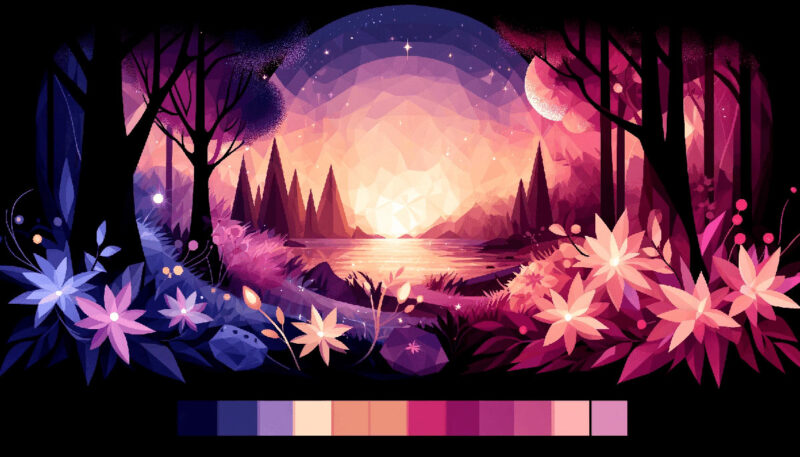5 Resources Every UX Designer Needs

Being a UX designer is a task that sounds both abstract and challenging from the very etymology of the profession. User experience designer – how do you even start to craft an experience?
When you understand what this is all about, it becomes a lot easier – you’re not just making the layout that your users see (this is the job of a UI designer). What you’re doing instead is crafting the platform to be as usable as possible.
Simply put, you’re tracking how people are using sites and apps, and you’re making them as intuitive and user-friendly as possible.
Now, you can’t make something so sophisticated and delicate without the right tools. With that in mind, here are the top five resources that every UX designer needs to do their job.
1. A solid VPN
The first thing you need is some anonymity, and incognito mode just isn’t going to cut it. You see, the bulk of UX designer’s research revolves around seeing through the eyes of your users. So, what if the users are not from your home country?
This is, actually, a very likely scenario, especially since UX design (alongside the rest of the industry) revolves around remote teams and global talent. This means that the best UX designer you find might have just one flaw – they’re not from the same country as the rest of your audience.
What about designing the UX for pages that are for an international market?
Overall, your location is a huge factor when it comes to the pages, page versions, and SERPs that search engines are providing you with.
So, with the use of a good VPN platform and a rudimentary knowledge of how to use them, you can peek behind this geo-fence and get the full picture. All you need to do is find review pages listing the best VPN guides and resources. This way, you’ll not just get the tools but also the best possible instructions on how to use them to do your job effectively.
2. Tools for UX research
Now that you have your VPN up and running, you need to start doing the actual research. No, Google search just won’t be able to cut it on its own. Instead, you need to get your own arsenal going.
While using the resources of others is valuable, there are two bottlenecks to this idea. First, a similar case is not the same case. In the field of UX, a similarity can be tricky and lead you astray. The worst part is that, once you’re done, you won’t know why your tool is not working as it’s supposed to… after all, you did everything right. Right?
Sometimes, you need authentic, first-hand results, and you need to get it right at the source. What does that mean? It means asking your audience directly and conducting your own market survey from scratch.
The second thing is that the leaders of the industry jealously guard their resources. They do their own surveys and invest a lot of effort and resources into them, so why should they just give you the results for free?
When you want something done right, you need to do it on your own.
Some of the tools you can use are:
- Google forms
- Survey Monkey
- Typeform
These three can give you all you need to get your design going.
3. Ideation and prototyping tools
Think of these tools as a brainstorming canvas.
The biggest challenge of UX lies in the fact that the majority of questions don’t have direct and concrete solutions. The process is not – problem X requires Y solution, and as soon as you apply it, the problem will go away. Instead, what you need are tools that will help you visualize the implementation of these solutions.
Platforms like Lucidspark or Mural can help you with the ideation.
First, they allow you to sketch up your ideas. After this, they are invaluable in the prototyping stage. This is crucial for your process, and it will save you a lot of time, effort, and resources. Of course, there are other platforms that offer prototyping services, but you need a specialized tool.
Most importantly, these tools need the ability to integrate them with the rest of the platforms that you’re using. This way, you can streamline your work process and make it easier for everyone. Remember, UX designers are just cogs in a huge machine, a small (but vital) part of the team. This is why the integration with major platforms (like project management tools that we’ll discuss shortly) is so important.
4. Project management tool
UX designers do an important part of the job, but it’s still just a part. They’re on a much larger team, and even when it comes just to their work, they’re responsible to their supervisors, team leaders, stakeholders, and even some of their coworkers.
A lot of these UX tasks have to be done on a timetable. The results have to be reported, and the communication needs to be kept clean.
While you could, technically, use a variety of tools for these tasks, it’s best if you keep all your efforts centralized.
It’s also important to mention that these project management tools help out with version control. Not all UX changes will be positive or as positive as you expect. You need a way to go back far enough, revert all the changes, and analyze the progression of the process. The digital footprint that’s built into these platforms will make this task simpler and more reliable.
Generally speaking, the best tools for project management within this field are Asana and Airtable. Still, more standard tools like Trello, Monday, or even Basecamp can be particularly useful.
5. User testing tools
Every great UX design starts the same – the information architecture. This is the blueprint of usability. Now, if you’ve done everything right, things will just run smoothly, but you just can’t afford to trust your blueprint that much.
Just think about an airplane design. People developing new jet models are some of the brightest minds in the entire world, and they have near-infinite resources at their disposal. Do you think they could ever launch a product without extensively testing it first?
The same goes for UX design.
While you can test it before launching it, this approach will always be inadequate. Why? Well, let’s say that you take 100 participants and have them test the product in 100 different ways. This is quite a bit, but it’s also an ideal scenario, one that you’ll never actually see in practice. The truth is that while 100 users are indicative of the overall state of the platform, they’re barely enough to scratch the surface.
When you launch the product, you’ll expose it to thousands, hundreds of thousands, and millions of potential users. This means that any problem will quickly surface. A great user testing tool will allow you to notice and patch these issues in time.
As a UX designer, you need all the help you can get
You need a tool for every step of the journey. You need the tools for research, prototyping, design, project management, and user testing. In the end, it’s all about the user, and if you monitor them carefully enough, they’ll tell you all you need to know. With these tools, you’ll be able to streamline every piece of data available and turn it into something useful and actionable.
- Purple Color Palettes Fit for Royalty - 16 May 2024
- How To Find A Font: Top Font Finders To Use - 16 May 2024
- The Guinness Logo History, Colors, Font, And Meaning - 15 May 2024