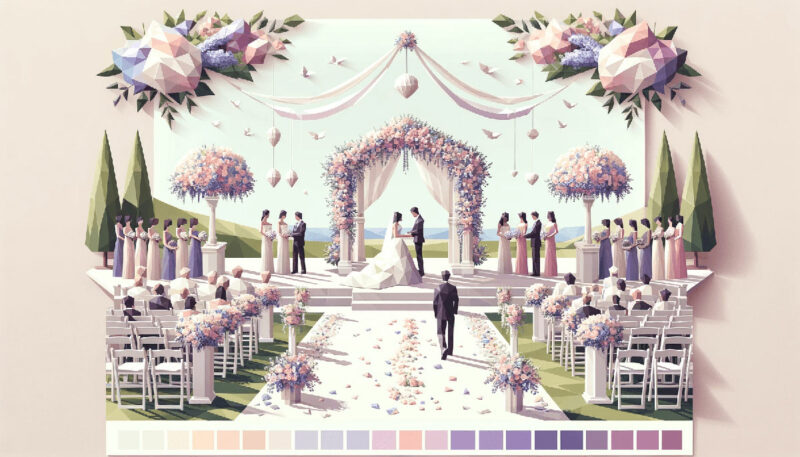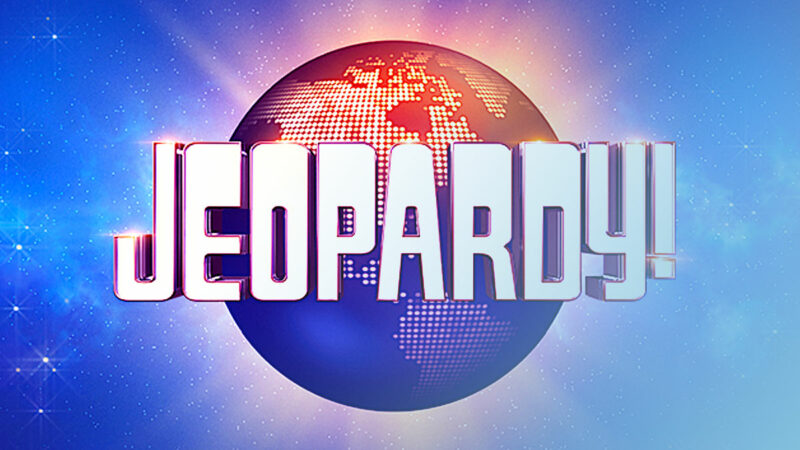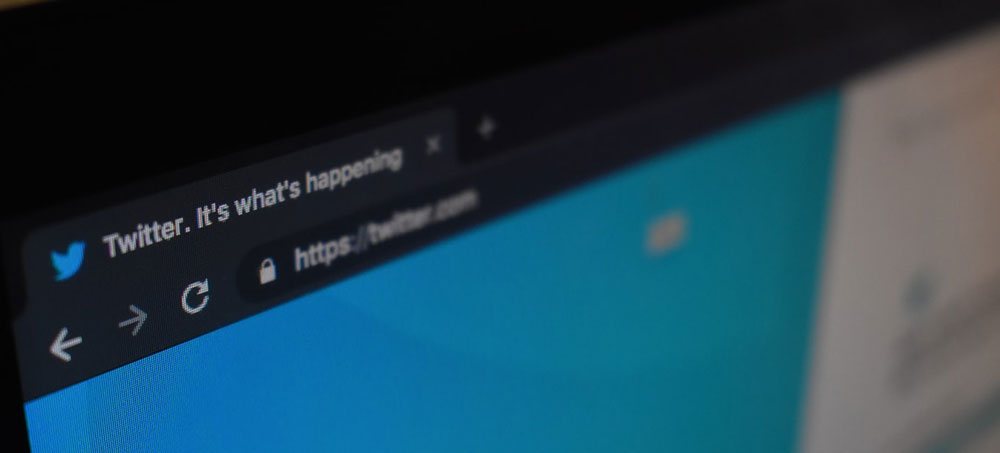The WhatsApp font: What font does WhatsApp use?

You know what’s wild? The WhatsApp font—such a simple thing, right? It’s the chameleon of the digital communication jungle, often overlooked, yet a game-changer in defining our daily chats’ vibe. It’s surprising how a mere tweak of typography can serve up a platter of emotions on screen, making conversations leap out with personality.
Hold up, let’s get real about the buzz behind customizing the WhatsApp text style.
Why care? Because the art of crafting messages goes beyond mere words—it’s about impact, clarity, and a touch of personal flair.
You’re about to dive into an uncharted WhatsApp territory where text formatting options and chat typography enhancement are no longer mystical powers, but your daily allies in making each message a masterpiece.
By the end, you’ll wield the wizardry to not only change up fonts with ease but employ those WhatsApp formatting symbols like a pro, giving every message you send its own unique fingerprint. Think of it as your secret ingredient for text-talk that truly talks.
What Font Does WhatsApp Use?
Let’s start this off by unraveling the secret behind those pixels you see on your phone screen while sending those late-night WhatsApp texts. The sleek, easy-on-the-eye typeface that’s making those conversations smooth? That’s Helvetica.
A Brief Journey into Helvetica
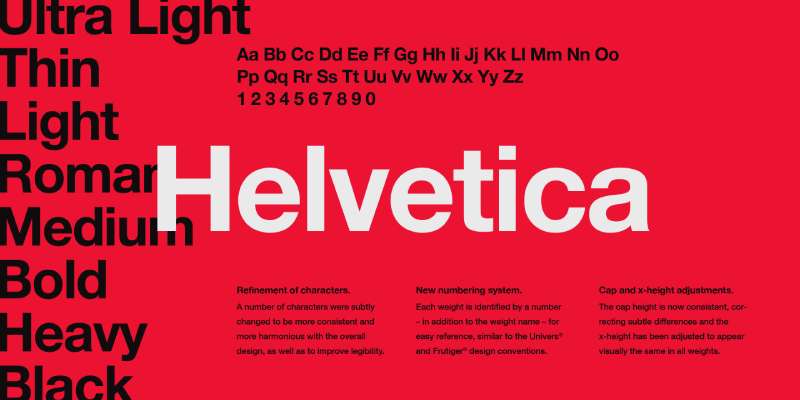
The beauty of Helvetica lies in its simplicity and clarity. A Swiss creation from the 1950s, this sans-serif typeface brings a sense of calm, cleanliness, and readability that blends perfectly into the backdrop of your chats, letting your messages shine.
The Role of Helvetica in WhatsApp
With WhatsApp, it’s all about keeping things straightforward and user-friendly. Helvetica does just that.
The characters are distinct, making it easier for your eyes to glide over the words. It’s neat, professional, and yet casual enough to feel just right for those everyday conversations.
Alternatives to the WhatsApp Font
While Helvetica is the mainstay, it’s not the only font you can enjoy on WhatsApp. The platform lets you switch things up with a few text formatting options to give your messages a unique spin.
Monospace: The Classic

The Monospace font on WhatsApp channels the charm of an old-school typewriter. It’s simple, with equal spacing between each character. It’s perfect for when you want your message to stand out or if you’re in a nostalgic mood.
The Impact of Text Formatting
Italics, bold, and strikethrough give you the tools to emphasize, underscore, or strike through points in your text. It adds another layer to your digital expressions, allowing you to craft your messages in more nuanced ways.
The Art Behind Text Formatting

Understanding the use of various fonts and formatting options on WhatsApp can transform the way you communicate.
Make It Bold
With bold, you make your point clear and strong. It’s the digital version of raising your voice, making sure you’re heard amidst the constant buzz of messages.
It’s All in the Italics
In contrast, italics whispers subtly. It highlights and gently emphasizes without shouting, perfect for a delicate touch or to hint at underlying meanings.
Designing for Digital Communication

At the end of the day, it all comes down to how we communicate in this digital age. The choice of font, whether it’s Helvetica, Monospace, or the creative use of text formatting, plays an integral role in conveying our messages.
The Importance of Font Selection
It’s the little things that make a big difference, and the choice of font is no exception. The right typeface can set the mood, provide clarity, and transform a simple message into a memorable one.
How Text Formatting Enriches Communication
Text formatting, on the other hand, adds flavor to our digital words. It’s a powerful tool in our hands, allowing us to add emphasis, nuance, and a bit of our own personality into every message we send.
FAQ On The WhatsApp Font
How to Change WhatsApp Font?
You simply type out your message, right? Look at your keyboard, find the tilde symbol (`), type it thrice, your message, and close with another set of tildes. Like a sandwich. That’ll switch you to monospace – a neat, quirky trick.
Can You Bold Text in WhatsApp Chats?
Of course! To bold, just sandwich your text between asterisks. Like this: asteriskyour textasterisk, but without spaces. Fire up your chat, and watch words flex their muscles, literally.
Is It Possible to Italicize in WhatsApp?
Indulge in the art of subtlety. Italicize with underscores, like so. Underline book titles or emphasize without shouting. It’s like a silent nod or a knowing wink in text form.
Are There More WhatsApp Text Effects?
Oh, there’s a whole party. Beyond italics and bold, throw in strikethroughs or combine ’em all. It’s like garnishing your words; a sprinkle here, a bit of zest there, and voilà.
How to Customize WhatsApp Chat Beyond Font Styles?
Wallpapers, chat colors…think of your chat as a digital room. Deck it out! WhatsApp lets you flex your interior designer skills with bespoke flair. It’s all in chat settings, explore and express!
Can Everyone See My WhatsApp Font Changes?
Yep, like an open book. Anyone you’re messaging with gets front-row seats to your typographical magic show. Just as long as they’re on WhatsApp, your font style is on full display.
Does WhatsApp Allow Font Size Adjustments?
Eyes straining? Head to settings and hit ‘Chats’. There’s a font size option waiting. Customize for comfort, pretty sweet for those lingering chat marathons.
How Do Font Changes Affect Readability in WhatsApp?
Font changes spice up the monotony—a visual whisper or shout without the audio. They guide the eyes, clue in on tone, and break the ‘just text’ boredom barrier.
Is There a Way to Use Different Font Families in WhatsApp?
Ah, the quest for variety! WhatsApp keeps it simple; the standard font prevails. But fear not, creativity’s not stifled! Play within the sandbox of formatting options, and you’ll make each message a crafty standout.
What Makes WhatsApp Typography Settings Significant?
Think of text as the clothes your words wear. Typography breathes life into the mundane, sways emotions, and lands punches with the weight of context. It’s the unsung hero in the shadows that shapes communication subtleties.
Conclusion
Well, there you have it. We’ve plunged into the vibrant world of the WhatsApp font and emerged, hopefully, with a knack for styling our digital utterances. It’s been more than a cursor-blinking journey; it’s morphed into a boldfaced adventure across unexplored text formats.
- Bold, italics, and
strikethroughs? Check. - Sussing out the subtler cues behind each typographic twirl? Sorted.
- Tailoring the font size for those eagle-eyed chats? Nailed it.
It’s all about enriching the tapestry of our digital banter, isn’t it? With a flick of a formatting switch, our mundane, vanilla texts are now spruced up with just enough pizzazz to make ’em sing—or whisper—whatever suits the vibe.
Recall that each message you send, dialed-up with these text-formatting tools in your back pocket, can now echo your voice’s pitch and tone. Chat on, and do it with style.
If you enjoyed reading this article about the WhatsApp font, you should read these as well:
- What font does Facebook use in its app and website?
- What font does Instagram use? Check them out in here
- The Snapchat font or what font does Snapchat use? (Answered)
- The Red Stripe Logo History, Colors, Font, And Meaning - 9 May 2024
- Tie the Knot: Romantic Wedding Color Palettes - 9 May 2024
- Game Show Typography: What Font Does Jeopardy Use? - 9 May 2024