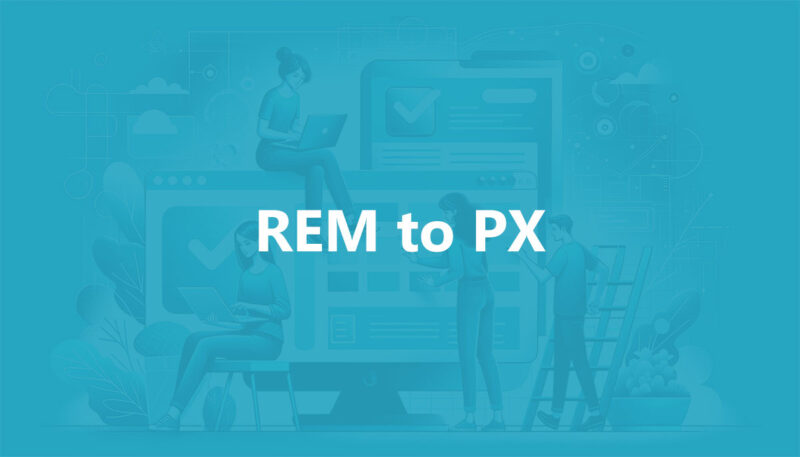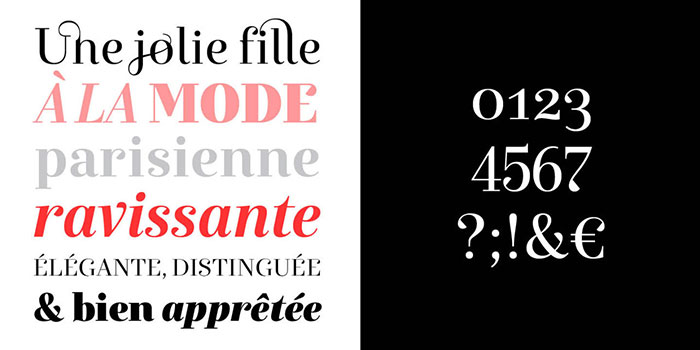How to add fonts to Inkscape (Quick and easy guide)
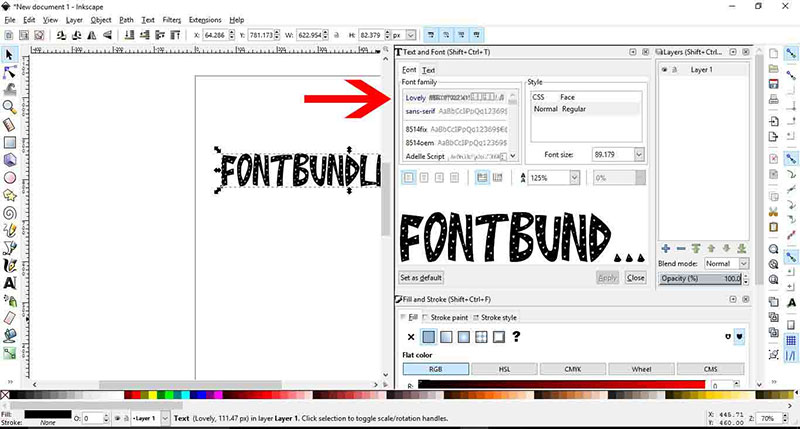
Imagine unlocking a treasure trove of creative potential with a simple tweak to your toolkit. In the world of vector graphic design, the power of expression isn’t just in the lines and colors but also in the very text we lay upon our canvases.
Fonts breathe life into our compositions, whispering style and shouting intent, sometimes making or breaking the visual harmony we strive for.
Adding fonts to Inkscape, that open-source maestro of vectors, is a gateway to expanding your design horizons. Whether it’s the sleekness of a modern sans-serif or the elegance of a calligraphic script, the right font paves the path from mundane to magnificent.
With this guide, you’ll navigate the less-trodden paths of text editing in Inkscape, from typography in vector graphics to installing TrueType and OpenType SVG fonts.
By article’s end, the once-daunting endeavor of importing typefaces and managing Inkscape’s font directory will unravel into clarity.
You’ll be equipped with the ‘how-tos,’ from Inkscape font installation to personalizing the Inkscape workspace. Let this be the catalyst to elevate your creative typography and etch your mark in the realm of desktop publishing with Inkscape.
How to add fonts to Inkscape – Windows
Using the installation wizard
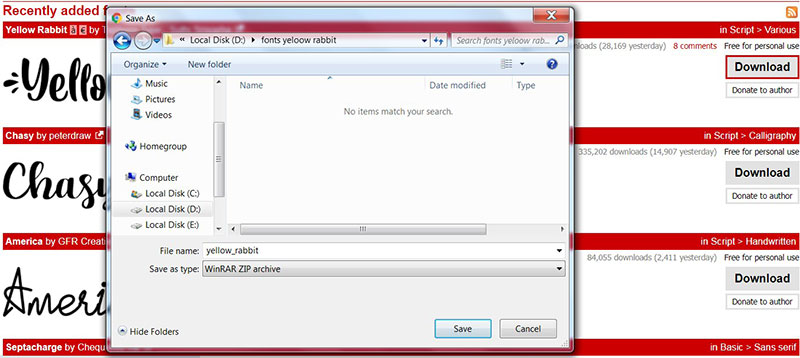
Windows, by default, can detect TTF type fonts to install them automatically using a wizard. Before continuing with the process, it is recommended to close open programs, since the font will be installed throughout the system.
Get the Inkscape fonts you want
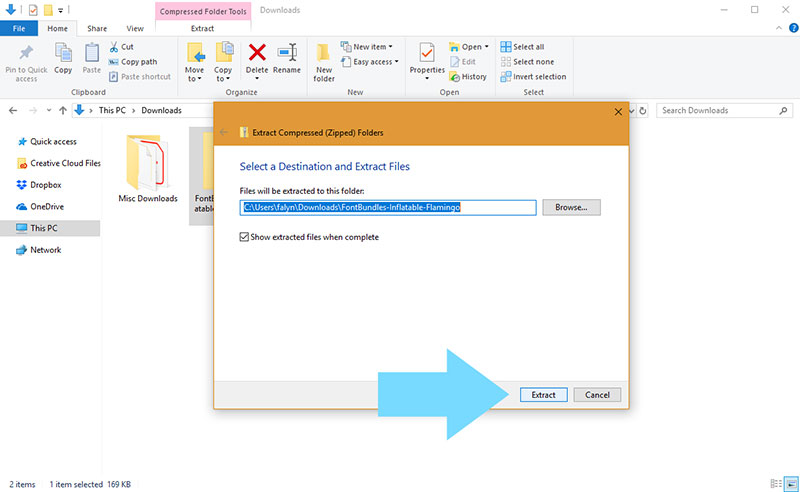
The first step is simply to download the font you want to install. If you don’t know exactly what font you need, you can always search in pages that collect different fonts. There are many free Windows fonts available, but there are also premium options that will give you higher quality and quantity of characters.
Please note that the file you download is probably compressed in ZIP or RAR format. Before you can use it, you must unzip it with some software such as WinRAR.
Determine which file to install
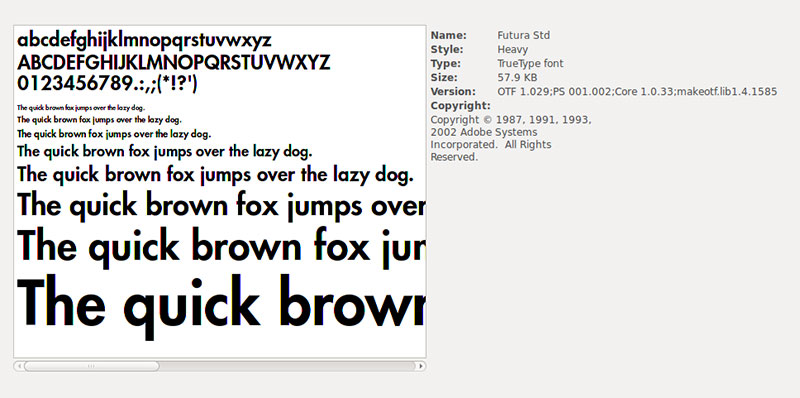
Once unzipped, you will find a folder with multiple files. In this, you must identify which is the font file to be able to install it. The most common file type is TFF (which is identified by Windows), but you can also find them in other formats like OTF, EOT, WOFF, or SVG.
Open the installation wizard
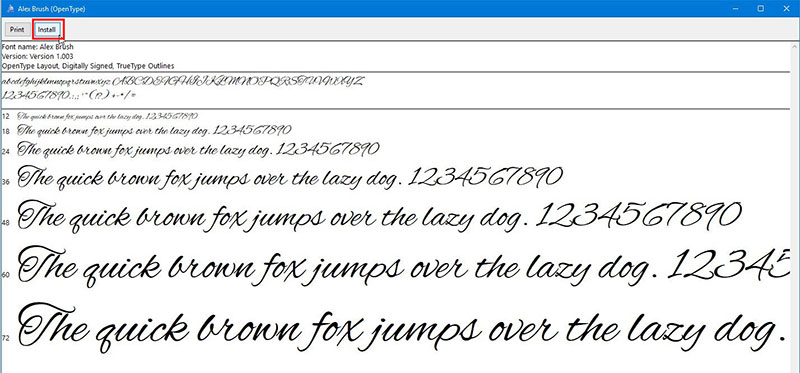
Select all the files you want to install to speed up the process. On anyone, right-click and look for the “Install” option. Make sure this option has a shield drawing, which means you will be doing the process with administrator rights. If the shield does not appear, hold the Shift and K keys when right-clicking.
Within the installation wizard, you will find an option that says “Install for all users.” By clicking “Install”, the process should be complete. If this is not the case, there may be a conflict with the path where the fonts are located. This can be fixed by moving the unzipped folder to another path and then repeating the installation process.
Run Inkscape
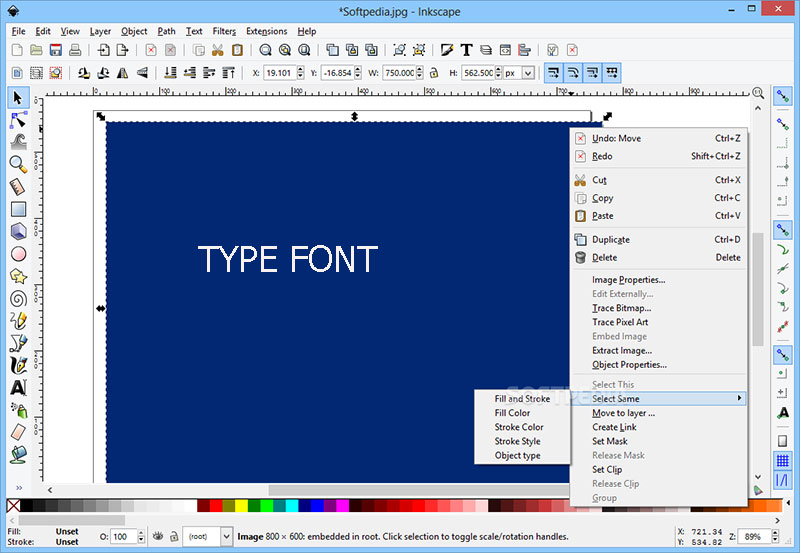
Now run Inkscape (or any program that allows you to enter text) and check if the new characters were correctly installed. These should appear normally in the Font list.
From the Windows installation folder
Another way in which you can add a font to Inkscape is by a manual way, simply dragging the files that you want to install in the Windows fonts folder. Again, remember to close all open programs for the changes to take effect.
Open Control Panel
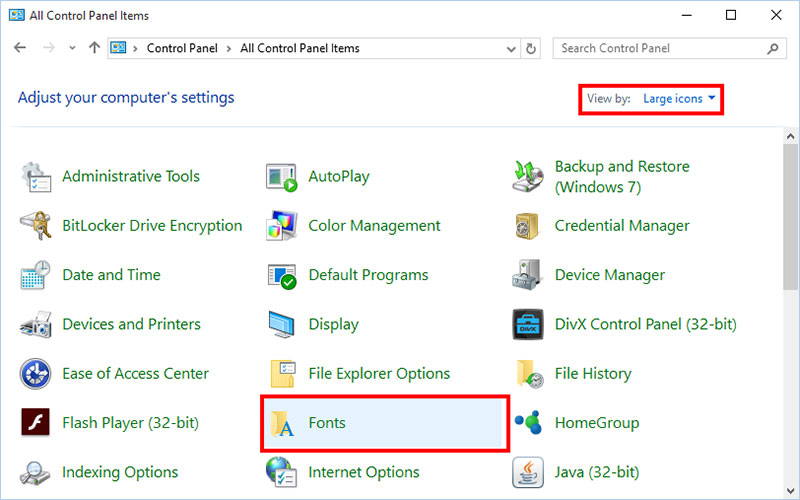
With the file you want to install already downloaded and unzipped, you’ll need to find the Windows Fonts folder. The fastest way is from the Control Panel in the Start menu. The Start menu is the Windows symbol that is in the lower left.
Find where to save fonts
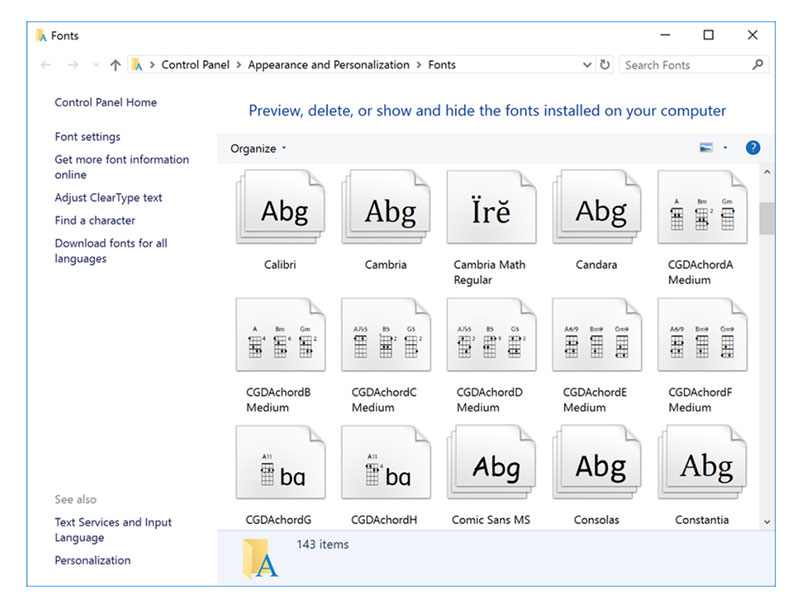
In the Control Panel, you must click on the “Appearance and Personalization” sub-menu. Here you should find an option called “Fonts”. A window will open where you will see all the fonts installed on the PC.
Copy and Paste the new files
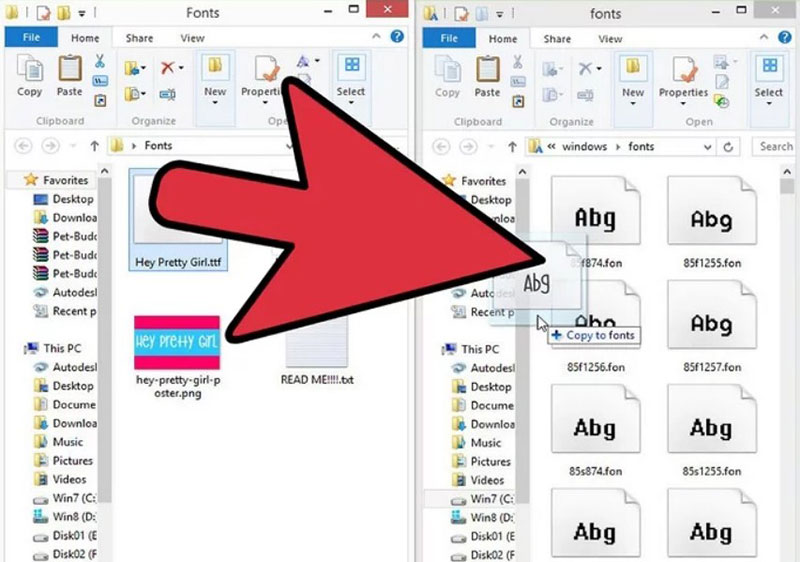
Leave the “Fonts” tab open aside and look again for the place where you unzipped the Inkscape fonts you downloaded. Find files that are TFF, OTF, WOFF, SVG, or OET. Select any of them depending on your case using the right mouse button. Press the “Copy” or “Cut” option to add it to the clipboard.
Go back to the “Fonts” tab and anywhere in the folder right-click to bring up a drop-down menu. Select the “Paste” option to place your new font.
Verify installation
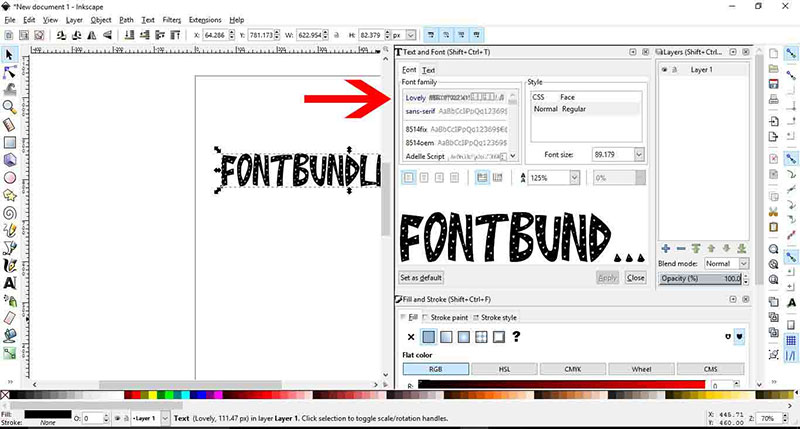
To verify that everything has been installed properly, start Inkscape or any similar program that allows you to create texts. When creating text, the font you installed should appear in the font selection box.
How to add fonts to Inkscape – Mac
For a single user
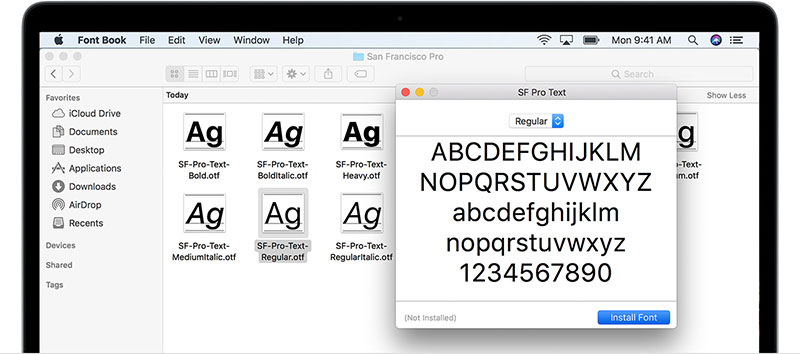
You can perform a manual installation for each of the Mac computer users if you want to place the fonts only to certain users. This is done by selecting the root directory that has the name of the corresponding user.
From this user, you must enter the “Library” folder and then “Fonts”. Just drag and drop the file you want to install into this folder.
If you don’t find the folder manually, this is because the operating system has it hidden. In these cases, from the “Finder” window use the “Go” option to find the folder. Don’t delete anything from that folder or it could corrupt other fonts.
How to add fonts to Inkscape using Font Book
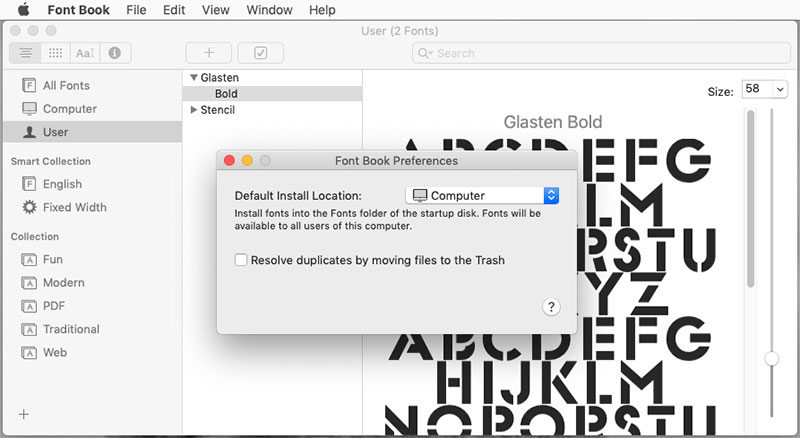
Mac also has its installer. The Font Book utility will open when you double-click a compatible file. From there you can see a preview of your fonts for Inkscape, in addition to finding all the fonts installed on the system. Just press the “Install” button.
How to find the font and use its special characters in Inkscape
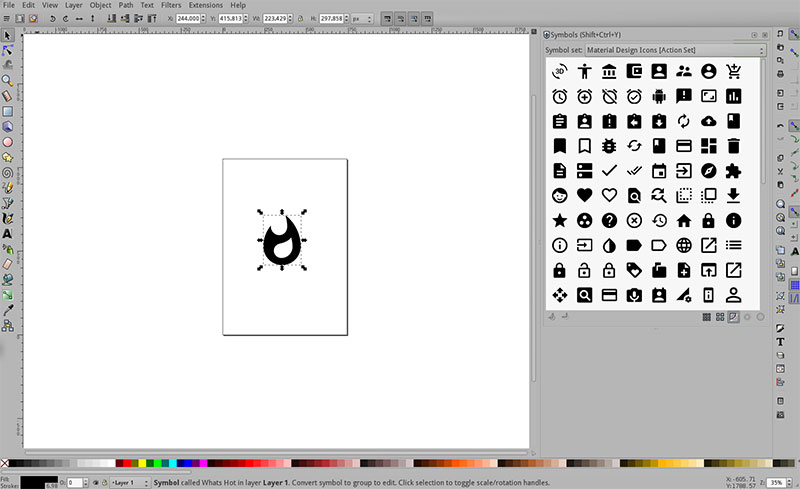
Now that you have the new font installed, you can start using all of its features from Inkscape. To find it within the program, all you have to do is create any text, select it, and look in the font option (in the upper left corner) for the characters.
You have the option to scroll through the entire list until you find the font, or you can use the search engine found in the drop-down menu.
Some characters in the Windows font directory include special letters with more complex PUA-encoded designs. If you downloaded a compatible file, then you can use these “special characters” in Inkscape. If the font you installed does not have this encoding, the special character menu will not show you anything.
FAQ On Adding Fonts To Inkscape
How do I add new fonts to Inkscape?
Surreptitiously, a new font finds its way into your Inkscape arsenal. Ensure the font is installed on your operating system first; Inkscape will detect this newly added font after restarting the program.
On Windows, simply right-click the font file and select Install; on macOS, double-click and hit Install Font; Linux users often employ the Font Viewer, but the exact method depends on the distro.
Are all font formats compatible with Inkscape?
Mostly, yes. Inkscape befriends the likes of TrueType (TTF) and OpenType (OTF) with open arms. These formats are the norm; however, SVG fonts and others are often amenable.
Occasionally, a font format may tussle with Inkscape, but such instances are few and scattered.
Can I use Adobe Fonts in Inkscape?
Adobe Fonts, once synchronized with your machine, integrate seamlessly into Inkscape’s font library. It’s as if Inkscape and Adobe Fonts share an unspoken bond – synchrony spawns synergy. Make sure your subscription is active and the fonts are properly synced to your system.
Where can I find free fonts to use in Inkscape?
A myriad of portals dispatch free fonts to the masses. Websites like Google Fonts, DaFont, and Font Squirrel serve as wellsprings of typographic wonders, all ripe for the plucking. Before indulging, double-check the licensing to ensure your use is above board.
How do I troubleshoot fonts that are not showing up in Inkscape?
Ghost fonts, ones that appear out of reach even after installation, often need a system reboot to materialize. If sticking to the shadows, a glance at the font’s compatibility or a reinstallation could coax it out.
Inkscape’s refresh could be nudged with a simple restart, urging the program to acknowledge your typographic additions.
Is it possible to preview fonts in Inkscape before adding them?
Yes, previews manifest within the Text and Font dialog. A mere click conjures up an ephemeral whisper of how text graces the canvas, showcasing the font’s potential before a commitment is made.
Previews are integral, steering you clear from unforeseen typographic blunders.
What’s the difference between installing a font on Inkscape versus the system?
In Inkscape, you do not install fonts; they are reflections of the system’s typography. When you install fonts at the system level, Inkscape mirrors this addition, reflecting the change within its font roster.
This synchronicity between system and software ensures a unified font anthology.
How can I manage and organize fonts within Inkscape?
Manage? Yes, to a degree. Organize? Within bounds. Inkscape hauls in fonts en masse, sorting them alphabetically. External font managers can categorize your collection, and Inkscape abides by such organization.
Yet, within its walls, Inkscape offers no bespoke font sorting – alphabetic it remains.
Can I use font plugins or extensions with Inkscape?
Extensions broaden horizons; plugins push boundaries. Inkscape’s vast universe does indeed entertain these little titans.
Scour the add-on landscape for these typographic augmenters, but caution prevails – ensure compatibility and stability before inviting them into your Inkscape sphere.
How do I ensure font quality when adding custom fonts to Inkscape?
Font quality is paramount, echoing professionalism. Source from reputable font foundries or distributors. Inspect the font for clarity, kerning, and overall craftsmanship.
High-caliber fonts uphold quality, and in a sanctuary like Inkscape, they continue to shine with undiminished brilliance.
Conclusion
Embarking on the journey of adding fonts to Inkscape is akin to bestowing your digital quill the power to inscribe countless tales. Fonts aren’t mere characters; they’re the essence, the breath that gives a design its voice.
In embracing this newfound aptitude, the nuances of vector graphic design and the intricacies of Inkscape’s text manipulation tools are no longer enigmas. You’ve ventured beyond the boundaries of preloaded typefaces, injecting a bespoke quality into your work with custom fonts and unraveling the depths of typographical creativity.
Remember, the true mastery of your artistry hinges not on the quantity of your toolkit but the judicious curation of these typographic treasures. May the clarity of this guide illuminate your path, fostering an unfaltering confidence as you select, install, and finesse fonts within Inkscape. Be bold in your choices, harmonious in your layouts, and meticulous in your craft, for the fonts you wield carry the capacity to define the very essence of your visual narrative.
If you enjoyed reading this article on how to add fonts to Inkscape, you should read these as well:
- How to add fonts to FireAlpaca (FireAlpaca fonts guide)
- The Amazon font. What font does Amazon use? (Answered)
- The most popular newspaper fonts and alternatives you can use
- The Budweiser Logo History, Colors, Font, And Meaning - 6 May 2024
- Feast Your Eyes: Delicious Food Color Palettes - 6 May 2024
- The Tecate Logo History, Colors, Font, And Meaning - 5 May 2024