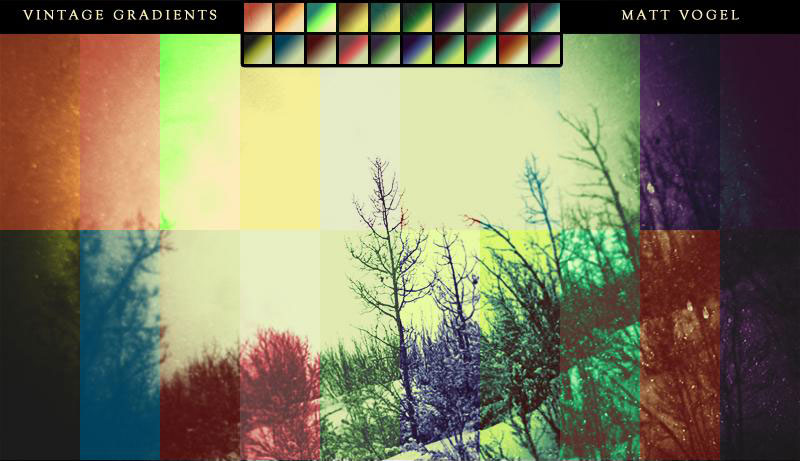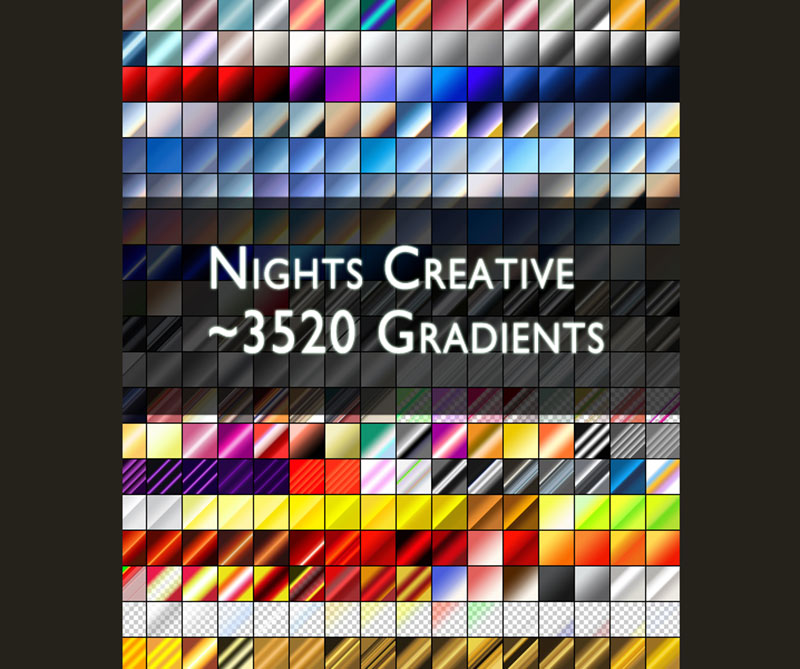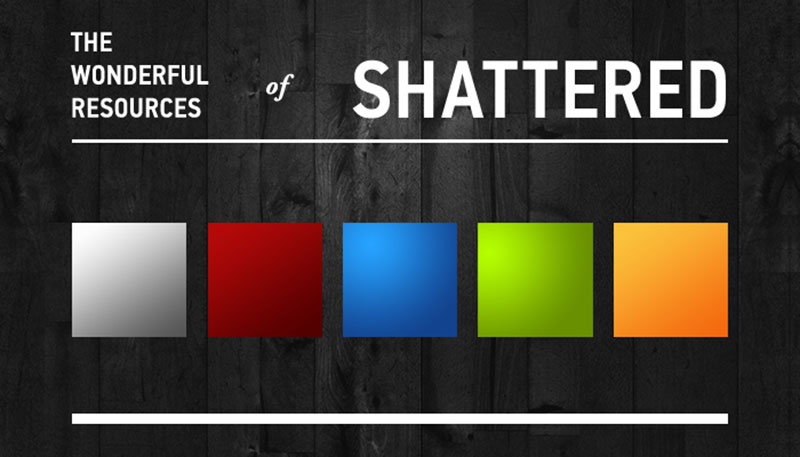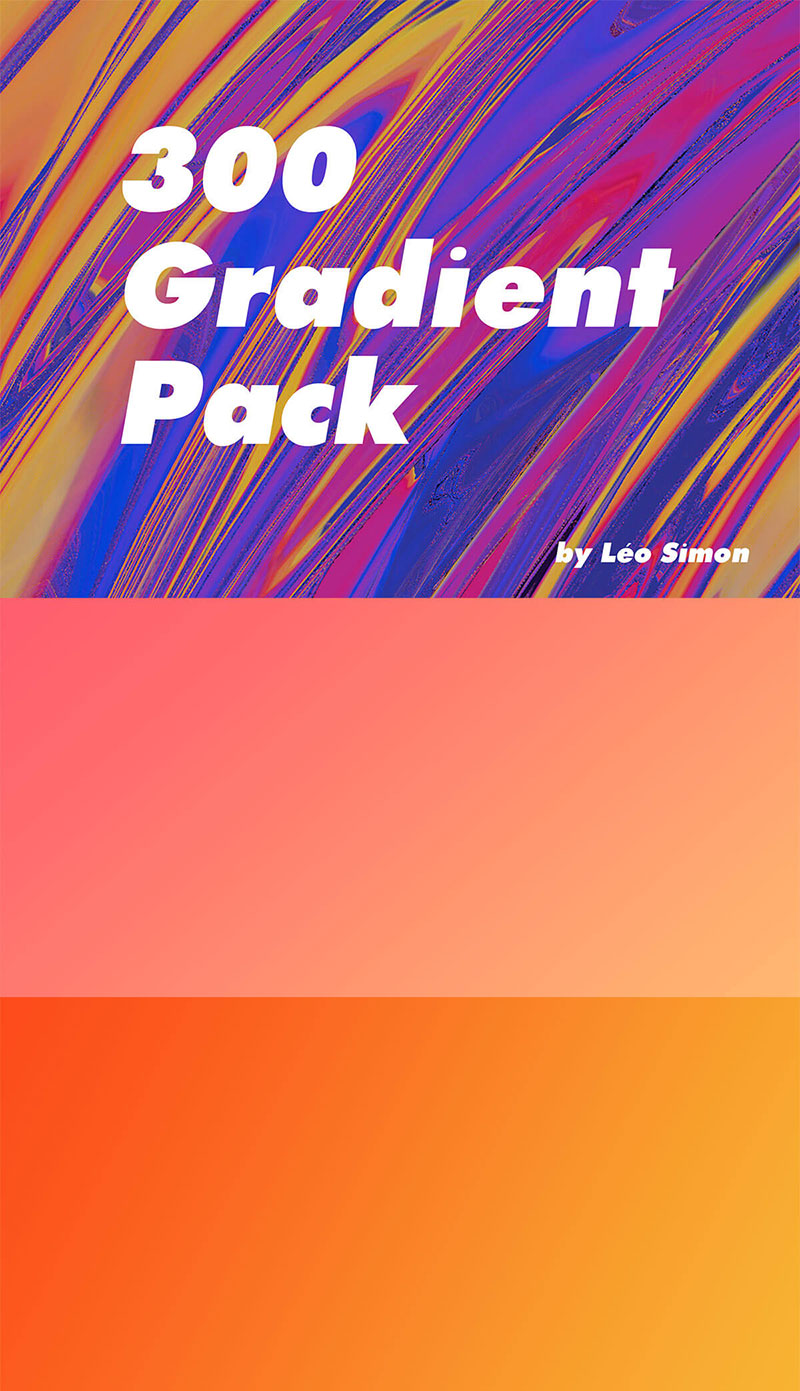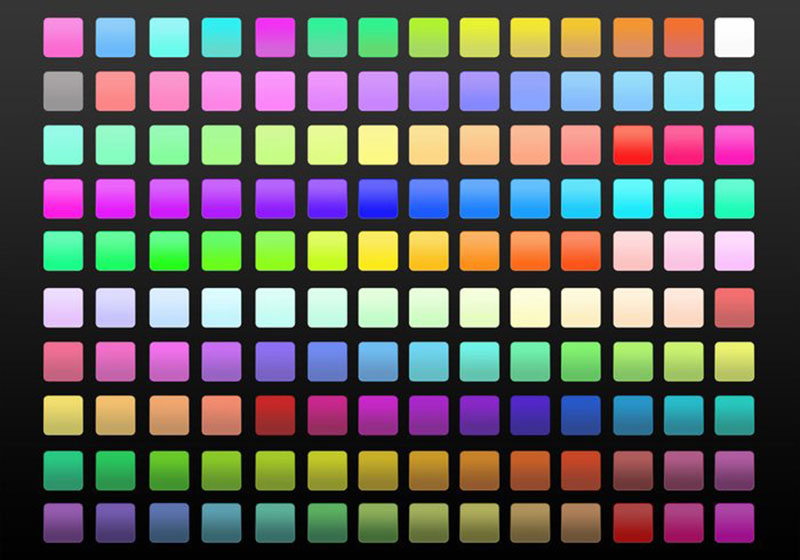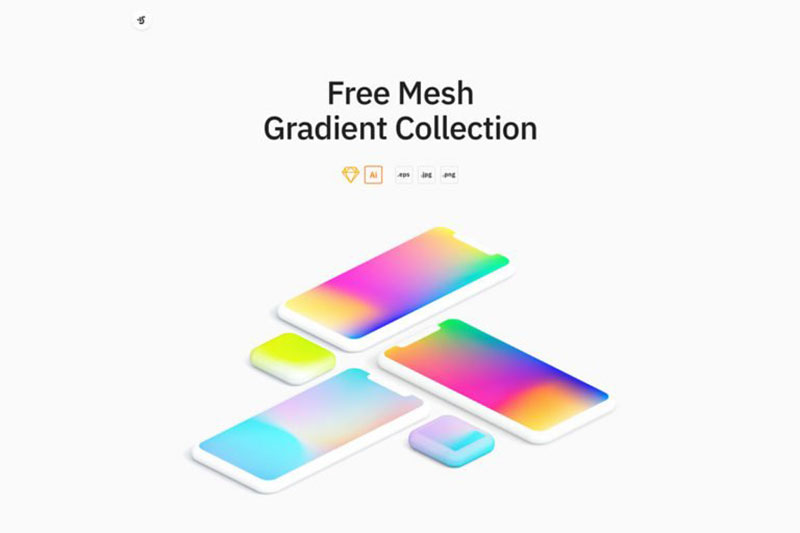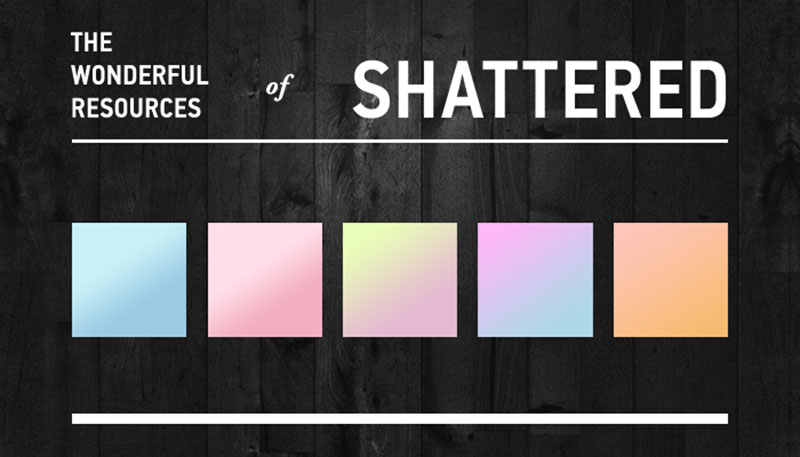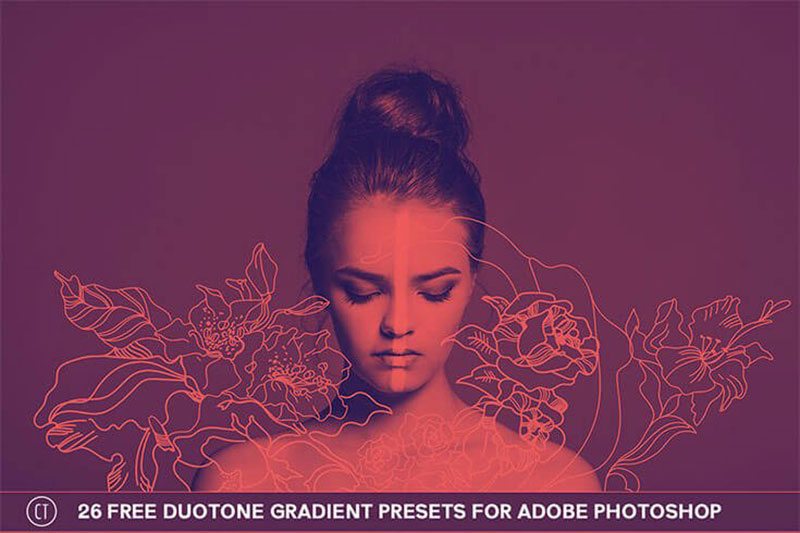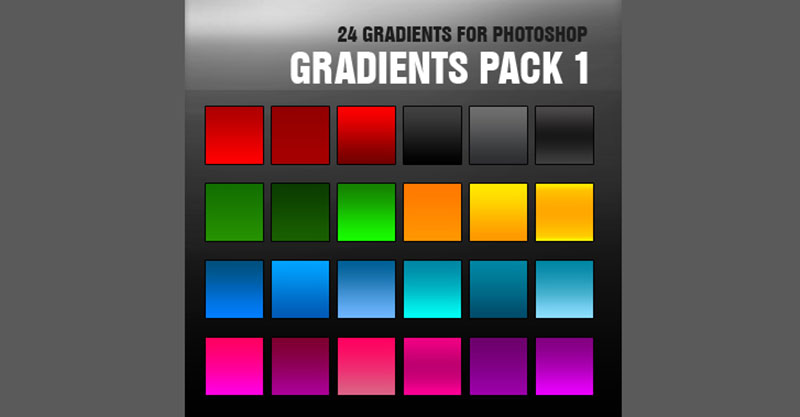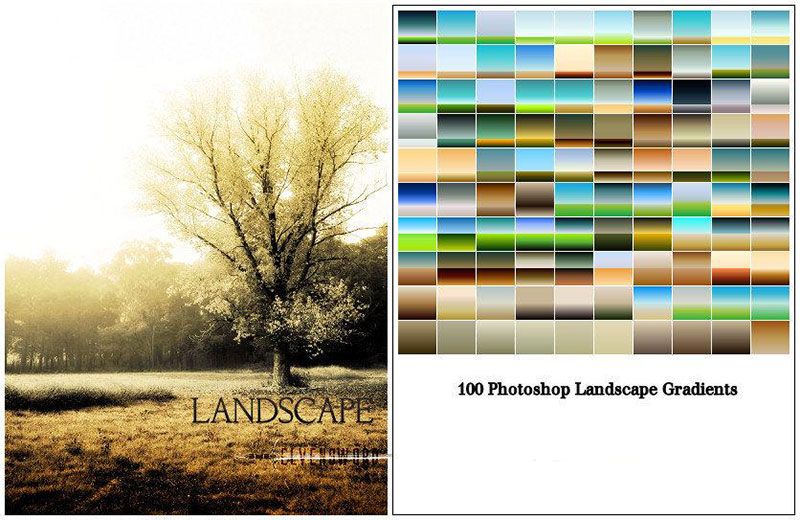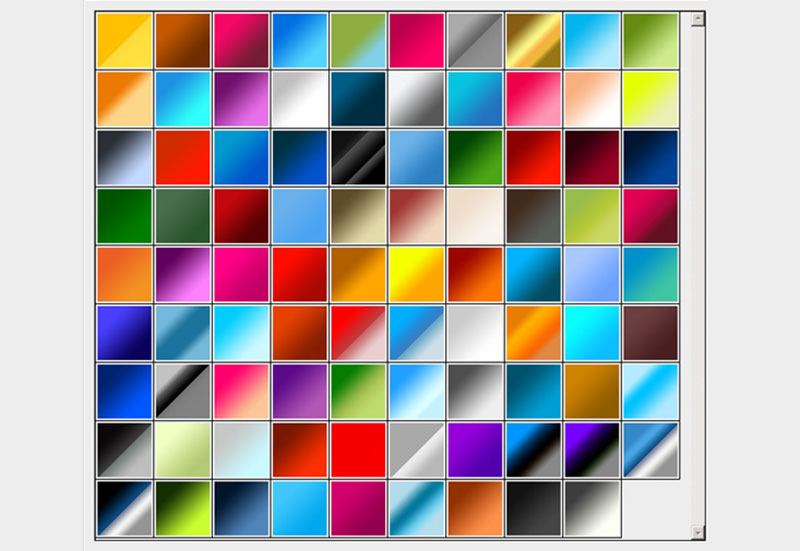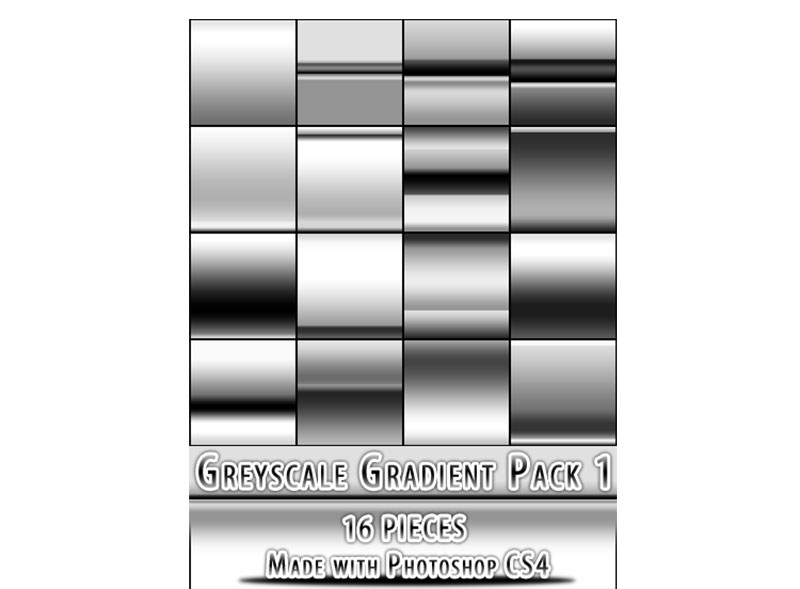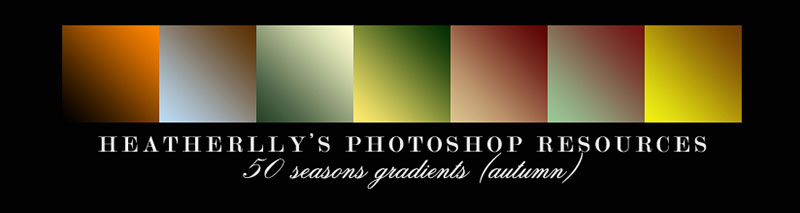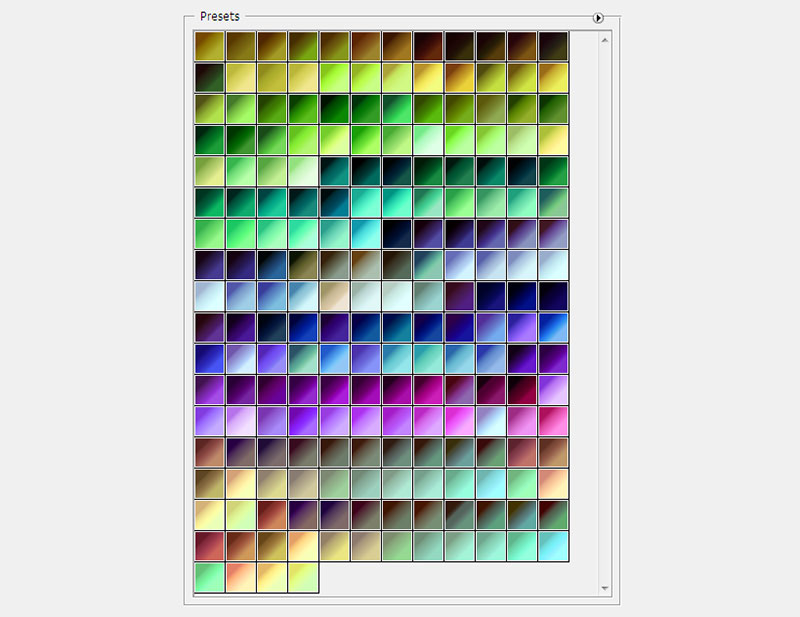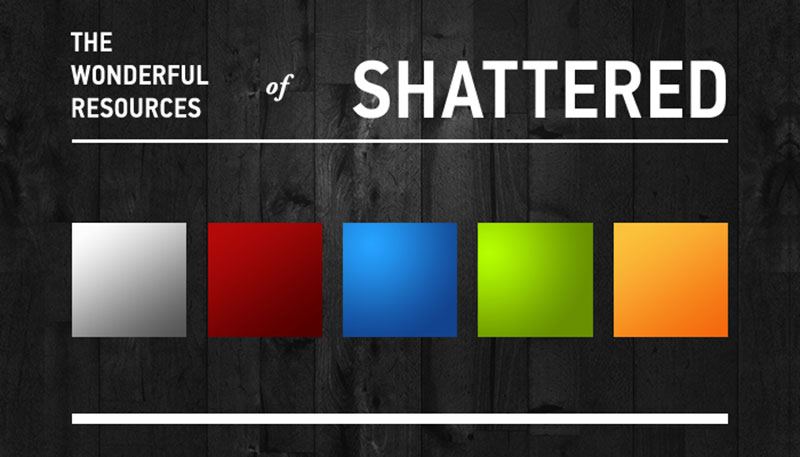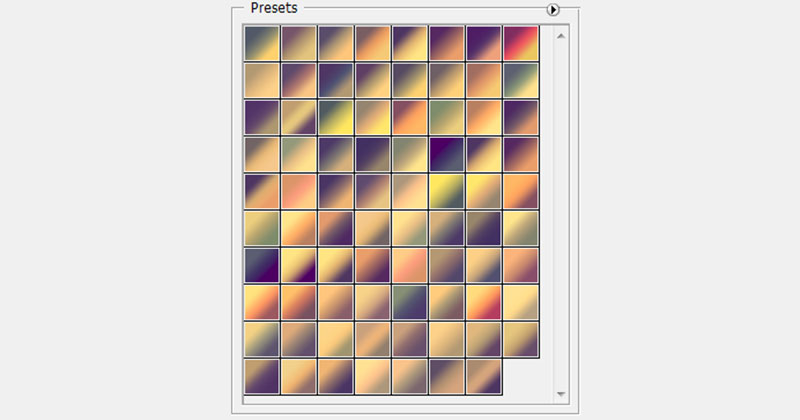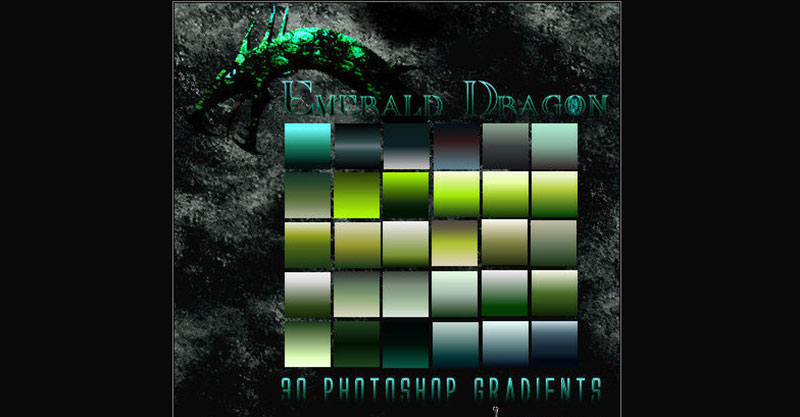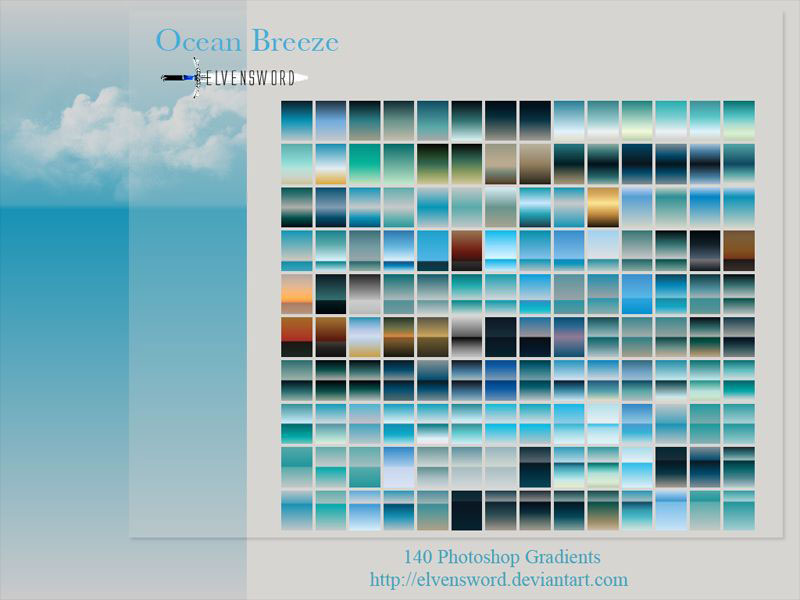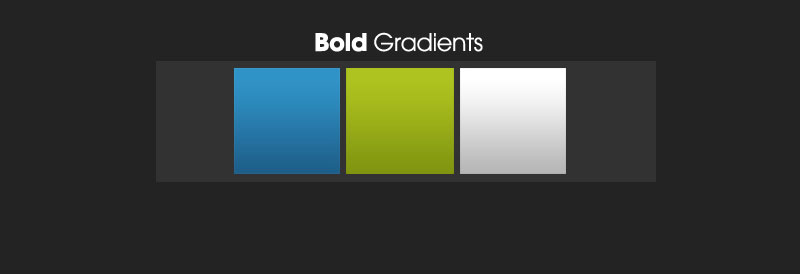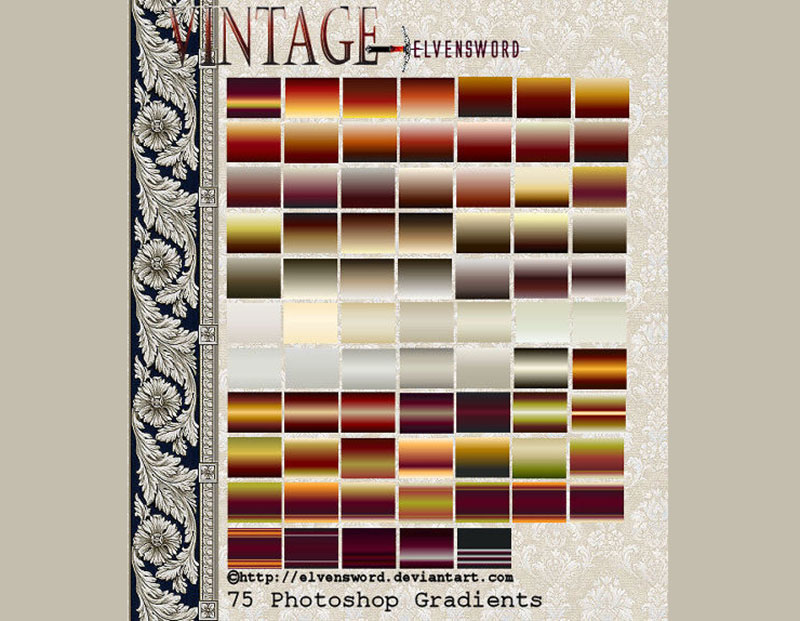31 Free Photoshop Gradients To Use In Your Designs

Ever played with light and shade? That’s the essence of Photoshop gradients, where colors dance across pixels, fusing into a spectrum that breathes life into the digital canvas. Navigating through the subtleties of gradient tools is like conducting a symphony; every hue, a note that aligns in harmony. Here, gradients aren’t just a feature. They’re a voyage through the realms of creativity, unveiling design’s very soul.
By wading into the depths of color transitions and blend modes, you snag a backstage pass to unravel the design marvels achieved with gradients. We’re talking revamping bland interfaces, polishing brand aesthetics, and elevating photo edits from mundane to magnificent.
This article lifts the curtain, guiding you step-by-step on conjuring gradients that whisper tales of intrigue and allure.
Learn to master the gradient editor, amass a trove of gradient overlays, and adopt skills that mold mere colors into stories. Prepare to graduate from casual user to a wizard of the gradient mesh as we unveil the mosaic of gradient possibilities.
Free PS gradients
40 Free Gradients For Photoshop
This is a set of 40 unique gradients. They are smooth, precise, and flexible for your needs – for backgrounds, websites, illustrations, different overlay designs, etc. The pack comes in high-quality and a .GRD format. However, you need to download the file first. It comes in a zip format, so you’ll need to unzip it before using it.
Gradient Explorations Set
Free Gradient Explorations Set is an innovative pack. It is a lovely pack of gradients with simple variations. It comes in PSD format at 72 DPI. It looks excellent for backgrounds and banners to display products, posters, and other creative projects.
Vintage Gradients
These are soft textured free Photoshop gradients. This pack is best used for photography and other production projects. It is easily customizable, and you can download it for free.
3520 PS Gradients
This is a set of bold and metallic-looking gradients. Their smooth and sleek design is perfect for helping you make a bold statement. This pack contains over 3000 gradients for photoshop. They come in high quality, but their storage occupancy is low.
Sky Background Gradients
These gradients are ideal if you are striving for a nature-inspired look. They are great for achieving realistic looking sky backgrounds. They are easy to use, and you can obtain impressive results in no time. To use them correctly, you might need to use the Gradient Fill adjustment layer.
Shattered Gradients
Here’s another pack of free photoshop gradients. These are best suited for commercial work. You can use them to showcase your business idea or plan. However, you can use them for personal work as well.
300 Gradient Templates
Here’s a pack of 300 gradient templates. They are all beautiful and trendy. From stories to displaying products- these gradients are a practical design to convey your message.
Modern And Simple Gradients
This is a collection of 210 gradients. They are simple yet professional. They will help you create a beautiful website theme, different icons, buttons, and so much more.
Free Mesh Gradients Collection
Free Mesh Gradients Collection is a pack of 100 gradient background coming from Ruslan Latypov. It is available in Sketch, AI, PNG, JPG, and EPS. This pack is great for backgrounds, wallpapers, modern web and app design, and other creative designs.
Pastel Photoshop Gradients
This set of pastel gradients is entirely free. It comes in a pack of 12 gradients and is excellent for personal and commercial work.
26 Free Duotone Gradient Presets for Adobe Photoshop
26 Free Duotone Gradient Presets for Adobe Photoshop users are different gradient stock presets that embrace vigorous and novel color combinations you can pick and choose from to add chic effects to your photography and illustrations. You do not need to spend lots of time to create these impressive effects manually. This gradient pack will make things easy for you. Just apply them using one click and get a remarkable gradient Duotone overlay effect.
Gradients Pack
A Collection Of 24 Pack Gradients. Perfect for commercial use.
Landscape Gradients
These are free Photoshop gradients. A collection of Landscape themes painting bases and/or color blenders. All are Free for commercial or personal artworks.
Simple Gradients
Free Gradients with:
- Transparent styles
- Solid styles
- Radial syles
- Diamond & Linear.
iPhone Gradients
These are gradients perfect for different iOS system themes. You can use it on apps, wallpapers, or even icons.
Summer Gradients
A pack of Bold and vibrant gradients inspired by Summer. They come in .grd files for Photoshop.
Greyscale Gradient Pack
This is a gradient pack of 16 templates. You can play around and customize them without a problem.
Autumn Gradients
These Deep and earthy gradients are inspired by autumn. They also come in a .grd gradient file for Photoshop.
208 Gradients
This is a set of 208 different gradients. With these, you can explore and improve your style.
Winter Gradients
Inspired by the winter, these cold and icy gradients are perfect for personal and creative use.
PS Adobe Gradients
Its the most simple gradient pack. It contains 12 gradients based on Adobe Product icons for CS4 and CS5.
Shattered Template Gradients
This is another gradient pack which is excellent for web designs and illustrations. It comes in a number of 8 beautifully shattered gradient templates- all available for personal use.
Tuscany Sky Gradient Pack
This set is a combination of purple pastels. It is advantageous if you want to achieve a pretty and romantic design with no effort.
Monochromatic Gradients
This is a set of Gradients for Photoshop. They go from very light to very dark in a single spectrum color. They are ideal for simple works.
Emerald Dragon Ps Gradients
A set of 30 green gradients for Photoshop. It comes in a .GRD file with 30 gradients all zipped before use.
Ocean Themed Photoshop Gradients
This is a pack of free Photoshop gradients. They are mostly for ocean themes and are suited for creative and business works.
BOLD gradient pack
This is a gradient pack that uses three colors: blue-green and pearl white. They are bold and great for accenting the overall design.
Sky Gradient Templates
This is another set of sky background templates. The color scheme varies from light to dark colors. You can use these gradients for works, which include weather and time of the day.
Vintage Ps Gradients
This is an ideal package if you are going for a more vintage look. It is excellent for personal and commercial use and comes in a set of 75 retro gradients. It comes in a .GRD file, which you have to unzip first before you use it.
Miss Cherie Gradients
This is an example of how a simple gradient design can capture your product or work’s essence. This gradient pack has a color palette of neutral-toned khaki’s, pastel peach hues, and even vibrant red colors.
50 Sketch & Photoshop Gradient Templates
This is a gradient pack that includes gradients for both Sketch and Photoshop. It a massive package – containing up to 50 different gradients. Not only that, but it can also help you create better presentations and overall improve them.
You can also use it on your websites as well as to present your products.
FAQ on Photoshop gradients
How do I create a basic gradient in Photoshop?
Dive into your project, and hit up that Gradient Tool. Simply drag it across the layer where the magic should spread. As you release the mouse, watch as a sleek color transition breathes life into your canvass. It’s not just effective; it’s a ticket to next-level aesthetics.
Can gradients be saved for future use?
Absolutely! Get that perfect blend? Save it directly in the Gradient Editor. Hit ‘New’ after adjusting your gradient masterpiece, and give it a name. Your custom gradient now sits snugly in the presets, ready for your next stroke of genius.
Is there a way to adjust gradient opacity?
Transparent gradients? A breeze. Mid-creation in the Gradient Editor, tinker with those little opacity stops at the top. By sliding these stops or clicking to add new ones, your gradient flows from bold shades to a ghostly whisper, wherever you wish.
How to apply a gradient to text in Photoshop?
Got your words ready? Let’s dress them up. Layer your text, slap on a Gradient Overlay from the Layer Styles, and watch the letters glow up. With each color stop’s tweak, your text transitions from mundane to Instagram gold.
Can I use gradients for photo editing?
Big-time, yes! Gradients aren’t just for show; they’re a secret weapon for photo buffs. Adding a Gradient Map adjustment layer tints your photo’s shadows and highlights. It’s a classic move for mood, depth, or that vintage look everyone’s after.
How do I make a radial gradient?
When a straight line won’t cut it, go radial. Choose the Gradient Tool, but this time, pinpoint Radial Gradient from the options bar. Click and drag from your photo’s heart. Like ripples from a dropped pebble, watch as the colors emanate outward in a circle.
What are the different types of gradients in Photoshop?
Photoshop’s like a treasure chest with five gradient types: Linear’s your straight shot, Radial bursts outwards, Angle spins it around, Reflected mirrors your moves, and Diamond? Well, that’s a gem of shape-shifting colors. Mix and match to find your favorite!
How to achieve smooth color transitions in gradients?
Smooth as silk transitions are all about finesse in your color stops. Space ’em out in the Gradient Editor and pick hues close on the color wheel for subtle shifts. Or, play with the Midpoint setting. Gently does it, and voilà, dreamy fades without the rough edges.
Can I animate gradients in Photoshop?
Animation? We’re talking next level, but yes! With Photoshop’s timeline wizardry, animate those gradients to shift and dance over time. It brings a static image to playful life, tricking the eye with seamless, flowing color. But remember, it’ll need to be exported as a video file or GIF.
How do I blend a gradient with an image?
Blend modes, friend, they’re your ticket to gradient-image harmony. Overlay the gradient on your image and then, like a DJ mixing tracks, play with the blend modes. The right mode can turn flat images into works of art, each blend a unique symphony of color and light.
Conclusion
Well, we’ve romped through the wilds of Photoshop gradients and emerged with brains brimming, haven’t we? Crafting these smooth color transitions is less about the clicks and more about feeling the flow, guiding the eye where we want it to dance.
- We’ve spun the color wheel, sprinkled our digital artwork with gradient meshes that pop out.
- We’ve waved the gradient tool like a wand, conjuring delicacies from the palette.
- And hey, we’re no one-trick ponies; angle gradients and radial gradients now bow to our command.
As the curtain falls, grasp this – gradients aren’t just fillers; they’re storytellers. With every gradient overlay or subtle gradient map adjustment, you’re whispering a tale into the ears of your audience. Heck, you’re shaping experiences with every shade, every opacity stop.
Whether it’s jazzing up a web design or lending depth to photo edits, remember: like the right shade of lipstick, the perfect gradient can make everything dazzle. Keep experimenting, keep creating, keep the gradients flowing.
If you enjoyed reading this article about Photoshop gradients, you should read these as well:
- Photoshop smoke brushes you can download right now
- Lightning Photoshop brushes that you could use in your projects
- Rainbow Color Palettes for Joyful Designs - 29 April 2024
- The Bethesda Logo History, Colors, Font, And Meaning - 28 April 2024
- Out of This World: Space Color Palettes for Cosmic Designs - 28 April 2024