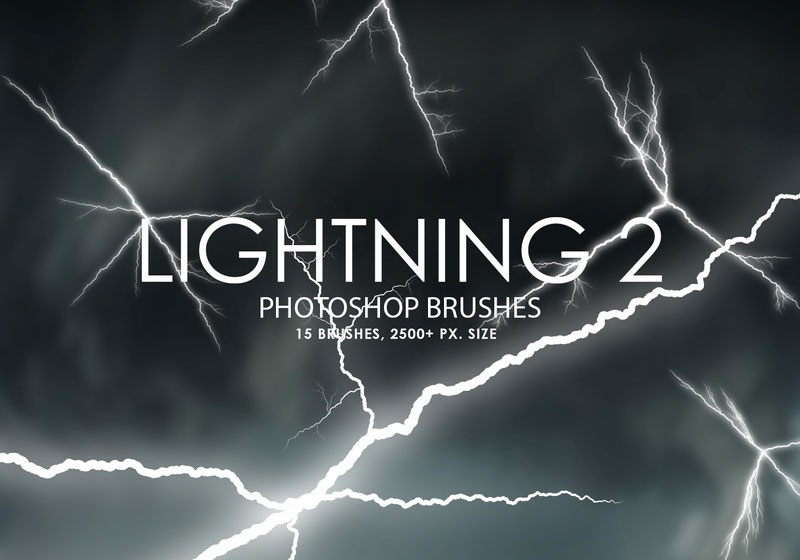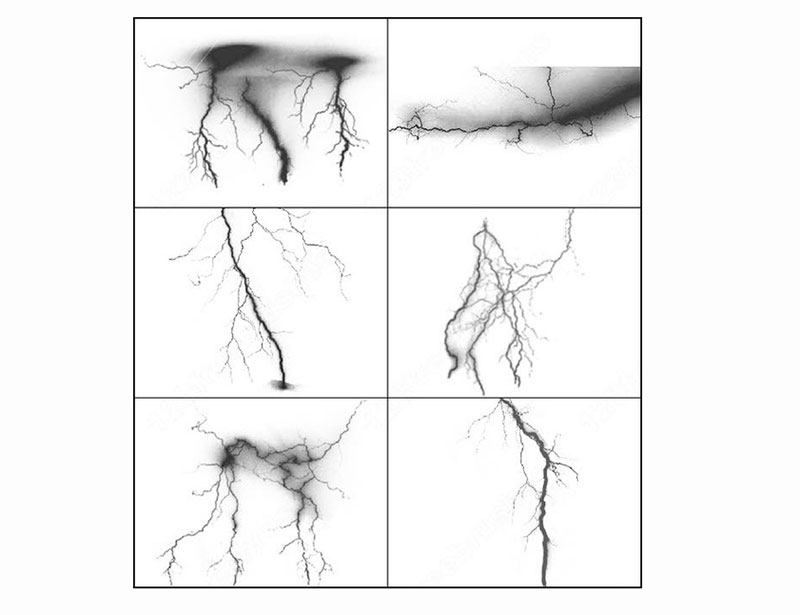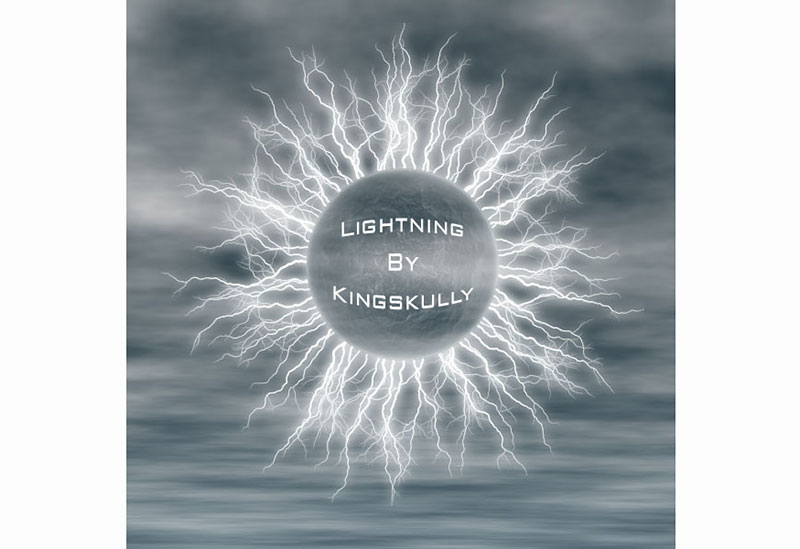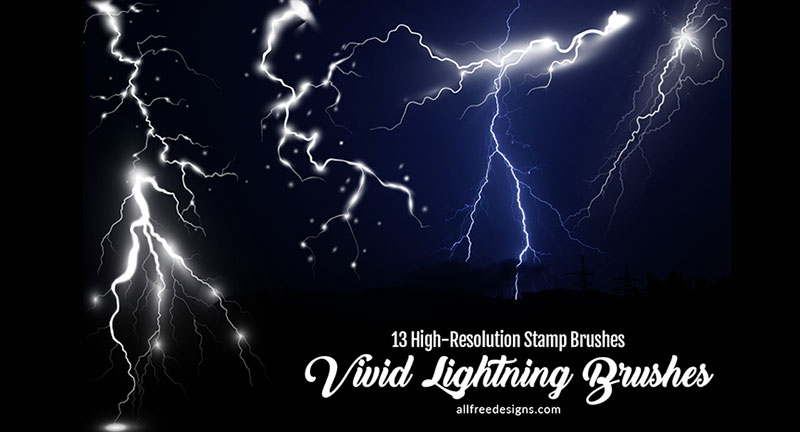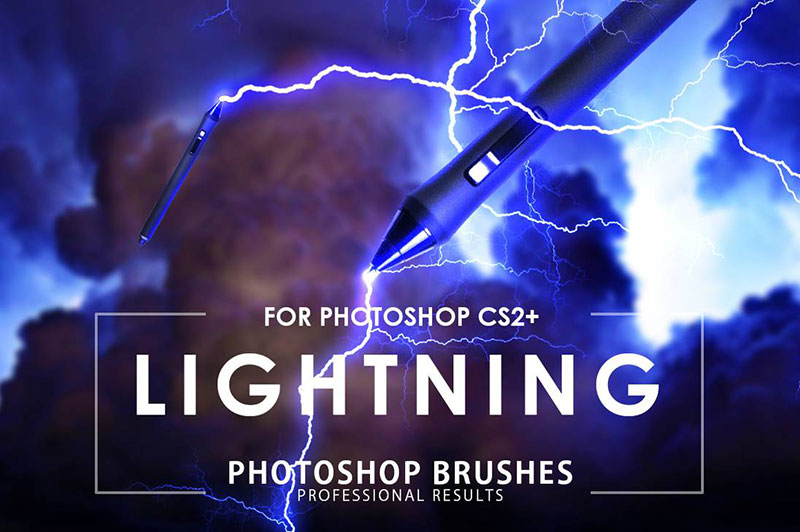Lightning Photoshop brushes that you could use in your projects

Get ready for an electrifying journey as we explore the fantastic world of lightning Photoshop brushes. Buckle up and let’s jump right in!
Now, if you’re into digital art and design, you know that adding a bit of lightning to your work can really amp up the drama and make your creations stand out. But creating realistic lightning from scratch? Man, that’s a whole different story.
That’s where lightning Photoshop brushes come in – these little lifesavers can make your job a whole lot easier. With just a few clicks, you can add stunning lightning effects to your work, making it look like you spent hours perfecting every detail.
In this article, we’ll be introducing you to some of the most jaw-dropping lightning Photoshop brushes out there. We’re talking brushes that will help you create everything from subtle sparks to full-blown thunderstorms in your artwork.
Best lightning Photoshop brushes
Free Lightning Photoshop Brushes
There are 15 high-quality, 2500px+ lightning Photoshop brushes in this package that can help you transform your project and make it more powerful and energetic. Best of all, it is completely free of charge.
80 Lightning Brushes
This is a beginner-friendly package of 80 lightning brushes that can be used for various artistic implementations. They are very simple to use and set up, and they will work just great for many uses. Storms, lightning effects, energy effects, and every other similar effect are included within this package. Download it now to try it out and see if you find anything interesting, which you should!
18 Electrifying Lightning Brush Strikes
You can use these 18 electrifying lightning brush strikes to electrify your design and make it special. They come in three different formats – Photoshop lightning patterns, Photoshop lightning brushes, and JPEG images. The resolutions vary from 64px all the way to 2048px. You can create amazing lightning patterns by using multiple of these brushes at the same time. In any way you wish to use it, there is a lot to like about these brushes.
Energy Lighting Brushes
If you are looking for something a little bit different, then this package is the way to go. There are lightning brushes and patterns within this set, and there are various color combinations that can make your designs look unique.
Lightning II Photoshop and GIMP Brushes
All of these brushes are made from scratch, and they contain various shapes and sizes of lightning. There are single bolts that you can use with these brushes, or you can opt to create your own brush combining various effects. In some cases, many brushes are already put together. Additionally, they offer very high resolutions, most commonly they come in 2200px size.
MB-ELightning
These brushes will impress even the pickiest of the customers. They are designed with great care, and include many details. They work brilliantly with various designs, and, they create awesome strokes that will make your project memorable.
Electrical Lightning Brushes Free Download
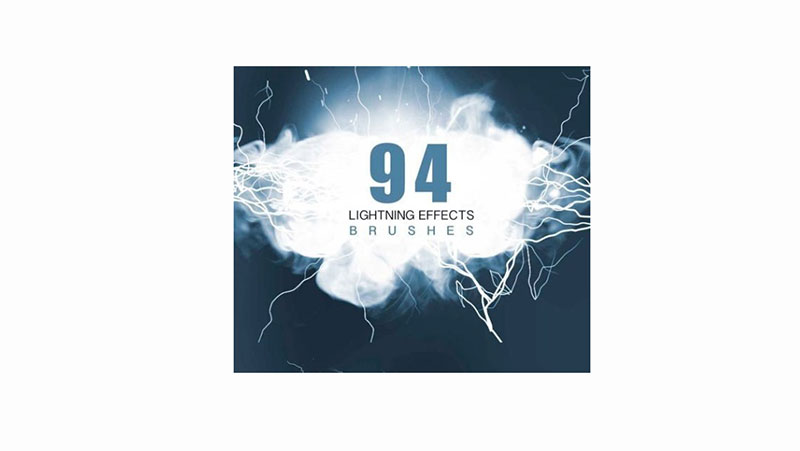
Surely, you will find something useful from this extraordinary and huge collection of brushes. To be precise, there are 94 high-quality brushes with lightning textures that you can use for a variety of projects. The package includes 22 electrical short circuit brushes, 56 electricity lightning brushes, and 17 impact lightning effects brushes. The sheer quantity and also the quality makes this set absolutely essential, plus it is free to download.
Lightning Brush Photoshop Brushes
To create a feeling of realism and minimalism, these brushes were created with precision and diligence, and they will satisfy those who look for quality. You can even give the design a try and develop your own brush. However, the quality is already high with the brushes that come in the set.
Lightning Bolt Photoshop Brushes
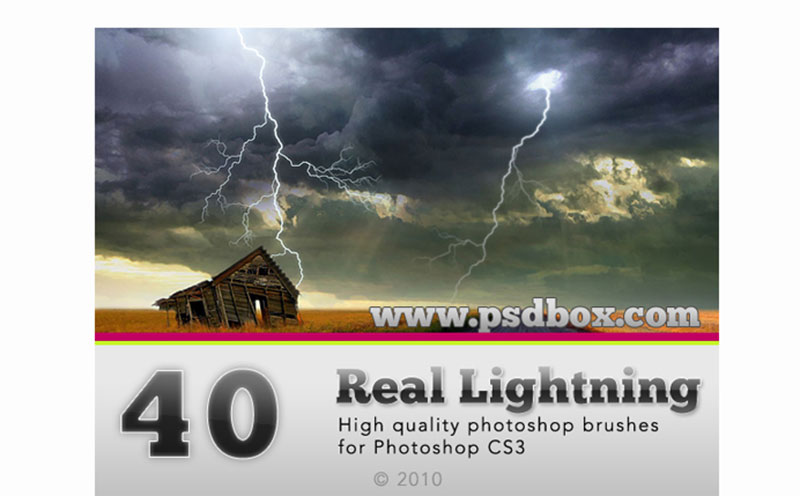
Waiting for a lightning bolt can be tough, especially if you want to take a photograph of it. It can take a lot of time and wait, and even if you try to capture it, it might be too quick for you. It is much better and easier to use lightning Photoshop brushes like these in this package. If you are looking for something realistic that will look just like lightning, then you can’t go wrong with these 40 lightning brushes.
Abstract Blue Lighting Brushes
This set of lightning brushes comes with a prevalent color of blue, but also in many other colors. That makes it one of the best choices to use for lightning effects. Additionally, you can choose various stroke sizes, which will let you make your designs easily.
Lightning Brush Pack
This pack looks better than the preview itself; there are 45 lightning Photoshop brushes in this pack, and you can use them for both dark and light backgrounds. It was made for CS2 and the later versions of Photoshop.
13 Lightning Background Brushes for Creating Electrifying Stormy Scenes
It is very easy to create lightning or an electrifying scene with these 13 background brushes. You can do almost everything with them, from spooky design to more fun projects, too. Whatever your need might be, you can be sure that these 13 background brushes will have something for your needs.
Light Brushes For Adobe Photoshop
These lightning Photoshop brushes are amazing, as you create some stunning visual effects, as well as unique designs. These brushes are suitable for Photoshop CS2 or higher, and can be used to create some simple, and very easy, but still very effective effects.
Lightning brush set
This awesome lightning brush set offers users plenty of customization with filters. These let them configure just about any set of a brush, and it allows for more unique and stunning designs.
Lightning Photoshop Brushes
You can create electrifying and stunning designs with these lightning Photoshop brushes. Electrifying effects can easily be added to the design, and the brushes in this set can be used for personal projects. There are 50 lightning brushes included in this set, which is amazing as it allows you a lot of creativity. These high-quality brushes come in resolutions from 4000-5000px for the newer versions of Photoshop, while for the CS2 version, the resolutions are 2000-2500px, which is still amazing. Only a few seconds, and you will be using these brushes and creating a stunning design.
Lightning Strikes-PS Brushes
Realistic lightning effects have never been easier than with these brushes for Photoshop. You can also add sparks or lightning effects, depending on your needs. You can opt to use them individually, or you can use multiple brushes together.
Lightning Brushes Photoshop
These unique brushes can make your design very appealing. In addition, they can be used in a variety of different designs.
FAQ on lightning Photoshop brushes
What are lightning Photoshop brushes?
So, you want to know about lightning Photoshop brushes, huh? They’re basically digital tools that let you add realistic-looking lightning effects to your images. You can use these brushes to create some seriously stunning artwork, add some drama to your photos, or just have some fun experimenting with different effects. It’s like having a little bit of mother nature’s power right at your fingertips!
Where can I find lightning Photoshop brushes?
Looking for lightning Photoshop brushes? No worries! There are plenty of places to find them. You can start by checking out websites like DeviantArt, Brusheezy, or BrushLovers. These sites have tons of user-submitted brushes, including loads of awesome lightning ones. Just make sure to read the usage terms and give credit to the creators if required. Happy hunting!
How do I install lightning Photoshop brushes?
Got yourself some lightning brushes and want to install them? Piece of cake! First, locate the downloaded brush file – it should have a .abr extension. Next, open Photoshop and go to the Brushes panel. Click on the panel menu in the top-right corner and choose “Import Brushes.” Find the .abr file you downloaded, select it, and click “Load.” Boom! Your lightning brushes are now ready to use.
Can I create my own lightning brushes in Photoshop?
You bet! Creating your own lightning brushes is totally doable. Start by finding a high-quality image of a lightning bolt or create one yourself using Photoshop tools. Then, follow these steps:
- Open the image in Photoshop.
- Remove the background, leaving only the lightning bolt.
- Go to Edit > Define Brush Preset.
- Give your brush a name and click OK.
And there you have it! Your very own custom lightning brush. Pretty neat, right?
How do I use lightning brushes effectively in my designs?
Want to make the most out of your lightning brushes? Here’s the deal: The key is to experiment with different settings and layer styles. You can play around with brush size, opacity, and blending modes to create a variety of effects. Don’t be afraid to combine multiple brushes or layer them to create more depth and realism. Remember, practice makes perfect!
Are there any tutorials for using lightning brushes?
Absolutely! There are loads of tutorials out there to help you master the art of using lightning brushes in Photoshop. Just search for “lightning brush Photoshop tutorial” on YouTube or Google, and you’ll find plenty of resources to get you started. Whether you’re a beginner or a seasoned pro, there’s always something new to learn!
Can I use lightning brushes in other software besides Photoshop?
Sure thing! While Photoshop is the go-to software for many designers, you can also use lightning brushes in other programs like GIMP, Corel Painter, or Affinity Photo. Just make sure the brushes you download are compatible with your preferred software. Some brushes may be specifically designed for Photoshop, while others might work across different platforms.
Are there any licensing restrictions on lightning brushes?
Great question! Licensing restrictions can vary depending on the brush creator and where you download the brushes from. Some brushes are free for personal use, while others may require a commercial license if you plan to use them in projects for profit. Always make sure to read the terms of use and give proper credit to the brush creator when necessary. Better safe than sorry, right?
Can I sell my artwork created with lightning brushes?
You most certainly can, but there’s a catch: You need to make sure you have the right permissions and licenses for the brushes you used. Some brush creators may require you to purchase a commercial license to use their brushes in your for-profit projects. As long as you follow the terms of use and give proper credit when necessary, you should be good to go! Just double-check the licensing information for the brushes you used, and if you’re unsure, reach out to the creator for clarification. After all, it’s better to be sure than to run into any legal issues down the line.
Ending thoughts on lightning Photoshop brushes
Wow, what a thrilling ride we’ve had together exploring the amazing world of lightning Photoshop brushes! Can you believe we’re at the end already? But before we part ways, let’s do a quick recap of what we’ve learned.
- We’ve checked out a variety of incredible lightning brushes that can help you add some serious flair to your digital artwork. These tools make it easy to create stunning, realistic lightning effects without breaking a sweat.
- We also discussed how versatile these brushes can be, perfect for adding dramatic touches to anything from fantasy scenes to sci-fi creations or even spicing up your everyday designs.
As we wrap up this electrifying adventure, I hope you feel inspired to give these lightning Photoshop brushes a try in your next project. They’re sure to add that extra spark and take your artwork to new heights.
If you enjoyed reading this article about Lightning Photoshop brushes, you should read these as well:
- Photoshop hair brushes you can download (Free and premium options)
- Free illustrator brushes to download and use for vector designs
- How to Install Photoshop Brushes Quickly and With No Stress