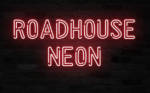Photoshop vs Lightroom, which to use for your photos
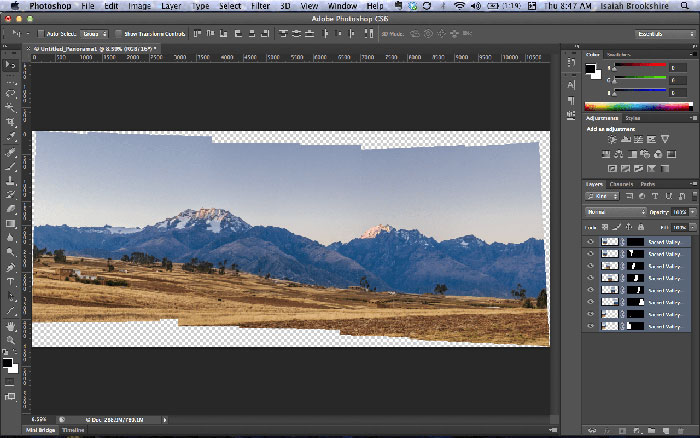
There has been a long-standing question that hasn’t been answered, “which is better when considering Photoshop vs Lightroom”?. When looking at a Photoshop interface and you have very little experience, you could be overwhelmed.
The options and tools offered appear endless and could be confusing when you want to start editing. It is because Photoshop caters for more than daily photographers looking to alter an image.
When you have no experience, you are in all likelihood wondering how and where to start the photo editing and post-processing. While there are numerous other tools online that allow you to alter and adjust your photographs, you have more likely heard about the debate between Lightroom vs Photoshop.
What is Photoshop?

When you look for a gold standard that professional photographers and amateurs use world-wide, you probably don’t have to look beyond Photoshop. It is the go-to photo editing tool which Adobe developed to do photo editing.
However, as with all tools and programs, the functionality of Photoshop expanded beyond other programs. You will find that Adobe’s photo editing tool is used by photographers, publishers, architects, and graphic designers.
Initially, Adobe created Photoshop as a simple editing tool for images, but since its initial design has evolved into a massive software suite.
It is image editing’s Rolls Royce with unlimited potential that can expand even more with third-party software and other plugins from Adobe and more.
What is Adobe Lightroom?

Lightroom is Photoshop’s faster and younger brother. Therefore, it should not be confusing when you hear “Adobe Photoshop Lightroom”. Both are developments of Adobe and Photoshop was first and is the larger, powerful older brother.
Lightroom software differs from Photoshop as Adobe designed them for different purposes. While Photoshop is immensely powerful, you will find it increasingly difficult to keep images organized when you have hundreds.
Lightroom editing is simplified as it is capable of managing and organizing large numbers of photos. Editing with Lightroom is easy as well when comparing Photoshop vs Lightroom.
It contains some of Photoshop’s features which are geared toward contemporary photographers. You will find the majority of the editing manipulation tools in Lightroom. At the same time Lightroom is also great for finding, managing, organizing, importing, as well as editing images. Lightroom is a single tool that does both photo editing as well as photo management.
You are brand new to photo editing
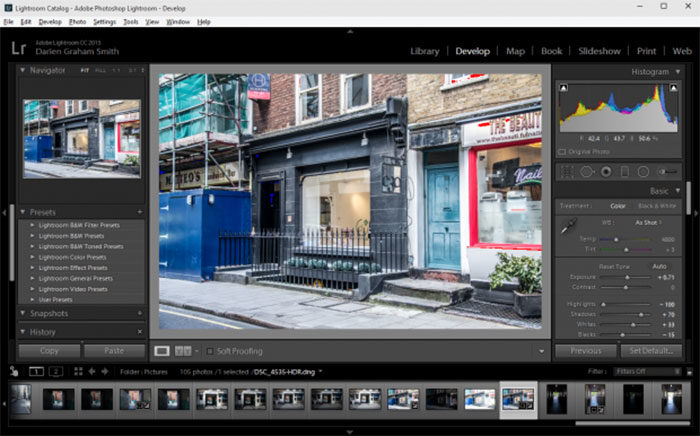
Lightroom is the preferred photo editing software for beginner photographers. It provides users with all the essential tools in a layout that is easy to grasp. When you look at Photoshop, however, customization is needed to set up the workstation which in turn gives you added flexibility that enables you to customize tools even more.
Lightroom vs Photoshop: When Should I Use one over the other?
When shooting raw photos, it is the recommended method to import the images via Lightroom. This is because unlike when using Adobe Photoshop where you will have to use Adobe Camera Raw, Lightroom is in itself a raw photo file editor. The other Lightroom capabilities, like management, also allow you to organize the images when you import.
You want to batch process multiple images
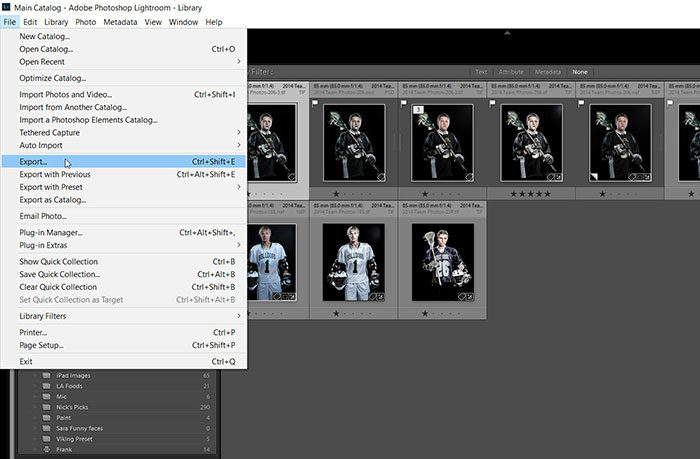
In the Photoshop vs Lightroom battle, Lightroom stands as the superior one. It is much easier to do batch processing with a smooth workflow. While Photoshop also does batch processing, you need to use actions.
You value a smooth, straightforward workflow
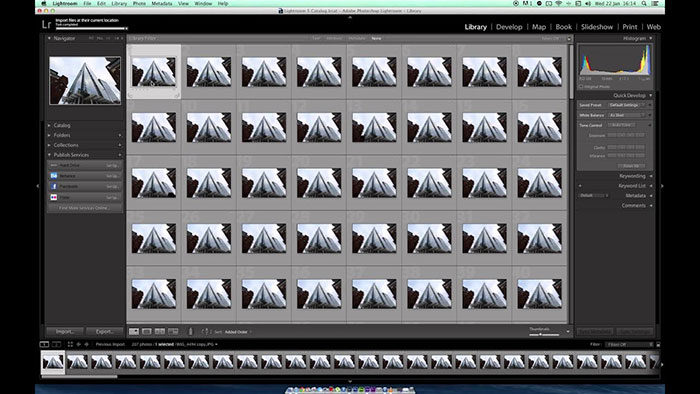
Comparing Photoshop vs Lightroom even more. As far as the Lightroom workflow is concerned, Lightroom is better. With the smooth, straightforward use of Lightroom you can do batch processing easier and share the photos directly to social media.
So, When Should I Use Photoshop?
It is rather easy to answer, use Photoshop when using Lightroom is not possible. It depends on what photography you do; you could hardly ever or fairly use Photoshop. This is because Photoshop has elements and actions that are superior to Lightroom.
Advanced Retouching

You will need Photoshop when you want to make a person taller, an arm thinner, as it gives you pixel-level control over photos.
Composites
Photoshop is the answer when you need to slice and dice images and create one image.
HDR
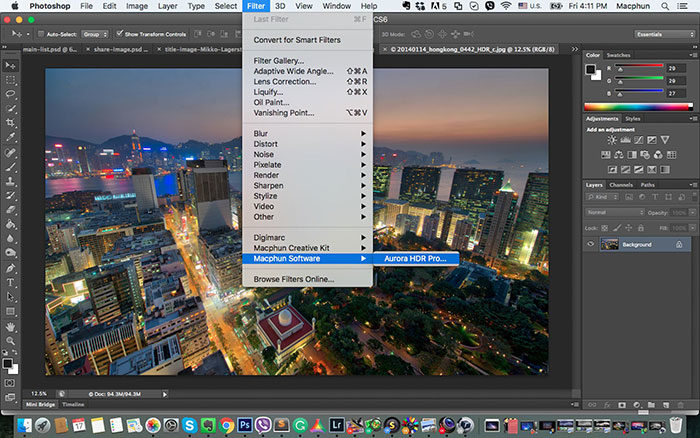
Lightroom has great HDR plugins, but when you want to pull out shadows and highlights or blend images, Photoshop does it better. Lightroom can do it too, but the effect is different.
Panoramas
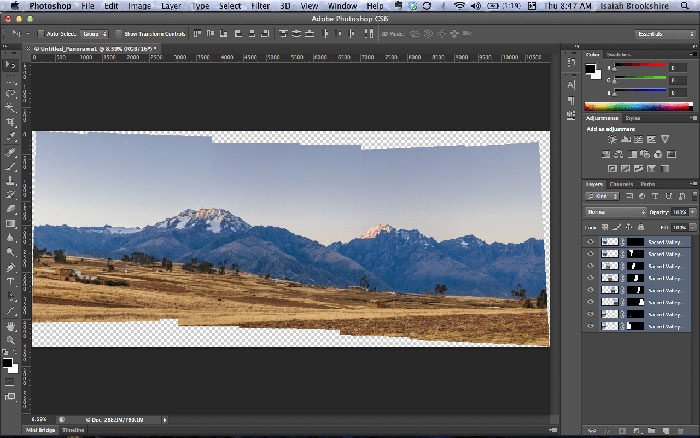
Lightroom can do panoramas but not as good as Photoshop. Photoshop offers a beautiful panorama when stitching images together.
Advanced Healing
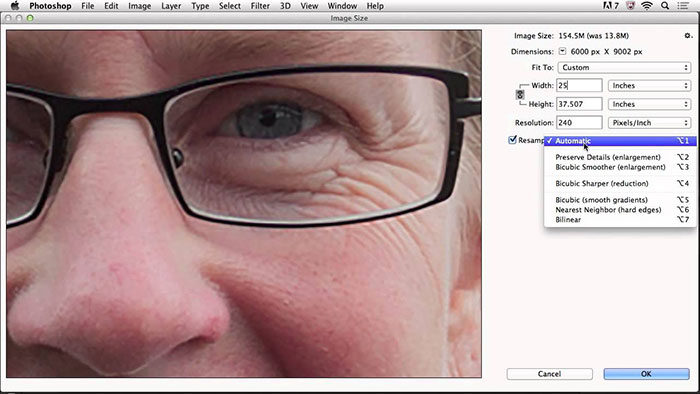
Again you will find that Photoshop can remove small objects, remove stray hairs, blemishes and whiten teeth.
The similarity between Photoshop and Lightroom

In the Adobe Photoshop vs Lightroom battle, you will find that at both their cores they are the same, they are both photo editing software. It differs how they handle these tasks. When you look for software that can enhance, tweak, and alter your images, you can use either. Anyone that asks what is the difference between Lightroom and Photoshop when handling multiple types of files ranging from TIFF, PNG, RAW, JPEG, will find both are similar.
Adobe Camera Raw is the processing engine that is used in Lightroom as well as Photoshop. You will, therefore, find that the editing and control options are similar when you do thinks like working with curves, adjusting saturation or correcting lens disorders.
Lightroom vs Photoshop: Key Differences
File Handling
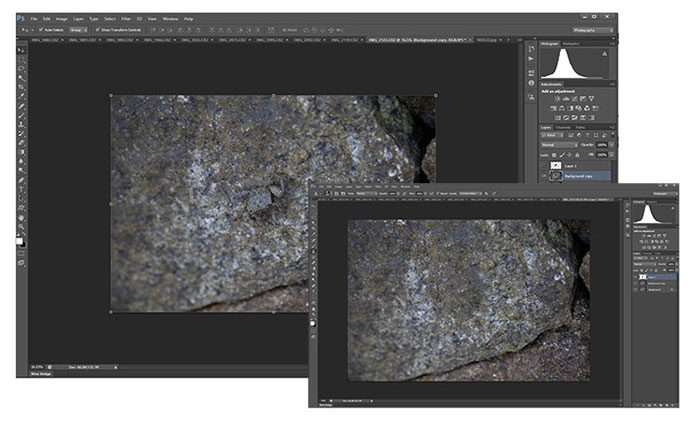
A significant difference between Lightroom vs Photoshop is that Lightroom does not move images or edit photos itself. Any changes that you make in Lightroom is kept in the Catalog where you get instructions on how to process a photo. It keeps a log of any alterations done in its database while the original photo is kept as is.
Here you get the non-destructive editing feature with Lightroom which is a major difference compared to Photoshop. It also takes up a very small space on the computer hard drive, thus not a negative point.
Editing Tools
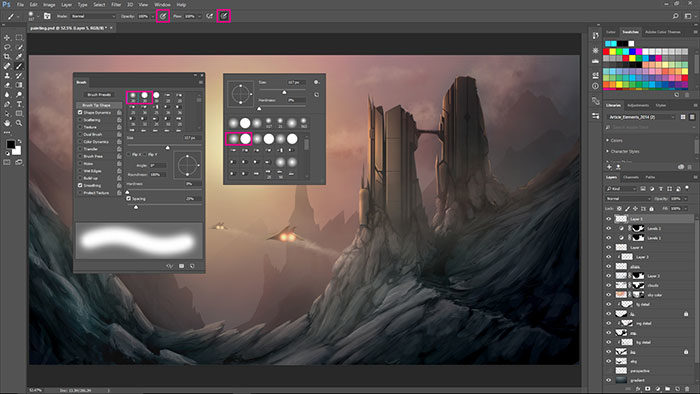
Photoshop has a massive number of tools, brushes, and filters that change and edit your images. In addition, Photoshop creates layers of editing too.
By contrast, the Adobe Lightroom software is more flexible, but has fewer editing tools and no layers either. Both these programs have a history panel that gives you the opportunity to check out previous edits but you have more control over editing when layers are added.

Photoshop has additional features and options like video, 3D graphics, and text support which makes it great for any type of editing. This is why Photoshop is such an appealing program to professionals.
Workflow
Lightroom’s trump card when comparing Photoshop vs Lightroom, is the end-to-end workflow.
Lightroom was designed to address the needs of professionals and photography lovers, therefore can it handle everything ranging from photo imports from a memory card to editing, organizing, printing, and sharing them. It also has virtual folders and keyword support to keep track of photos and in addition create a photo book or slideshow.
Pricing
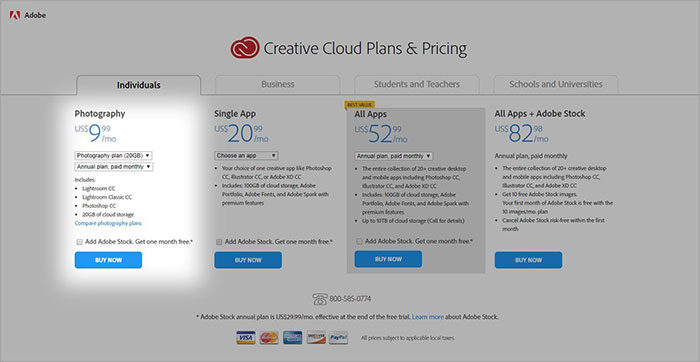
Adobe Creative Cloud Suite is the parent of both programs. Many ask is Adobe Lightroom free? The answer is no, not for unlimited and ongoing use. To use these programs, users must choose a payment plan for either. You will pay less than $10 per month for both programs. Users can try these programs on a trial basis though.
What you can’t do in Lightroom

If you are looking for a simple and quick way to edit photos, then Lightroom is great. In addition, Lightroom does not have layered options for editing. Therefore, you cannot do advanced editing with Lightroom.
What do you do in Photoshop?
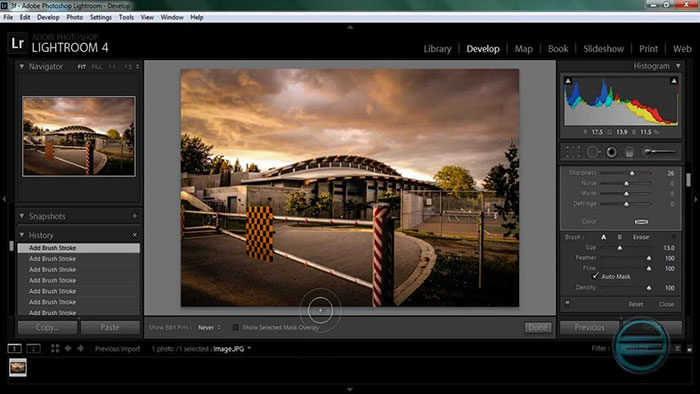
Advanced edits are great using Photoshop. You would need to check out free tutorials on how to do advanced editing when using Photoshop. You cannot do raw editing either and you will need to install a plugin.
Ending thoughts on Photoshop vs Lightroom
Adobe Lightroom and Photoshop are both great photo editing tools, they are just not quite the same. When you are a serious photographer it would be great to use both.
When you have quick, basic editing jobs, use the Lightroom, while you can create vector images and advanced image editing with the Adobe Photoshop.
If you enjoyed reading this article about Photoshop vs Lightroom, you should read these as well:
- Photoshop actions for portraits that you can download now
- Double Exposure Photoshop Actions to Check Out
- Photoshop alternatives that you can use
- The Activision Blizzard Logo History, Colors, Font, And Meaning - 29 April 2024
- Rainbow Color Palettes for Joyful Designs - 29 April 2024
- The Bethesda Logo History, Colors, Font, And Meaning - 28 April 2024