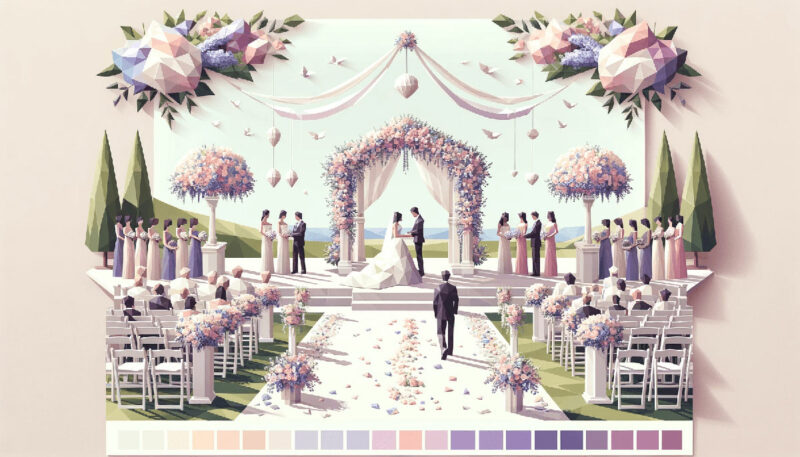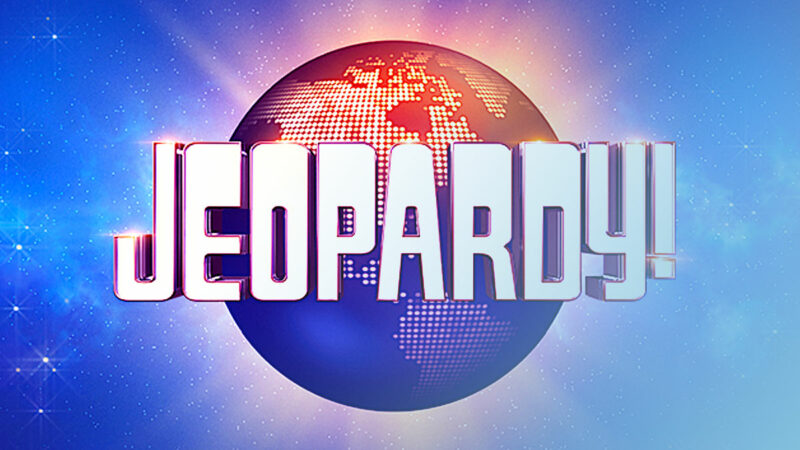7 Common Design Mistakes With Mobile Apps (and How to Do Things Differently)

In the fast-paced world of mobile app development, standing out in a crowded marketplace requires careful attention to user experience and design. If you take the time to recognize common mobile app design mistakes and learn to fix them, you’ll increase your success.
By focusing on these crucial areas, such as adhering to platform guidelines and incorporating user feedback, you’ll gain valuable insights that help refine your app’s overall design.
7 Design Mistakes With Mobile Apps and How to Fix Them
If you’re interested in making a new app, read on to explore seven essential principles for avoiding common pitfalls while creating effective and engaging mobile applications.
1. Poor Navigation Design
An app’s navigation design plays a crucial role in determining the overall user experience. Apps with confusing or complex navigation can lead to frustration and, ultimately, less engagement. To ensure users can explore your app, make sure you design a clear navigation hierarchy.
Group related features together and create easily identifiable icons or labels for each section, making it simple for users to locate and access important functions. Use a chat API and SDK solution from sendbird.com to make it easy for your users to receive customer support.
2. Overcrowded Screens
One significant issue that affects the user experience in mobile apps is overcrowded screens filled with excessive information, buttons, or images. This design mistake can lead to confusion and frustration for users as they attempt to navigate your app and access needed functionality.
To avoid overwhelming users with too much visual clutter, designers should prioritize clarity and simplicity when arranging elements on each screen. Focusing on the most critical information and features ensures a cleaner interface that significantly enhances the ability to use the app.
3. Ignoring Platform Guidelines
It’s essential to pay close attention to the design guidelines set forth by specific platforms, such as iOS and Android, when developing your mobile app. These guidelines dictate best practices for creating a user-friendly and visually appealing app that feels natural within its platform.
By adhering to these principles, you’re ensuring that your users will have an intuitive experience with your app, limiting frustration and increasing overall satisfaction. Ignoring these guidelines could lead to an inconsistent design, causing potential users to abandon the app right away.
4. Inadequate Touch Targets
Designing touch targets that are too small or closely placed together is a common pitfall when developing mobile apps. Small, cluttered touch targets can lead to tapping errors and user frustration, as they often require more time and accuracy to interact with accurately.
To resolve this issue, designers should ensure that all touch targets, like buttons or links, are adequately sized and spaced apart for easy interaction on touchscreen devices. Incorporating sufficient padding between elements will create a much more enjoyable user experience.
5. Failing to Optimize Content for Mobile
Due to the smaller screen sizes of mobile devices, it’s crucial to optimize the content so that it’s easily readable and engaging for users. Neglecting this aspect can lead to a relatively poor user experience, with text that is difficult to read or visuals that don’t display correctly on devices.
To sidestep this problem, break long paragraphs into shorter chunks and choose typography suitable for small screens. Additionally, make sure images and multimedia content can adapt seamlessly without losing their impact, and ensure that they load quickly on tablets and phones.
6. Not Considering Varying Internet Speeds
An aspect that’s often overlooked during mobile app development is the impact of varying internet speeds on the user experience. Users who have slower or less reliable connections may encounter difficulties with your app if their connection limitations are not considered.
To create a more inclusive experience, consider incorporating features like offline accessibility and data compression techniques to help users with limited connectivity navigate your app. By accommodating different connection scenarios, you can broaden your app’s appeal.
7. Neglecting User Feedback
Collecting and incorporating user feedback is a crucial aspect of the design process that should not be overlooked. Neglecting this valuable input can hinder your app’s success by alienating potential users who may encounter issues or lack customer satisfaction with your product.
Be sure to engage beta testers early in the development process and be responsive to customer reviews and feedback after the app’s release. By actively listening to and addressing your user’s concerns, you’ll benefit both from improved usability and long-term user loyalty.
In Conclusion…
Understanding and addressing the common design mistakes that mobile apps often encounter is essential to delivering a high-quality user experience. Take your app to new heights by implementing these expert recommendations into your design process, and ensure that your users have the best possible experience navigating through their mobile devices.
- The Red Stripe Logo History, Colors, Font, And Meaning - 9 May 2024
- Tie the Knot: Romantic Wedding Color Palettes - 9 May 2024
- Game Show Typography: What Font Does Jeopardy Use? - 9 May 2024