Picture this: the digital landscape, an ever-expanding cosmos, and you – wielding the power to craft worlds within it. That’s the life of a web designer.
You’re not just anybody. You’re the visionary who marries function with beauty, weaving usability into a tapestry of pixels and code. Here, I’ll chart the path to mastering this digital alchemy.
Topics like UX/UI principles, responsive design, and coding are your stepping stones. I’ll guide you through web design courses online, sifting through the web design tutorials that turbocharge skills from concept to launch.
This isn’t your run-of-the-mill walkthrough. With a mix of design software know-how and a flair for interactive web elements, this journey into how to become a web designer is as layered as the websites you’ll soon create.
Navigate the nuances of HTML and CSS, while JavaScript waits to high-five you at the finish line.
By the end, you’ll be equipped—not just with knowledge, but with a vision. Ready to claim your spot in the digital pantheon? Let’s weave your thread into the web.
Understanding Web Design
What is Web Design?
So, what’s web design, you ask? At its core, it’s about crafting the visual and interactive components of websites. Everything you see, touch, or interact with on a webpage, from buttons to banners, fonts to forms, colors to carousels, is a product of web design.
It’s like being the architect of a digital house, deciding how everything should look and where everything should go. But unlike a real house, a website is never really done. It grows, changes, and evolves. And as a web designer, you’re right there, making those changes happen.
The Role of a Web Designer
A web designer’s role isn’t just about creating pretty pages. It’s about understanding the client’s vision, the user’s needs, and finding a sweet spot where both meet. It’s about translating ideas into visuals, messages into mediums.
As a web designer, you play a crucial role in how people experience the web. Your choices decide whether a user stays on a website or leaves, whether they find what they’re looking for or get lost.
And while it can be a lot of pressure, trust me, it’s also a lot of fun. When you see your designs live, helping businesses thrive and users navigate with ease, it’s a feeling like no other.
The Difference Between Web Design and Web Development

Alright, so before we dive deeper, let’s clear up a common confusion: web design and web development are not the same thing.
Web design is about the look and feel of a website. It’s about visuals, user interface, and user experience. It’s where creativity meets technology.
On the other hand, web development is about making the design functional. It’s about coding, creating, and managing the technical infrastructure of a website. Developers make sure that the beautiful website you designed actually works.
Think of it like this: if a website is a car, web designers are the ones designing the shape, colors, and interiors. Developers, meanwhile, are the ones making sure the engine runs smoothly and the brakes work fine.
Learning Web Design Theory
Importance of User Experience (UX)
If there’s one thing you should know about web design, it’s that User Experience is king. It’s all about how a user feels when they interact with a website. Are they confused or do they know exactly where to go? Are they frustrated or are they enjoying the journey?
A well-designed website makes the user’s journey easy, enjoyable, and efficient. It’s not just about how a website looks, but how it works, how it feels.
UX isn’t a one-size-fits-all thing. It changes with the user, the website, the purpose. But at its heart, it’s about empathy, about putting yourself in the user’s shoes and designing for their needs, not just your own.
Understanding User Interface (UI)

Now, where UX is about the overall experience, User Interface (UI) is about the specific elements that people interact with. It’s about buttons, forms, sliders, navigation – the nuts and bolts of a website.
A good UI is intuitive, predictable, and easy to navigate. It makes a user feel at home, even if it’s their first time on the website.
Remember, while a good UI may go unnoticed, a bad one can turn a user away in seconds. So, when you’re designing, pay attention to the details. They matter, a lot.
Principles of Visual Hierarchy
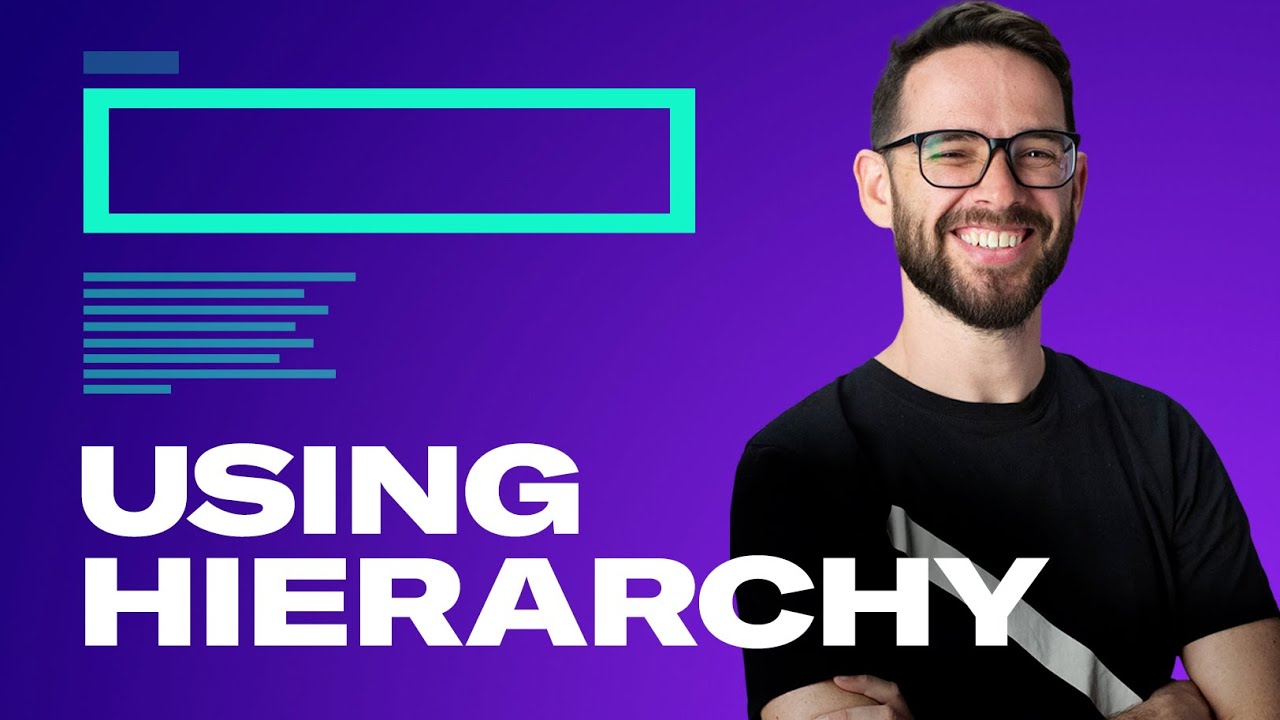
One of the most important concepts you’ll learn on your path to becoming a web designer is visual hierarchy. It’s about arranging elements in a way that guides the user’s attention.
The human eye isn’t a fair player. It’s attracted to certain shapes, colors, and patterns more than others. And as a designer, you can use this to guide the user, to highlight what’s important and downplay what’s not.
Whether it’s making a call-to-action stand out or a navigation menu subtle, visual hierarchy is your key to guiding a user through your design.
Color Theory in Web Design
And of course, there’s color theory. Colors are like spices. Use them right, and you can create something delicious. Use them wrong, and you can leave a bad taste.
Colors convey emotions, set the mood, and communicate your brand’s identity. They can make a website feel vibrant or calm, serious or playful, modern or traditional.
Understanding color theory means knowing how different colors interact, influence each other, and affect the viewer. It’s a crucial part of becoming a web designer, something you’ll use in every project you tackle.
That’s the basics. But remember, becoming a web designer isn’t just about understanding theories. It’s about acquiring skills, about getting your hands dirty and your designs out there. And we’ll get to that next.
Acquiring Essential Skills
Learning to Code
One of the first things you’ll need to get started on your journey to becoming a web designer is learning to code. Don’t worry, it’s not as scary as it sounds. Here are the basics you’ll need to start with:
HTML
HTML is like the skeleton of a website. It gives structure to your content, dividing it into headers, paragraphs, links, images, and more.
CSS
If HTML is the skeleton, CSS is the skin. It’s what makes a website look good, defining the layout, colors, fonts, and other visual elements.
JavaScript
And finally, JavaScript is the muscle. It’s what makes a website interactive, controlling things like forms, animations, and dynamic content.
Graphic Design Skills
Being a web designer isn’t just about code, it’s also about visuals. And for that, you’ll need some graphic design skills.
You’ll need to understand the principles of design like balance, contrast, and alignment. You’ll also need to know how to work with images, create custom graphics, and choose the right typography.
Prototyping and Wireframing
Prototyping and wireframing are like the blueprints for a website. They help you visualize your design, plan your layout, and test your ideas before you start coding.
A wireframe is a rough sketch of your website, showing where each element will go. A prototype is a more detailed version, showing how the website will work and look.
Understanding SEO Basics
And let’s not forget about SEO. SEO, or Search Engine Optimization, is about making your website easy to find on search engines like Google.
It’s about choosing the right keywords, using them correctly, and making sure your website is user-friendly and accessible.
Utilizing Web Design Tools
Knowing the theory and the skills is one thing, but you’ll also need the right tools to put it all into practice. Here are some essentials to get you started:
Design Tools
Adobe Photoshop
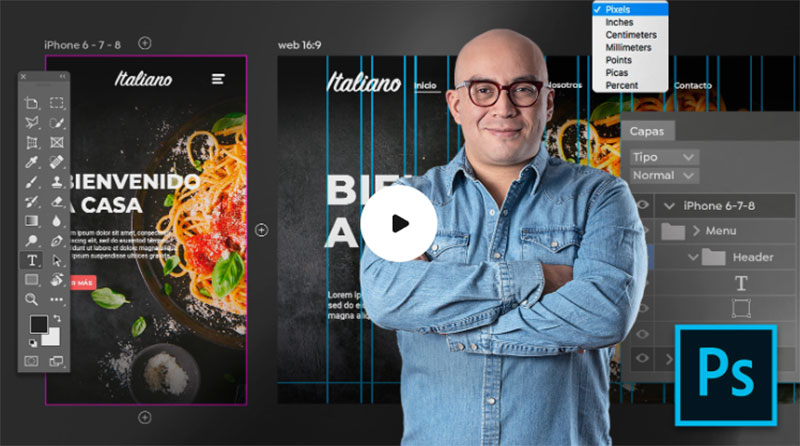
Adobe Photoshop is a powerhouse for image editing and graphic design. Whether you need to edit photos, create custom graphics, or design a complete website, Photoshop can do it all.
But it can also help you create amazing websites.
Adobe Illustrator
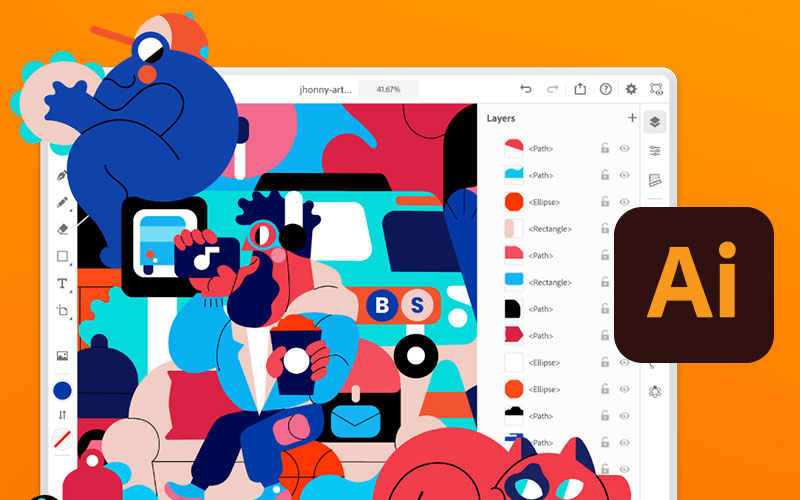
Adobe Illustrator is all about vector graphics. It’s perfect for creating logos, icons, and other scalable graphics that look crisp and clean at any size.
Prototyping Tools
Figma
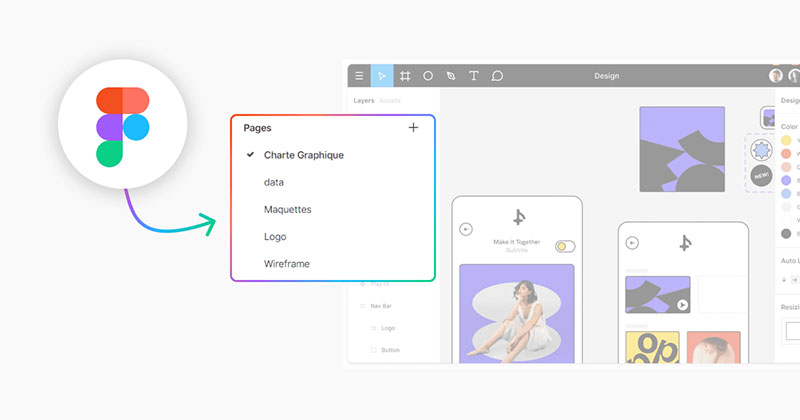
Figma is another prototyping tool, but it’s also great for collaboration. You can work on designs together in real time, share them with others, and get instant feedback.
Coding Tools
Sublime
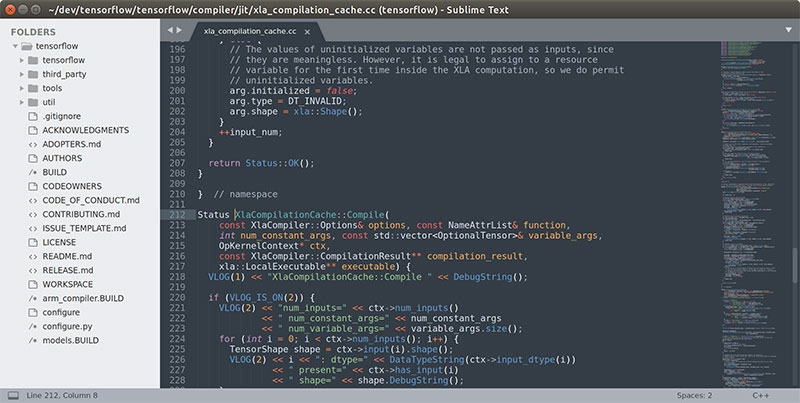
Sublime Text is a popular code editor that’s loved for its speed and flexibility. It has a ton of features that make coding easier and more efficient. There are other IDEs.
Content Management Systems (CMS)
WordPress
WordPress is one of the most popular CMS out there. It’s great for blogs, business websites, online stores, and more.
And the best part?
You don’t need to know a lot of code to use it.
Joomla
Joomla is another powerful CMS. It’s a bit more complex than WordPress, but it’s also more flexible.
It’s great for custom websites and complex projects.
Drupal
And finally, there’s Drupal. It’s known for its security and scalability, making it a favorite among large businesses and government organizations.
Building a Portfolio
Alright, so you’ve learned the skills and got the tools. Now it’s time to show off your work.
That’s where a portfolio comes in.
A portfolio is like your calling card as a web designer. It’s where you showcase your best work, share your design process, and let potential clients or employers see what you’re capable of.
What to Include in a Portfolio

So, what should you include in your portfolio? Well, start with your best work. Choose projects that show a range of skills and styles. Include personal projects, client work, or even redesigns of existing websites.
But don’t just show the final product, show the process too. Share your sketches, wireframes, and prototypes. Talk about the challenges you faced and how you overcame them. Show how you think, not just what you create.
Creating Your Own Website
And what better way to show your web design skills than by designing your own website? It’s a great way to put everything you’ve learned into practice and create a platform for your work.
Showcasing Your Work
Once your portfolio is ready, it’s time to showcase your work. Share it on social media, join design communities, enter design competitions. Get your work out there and let the world see what you can do.
Entering the Job Market
Freelancing vs. In-house Jobs

One of the great things about being a web designer is the flexibility. You can work as a freelancer, setting your own schedule and choosing your own clients.
Or you can work in-house for a company, being part of a team and working on consistent projects.
Selling Your Work on Marketplaces
Another option is to sell your work on marketplaces. There are tons of online platforms where you can sell themes, templates, graphics, and more.
It’s a great way to earn passive income and reach a global audience.
Searching for Web Design Jobs
And of course, there’s always the traditional job market. Look for job postings online, attend networking events, reach out to companies directly.
There’s a ton of demand for web designers, so don’t be afraid to put yourself out there.
Continuous Learning and Improvement
Keeping Up with Web Design Trends
Web design is a fast-paced field. What’s trendy today might be outdated tomorrow.
That’s why it’s important to stay on top of the latest trends and technologies. Follow design blogs, attend webinars, join design communities.
Joining Web Design Communities
Speaking of communities, they’re a great way to learn, share, and grow.
You can get feedback on your work, learn from others, and stay connected with the design world. There are tons of online forums, social media groups, and professional networks you can join.
I’ve been spending lots of time on /r/web_design, but you can check out what suits you better for growth.
Seeking Critiques and Iterating Designs
As a designer, it’s important to seek critique and constantly iterate your designs.
It’s how you improve, how you learn, how you grow. Don’t be afraid of criticism. Use it as a tool to become a better designer.
Improving Communication Skills
And let’s not forget about communication. Being a web designer isn’t just about designing, it’s also about communicating.
Whether it’s talking to clients, collaborating with a team, or presenting your work, good communication skills are crucial.
FAQ On How to Become A Web Designer
Do I need a degree to become a web designer?
Absolutely not. Talent and skills trump a formal degree in this digital playground.
Sure, education helps build foundations, but a portfolio showcasing your design prowess, fluency in Adobe Creative Suite, and a solid grasp of UI/UX design principles carry more weight in this arena.
What technical skills should I focus on to start?
Dive deep into the ocean that is HTML and CSS; they’re your bread and butter. Add a sprinkle of JavaScript to make things dynamic. Familiarity with responsive design techniques ensures your creations play nice with all devices.
Can I learn web design on my own, or do I need formal courses?
Here’s the lowdown: the internet’s your oyster. With a plethora of web design courses online and a sea of web design tutorials, self-learning is not just possible; it’s a gold mine. But hey, if structure’s your jam, formal courses can give you that scaffold.
How important is user experience in web design?
Oh, it’s the heartbeat. A design that ignores user experience (UX) is like a guitar without strings — pretty but silent. Knowing how users interact with your design, prioritizing navigability and intuitiveness, that’s what makes a site sing.
How does graphic design relate to web design?
They’re close like Thursday to the weekend. Graphic design skills let you craft visually appealing sites, balance layouts, and get jiggy with color schemes. Think of it as the dressing to your digital salad – essential and transformative.
What are some tools every web designer should master?
Get cozy with design tools like Sketch and Figma, and don’t forget to embrace Adobe XD. For the building part, Content Management Systems like WordPress can be your best friend. And remember, version control systems like Git save lives — metaphorically, of course.
Is it crucial to know about SEO as a web designer?
Here’s the deal: understanding SEO principles can be your ace. A designer who gets the search game ensures their creations don’t just dazzle but also get discovered. It’s about setting the stage for content to shine in the spotlight of search engines.
Will I need to learn programming beyond HTML and CSS?
Well, that’s your call. Craving more control over functionality? Got a thing for interactivity? If so, then swiping right on JavaScript or even PHP can lead to more fulfilling creations. They’re your ticket to the land of dynamic websites.
How critical is a web designer’s portfolio?
It’s your secret sauce, the proof in the “I can do this” pudding. A solid web designer portfolio doesn’t just whisper but roars about your expertise, your style, and your victories in design challenges. Keep it updated, like your favorite playlist.
What’s the best way to keep up with web design trends?
Stay hungry for knowledge — subscribe to design blogs, join web design communities, attend workshops. Keeping an eagle eye on the landscape means you won’t just follow trends; you’ll ride the wave right before it breaks. Always be learning, always be evolving.
Conclusion
So, you’ve danced through the digital downpour, soaked up the knowledge, and played with the puzzle pieces of design.
- HTML and CSS? Check.
- User experience? Etched in your brain.
- Javascript? You’ve got the moves.
The pixels have settled; the code lines up like poetry. Thinking about how to become a web designer is no longer a question, it’s a journey you’ve just trailblazed.
Remember, a portfolio bursting at the seams with creativity is your golden ticket. Keep it fresh, like morning coffee. Stay curious. Sip from the endless cup of design trends, keep tapping your toes to the rhythm of new tools, and never, ever stop learning.
The code is written. The designs are responsive. The user experience? It’s sublime. Now, step up, own that title. The digital stage is yours to redesign.
- Earth Color Palettes Grounded in Nature: 40 Examples - 26 April 2024
- The EA Logo History, Colors, Font, And Meaning - 25 April 2024
- Nature Color Palettes Inspired by the Outdoors - 25 April 2024









