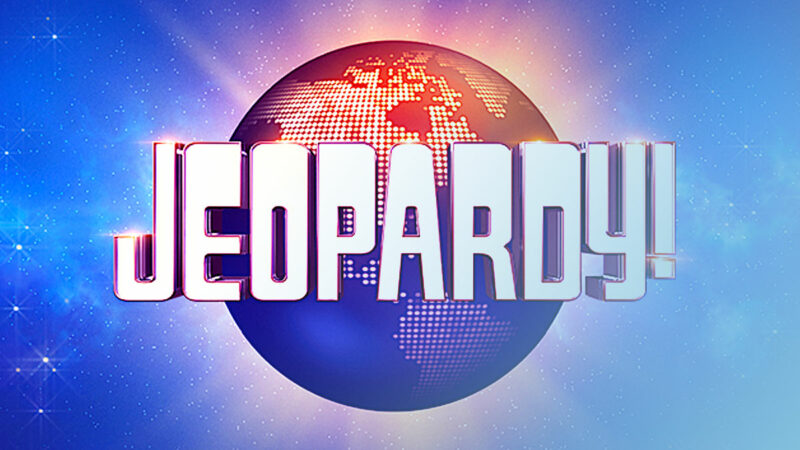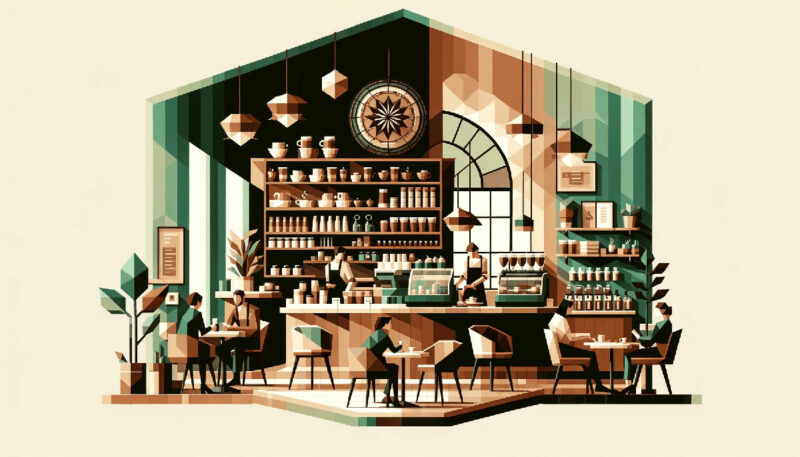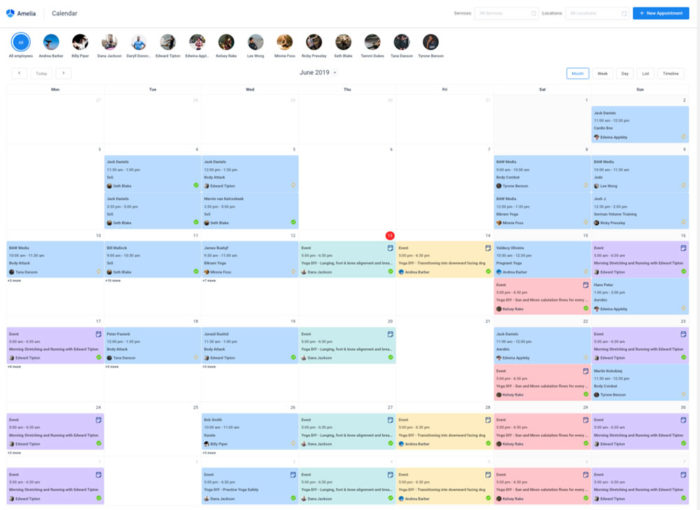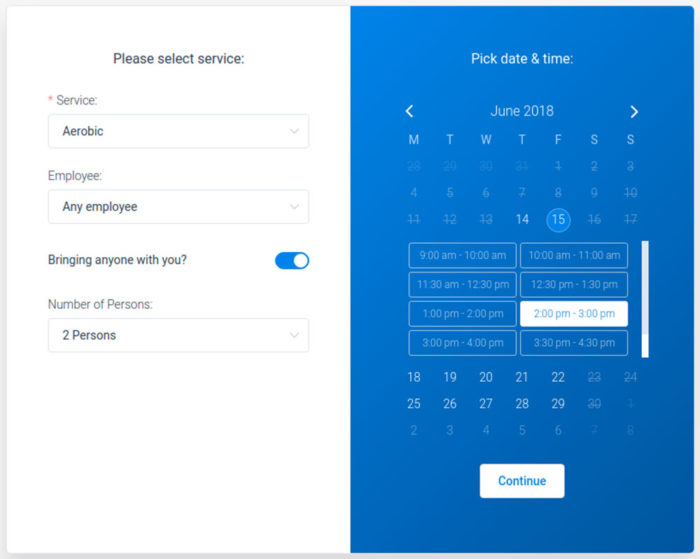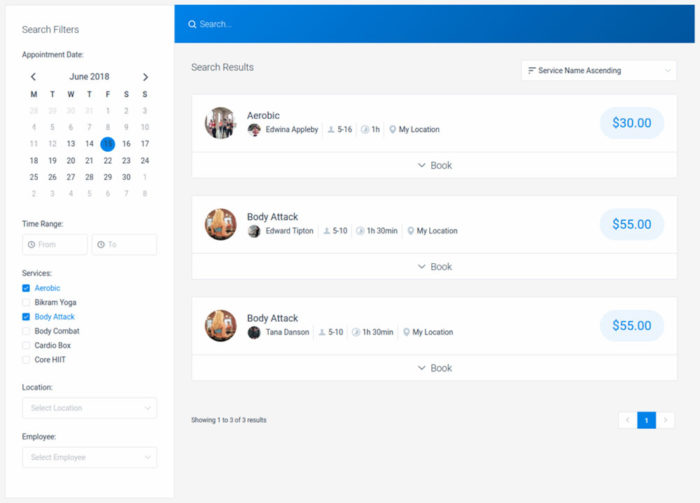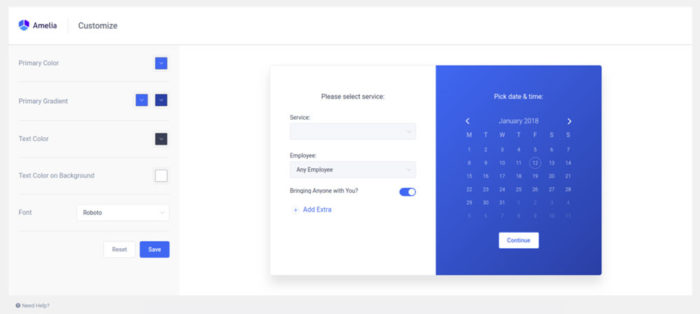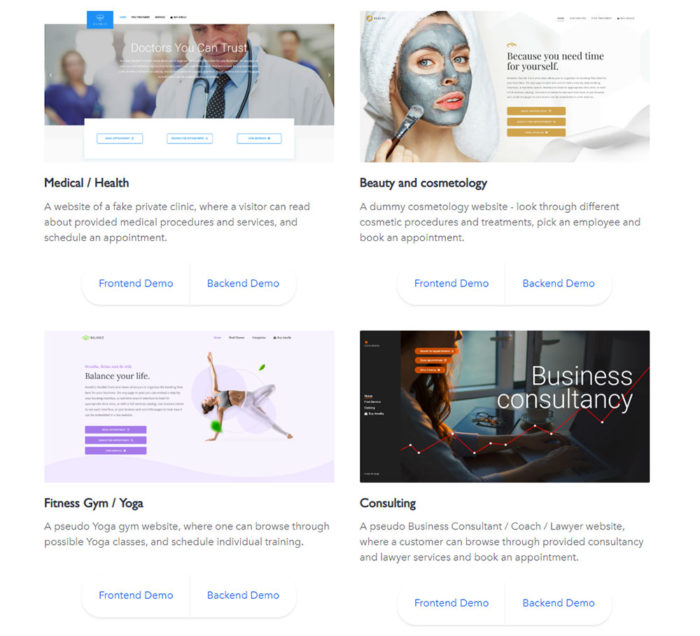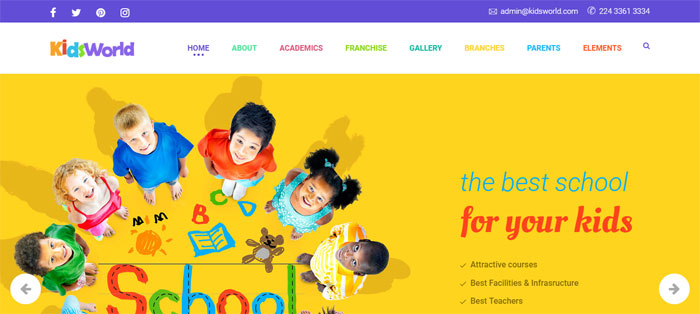See how this WordPress booking plugin is taking things to the next level
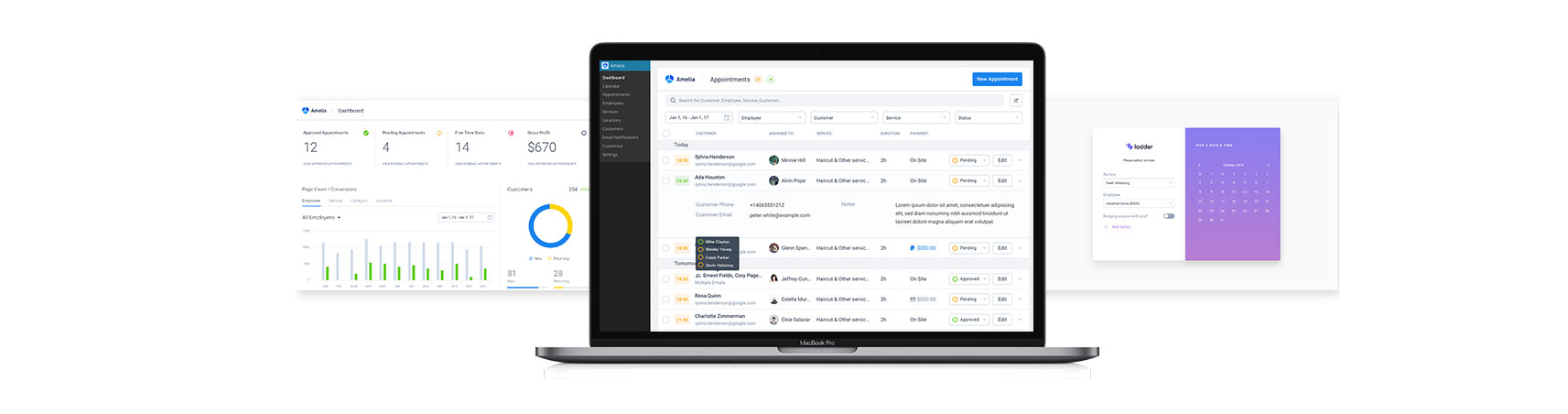
If you have a booking site and you’re not using a top-notch WordPress booking plugin, you are missing out.
Users will bounce away from a page quickly if it doesn’t engage them in a very few seconds. It isn’t only how the content is presented. They can often tell at a glance if the substance of the content is worth perusing in detail.
Booking appointments and registering and paying for events online has to be quick and straightforward. Amelia is a single solution appointment and event booking plugin that’s ever so simple to use and work with for designers and users alike.
Amelia’s many popular features include:
- Custom fields for booking forms
- Multi-day event and class scheduling
- Google Calendar integration
- Admin dashboard and reporting, and
- SMS notifications
The Events Functions in the Amelia 2.0 WordPress booking plugin
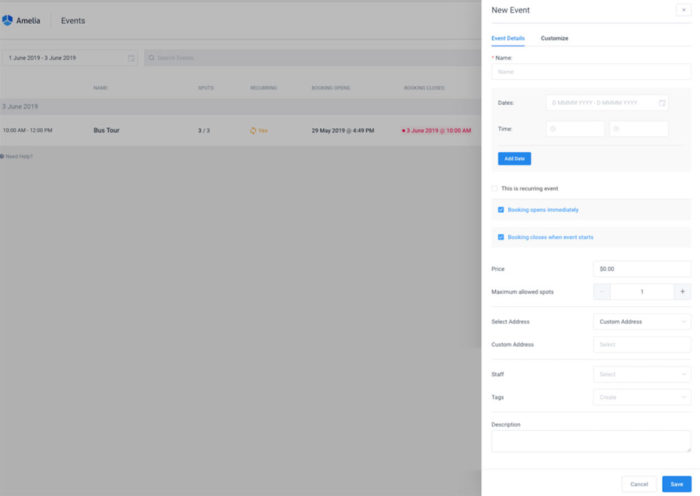
You can simply forget about admins and spreadsheets. It was apparent from its initial launch that Amelia was an excellent plugin for booking appointments – perhaps the best plugin of all for that purpose.
With the new events functions and a few other goodies incorporated into Amelia 2.0, this WordPress schedule plugin is better than ever.
How much better? Read on.
Amelia 2.0 helps you manage even more event occasions. Whether it’s a basic event, a multi-day traveling tour, or conferences or classes, Amelia does all the heavy lifting in helping you manage the number of days, the cost of each, and specific events that are set to repeat.
Payments for Appointment and Event Scheduling

How many plugins do you need to enable your site to manage payments from multiple sources for a variety of events; assuming you’d rather not do so manually? With Amelia 2.0 the answer is one.
Amelia allows you to schedule different event types and automates and simplifies the payments process; a “must” for if a booking solution is to be all-inclusive.
Amelia features WooCommerce integration together with PayPal and Stripe support, including the ability to manage different currencies. Simply set up an event and watch the automatic SMS notifications pile up as payments are successfully received and processed.
Events Calendar
The Events Calendar is a powerhouse Amelia feature that can actively boost event registration and payments conversions. Users are only one click away from being able to view the panorama of events offered in your service catalog, after which they are guided step by step through the booking process. An event is updated automatically to indicate when its maximum capacity as been reached.
To ensure the entire process is as smooth and intuitive as possible, event booking, payment processing, and the calendar itself share the same UI with you and the attendees. This allows a free flow of data that makes managing events as simple and enjoyable as possible.
That’s just a sample of Amelia 2.0’s capabilities. You can create “invitation only” events or choose which events will appear on the calendar based on their status or on your selections. Click here to read even more about the Events Calendar.
Classes Booking
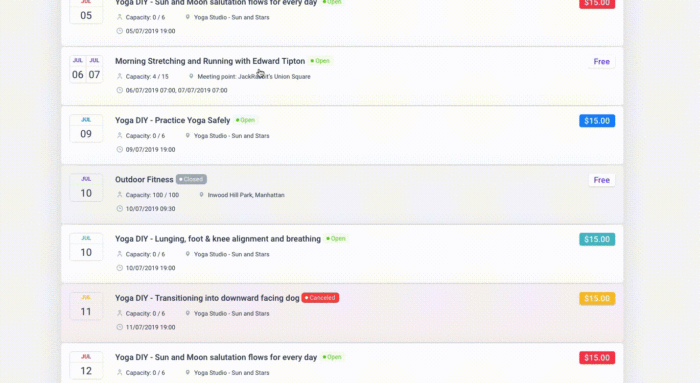
It often happens that a tool’s best feature has its roots in user feedback. That is the case with Amelia 2.0’s new Events Calendar and multi-day events management. A need was expressed for a WordPress scheduling solution that would simplify booking classes and payments the same way appointments were managed.
There are many different appointment scheduling solutions out there, and more than a few events management plugins as well. When it comes to searching for a practical integrated solution for group training, workshops, ongoing classes, and payments, there is but one – the fully automated and intuitive Amelia 2.0 process.
You’ve just filled out your last spreadsheet.
Appointment and Event Scheduling You’ll Wish You Had Before
Amelia was already getting great reviews for its UI and UX. Did the 2.0 release make it any better, and if so, how much?
For starters, a pair of new languages (Dutch and French) were added, along with the Amelia Gutenberg Block.
There’s more, but to get the best use of this plugin, it’s important to fully understand how some of the existing and most popular features work and what they can accomplish.
Four examples:
Admin Dashboard
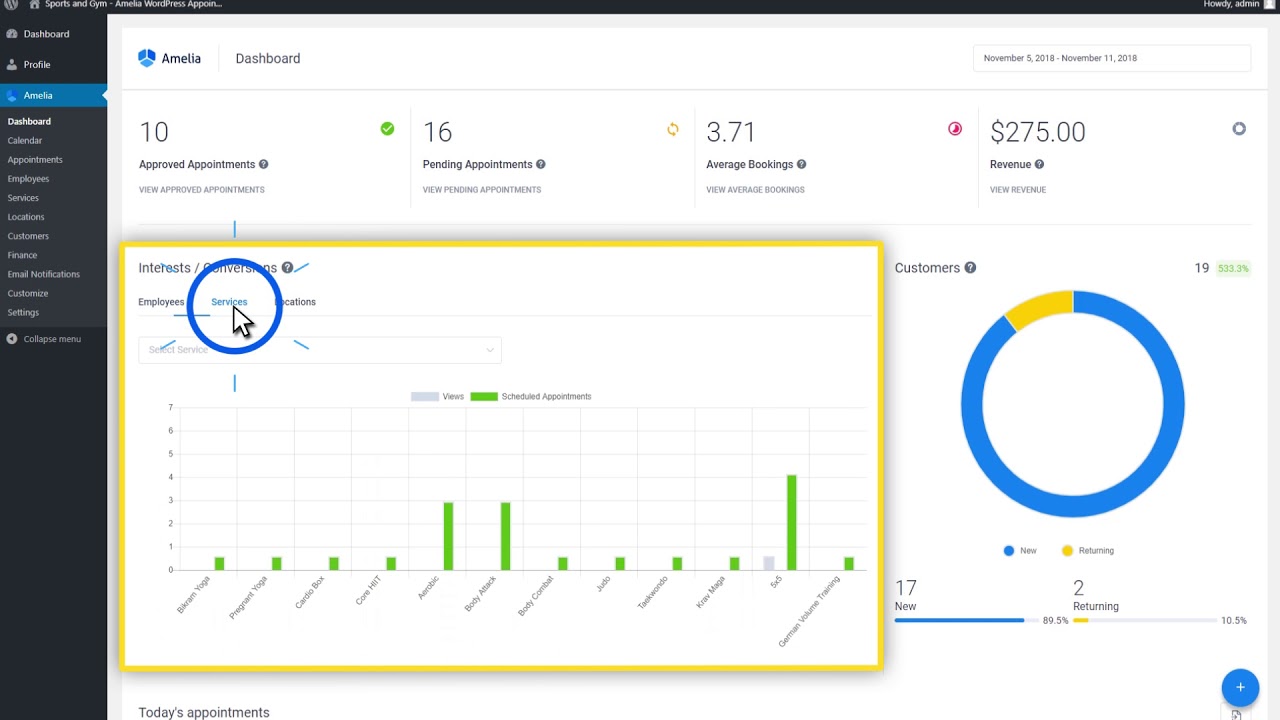
Business owners and designers are able to view a summary of all KPIs on Amelia’s dashboard. The dashboard display, consisting of tables, charts, and widgets clearly show what actions, if any, need to be taken based on the values of these performance indicators. It only takes a few seconds on the dashboard to get a clear picture of how your business is performing.
Booking Wizard
The booking wizard is another popular feature. It presents users with a step-by-step guide they can follow to proceed smoothly through booking or purchasing. Users can easily select services, locations, and dates along with payment details. They can also make changes on the spot if necessary.
Search Booking Widget
Amelia also saves users the trouble of having to conduct lengthy (more than a few seconds) searches to find and book an event or a series of events. The search widget provides locations and time slots and users can input preferred dates or times and select service types or categories. Lesson learned: making things easy for users translates into conversions.
Multiple Front-End Views and Customizable Design
Amelia has 4 WordPress shortcodes, any one of which can be inserted into a page or post to unlock one of these 4 front-end views:
- Booking search
- Step-by-step booking
- Services catalog
- Events booking view
No matter which view is picked the user will be rewarded with a clean, minimalist, non-intrusive interface, the colors of which can be modified to match your website’s theme or your brand.
Ending thoughts on this WordPress booking plugin
Amelia is a popular WordPress booking plugin and one of the great consulting scheduling software out there that is known for the front-end design flexibility and backend management tools and automation you need plus the UX visitors and users find so satisfying. Amelia does the heavy lifting for you for this aspect of your business and does it in the background 24/7.
The key to getting the most Amelia has to offer is to know what features it includes. With the 2.0 launch, you can streamline your events and appointment scheduling and payments activities.
Find your industry’s demo and give Amelia a try.
- Game Show Typography: What Font Does Jeopardy Use? - 9 May 2024
- The Carlsberg Logo History, Colors, Font, And Meaning - 8 May 2024
- Brewed to Perfection: Coffee Color Palettes for Warm Designs - 8 May 2024