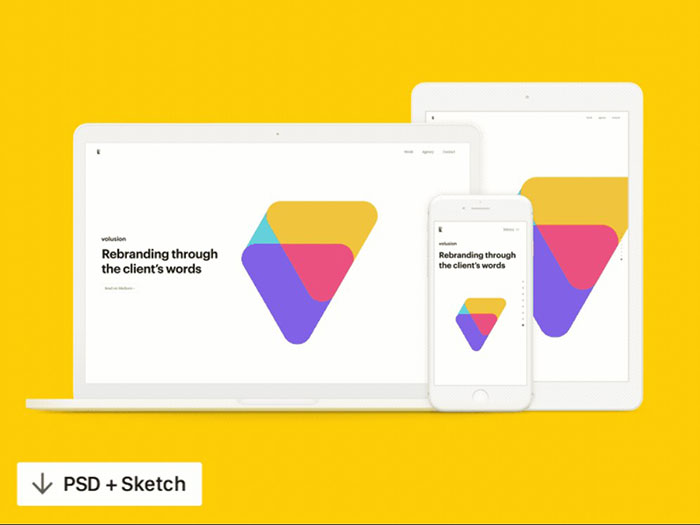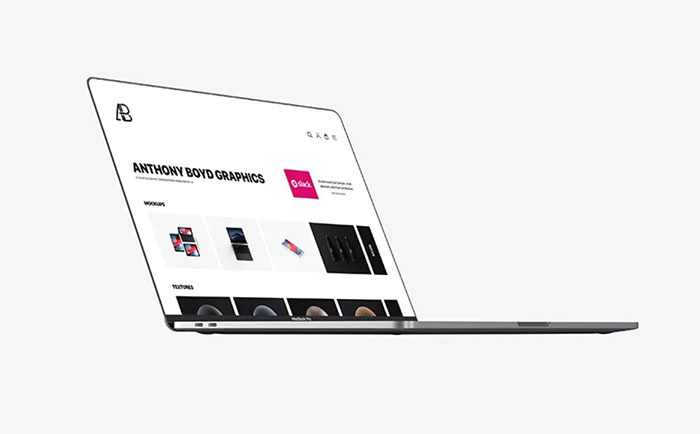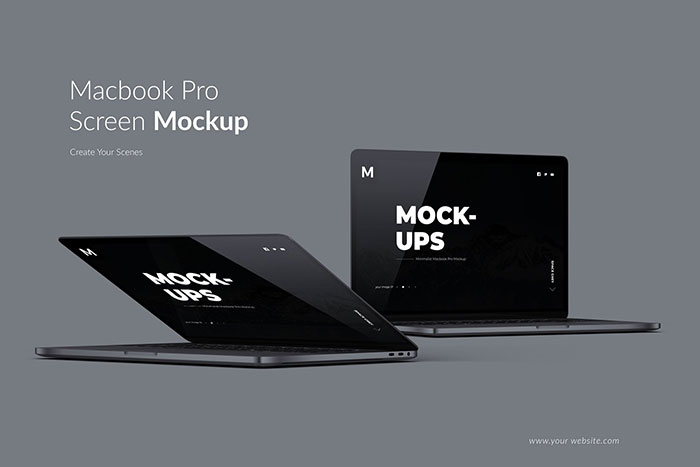Free Macbook Mockups to Download Now
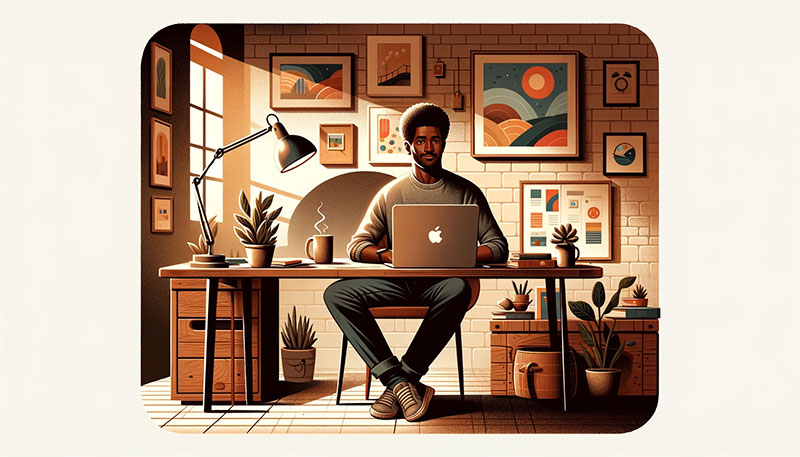
Mockups are very important nowadays to help designers create attractive website designs, portfolios, and ad designs very quickly. Finding the perfect mockup can be quite a challenge, especially if you are searching for high-resolution laptop mockups that complement Apple laptop templates. On this list, you will be able to find the best free MacBook mockup for your needs.
MacBooks are very popular and are one of the most-sold pieces of technology on Earth. There is something for everyone with MacBook products – from the MacBook Air to the old MacBook Air, then we have the regular MacBook, MacBook Pro version, and more. Hopefully, you will be able to find the right MacBook mockup for your project on this list, no matter which device you have.
A good MacBook mockup will definitely give you an edge over your competitors. Not only will you get a good template for quick design, but you will also get some very beautiful and attractive portfolios to work with. You’ll have that solid base which will make your design look even more professional and sophisticated than it already is. All of the mockups on this list are free, so don’t hesitate to download one or two MacBook mockups for your project and start using them right now.
Most of these mockups are available in the PSD format which allows you to quickly customize and enhance your mockups completely to your own liking in Photoshop. You will be able to change the color, text, and shapes in your mockup to suit it to your needs completely.
Best Free MacBook Mockup for You
MacBook Air PSD Mockup
This MacBook mockup is available as a PSD file, and you can download it right now and use it to create great presentations. This is a photo-realistic mockup and you will be able to select the layers and then insert this mockup into them. This is all the magic to create a stunning design.
Modern iPhone X and MacBook PSD
This mockup is created in Cinema 4D, and it is a very complete digital device mockup that will allow you to display the capabilities of the website mockup on MacBook. It is a very beautiful and sophisticated mockup that you can use to portray and showcase your design even better.
Lady Showing MacBook – Free PSD
This MacBook mockup comes as a free PSD with smart objects and an awesome, beautiful design. Download it now to use it in your projects, and with the editable MacBook template, you can customize it to be a perfect fit for showcasing your UX/UI design work.
MacBook Pro Responsive Mockup
This MacBook Pro PSD mockup is perfect for people who are looking for a mockup for the latest version of the MacBook Pro with the touch bar. It is an incredibly versatile package, and the great thing is that it is completely free. You will get 16 different PSD files, and each file contains its own unique image. This means that you get 16 different laptop mockup options at no cost!
There is a large variety included here, from mockups for home use to professional and formal MacBook branding mockups. Not only that, but you will be able to fully customize this package and tailor it to your specific graphic design needs. Photoshop will offer you all the necessary tools to customize these MacBook mockups.
Mac Pro and MacBook Pro Mockup
This 2019 MacBook mockup is a top-notch tool you can use for your web and app design projects. Created using Cinema 4D and rendered with Redshift Render, it promises high-quality visuals to present your designs with sophistication.
Free Flat MacBook PSD
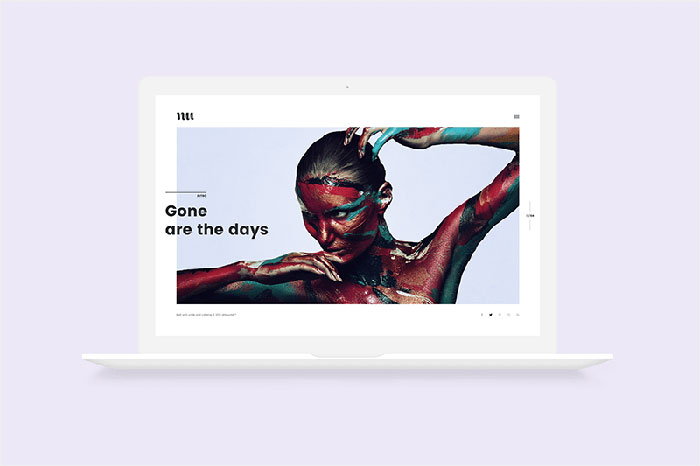
This is a completely free and flat MacBook mockup in PSD format that allows you to present your digital content with style and elegance. Beyond that, it’s fully customizable, offering you the ability to make it truly your own and tailor it to fit your UX/UI design showcase needs.
MacBook Pro Mockup PSD Pack
This is a pack of 10 different MacBook Pro mockup PSDs for users who prefer working with the touch bar model. These mockups feature very high quality (4K resolution), compatibility with the latest MacBook versions, and editable elements that allow full customization to fit your ad design projects or professional portfolio.
iMac/iPhone/iPad/MacBook Clay Mockups [PSD+Sketch]
Here is a set of completely free clay mockups for iMac, iPhone, iPad, and MacBook, perfect for creating a photorealistic MacBook mockup display. They are crafted with great care and precision, offering a fully editable design for quick and effective use. These mockups are versatile, high-resolution, and available for multiple platforms, making them an excellent resource for a wide range of design applications.
Side View Bezel-Less MacBook Pro Mockup
This is a 2019 MacBook Pro mockup template focusing on the Pro version with the touch bar. It showcases a side bezel-less view and is an excellent choice for displaying your UI/UX design work when presenting to clients or stakeholders in your advertising campaigns.
MacBook Pro Mock-Up Loft Style
This package offers the latest MacBook Pro mockup in PSD format, along with compatibility for the latest iPhone models. Ideal for crafting responsive web designs or web applications, it features 11 unique images that represent a variety of digital product mockups, each easily customizable for a seamless design presentation.
Minimalistic Mockup of a Floating MacBook Pro
Embrace simplicity with this minimalistic MacBook Pro mockup. Perfect for showcasing website designs and online applications, this MacBook mockup can be fully edited, from color changes via a simple picker to adding text overlays. Despite being free, it boasts premium features, ideal for a professional portfolio or software demonstrations.
Free Ultra Wide Screen LCD Monitor & MacBook Pro Mockup PSD
This wide screen and MacBook Pro mockup is a superb choice for showcasing designs for an online store or digital project. With editable layers, it provides the versatility and customization needed to adapt the photorealistic mockup to your unique design specifications.
Flying MacBook Editable Mockup

This is a stylish MacBook mockup that is completely editable, packed with features – including separated layers and support for smart objects, making it ideal for creating captivating headline headers and professional portfolios. Its flexibility makes it a valuable resource for graphic designers and marketing professionals aiming to present their digital content with flair.
Free MacBook Pro Mockup PSD
This high-resolution mockup is of superb quality, allowing designers to easily replace screen images and tailor the mockup to their project’s needs. Available for free in PSD format, it’s an excellent choice for anyone needing a user-friendly interface to produce quick and effective web designs and creative portfolios.
Mockup MacBook Pro 2018 Sketch and PSD
Featuring both a PSD and Sketch file, this MacBook Pro mockup is all about versatility, catering to designers who use different platforms for their web and app design projects. It’s designed to enhance the presentation of digital products, offering an adaptable template for creative professionals.
MacBook Mockup Packs
In this package, you’ll find five different PSD mockups, each featuring high-quality imagery with zoom-in capability to appreciate the fine details. With numerous layers from light effects to shadows, these mockups are perfect for a thorough visual presentation, offering extensive customization for branding strategies and showcasing website layouts with photorealistic effects.
Mockup of a Woman Using a MacBook on her Lap
This lifestyle mockup provides a realistic context for your design, showcasing an image of a woman comfortably sitting on a sofa and browsing on her MacBook Pro. Perfect for visual marketing and user experience design, it offers a personal touch to your project. Download this high-resolution MacBook mockup for an authentic display of your digital products.
Free MacBook Pro 15” Mockup
Featuring a realistic appearance and high-quality design, this mockup supports smart objects for easy editing. It’s an user-friendly tool for showcasing website interfaces or application designs, offering a photorealistic platform for displaying your digital content.
MacBook Laptop Web App Mockup
Employ this creative mockup to showcase your web app design in a professional and appealing way. It’s designed to help your digital concepts stand out, whether you’re presenting a user interface design or a web application layout.
Fancy-Free MacBook Pro Mockup PSD
Opt for this mockup for a straightforward, yet effective demonstration of your project. It’s an excellent choice for graphic designers looking for a simple, high-quality tool to present their digital art or interface designs with a professional finish.
Clay MacBook Mockup
This mockup, based on a clay model, offers a modern and unique presentation for your project. It’s an excellent free resource for digital mockups, complete with good features that allow for customizable design presentations, making it especially appealing for creative agencies and freelance designers.
FAQ on MacBook mockups
Why do designers use MacBook mockups?
Alright, here’s the scoop. MacBook mockups are like a designer’s secret sauce — they make your work pop on a sleek and familiar device that just screams professionalism. They’re not just for showing off how good your website or app looks; it’s about setting the stage, you know? It’s all about context and creating a visual story that clients can almost touch. Plus, it saves a ton of time compared to shooting photos yourself.
Can I edit a MacBook mockup if I’m not a Photoshop pro?
Absolutely, you can! Most mockups come with smart objects, and trust me, they’re a game-changer. Just click, drag, drop your design, and bam — you’re looking at a masterpiece. They’re made to be user-friendly, so even if you’re not a wizard in Photoshop, you can still create mockups that look like a million bucks. And there’s a heap of tutorials out there if you get stuck.
Are there free MacBook mockups that are high quality?
You bet there are! The internet’s like a treasure chest, stuffed with high-quality freebies. Sure, the paid ones often have some extra bells and whistles, but the free mockups can do the job just fine for most projects. Just gotta make sure you’re picking one that looks legit — nothing kills the vibe like a mockup that screams “I didn’t invest in my presentation.”
How do I choose the right MacBook mockup for my project?
This is a bit like picking out the right outfit. You gotta think about where it’s gonna be seen and who’s gonna be looking. Is your audience all about that minimalistic vibe? Go for a mockup that’s clean and simple. If it’s all about context, pick one that tells a story, like a MacBook in a coffee shop or a co-working space. Always keep the end game in mind.
What’s the difference between a static and an animated MacBook mockup?
Alright, think of it this way: static mockups are like a snapshot, a single moment in time. They’re classic, straightforward. But animated mockups? They’re the life of the party — they add motion, a bit of that wow factor. Imagine showcasing your website with a little video of someone scrolling through it on a MacBook. It’s dynamic, engaging, and sure to catch the eye.
Do MacBook mockups work for responsive design presentations?
Oh, for sure. MacBook mockups are perfect for showing how responsive your design is. You can line up a mockup of a MacBook next to an iPhone and an iPad mockup, and show the same website on all three. It’s a clear visual that shouts, “Look, this design is going to look great no matter what device you’re using.” Clients eat that up.
What should I look for in a MacBook mockup’s license?
This is where you gotta don your detective hat and read the fine print. You’re looking for personal or commercial use rights, and any attribution that might be necessary. Some free mockups are cool for personal projects but need a license for commercial gigs. Always double-check so you’re not stepping on any toes — intellectual property is no joke.
How often do MacBook mockups get updated with new models?
It’s kinda like following the latest fashion trends — new MacBook models hit, and soon after, fresh mockups start rolling out. Designers are quick to jump on the latest look because nobody wants to show off designs on a MacBook that looks like it’s from the stone age. Keep an eye out right after Apple drops a new model; that’s when the new mockups start to pop up.
Can I use MacBook mockups in printed portfolios?
Absolutely, and it’s a smart move too. Slapping your digital designs into a mockup and then getting it printed gives that tactile edge to your portfolio. It’s one thing to see a design on a screen, but having it in your hands, on paper, gives it a whole new level of realness. Just make sure the mockup’s resolution is high enough to avoid any pixel-pocalypse when printed.
How can I make a MacBook mockup match my brand’s style?
Customization is king here. You start with a mockup that fits your general aesthetic, and then tweak it till it’s on-brand. Change the background, maybe add some props, or play with the lighting to match your brand’s mood. The goal is to make the mockup look like it was tailor-made for your brand — because, well, after a bit of tinkering, it is.
Conclusion on MacBook mockups
Think of MacBook mockups as your stage and your design as the star of the show. They’re not just flashy placeholders. They’re the bridge between raw imagination and digital reality. We dove deep into the pixel-perfect world of showcasing designs, right? These mockups? They’re the silent heralds of your creativity.
- Picture this: A sleek MacBook with your design on the screen, crisp and eye-catching.
- Now imagine it perched in a cozy café setting or floating against a backdrop that screams ‘clean and modern’.
That’s how you grip attention.
From high-res displays to the nitty-gritty of smart objects, you’ve seen the works. It’s about making the complex simple, the unseen seen, and turning the static into stories. Whether it’s a portfolio that’s bound for print or a pitch that’s meant to dazzle screens, these mockups flex to fit.
If you enjoyed reading this article about MacBook mockups, you should read these as well:
- Cool flyer mockup examples you should check out today
- Great brochure mockup examples you could download right now
- Phone mockup examples that you can quickly download
- Get a newspaper mockup from this handpicked list
- The Bungie Logo History, Colors, Font, And Meaning - 27 April 2024
- After Dark: Night Color Palettes for Mysterious Designs - 27 April 2024
- The Capcom Logo History, Colors, Font, And Meaning - 26 April 2024