What To Put On A Business Card? Pro Tips

Imagine a handshake that lingers with impact long after fingers unclasp. That’s your business card, a sliver of identity, holding the power to echo your professional chorus. In a wallet’s snug corner, it’s not just a card; it’s a conversation, a bridge from introduction to lasting impression.
Dive in, and let’s map out the quintessentials—we’re talking name and title, the non-negotiables of contact information, and that spark of personal brand flair. It’s not mere paper; it’s memory, an artful dance of minimalist mastery and creative business card ideas.
By the scroll’s end, I’ll have you crafting a card that doesn’t just whisper but resonates with your professional headshot, company logo, and clever snippets of your story—maybe even a QR code or call-to-action for that modern touch.
Peek ahead, and we’ll explore unique business card elements to modern business card trends, ensuring your pocket-sized billboard becomes the silent ambassador of your enterprise.
Essential Elements of a Business Card
Basic Information
Name and Business Name
First things first, your name’s your game. It’s the big cheese of your business card. If people can’t remember who you are, what’s the point, right?
So, slap that name on there, big and proud. And, don’t forget your business name – that’s the flag you’re flying under!
Job Title and Role Description
Next up, your job title. This isn’t just a fancy tag; it tells the world what you do and how you rock it. Think of it as your professional superpower.
Below that, a quick role description can work wonders. It’s like giving a sneak peek into your daily heroics at work.
Contact Details
Phone Number and Email Address
Okay, so you’ve grabbed their attention. Now, how do they reach you? Your phone number and email are like open doors – always inviting.
Make sure they’re clearly visible because, hey, what’s the use of a great pitch if you can’t swing the deal?
Physical or Mailing Address
If you’ve got a physical store or office, throw in that address. It’s like telling your prospects, “Come over, let’s talk shop!” But, if you’re more of a digital nomad, you can skip this part.
Less clutter, more space for creativity!
Website URL or Digital Portfolio Link
Your website or portfolio is your kingdom. It’s where you show off your best work. Including this link is a no-brainer.
It’s like leaving breadcrumbs for potential clients to follow and discover your treasure trove of skills.
Branding Elements
Company Logo and Tagline
Branding is where the magic happens. Your logo is your business’s face – make it memorable.
And the tagline? That’s your battle cry. It should be catchy, making people think, “Wow, I need this person in my life!”
Brand Colors and Design Theme

Colors and design themes speak volumes. They set the mood, evoke emotions, and make your card stand out in a sea of sameness.
Pick colors that resonate with your brand’s vibe – whether it’s the calm blues of trust or the fiery reds of passion.
Enhancing Your Business Card
Creating a business card isn’t just about slapping your details on a piece of paper. It’s an art. It’s about making that tiny card scream your story in the most visually appealing way.
So, let’s jazz it up!
Visual Appeal
High-Quality Images or Illustrations

Imagine your business card as a mini canvas. What picture or illustration would represent you? Maybe it’s a slick graphic that screams tech-savvy, or a soft watercolor that whispers creativity.
High-quality images can be game-changers. They transform your card from ‘just another one in the pile’ to ‘wow, this one’s sticking on the fridge!’
Creative Use of Colors and Textures
Colors and textures are like the clothes your card wears. You wouldn’t go to a business meeting in pajamas, right? So, why let your card?
Think about colors that match your vibe. Are you all about bold and bright, or more about subtle elegance? Textures can add a tactile element. It’s like giving your card a personality you can feel.
Typography and Readability
Clear Font Choice

Let’s talk fonts. Choosing the right one is like picking the right voice for your card. It needs to be clear, readable, and, most importantly, a reflection of you.
Are you a no-nonsense Arial or a quirky Comic Sans? Remember, the font should make reading effortless, because no one likes to squint.
Hierarchical Typography for Emphasis
Play with font sizes and styles to create a hierarchy. You want the most crucial info, like your name and what you do, to pop out first.
It’s like setting up a visual path for the eye to follow. Big, bold fonts for the headliners, and the smaller, subtler ones for the details.
Utilization of Space
Strategic Use of White Space

White space isn’t just blank space; it’s breathing room for your card’s elements. It’s about balance. Too much stuff crammed in, and it’s chaos.
Too little, and it’s like, “Where’s the party?” Strike a balance. Make your card a zen garden of information.
Double-Sided Card Design

Why limit yourself to one side? Go double-sided. It’s like having two stages to tell your story. Use one side for the main act – your name and contact info.
The other side? That’s your encore. Maybe it’s a cool quote, a snippet of your portfolio, or just a killer design.
Advanced Features and Technologies
Alright, let’s take your business card to the next level. We’re not just talking basic info on a piece of cardstock.
We’re talking about bringing in some tech-savvy flair and materials that make your card a memorable keepsake.
Think of it as the difference between a flip phone and the latest smartphone. Both do the job, but one definitely leaves a stronger impression.
Digital Integration
QR Codes for Easy Access to Digital Content
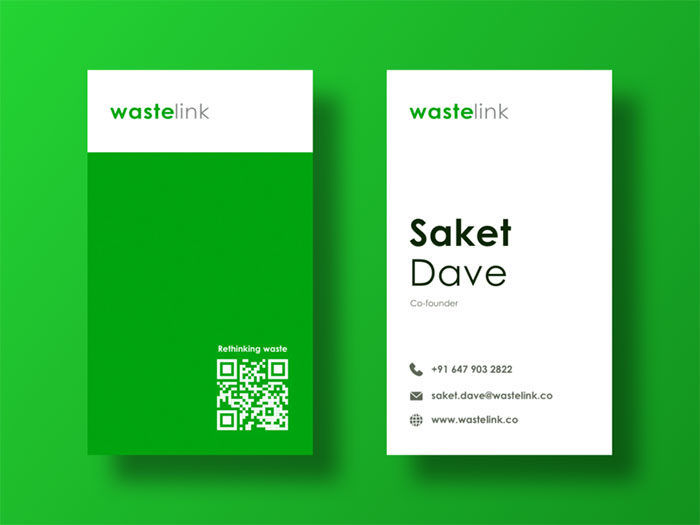
Ever thought about making your business card a gateway to your digital world? Enter QR codes.
These little squares are like magic portals. One quick scan, and whoever’s got your card can dive straight into your website, portfolio, or even a special offer page. It’s all about making connections easy and fast.
Links to Social Media Profiles
Social media is where the party’s at, right? So, why not include links to your social media profiles on your card?
It’s like saying, “Hey, let’s keep this conversation going!” Whether you’re a LinkedIn pro or an Instagram star, showing off your social media savviness can really amp up your networking game.
Special Finishes and Materials
Embossed Textures or Foiling
Ever held a card that just feels amazing? That’s what embossing or foiling can do. It adds a touch of luxury and sophistication.
Imagine your logo or name popping out in shiny gold or with a cool, textured feel. It’s like your card is dressed to impress.
Unique Card Materials
And why stick to plain old paper? There’s a whole world of materials out there.
Thick cardstock that feels solid in the hand, sleek plastic that stands out in a wallet, even wood or metal for that ultra-unique vibe. It’s about creating a tactile experience that makes your card—and, by extension, you—unforgettable.
Personalizing Your Business Card
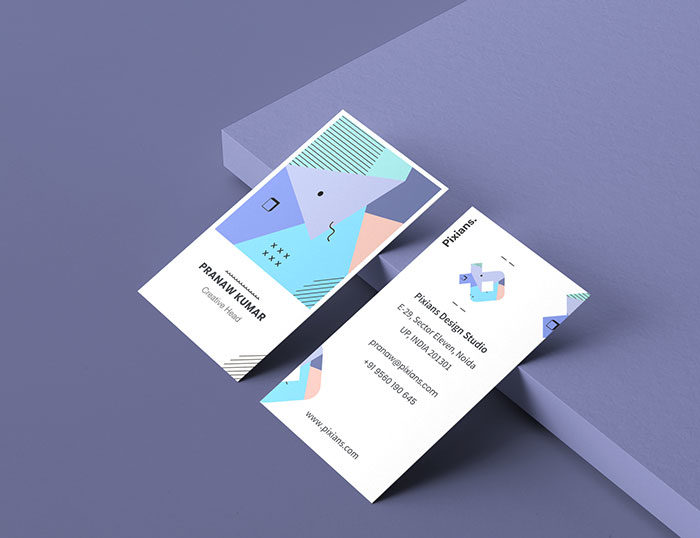
Okay, let’s get real personal with your business card. I mean, this little piece of paper is like your mini-me in the business world. It’s gotta scream ‘you’ in every way possible.
Personalizing your card is like giving it a piece of your soul. Sounds dramatic, but hear me out. It’s all about making that card so uniquely you that when someone looks at it, they think, “Yep, that’s totally [Your Name Here]!”
Reflecting Your Profession
Tailored Design for Specific Industries
So, you’re in a specific field, right? Your card needs to reflect that. If you’re a designer, go artsy. If you’re a lawyer, keep it sleek and professional. It’s like dressing for the job you want.
Your card should wear the suit (or the jeans and t-shirt) of your profession.
Showcasing Personal Style and Creativity

And then there’s your personal style. This is where you let your personality shine. Love bold colors? Use them. Fan of minimalism? Go clean and simple.
It’s about finding that sweet spot where professional meets personal. Think of it as your signature style, but on a card.
Call to Action
Promotional Offers or Codes
Ever thought of your business card as a mini-advertisement? Throw in a promo code or a special offer.
It’s like a little gift that says, “Thanks for connecting with me, here’s a treat!” Not only does it add value for the receiver, but it also gives them an incentive to reach out or check out your services.
Direct Invitation to Connect or Collaborate
Finally, why not use your card as an invitation? A simple line like, “Let’s grab coffee and brainstorm,” or “Drop me a line, let’s collaborate,” can be super effective.
It’s friendly, it’s inviting, and it opens the door for future connections.
Practical Tips for Business Card Design
Design Tools and Templates
Using Professional Design Software
First up, the tools of the trade. Think of design software like your magic wand. With it, you can conjure up layouts, colors, and fonts that bring your vision to life.
Whether it’s Adobe Illustrator, Canva, or something else, getting comfy with these tools is key. It’s like learning to drive; once you’ve got it, you’re cruising.
Leveraging Online Templates and Resources
But hey, not everyone’s a design wizard, and that’s cool. That’s where templates come in.
They’re like those meal kits – all the ingredients are there, you just add your own flavor. Websites are loaded with these templates, giving you a solid starting point to tweak and personalize.
It’s all about making the process less “pulling your hair out” and more “hey, I got this.”
Printing and Production
Choosing the Right Printer
Now, let’s talk printing. Choosing the right printer is like picking the right partner for a project. You want quality, reliability, and good vibes.
Do some digging. Read reviews, ask for samples, maybe even chat with them. Remember, a great design can lose its sparkle with bad printing.
Understanding Print Specifications
And finally, the nitty-gritty stuff – print specifications. This is where you get technical with stuff like paper weight, finish, and size. It might sound snooze-worthy, but trust me, it makes a difference.
Think of it like baking; you need the right ingredients in the right amounts. Get familiar with terms like GSM (that’s paper weight) and finish types like matte or glossy.
It’s all about ensuring that what you designed digitally looks just as fabulous when printed.
FAQ on Business Cards And What To Add On Them
Should my business card include a personal photo?
Having a professional headshot on your business card can work wonders if you’re aiming for that personal touch — think real estate or consulting gigs.
It helps folks recall a face to a name, you know, making sure you stick in their minds longer.
Is it crucial to put my job title on a business card?
Your job title defines your role and quickly tells folks what you do. It’s like a handshake in word form.
If you’ve got room, slot it in there, right next to your name. It’s especially key if your name doesn’t scream your gig.
How many ways to contact me should I offer on my business card?
Less clutter, more impact. Stick to the essential contact information: phone number, email, maybe your LinkedIn.
The main thing is, you want it to be easy for them to buzz you without a treasure hunt.
What about adding social media to my business cards?
If your social media profiles are part of your professional brand, absolutely highlight them.
Especially for those in creative or digital fields, it shows you’re in the loop. Just ensure those feeds are polished and professional.
Is adding a QR code to my business card a smart idea?
A QR code is a shortcut to whatever you want to showcase: your portfolio, booking appointments, special deals — you name it.
It’s like a magic portal in the real world, giving instant access to your online world. Keep it snappy, though; it should lead somewhere worthwhile.
Hunting down the best QR code generators? Make sure to choose one that offers customization and tracks data, so you know just how many are beaming up to your digital doorstep.
Are physical address and fax numbers outdated for business cards?
Depends on the biz. If you’re rocking a brick-and-mortar place, a physical address matters. As for the fax?
Unless you’re in a niche that still faxes like it’s 1999, you can confidently skip it.
Should color choice and design reflect my brand’s personality?
Absolutely. Your card is a snapshot of your brand. Use branding colors and fonts that tell your story and are easy on the eyes. Make that snapshot worth a thousand words, and make every square inch count.
Is it overkill to include my company slogan or motto?
Not at all, if it’s snappy. A tagline or business motto packs a punch. It’s like giving someone a taste of your brand’s flavor — make it memorable, make them curious, make them want to call.
How important is the quality of paper I use for business cards?
First impressions stick, right? So, give them something good to touch. High-quality paper feels nice, looks pro. It’s the difference between “just another card” and one that makes them go, “Wow, this is slick.”
What should I avoid putting on my business card?
Keep away from the clutter. Overloading your card confuses folks. And ditch personal stuff; you want to be seen as a pro. So, keep it clear, concise, and focused on the key bits that’ll open conversations and doors.
Conclusion On What To Put On A Business Card
So, we’ve traveled the card-stock galaxy, surfing through bold ideas and nailing the essentials. When sizing up what to put on a business card, think of it like your personal billboard that fits in a pocket—a snippet of your professional saga that can start epic conversations.
To wrap this up, keep the beats of your business rhythm in mind:
- Your Name: That’s your headline act.
- Occupation: What’s your role in this show?
- Contact Info: Keep the lines open—phone, email, maybe your LinkedIn jam for the encore.
- Brand Vibe: Colors, a logo if you’ve got one, and the vibe of your fonts—all telling your brand’s story without a peep.
Go on, splash a pinch of creativity but keep it classy. Card in hand, you’re ready to cast your spell in the network jungle—a simple slice of cardboard, yet an infinite space for your professional cosmos to shine.
If you liked this article on what to put on a business card, you should check out these as well:
- Photography Website: Design, Ideas, How to Create One
- Design Mockups For Branding And Identity Projects
- Stationery mockup templates that will WOW your clients
- Japanese Graphic Design Artwork and Typography To Check Out
- Personal trainer business card examples









