What Is The Best File Format For Invoices?

If you provide services to clients, you’ll likely be dealing with invoices. They’re one of the easiest and most well-known ways of getting paid, particularly if you’re a freelance designer or self-employed creative. When you get assigned a job, an invoice is sent out upon completion. The client then pays the invoice and you pocket the money.
It’s a simple system, yet there are many ways you can go wrong with invoices. Troubles begin with the invoice itself, and they get worse when you consider what file format to save your invoice in.
Both of these problems will be covered in today’s guide as we explain everything you need to know about invoice formats. We’ll work backward and start with the file format. This is chosen after you’ve completed the invoice, and it’s more important than you think.
What file format should you use for invoices?
Some people may think there’s a debate here, but there’s really only one right answer.
A PDF is the best file format for an invoice.
Why?
For one, it’s a universal format that opens on every device. You could save your invoice in the docx format, but what if people don’t have Microsoft Office? PDFs will open automatically in web browsers and on mobile devices, so this is the most convenient format to use for everyone. You won’t have to deal with clients messaging back saying that they can’t open your invoice.
As a result, you could even argue that this speeds up invoice payments as there’s less back and forth.
Another reason is that you can use a PHP PDF viewer to build more complex invoices. Utilizing PHP allows you to add buttons to an invoice. These buttons can be clicked by clients, taking them to different payment portals. Imagine how much faster you’ll get paid if a client can simply click a button and use Apple Pay, PayPal, or Wise!
All in all, there aren’t any valid arguments for creating invoices in other formats. No other format works as seamlessly or as universally as a PDF, and most file formats can’t implement additional features like a PDF can.
So, if you’re creating invoices for clients, make sure you save them as a PDF.
Why is the file format important?
We already touched on a few reasons above – it can make life easier for the client and let you incorporate cool features.
More than that, picking the right file format helps to build trust between you and your clients. If a client sees an invoice attachment in an email and notices a very weird file format, they become suspicious. It’s really common to fall victim to email phishing scams these days, so this could put them on edge. If they see it’s a PDF, they’re less likely to worry.
Additionally, having the right file format makes sharing your invoice simpler. With a PDF, you can send the invoice as an email, or share it through any other method. You could AirDrop it using your iPhone if you like! Other file formats are unable to be universally shared, meaning you’d end up converting them into different files anyway.
To put it simply, a PDF is the right file format because it doesn’t need to be altered after being created. Once you’ve got the invoice, you’re free to share and use it however you like.
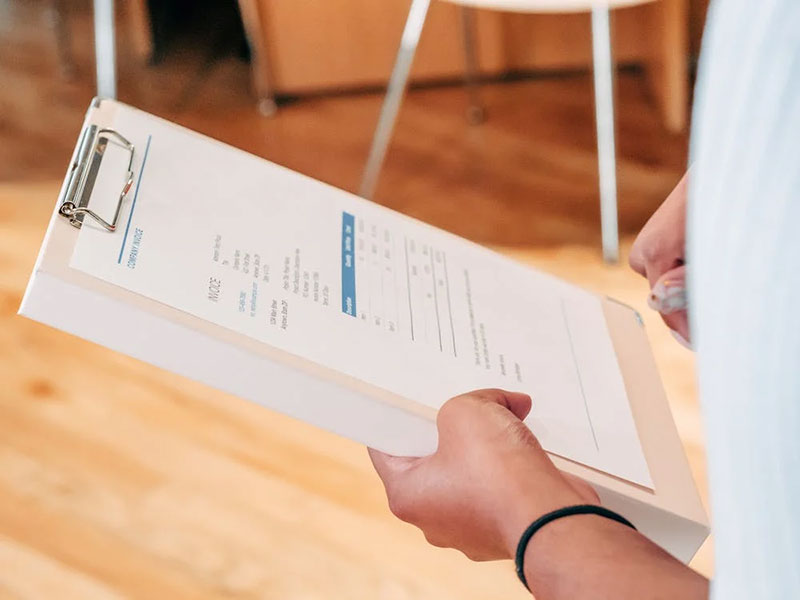
How do you create the ideal invoice?
Now that you understand the file format, how do you create the ideal invoice?
There are plenty of free invoice tools online, but many of them are quite bland and boring. We also find that free tools are geared towards more “traditional” careers and services. For a freelance creative, it’s quite hard to use the templates to suit your needs. Instead, you’re better off creating one from scratch. This can be done in Photoshop, Google Docs, Microsoft Word, Excel – or whatever platform you feel comfortable using.
Start with a blank sheet before adding these features:
Who the invoice is from
Every invoice should clearly state who the invoice is from. This will normally be the first piece of information at the top of your invoice. You can put it in the top left or right corners – it’s entirely up to you. Be sure to include your name (or business name) as well as your contact details.
For freelancers, there’s no need to put your home address or phone number down. It’s more than okay to put your name and email address. If you want to make your invoice look really professional to impress clients, create a logo and place it at the top of the page.
Who the invoice is for
Next, you need to include who the invoice is for. Again, similar rules apply here as demonstrated above. If you have the full contact details for a client, use them. If not, put their name/business and email address.
This is genuinely one of the most important parts of your invoice. In theory, if you put the wrong details down, a client could avoid paying you. They can argue that the invoice was not technically sent to them, so they didn’t have to pay. It’s also incredibly embarrassing and unprofessional if you make spelling mistakes here, so be very careful.
Invoice information
You can place this either below the first two sections or on the opposite side of the first one.
For instance, you’ve got your details in the top left, so place this information in the top right. Or, your details are top left, the client’s details are below this on the right, and then this small section is below that on the left. Going back and forth like this just makes the invoice look better and appear less cramped.
What do we mean by “invoice information”? It’s not a breakdown of your services – we’ll talk about that in a moment. This section will include key information about the invoice, such as the invoice number, the date it was created, when the payment is due, the invoice status, a reference number, and so on.
Primarily, this information is here for you, so you can keep track of invoices a lot better. Be sure to update the invoice number each time, and it becomes very convenient when you’re finding invoices for tax season.
Service breakdown
This is where a lot of traditional invoice templates don’t work. Most will have a section for you to put in your service and then choose a rate. But what if you don’t do rates? What if you charge per project? This is really common for freelancers, so you need to create an invoice structure that reflects this.
On the left side, list all of the jobs or services you completed for the client. To the right, stipulate how much each service costs. For example, you designed a logo for a client and created various advertising posters. Put the cost of each of these projects in the invoice so the client sees a price breakdown. At the bottom, clearly state the total.
You’ll now have clear information about the work you did and how much the client has to pay.
Terms and conditions
We’re close to the bottom of the page, but this is where you place terms and conditions. Write in plain English and explain what is expected from the client after receiving your invoice.
State when payment is due, what happens if the payment comes in late, and how the client can choose to pay. If you charge any late payment fees, list them here so the client knows what to expect and can’t argue that they weren’t told about this.
Setting clear invoice terms and conditions can help you avoid late payments, enabling you to better manage your cash flow.
Payment buttons
If we’re being honest, you can place these buttons at the top of your invoice, on the side, or at the bottom. We think they work best at the bottom because they encourage people to read the whole invoice. Clients are less likely to skip the terms and conditions because their eyes are drawn to the buttons below them.
As we spoke about earlier, one of the beauties of the PDF file format is that you can use PHP to incorporate payment buttons. The client clicks on a button and gets taken to a payment portal. The total payment is preloaded into this portal and they can instantly pay via a plethora of methods.
Following this, you can save your invoice as a PDF, giving it an obvious name. It will now be completely sharable, so you can send it to your client. What we haven’t discussed in this post are the various design elements you can tweak to make your invoice unique. Think about the colors and fonts used – be sure they match your brand image. You can use a table format to display your services or list them one after the other. It’s completely up to you – but we think using boxes to section off the different pieces of information helps the invoice be more readable.
As an example, your contact information is in a box, the invoice info is in its own box, and so on.
To reiterate what was said earlier, PDF is the best file format for an invoice. So, get started making your invoices today and make your and your client’s lives a lot easier.









