Ever stumbled upon those gritty, attention-grabbing posters from the Wild West? You know, the ones heralding a rogue’s misdeeds with a bold “WANTED”, scrawled across?
Now, imagine crafting your very own – it’s not just a piece of history, it’s a creative masterpiece, and you’re about to learn how.
Lock and load as we dive into the world of designing wanted flyers. You’ll become the creator of an iconic reward poster; the kind that could’ve hung in a dusty sheriff’s office or been nailed to a saloon’s creaking doorway.
Whether it’s for a party that needs a dash of the Old-West charm or for playing sheriff in a kid’s adventure game, this guide is gold.
By article’s end, you’ll know it all: from selecting the perfect vintage wanted ad background to choosing the right typography that screams notorious.
No stone left unturned, you’ll be versed in photo editing, using template creation software, or even a fake wanted poster generator. Ready for an outlaw-worthy creation? Saddle up – the chase starts here.
Historical Context and Modern Applications
Evolution of Wanted Posters
Historical significance
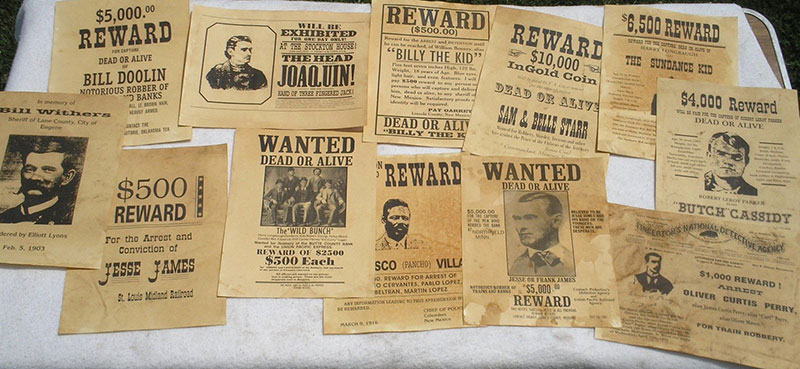
Back in the day, wanted posters were the real deal. They weren’t just paper slapped on a wall; they were a call to action, a beacon for bounty hunters and law-abiding folks alike.
If you’re diving into how to make a wanted poster, know this: you’re tapping into a deep well of history. Picture dusty saloons, the click-clack of spurs, and those intense, stare-down gazes. It was all about catching the bad guys, with each poster a story of crime and the hunt for justice.
But here’s the twist, posters weren’t just about the “wanted.” They were about social communication, a way for communities to spread news and warnings. This wasn’t your modern-day tweet or status update; this was gritty, in-your-face news delivery.
Modern uses beyond law enforcement
Fast forward to today, and the game’s changed – but not entirely. Now, we see these posters in themed parties, games, and even marketing campaigns.
They’re a creative way to grab attention, add a little drama, and, yes, invoke a chuckle or two. When you’re learning how to make a wanted poster, you’re not just creating a piece of paper; you’re crafting a conversation piece.
Choosing the Right Tools and Software
Online Tools and Generators
Overview of available online wanted poster generators
Alright, let’s get into the nitty-gritty of how to make a wanted poster without diving deep into complex software. Online tools are your best friend if you’re looking for something quick, easy, and still pretty cool. These generators are like the fast food of design – quick, satisfying, and surprisingly good.
General Graphic Design Platforms
- Canva: Offers a user-friendly interface with templates for various projects, including wanted posters.
- PicMonkey: A graphic design tool that offers flexibility to create from scratch or modify existing templates.
Image Editing Software Online
- Pixlr: Provides a suite of editing tools for designing a wanted poster from scratch or editing an existing template.
- Fotor: Offers photo editing and graphic design tools, allowing for creative freedom in designing your wanted poster.
You just hop online, pick a template that screams ‘That’s the one!’, and start customizing. Drag and drop your photo, tweak the text, maybe add a rugged background, and boom – you’ve got yourself a poster. It’s all about making the process as smooth as a fresh jar of peanut butter.
And hey, for a dash of the old-school vibe, check out some vintage film posters for inspiration. You’ll get an idea of what vibes you’re after.
Comparison of features and ease of use
Not all online generators are created equal. Some are super basic – think, type, upload, done.
Others give you more bells and whistles like a whole array of fonts that look straight out of a Western flick or graphic elements like those old-timey reward numbers.
When choosing, think about what you need. Do you want full creative control or a quick fix?
Are you going for something that looks pro or just for giggles? Compare their templates, customization options, and even how easy it is to download or share your masterpiece.
Professional Software Options
Using Microsoft Word for poster creation
Bet you didn’t think of good ol’ Microsoft Word as a poster-making buddy, right? But here’s the deal: it’s surprisingly effective for basic designs.
You’ve got a bunch of fonts, some decent layout options, and hey, it’s probably already on your computer.
It’s like that reliable friend who’s always there – not the flashiest, but gets the job done.
Perfect for when you’re dipping your toes into how to make a wanted poster without wanting to dive into the deep end just yet.
Advanced design with Adobe Photoshop
Now, for the big guns: Adobe Photoshop. This is where you go from doodling in the sand to carving marble statues. It’s complex, sure, but it’s also powerful. Layers, filters, effects – the whole shebang.
Photoshop is your go-to for making a poster that looks like it’s straight out of a history book (or a movie set). You can tweak every little detail until it’s perfect. It’s more time-consuming, but if you’re after that authentic, “I can’t believe it’s not a 100-year-old poster” feel, this is it.
Design Elements of a Wanted Poster
Layout and Composition
Standard layout of a wanted poster
Dive right in, and let’s break down the anatomy of a legendary wanted poster. Picture this: big, bold “WANTED” at the top, a glaring mugshot in the middle, and then the juicy details – name, crime, and reward.
It’s all about balance and making sure each part screams for attention but still plays nice together.
When you’re figuring out how to make a wanted poster, think of it as setting a stage. Each element is a character, and they’ve got to work in harmony to tell the tale. Get the layout right, and you’ve won half the battle.
Importance of composition and balance
Balance isn’t just for yoga – it’s key in design, too. You want the eye to dance around your poster, catching every detail without tripping over clutter.
Play with sizes, contrasts, and spacing. Think of it like a visual rhythm that guides the viewer from one element to the next, building up that sense of intrigue and danger.
Text and Typography
Choosing the right fonts
Fonts are like the voice of your poster. Choose a font that hollers “Wild West” or whatever theme you’re gunning for.
Thick, slab serifs that punch with every word, or maybe something a bit more subtle and sneaky.
And hey, don’t be afraid to mix and match. A big, bold title with a more refined body text can make for a killer combo. Just make sure it’s legible from a distance – these posters are meant to be seen!
Placement and sizing of text
Big, bold, and in your face – that’s the game. Your “WANTED” should be seen from across the room, but don’t shout so loud that the rest gets lost.
Scale and position your text so that it leads the viewer on a journey from the headline to the nitty-gritty details.
Images and Graphics
Selecting and editing appropriate images
Your outlaw’s mugshot is the star of the show, so pick a good one. It should be clear, striking, and fit the mood.
Black and white, sepia tones, or maybe a dash of color for that modern twist. Then, get editing! A few scratches and folds can add that authentic, been-tacked-to-a-saloon-wall vibe.
If you’re looking for inspiration or just want to marvel at some classics, check out these vintage posters.
Adding graphics and symbols
Last touches are all about those little details. Add a reward number that makes eyes pop, or some ornate embellishments for that vintage feel. Maybe even a sheriff’s badge or two. Each symbol tells a part of the story, setting the tone and era. It’s like the final seasoning on your design dish – just enough to make it mouthwateringly irresistible.
Step-by-Step Guide to Creating a Wanted Poster
Starting with a Template
Selecting a suitable template
First things first, let’s not reinvent the wheel. A great way to kick off your journey in how to make a wanted poster is by choosing a template. Think of it as your canvas, prepped and ready for your personal touch.
You want something that catches the eye, lays out all the typical “Wanted” poster elements, but still leaves room for your creativity. Whether it’s a dusty, Wild West vibe or a more modern take, pick a template that resonates with your vision.
Customizing the template with personal touches
Got your template? Sweet. Now, make it yours. Adjust the colors, maybe throw in a texture that screams old and tattered, or sleek and modern. This is your moment to shine, to sprinkle in a little bit of your own magic.
And remember, a great wanted poster doesn’t just tell; it shows. So, make sure your personal touches aren’t just about looks but about feeling, too.
Adding Content
Uploading and adjusting images
Your outlaw’s face is the centerpiece here, so let’s make it count. Upload a high-quality image and then play around with it. Maybe age it a bit, add some shadows for drama, or perhaps a sneaky smirk.
Think about the story you’re telling. Is this a notorious villain or a wrongfully accused hero? The image should speak those words without saying anything at all.
Writing compelling text
“Dead or Alive.” “Wanted for Grand Theft Horse.” The words on a wanted poster are just as iconic as the images. Craft your text to be bold and direct.
Remember, this poster was meant to be read from afar, catching the eyes of passersby. So, keep it clear, keep it snappy, and make every word count. It’s not just about the what; it’s about the how.
Customization Techniques
Adjusting background and colors
The background sets the stage. It could be a simple, faded paper look or maybe something that adds depth and texture.
Play with colors too but keep in mind the overall feel of the poster. You want everything to gel together, creating a seamless visual story.
Adding decorative elements like lines or nails
Finally, those little details that make your poster pop. Think about lines that divide sections, fake tears on the edges, or even the illusion of nails pinning it to a wooden post.
Advanced Design Tips
Enhancing Visual Appeal
Using filters and effects
Okay, so you’ve got the basics down on how to make a wanted poster, but now it’s time to really jazz it up.
Filters and effects are like the secret sauce, turning the “pretty cool” into “whoa, that’s awesome!”
Dive into your chosen software and experiment with shadows, age effects, or maybe that sun-bleached look. It’s all about making your poster pop off the wall and catch those eyes!
Think of filters as your mood setters. They can turn a clean, modern photo into something that looks like it’s been through the wringer in the best possible way.
And don’t be shy to layer them up. A bit of grain here, a sepia tone there, and suddenly, you’re not just looking at a poster; you’re stepping into a story.
Creating a realistic or thematic look
Now, for the thematic touches. Say you’re going for a Wild West theme; you’ll want to incorporate elements that scream dusty trails and outlaw hideouts. Or maybe you’re skewing more towards a modern, sleek criminal vibe. Each theme has its palette, its font, its aura.
And remember, realism isn’t just about looking old or worn out; it’s about feeling authentic.
That might mean a perfectly placed “REWARD” in a font that looks like it was hammered out by a blacksmith or a background that wouldn’t look out of place in an old-timey sheriff’s office. It’s the little things that turn a good design into a great one.
Attention to Detail
Ensuring readability from a distance
Here’s the thing: a wanted poster’s job is to catch attention, fast. That means your poster needs to be readable from across the room.
Big, bold titles, clear imagery, and easy-to-digest info are key. Play with sizes and contrasts, making sure the important stuff jumps out.
And while you’re at it, keep it clutter-free. Too much text or too many images can turn your poster into a visual puzzle.
You want a clean hit of info, something that tells the story at a glance.
Balancing humor and seriousness (for non-law enforcement purposes)
Alright, so maybe you’re not actually trying to nab a notorious outlaw. Maybe this is for a party, a game, or just a fun design project.
That means you’ve got room to play with the tone. A little humor never hurt anyone – think quirky crimes or funny mugshots. But keep it tasteful. You want laughs, not cringes.
Finalizing and Sharing the Poster
Review and Edit
Importance of reviewing the design
Alright, you’ve put all this effort into learning how to make a wanted poster, choosing the right pics, the killer layout, and that perfect old-timey font. But before you unleash it onto the world, take a beat. Step back and review.
Look at it with fresh eyes, maybe after a coffee break or a quick walk.
You’re looking for those little tweaks that turn “good” into “I can’t believe I made this!” Check for typos, make sure the image is crisp, and that everything is just where it should be. It’s like proofreading your masterpiece, ensuring every pixel is on point.
Making necessary adjustments
Found a few things off? No stress. This is the time to adjust. Maybe the text needs to be a smidge bigger, or the photo could use an extra dash of drama.
It’s all about polishing, refining, and adding those final flourishes. Think of it as smoothing the edges, making sure your poster isn’t just done, but it’s well-done.
Saving and Exporting
Appropriate file formats for saving
Now, let’s talk tech.
You want your poster to look as sharp on screen as it does in your design software. Saving it in the right format is key. JPEG is great for those detailed images, especially if you’re sharing online.
Need it crisp and clear for print? Go for a PDF or TIFF.
Remember, different formats serve different needs. Pick the one that matches where and how your poster will be viewed. And always save a backup in the highest quality – just in case you need to make changes later.
Tips for printing and digital sharing
Ready to show off your wanted poster to the world? If you’re printing, think about the paper type and finish. A matte or textured paper can add that authentic, old-world feel.
FAQ On How To Make A Wanted Poster
What software can I use to make a wanted poster?
You’re in luck – there are a bunch. Adobe Photoshop‘s a go-to for pros, with layers and filters to make that poster pop. For something simpler, Canva and Microsoft Word have nifty templates. And hey, online printing services often throw in design tools that are pretty user-friendly.
Where do I find a wanted poster template?
Oh, the internet’s a treasure trove! Online design platforms like Canva have free templates. Even a quick search for editable wanted poster gives you loads of options—just make sure you’ve got the nod to use them for your epic outlaw display.
What should be included on a wanted poster?
Think like a sheriff. The fugitive’s photo takes center stage, then slap on that bold “WANTED” headline. Don’t skip the reward money—makes it tantalizing. Throw in the crimes, but keep it PG if it’s for a shindig. Legal stuff? Don’t claim real folks are criminals; this is for fun, remember?
Can I make a wanted poster for free?
Absolutely, partner. Plenty of online poster makers won’t charge a dime. They’ll let you whisk together a customizable wanted poster that’ll have people tipping their hats to you. Just watch out for the paid features – easy to click, but they’ll have your wallet in a lasso.
What photo should I use for a wanted poster?
The mug shot’s key. For authenticity, go sepia or black and white. Pull a stern face or a sneaky grin – depends on the outlaw vibe you’re gunnin’ for. If you’re in a jolly mood, snap a pic with a cowboy hat, and don’t let the photo be too modern.
How do I choose the best font for a wanted poster?
Fonts are your ally. You need something with that Wild West-flavor—think vintage, serif fonts. “WANTED” should be as big as the Texas sky and those secondary details, partner? Keep ’em readable. Test out a few and pick what slaps that ol’ saloon’s spirit onto your poster.
What’s the best way to print a wanted poster?
Off to the printers – a local joint or an online printing service should fix you up good. If you want the rustic touch, ask for matte or a textured paper. Want it big as life? They handle larger sizes too. Make sure they get the vintage colors right, else you’ll lose that antique charm.
How can I make a wanted poster look old?
Trick’s in the texture—crumple it, smooth it out, maybe go for coffee staining. But only after you print it, okay? Dig into Photoshop‘s filters for a digital approach, aim for the old-West notice vibe. The right vintage wanted ad background seals the deal.
What are some creative uses for a wanted poster?
Heaps of fun to be had. How ’bout party décor, say, for a Wild West party decoration? Kid’s activity wanted poster for a classroom or birthday is a hoot. Or go meta – make a poster for your missing TV remote. Get people chuckling.
Can I use a wanted poster for a historical project?
Sure thing, history buff. Crafting a historical wanted notices copy adds oomph to your project. Law enforcement notice, famous outlaws of the Wild West, you name it. Just stay true to facts—a little research and you’re golden. Adds layers to that presentation or display, makes history jump off the page.
Conclusion
And just like that, the chase draws to a close. You set out on the trail asking how to make a wanted poster, and here you are, ready to print out a masterpiece. With every texture layered, every detail nailed, the embodiment of the Wild West era is right there in your hands.
Remember, any tool from Photoshop to free online editors can forge your vision. Sift through the dust and choose fonts that evoke the timeless bounty posters. And the image, go high noon – bold and lawless.
- Unlock creativity with customizable wanted poster templates.
- Keep the vibe authentic with vintage touches.
- Make a statement with bold “WANTED” headlines and crisp photo placement.
Ride into the sunset, poster in hand, and know that this ain’t just paper and ink. It’s a slice of history, a whisper of the rambunctious past, recreated with a click and a clatter. There you have it, a guide complete, a technique mastered. May your wanted poster be as notorious as the outlaws once pinned upon them.
If you liked this article about how to make a wanted poster, you should check out this article about how to make a poster.
There are also similar articles discussing poster sizes, how to make a beer poster, how to create a poster in PowerPoint, and making a poster in Word.
And let’s not forget about articles on how to make a movie poster, how to hang a poster, how to frame a poster, and how to flatten a poster.