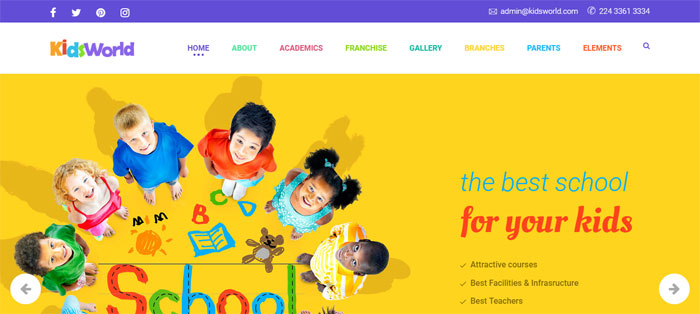How to Make Your WordPress Site Secure Against Hackers

WordPress is a comprehensive CMS (Content Management System) used by millions of websites and blogs in the world including top companies such as TechCrunch, BBC America, Sony Music, MTV News, etc. However, such a widespread reach also means that it’s always on the target of the cybercriminals. So, how can you protect your WordPress website from hackers?
The following are some of the most effective methods to safeguard your WP website from all kinds of online attacks:
- Admin Login URL
If you are like most WP users, then chances are that your current admin login page is either wp-admin or wp-login.php. Since these are the default login pages which many users don’t change even after using their website for a long time, they serve as an exploit for a brute force attack. In this, a hacker tries to feed a variety of usernames and passwords in an attempt to find the right combination of the credentials.
To protect your WP website from a brute force attack, it’s important that you change the admin login page. You can do it easily by using an appropriate plugin. For instance, you can install the WPS Hide Login plugin which adds the option to configure the Login URL in Settings > General.
- Two-Factor Authentication
By setting up a two-factor authentication system, you can add a second layer of security to your website apart from the standard credentials-based service.
Once the system is activated, the website authenticates a user not just by the combination of username and password provided by them, but also by an additional factor which could be an OTP sent to the registered mobile number, or a security question as set up by the authorized user.
WP Google Authentication plugin is a simple yet powerful two-factor authentication plugin that you can install in your WordPress website to enjoy this feature.
- Updates for Themes, Plugins

Even if you are using some of the best WordPress themes and plugins, you must update them frequently. Developers release updates for these every once in a while, which improve upon a number of things including the visuals, additional features, and most importantly- enhanced website security.
You should especially update whichever CMS you are using- WordPress or Joomla on a regular basis because it’s backbone of your entire website and cannot be compromised with at any cost.
- VPN Service
A reputed and trusted VPN (Virtual Private Network) service can alone go a long way in protecting not just your WordPress data but also various other services that you access online. This is because a VPN conceals your true IP address and lets you access the Internet indirectly through a server that’s located overseas. When your true identity is hidden, then it’s extra challenging for the hackers to break into your security barriers.
A VPN service is also beneficial when you want to access US and UK geo-restricted websites and platforms like BBC’s iPlayer, Hulu, CBS, etc. So, you can just find a suitable VPN that fits you budget and requirements and access all the blocked content across the Internet easily and anonymously. You can also compare the top VPN services to pick the one that offers the best value for your money.
- Switching to HTTPS
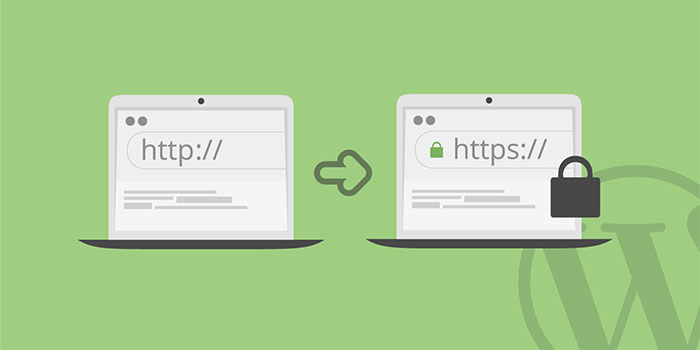
Image source: Kinsta
When you send data across the Internet, then it’s vulnerable to tampering or eavesdropping. If a hacker is able to tap into the connection, they can access your private information. However, by switching to the HTTPS protocol from HTTP protocol, you can make the connection cryptic and thus secure. It also helps to protect your users’ data from data thefts.
To take your website to HTTPS format, you need an SSL certificate first which stands for Secure Sockets Layer, a security technology that encrypts the data sent across a web server and a browser.
You can easily get the certificate from your web hosting service provider and install it on your server as per their instructions. In most cases, you will be able to do it easily and in just a few steps.
- Stronger Passwords
There are a lot of people who use the same password for all their accounts viz. WordPress, cPanel, Facebook, etc. This is a poor practice that puts your privacy and security at stake. This is because if a cybercriminal is able to get their hands on any of these accounts, then they can easily access the remaining accounts too.
Security professionals recommend using unique and strong passwords for all your online accounts. These passwords are a combination of both uppercase and lowercase characters, symbols (#, $, %, etc.) and numbers. Since it can be quite difficult to memorize these cryptic passwords, you can use a good password manager software that can create and store all your passwords and lock them with a single “master password”.
- Backups

Hackers are getting smarter and smarter. Thus, you have to be prepared for the worst-case scenario.
What are you to do when despite your security measures your WP website gets compromised and you lose all the data? To call it a nightmare would be an understatement especially if your website is years old and has hundreds of posts. However, this disaster can be easily prevented by backing up your data on a regular basis.
If your website is infected or locked by a ransomware, then you can simply delete all the files and restore the data from the backup file to start afresh. There are many ways to backup WordPress data. However, the simplest way to do it is to use plugins like Backup Buddy or Vaultpress.
Conclusion
So many people put an incredible amount of work and time into their WordPress website only to lose it all in just one cyber attack. Don’t let that happen to you. Take every possible measure to safeguard your blog/website, and if you notice any suspicious activity, look into it immediately and take appropriate action. Also, make sure to scan WordPress for malware. You never know what you’re going to find.
- How to Measure Brand Loyalty Effectively - 19 April 2024
- The Square Enix Logo History, Colors, Font, And Meaning - 18 April 2024
- Golden Touch: Luxurious Gold Color Palettes - 18 April 2024