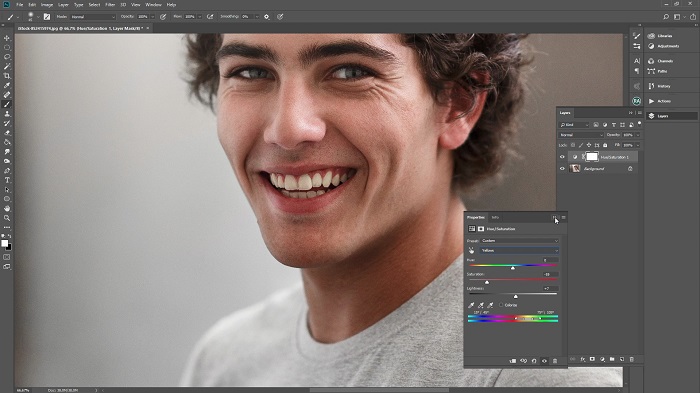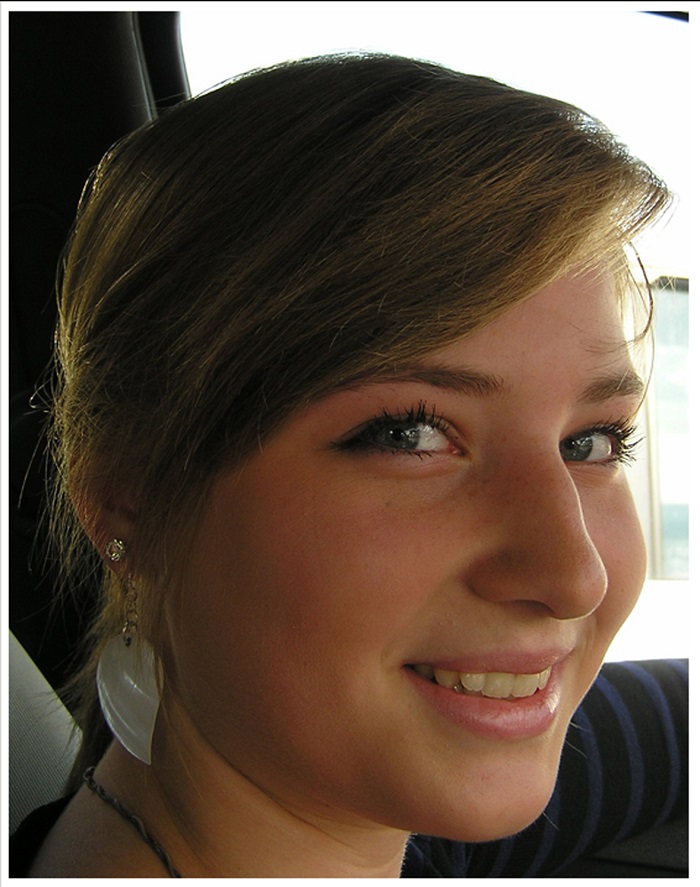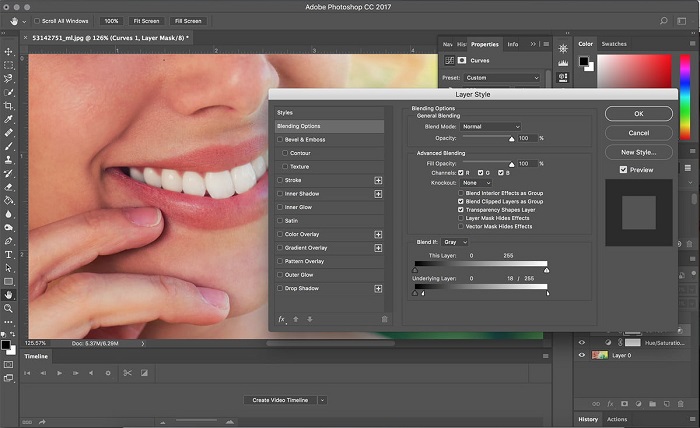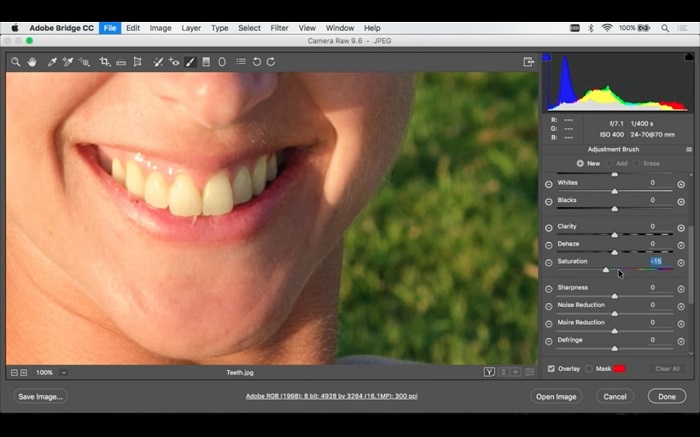How to whiten teeth in Photoshop and make a picture look better

Having white teeth in a photo is important, especially if we are talking about a professional one that has been done. What is cool about programs like Photoshop is that even if you had a “bad teeth day” for taking photos, you can still turn the smile into a good looking one by learning how to whiten teeth in Photoshop.
Discovering how to do this is not that complicated and it is just going to require some time from you to understand the teeth whitening techniques you need to apply. If you are a photographer, brightening teeth is going to be for sure one of the most common tasks that you can do.
You will always get this demand when you are taking pictures, no matter if it is a special event or one of your friends asked for some photos. With the right Photoshop tips for teeth bleaching effect, you can make the necessary changes quite easily. So here are some suggestions on how to edit dental images in Photoshop for a brighter smile.
How to whiten teeth in Photoshop: Cool tutorials
Natural Teeth Whitening – Retouching Tutorial

Bear in mind that when you are editing portraits, you need to balance all of their features and make them look as natural as possible. In this tutorial, you will discover a quick way to achieve a natural teeth whitening effect in Photoshop.
How To Whiten Teeth In Photoshop
If you are quite confused about how to get it done, then you should really try out this nice simple tutorial. It’s a step-by-step guide that will take you through the process of using Photoshop adjustment layers for teeth to get that professional teeth editing look.
How To Whiten Teeth In Photoshop
Check this tutorial out if you want to learn how to whiten teeth using Photoshop. It explains all the steps from the Hue/Saturation layer to the selective color adjustment for teeth, including the mask that you might need to use. Start now, and soon enough you will understand how to get the best result.
How to whiten teeth in Adobe Photoshop in 3 easy steps
Find out what you need to do when you need to get this task done. This tutorial has 3 steps, and this means you will be able to finish it quite fast. It starts with a single person image and then moves on to multiple person images that might sometimes be a bit more challenging, especially when dealing with teeth color correction in Photoshop.
How to whiten teeth in Photoshop
Make yellow teeth look white using this tutorial. It is explained in detail, and you shouldn’t have any big problems with it. Whether you’re looking to enhance a smile in Photoshop or remove yellow stains in Photoshop, this guide will walk you through the necessary steps, including the use of the Photoshop whitening tool for teeth.
How to Whiten Teeth in Photoshop
Go with this guide if you want to learn the techniques that need to be done in order to whiten teeth in Photoshop. This tutorial is perfect for those looking to master the teeth color correction in Photoshop, ensuring a natural-looking smile enhancement.
How to Whiten Teeth and Eyes
Explore this simple tutorial that shows in a step-by-step way what you need to do in order to get white teeth for your pictures. It’s an essential skill for any photographer, as whitening teeth is a common task in portrait editing and dental photography retouching in Photoshop.
Whiten Teeth in Photoshop
Using this tutorial will help us understand how important it is to use Photoshop to achieve this goal and make your photos look better, especially for the persons we took them. It’s a practical application of Photoshop for cosmetic dentistry effects, giving you the ability to enhance smiles with ease.
2 Easy Ways to Whiten Teeth in Photoshop CS6
These two methods that are shown in the tutorial show how to perform this task, and you can do them even if you are a complete beginner in this software. Just make sure you follow all of the instructions, and you will be just fine. Whether you’re using the Photoshop brush for teeth whitening or the quick teeth whitening steps in Photoshop, these methods will guide you through the process.
Photoshop CC Tutorial – (Quick tip for beginners)

If you want to learn more about whitening teeth in Photoshop, then this tutorial might be the best one to go for, especially if you are a beginner looking to master photo editing for brighter teeth.
How to whiten teeth in Photoshop

Images that look great but don’t have a white smile can be a frustration for many photographers. Take advantage of this tutorial and learn how to Photoshop in a simple and fun way, using techniques like the Photoshop whitening tool for teeth to enhance dental images.
How to Whiten Teeth Using Photoshop Tutorial
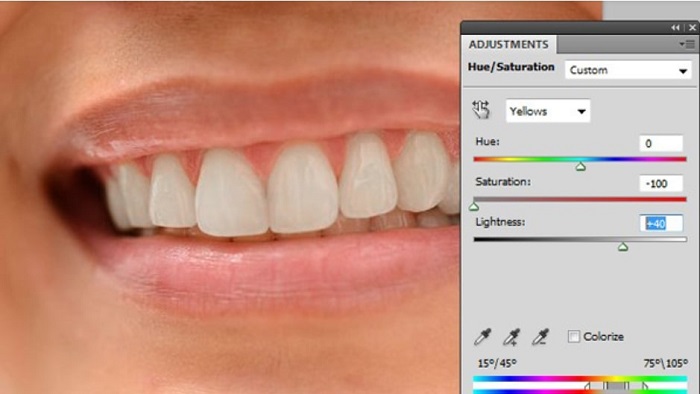
If you are going to explore this tutorial, you will be happy to know that at the end of it, you will be able to use these techniques to achieve your aim. This guide is a comprehensive approach to teeth color correction in Photoshop, ensuring a natural and professional result.
The BEST Way to Whiten Teeth in Photoshop

One of the best ways to perform this task in photos that look good is by using Photoshop. It shows how you can do it from zero, and you don’t really have to invest a lot of time into it. This tutorial is perfect for those looking to quickly grasp the quick teeth whitening steps in Photoshop.
How to fix and whiten Teeth
To achieve the white teeth effect in Photoshop, you will need to give a try to this simple tutorial. It has all the techniques well explained, and it is a matter of time till you will do it on your own. This tutorial is a fantastic starting point for anyone interested in learning the ins and outs of enhancing smiles in Photoshop, including removing yellow stains and using selective color adjustments for teeth.
How to Whiten Teeth in Photoshop
If you want to start removing the yellow color from teeth in photos, you can surely try this tutorial. It shows all the steps that you need to do in Photoshop so you can start doing a better job with your photography, including essential teeth whitening techniques and teeth color correction.
Here’s how to whiten teeth in Photoshop for a natural result
Nothing is going to impact a photo more than the smile of the persons in it. This is why having a white smile is an important aspect, and if you want to get this effect sometimes you will have to edit it using Photoshop. This tutorial will guide you through the process of enhancing smiles in Photoshop for that perfect balance.
How to Whiten Teeth in Photoshop (A Helpful Guide)
This is a simple guide that teaches you how to do it. You will discover all the steps needed to be done in order to get that effect, from using the Photoshop brush for teeth whitening to adjusting the hue/saturation for a natural look.
Whiten Teeth! TWO STEPS!!

Start whitening teeth easily with this Photoshop tutorial that has all the information you might need included. It’s a quick teeth whitening guide that’s perfect for those who want to learn fast and apply the knowledge immediately.
How to Whiten Teeth in Photoshop– Video Tutorial
Yellow teeth are a common problem that happens in photos. Most of the time, you will need to clean that up by using these techniques. This tutorial is in video format and it shows all the steps that you need to do in order to get the job done, including removing yellow stains in Photoshop.
Whiten Teeth In A Few Easy Steps

You can whiten teeth on any person that you have in your photos, and you might want to start doing this now. The main idea is to balance the effect and not overuse it.
Photoshop is the best program to perform this in, so have a look at this guide because it includes all the specs needed and is perfect for any beginner photographer that wants to get this kind of job done. It’s a comprehensive approach to Photoshop smile editing that ensures a natural and professional outcome.
How to Whiten Teeth in Photoshop
Why wouldn’t you like to have a beautiful white smile in all of your photos! Sometimes we do see a picture that doesn’t have a great smile but we can fix all of that using this simple guide.
FAQ on whitening teeth in Photoshop
Can you really get those pearly whites popping in Photoshop?
Oh, absolutely. It’s like the digital version of those whitening strips, but without the weird taste. You grab the Dodge Tool, set it to Highlights, and gently brush over the teeth. Keep the Exposure low, though; we’re not trying to blind anyone with a supernova smile. It’s all about subtlety. And hey, if the Dodge Tool is a bit too much, you can always play around with the Hue/Saturation sliders, just nudge the yellows to a cleaner shade.
What’s the deal with over-whitening? How do I avoid that?
You know when you see those pics where the teeth are so white they look like they could glow in the dark? Yeah, we don’t want that. The trick is to keep it real. Use the Lasso Tool to select the teeth first, it gives you control. Then, when you’re adjusting the brightness, it’s like adding salt — a little at a time. And check your work on different devices; what looks good on one screen might look like a lightbulb on another.
Is there a quick method for a natural look in Photoshop?
For sure, the quick method is like the fast food of photo editing — good and quick. Create an adjustment layer for Hue/Saturation, zero in on the yellows, and dial them down. Then, switch to the lightness slider and give it a tiny nudge. Remember, we’re going for natural. Think less “Hollywood” and more “just had a cleaning at the dentist.”
Any tips for maintaining the texture of the teeth?
Texture’s the thing that keeps teeth from looking like chiclets, right? So, here’s the scoop: don’t go crazy with the Blur Tool. Instead, after you whiten, add a bit of noise — Filter > Noise > Add Noise. Just a sprinkle. It’s like seasoning; it brings back that realistic feel. And always keep an eye on the before and after; if you can’t tell they’re the same chompers, dial it back.
How do I tackle teeth with braces or fillings?
Braces and fillings are like the curveballs of dental edits. But no sweat, just zoom in close and use the Brush Tool to manually lighten around them. With braces, you might want to lower the opacity to keep the metal looking legit. And for fillings, sometimes you gotta skip the whitening and just make sure they don’t stand out too much. It’s a balancing act.
What’s the best way to avoid that fake, edited look?
The best way? It’s all about being a ninja with your edits. Subtle is your best friend. Use layers and masks so you can always backtrack. And here’s a pro tip: adjust the opacity of your whitening layer. Sometimes, all you need is to dial it back to 70-80% to keep it looking legit. Plus, check your work in black and white. If the teeth still pop, you’ve gone too far.
Can I whiten teeth on a black and white photo?
Whitening teeth in a black and white photo is like being a makeup artist on an old movie set. You’re working with shades, not colors. So, you focus on the contrast. Lighten the teeth just enough so they stand out from the grayscale. And watch the details; you want to keep the lines that show the teeth are separate. It’s a dance between light and dark.
How do I handle different lighting conditions in photos?
Different lighting is like the weather; it changes everything. If the photo’s warm, you’ll have more yellow to deal with. Cool lighting? Watch out for blue tones. You adjust your Hue/Saturation accordingly. And sometimes, you gotta tackle it tooth by tooth. Tedious? Yeah. Worth it? Absolutely. It’s like matching your socks; you gotta get it right for the whole outfit to work.
What’s the best way to practice teeth whitening in Photoshop?
Practice? It’s like learning to make your grandma’s secret sauce. Start with your own photos, the ones where you’re not worried about messing up. Then, push every slider from 0 to 100 just to see what happens. Break it to fix it, you know? And keep doing it. Over time, you’ll get the hang of what looks good. Plus, there’s a ton of stock photos online you can download and use as your canvas.
Any secret tools or plugins for teeth whitening in Photoshop?
Secret tools, huh? Well, it’s not so much about secret tools as it is about knowing the classics inside out. But, if you’re looking for something extra, check out the third-party plugins that are designed for portrait retouching. Some of them have specific sliders just for teeth, making your job a breeze. It’s like having a little elf in your computer doing half the work.
Conclusion on whitening teeth in Photoshop
Wrapping this up, mastering how to whiten teeth in Photoshop is like unlocking a new level in a game. It’s that skill that takes your photos from good to great, from swipe-left to stop-and-stare. You’ve got the tools, the tricks, and the know-how, all nestled snug in your digital belt.
- Dodge the overdone look with a feather-light touch on the Dodge Tool.
- Slide into natural with Hue/Saturation adjustments, just enough to dial down the yellow.
- Keep it real by preserving the texture; a pinch of noise does the trick.
- And remember, layers are your best friends; they’re like the safety net under your high-wire act.
So, go ahead, make those smiles dazzle but keep them genuine. It’s not just about the white; it’s about the right white.
If you enjoyed reading this article on how to whiten teeth in Photoshop, you should read these as well:
- Affinity Photo vs Photoshop: What’s the difference and which one to use
- Photoshop actions for portraits that you can download now
- Cool wedding Photoshop actions for photographers
- How to draw in Photoshop: Tips and tutorials to do an awesome job
- The EA Logo History, Colors, Font, And Meaning - 25 April 2024
- Nature Color Palettes Inspired by the Outdoors - 25 April 2024
- The Epic Games Logo History, Colors, Font, And Meaning - 24 April 2024