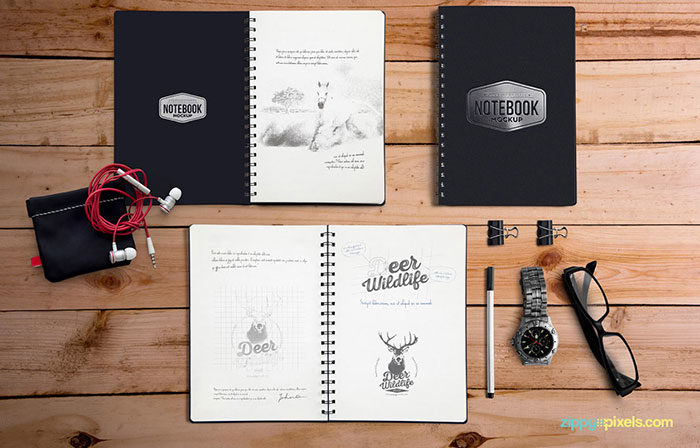Imagine this: your design, floating on the digital canvas, breathtakingly captures every eye that scrolls by. That’s the power of a top-notch notebook mockup. In the realm of pixels and creativity, these mockups are the secret sauce to presenting your ideas in their most captivating form.
Here’s the thing – your artwork may be stellar, but if it’s presented less than stellar, it’s like a Van Gogh kept in the dark. Bad move. Notebook mockups illuminate your designs, lending them a lifelike quality that speaks volumes.
In this quick dive, we’re unraveling the art of mockup mastery. We’ll nudge open every nook and cranny—from photoshop finesse to snatching eyeballs with photorealistic displays. You’ll stride out armed with the know-how to turn your notebook designs into visual poetry.
Expect to unlock secrets on graphic design templates, sleek branding presentation templates, and even where to snag those priceless, free mockup generators. Your creative work is about to hit new peaks. Let’s get rolling!
Beautiful Notebook Mockups
Free PSD Notebook Mockup for Branding
The free notebook mockup has elements that allow you to create the desired notebook for branding, artwork, drawings, doodles, notes, and logos, and more.
Ring Bound Heavy Stock Notebooks PSD Mockup
The heavy stock notebooks PSD mockup is beautifully designed, and ring bound which is easy to change and add your own text, logos, and more with smart layers.
Spiral Notebook PSD
The spiral is modern with a top spiral and file size of 59MB. It has smart object integration to add your own text, graphics, and logo. Link back to the page and use it free.
Spiral Notebook Set
The spiral mockup set shows two sets of notebooks with smart layers to add your own designs. It has dimensions of 3000 x 2072 px.
Coil Binding Planner Mockup Set
The coil binding mockup set uses smart objects that give you the opportunity to create your own designs and change the style. It is free and creates a realistic mockup to present to clients.
Customizable Notebook Template
This mockup is in various styles and you can add your own text and images with the use of drag and drop. It does not have a spiral and is free to use too.
A4 Spiral Notebook Bundle
If you like a larger notebook then the A4 Spiral is ideal. It is realistic and uses smart object layers in PSD files to add your own content. You get eight different mockup styles in a professional perspective.
Glue Bound Designer’s Notebook Covers PSD Mockups
If you don’t like spirals, you will love the professional-looking glue-bound designer set of mockups in PSD file format.
Spiral Notebook (Free PSD)
Another free spiral notebook mockup with smart layers allowing you to add your own text and designs. It is perfect for personal and commercial use with photorealistic projects.
Small Spiral Ring Mockup
The notebook mockup if free to use and with a small spiral and PSD files with smart object to add your own texting and branding. It has dimensions of 5000 c 3750 px.
Leather Notebook Free PSD Mockup
The leather notebook mockup with three spirals is beautiful and modern with an elegant and excellent appearance, make it your own with text and branding and what is more, it is free to use.
Free Open Journal Mockup PSD
The open journal mockup is different from the other notebook type mockups and photo realistic for a professional appearance and smart objects. You can use it free!
Free PSD Mockup with Movable Elements
A free notebook mockup which is excellent for branding and different from the average notebook mockups. It comes with six different movable elements which are glasses, paper clips, watch, pen, and earphones. You can place them where you wish or remove all of them or only some if you want.
Notebook Emboss Logo Mockup
When you want an elegant and modern notebook with an embossed logo, try the free to use mockup with smart layers.
Elegant dark notebook
The free PSD mockup is truly elegant and fully editable with Adobe Photoshop. Add your own logo and branding for a professional notebook mockup.
Hand-Held Softcover Notebook Pad PSD Mockup
This PSD mockup is different than the rest as it is handheld and great for design showcasing. It is photorealistic and excellent for industries like graphic artists and photographers.
Floral Pattern Mockup
The floral pattern mockup is a premium PSD mockup from Amanda Schrembeck.
Notebook on Desk Free PSD Mockup
The notebook on desk mockup offers you the opportunity to show off your design skills without needing any coding or design skills. It uses smart layers to add your own designs, text, logo, etc. it is a free PSD mockup download.
Standing Notebooks Mockup
When you like something that is different than the rest, you will appreciate the elegant and different design of the two standing notebook mockup. It uses smart objects in layers PSD files, and it is free too.
Blue Color Spiral Notebook Free PSD Mockup
The blue color PSD mockup is free too and it showcases a spiral notebook with a blank white paper under it. It uses smart layers to change the color, add your text and logo.
Free and Charming Ringed Notepad Mockup
The ringed notepad mockup is free and allows for you to add your personal or business branding with smart objects. You can change the color, shadows, and background as well as add your log and images.
Free PSD Open Notebook Mockup
When you love vintage appearances and styles, you will appreciate the notebook mockup hipster notepad. It is a 73, 8 MB file with smart object and layered PSD.
10 flat lay travel notebook mockup (premium)
With the premium notebook mockup purchase, you get ten flat lay mockups for personal or commercial use. it comes in PSD file format with a size of 394.5 MB and 300 dpi. Each one allows you to add your own branding, text and change colors and shadows with smart objects.
Spiral Wire Notebook & Cover PSD Mockup
The spiral wire mockup is beautiful, and it is free to use too. Add your own design with the PSD layers and smart object integration.
Beautiful A5 Notebook Mockup (premium)
The notebook mockup set is five different scenes that you can change with different objects that you can add as well as change backgrounds, designs, and views. The page and cover designs can both be changed with smart objects.
A5 Spiral Notebook Mockups (premium)
Even though you have to pay a minimal fee for the A5 spiral notebook mockup it is an excellent option with its seven photorealistic styles, changeable spiral colors, changeable background colors, and organized folders and layers, and page size of 148 x 210mm.
Open and closed Notebook Mockup
This notebook mockup is both close and standing as well as open and standing. It comes with various smart objects and a single file of 4800 x 3300 px.
Free PSD Mini Notebook Mockup
The free mini notebook mockup is free, clean and simple with smart objects that make it easy to add your own branding and more.
Notebook Mockup blank spiral notepad (premium)
When you want more freedom as a designer, the mockup blank is what you need. It is a premium for both personal and commercial use with PSD smart object integration in a 1.04 mb file download.
Notebook with Logo Mockup
The notebook with logo mockup is elegant and simple, yet very professional. The logo is in silver and you can modify it to suit your branding with smart object layers. The file is in PSD and the logo is included too.
Softcover Moleskine Notebook Stack PSD Mockup
Are softcover notebook mockups more your style? The notebook stack mockup is free, and you can showcase your designs, branding, and business in a professional manner. It uses smart objects that allow color change, background change, shadows, text, and logo.
Awesome Blue Color Notebook
The binder blue notebook mockup is in seven PSD files and a help file. It uses smart objects to change color background and add your personal or professional branding and text.
Free Close view Notebook Mockup Template
The free close view is for professional and personal projects. It is easy to customize and edit and a photoshop mockup template.
Notebook with Pencil Mockup
Notebook with pencil mockup has two smart layers that are either a sketchbook or notebook depending on what you add and what your intentions are.
Anti-Gravity Floating Hardcover Black Notebook PSD Mockup
Here you can add your own graphics and change the book cover with smart layers. It is a modern notebook that has a pencil too which you can remove if you want.
FAQ on notebook mockups
What are notebook mockups?
Mockups serve as realistic digital staging grounds for your notebook designs. Think of them as a three-dimensional canvas, making your graphics pop and giving clients or customers a sneak peek of the finished product. They’re crucial for showcasing design work without having to print a single page.
Why use a notebook mockup?
They’re timesavers and lifesavers. By using a mockup, you can bypass the need for a physical prototype, while still providing a tangible preview to clients. Plus, with a mockup, you can tweak and tune your design until it’s just right—the perfect pitch for your creative vision.
Where can I find notebook mockups?
Heads up, you can snag these from a slew of online marketplaces like Creative Market or GraphicRiver. Or, for a quick fix, try Mockup World or hunt down some freebies on sites that specialize in design assets. Just make sure the style aligns with your branding!
Can I customize a notebook mockup?
Absolutely! Customization is key. With tools like Adobe Photoshop, you can inject your designs, spin the color wheel, and even tinker with lighting and shadows. Tailor that mockup until it echoes your brand’s voice.
What file types are used for notebook mockups?
Generally, you’ll be juggling PSD files, a playground for anyone versed in Photoshop. These files support layers, making it a breeze to slot in your designs. Just be sure you can handle a PSD—your mockup editing experience depends on it.
How do I add my design to a mockup?
Open that PSD in Photoshop, spot the placeholder layer, and drop your design into the mix. A few adjustments, a sprinkle of creativity, and voilà—you’ve just married your design to a mockup with hardly a sweat broken.
What should I look for in a notebook mockup?
A keen eye will seek versatility and detail. Consider if the mockup covers various angles and allows for background tweaks. Check for high resolution; your mockup should be like a chameleon—adaptable and sharply dressed, regardless of where it’s displayed.
How can notebook mockups improve my portfolio?
They’re like polish on a diamond—a portfolio armed with mockups exudes professionalism. It whispers to prospective clients that you’re in tune with the final product and you’re serious about presentation. They scream, “This designer’s legit.”
Are there any free notebook mockups?
Yes, there’s treasure out there without a price tag. Scour design blogs or dropdown on Dribbble and Behance for some precious finds. Keep in mind, free doesn’t always mean top-tier. Sometimes you need to shell out a few bucks for the premium goods.
Can notebook mockups be used for commercial purposes?
Mostly, yes, but do your homework. Dig into the license agreement. Some mockups are totally chill with commercial use, others demand credits or have a strictly no-sell clause. Play by the rules, and you’re golden to showcase your design on bags, billboards, or social media.
Conclusion
Alright, taking the scenic route through the world of notebook mockups has been quite the excursion, yeah? We’ve scaled the peaks of design presentation, danced through the fields of creative mockup designs, and dipped our toes in the cool streams of user experience mockups.
Tossing a vibrant mockup into the mix can light up your project like a streetlamp on a dark night—giving every passerby a clear view of what you have to offer. And thank heavens for the ease of tools like those professional portfolio displays that are just a click away. They’re the secret ingredients that transform your work from ‘meh’ to ‘masterpiece’ without breaking a sweat.
Riding off into the sunset, the takeaway’s as clear as day: Stunning mockups are the name of the game—setting you apart in this digital wonderland. Keep your toolkit stocked with these shiny baubles, and watch your designs soar high above the digital skyline.
If you enjoyed reading this article about notebook templates, you should read these as well: