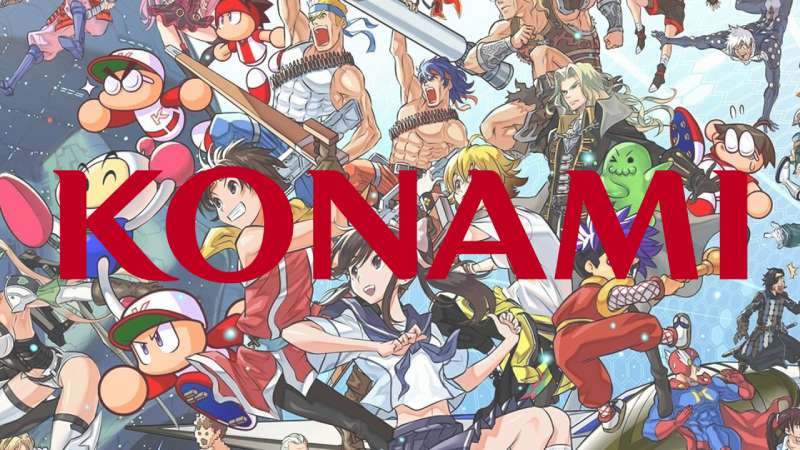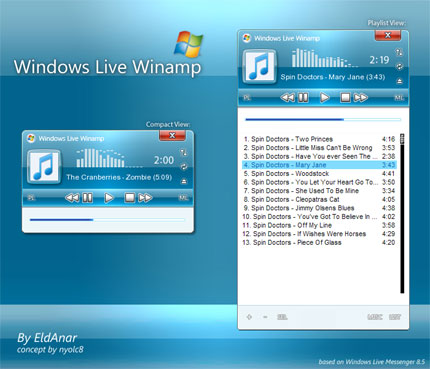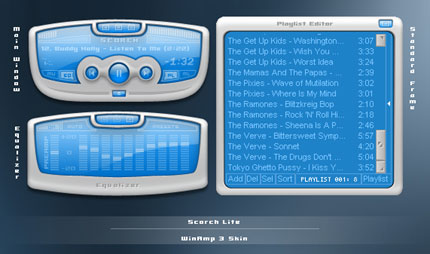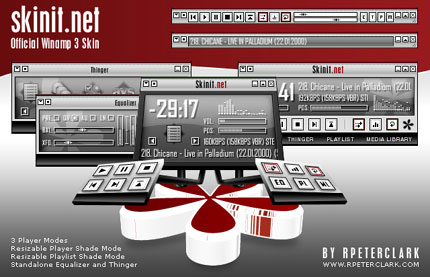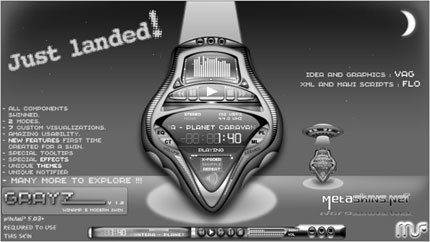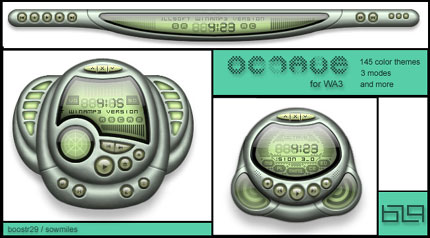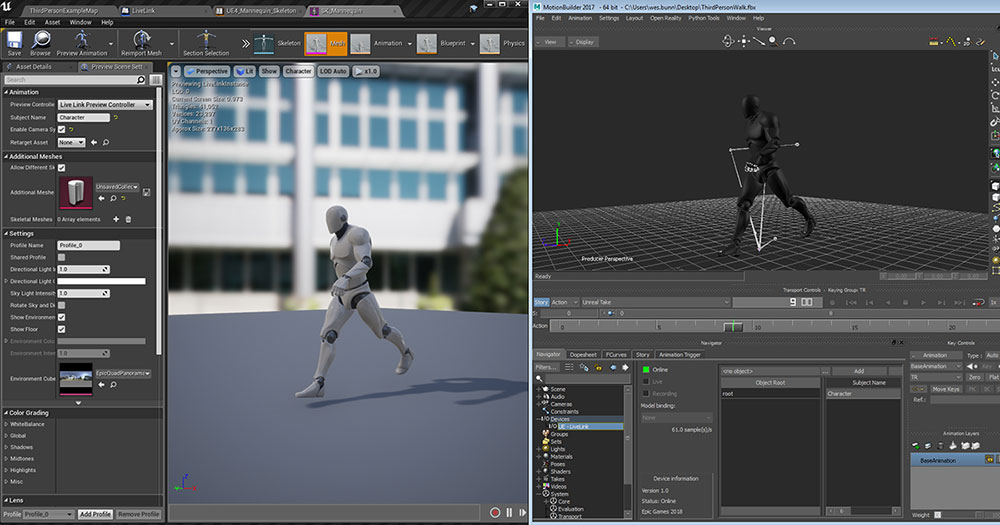Over 50 of the best Winamp skins
Winamp skins are pretty rad, right? I mean, who doesn’t love jazzing up their Winamp player with some stellar designs?
Man, back in the day, I used to spend hours
- sifting through those skins,
- finding the perfect one for my player, and
- just letting the tunes flow.
But, let me tell you, it wasn’t just about making my Winamp look cool. These skins, they
- represented my personality,
- showcased my interests, and
- made my music experience even better.
Now, we’ve got a lot to cover in this article, so fasten your seatbelts, folks. I’ll walk you through the fascinating world of Winamp skins, revealing some hidden gems, reminiscing about the classics, and even exploring the rise of new designs. Who knows? By the end, you might just find your next favorite skin!
Awesome Winamp skins to check out
Windows Live Winamp
Multipass 1.4
Winamp ClassicPro
Author’s comment: “ClassicPro is a plugin for Winamp that allows you to use cPro skins in Winamp. You Must Have Winamp Installed Download cPro skins is basically pre-coded Modern skins. ClassicPro use a single-user-interface (SUI). The design is based on the Bento skin bundled with Winamp.
Features of ClassicPro skins:
– All the skins use the plugin, so when you update the plugin, all your skins will be updated too
– Widgets will be available for download soon.
– 3rd Party plug-ins will also open in a tab
– If the right side is closed, the playlist tab will appear and you can then have only the playlist open. Useful for the classic users that don’t use the Media Library.
– More features & improvements will be added over time, but all the skins will be backwards compatible”
Aero Compact 1.5 for Winamp
Author’s comment: “I maked now a working skin, based on “Winamp Vista” skin. A clean, and easy skin.
Original code by capnkyle, and i modified it.
To change the visualization, click to the upper left corner of the player.”
Winamp Azenis 2
DepthVision v2 Winamp Skin
Scorch Lite WinAmp 3 Skin
Author’s comment: “Finally got around to completing this, my first full winamp3 skin made to match my Scorch Lite Windows XP visual style. It has a main mode, shade mode, equalizer and standard frames all skinned.
And thanks to frisbeemonkey for creating such a great winamp3 skinning tutorial site, without it i wouldnt have stood a chance.”
Drone
Features:
– alternate main window mode
– slim main windowshade mode
– skin configuration window
– 7 custom beat visualizers
– ‘Notifier’ with CD cover feature
– more than 300 color themes
D-Reliction
Author’s comment: “D-Reliction – kriptoner (gfxs) / plague (code)
Main Features:
-3 player modes (full, baby and resizable stick)
-playlist stick mode
-20 funky “pinball styled” visualizations
-sliding drawer including equalizer, configuration page and letting you chose from about 70 color themes (including themes by 883, Blueballs, Frezorer, Merci Oner and the T-K brothers)
-user friendly interface
-full notifications windows and options
-all components windows skinned
-many exclusive options (find more about them with the included “skin tips” window)
We submitted it to the GUI Olympics 2004 as a Breedart skin, where it has won Gold in the “Best Overall Winamp skin” category and Bronze in the “Most Usable Winamp skin” category!”
Official Skinit-net WA3 Skin
Radiance
GrayZ
octave v1
aNoxPlayer
Slade
FAQ about Winamp skins
How do I find Winamp skins?
Oh, so you’re looking for Winamp skins? It’s super easy. Just head over to the official Winamp website or search for “Winamp skins” in your favorite search engine. You’ll stumble upon tons of websites hosting a variety of cool skins for Winamp. You can even check out dedicated forums or communities on sites like Reddit. Just be cautious about the sources and make sure you download skins from trustworthy sites.
Can I create my own Winamp skin?
Absolutely! Creating your own Winamp skin is a great way to personalize your player. All you need is a bit of creativity and some basic image editing skills. There are even a few tools like Skinamp and Winamp Skin Maker that can help you design your custom skin. Just remember to save your skin in the “.wsz” format and place it in the “Skins” folder in your Winamp installation directory.
Are Winamp skins safe to use?
Generally speaking, Winamp skins from reputable sources should be safe to use. However, as with anything you download from the internet, you should exercise caution. Stick to well-known websites and always scan downloaded files with antivirus software before installing. Avoid sketchy websites or suspicious downloads, and you should be good to go.
How do I install a Winamp skin?
Once you’ve downloaded a skin, installation is a piece of cake. Just drag and drop the “.wsz” file into the “Skins” folder within your Winamp installation directory. After that, open Winamp and head to the “Options” menu, then select “Preferences” > “Skins.” Here, you’ll see a list of available skins. Just choose the one you want to use, and voila! Your Winamp has a fresh new look.
Can I use Winamp skins on other media players?
Hmm, good question! Winamp skins are typically designed specifically for Winamp, so they may not work with other media players. However, some media players, like AIMP, do support Winamp skins to some extent. You might need to tweak a few things to get it working perfectly, but it’s usually possible. Just check your media player’s documentation to see if it supports Winamp skins.
Are all Winamp skins compatible with the latest version?
While most Winamp skins should work with the latest version of the software, there could be exceptions. Sometimes, older skins might have compatibility issues, especially if they were designed for very early versions of Winamp. In most cases, though, you’ll find that the majority of skins work just fine.
How can I share my Winamp skin with others?
Want to show off your awesome new skin? You can share it with the Winamp community! Consider uploading your skin to websites dedicated to Winamp skins, or share it on forums and social media platforms. Just make sure to provide clear instructions on how to install your skin and any additional information that might be helpful.
What is the “classic” Winamp skin?
Ah, the “classic” Winamp skin. It’s the iconic default skin that shipped with Winamp back in the day, featuring a sleek gray and green color scheme. It’s a blast from the past and a favorite among long-time Winamp users. You can still find and use the classic skin if you’re feeling nostalgic!
Are there any modern or updated Winamp skins?
You bet! Winamp has been around for a long time, but that doesn’t mean its skins are stuck in the past. There are tons of modern and stylish Winamp skins available online, designed to suit all sorts of tastes and preferences. So, whether you’re into minimalism, futuristic designs, or something entirely unique, you’re bound to find a skin that suits your style. Just do a quick search, and you’ll find plenty of options to give your Winamp a fresh, contemporary look.
Can I have multiple skins installed at once?
Yes, you can! Winamp allows you to have multiple skins installed at the same time. All you need to do is store the “.wsz” files for each skin in the “Skins” folder within your Winamp installation directory. Then, when you want to switch between them, simply go to the “Options” menu, select “Preferences” > “Skins,” and choose your desired skin from the list. It’s a fun way to change things up and keep your Winamp looking fresh!
So there you have it, folks. Let’s face it, Winamp skins have been a game changer.
- Remember those days when you’d boot up your PC and all you had was that plain, dull interface? Then along came these skins, transforming our music experience into something more personalized, more…us.
- It was like somebody suddenly turned on the lights in a room we didn’t even know was dark!
And boy, the options.
From your favourite pop culture icons to abstract art, the universe of Winamp skins was as limitless as our imagination. They brought color to the mundane and made every playlist feel like a party.
So, why are these skins still relevant?
Well, it’s not just about nostalgia. It’s about appreciating how something as simple as a skin can make a world of difference to our experience.
Long live Winamp skins. Long live the freedom to express, to customize, and most importantly, to rock out in style. Keep the music playing, folks!
If you liked this article, you should check out this one with Windows media player skins.
- Spread Joy: Happy Color Palettes for Uplifting Designs - 24 April 2024
- The Konami Logo History, Colors, Font, And Meaning - 23 April 2024
- Summer Color Palettes for Hot Designs: 40 Examples - 23 April 2024