25+ Free Invitation Templates in Google Docs and Word
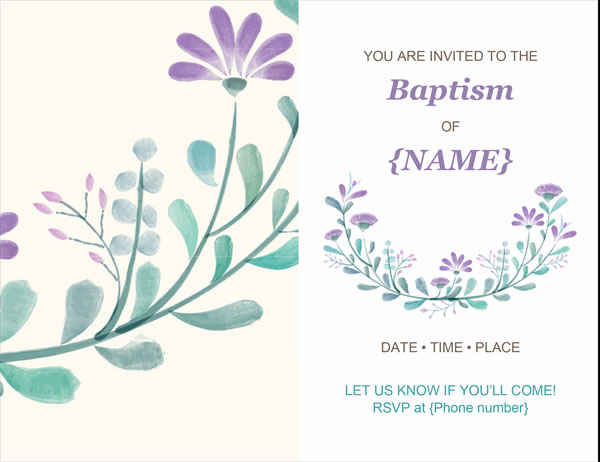
Looking for an appropriate free invitation template in Google Docs and Word? Stop wasting your time browsing through the Internet.
Using our article, you will find 25+ free invitation templates in Google Docs and Word.
Each of them is made by professional designers from A to Z. So there is no way somebody will have the same template as you.
Without further ado, let’s get started.
Google Docs invitation templates
Floral Wedding Invitation – free Google Docs template
The first piece is a free floral wedding invitation template. It is made in pale peach, grey, and white. All you need is to put the names of the bride and the groom and edit this template using Google Documents.

Event invitations – free Word template
Check out these free event invitations templates. They are made in blue and white, and some texting is in black. You are welcome to edit and customize these templates using Word.
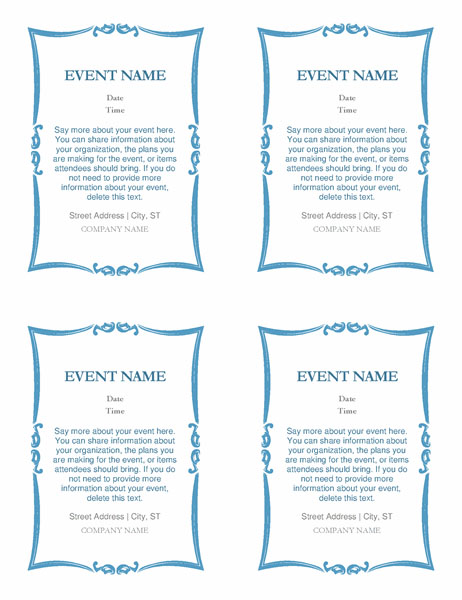
Bright colors Birthday Invitation – free Google Docs template
Looking for a colorful free Birthday invitation template? Take a look at the following bright colors template in Google Documents. It depicts a little boy with presents. Make sure to add the date and the venue of your party.

Movie awards – free Word template
This free movie awards template is also worth your attention. Although it has a very simple design and color palette, it also draws the attention of potential guests. Remember that you can change the template and edit its parts using Word.

Funeral Invitation – free Google Docs template
What about this free funeral invitation template in black and white? It is made in a relevant design and it contains attractive fonts. Make sure to add your message, put all the necessary details, and specify some contact information.
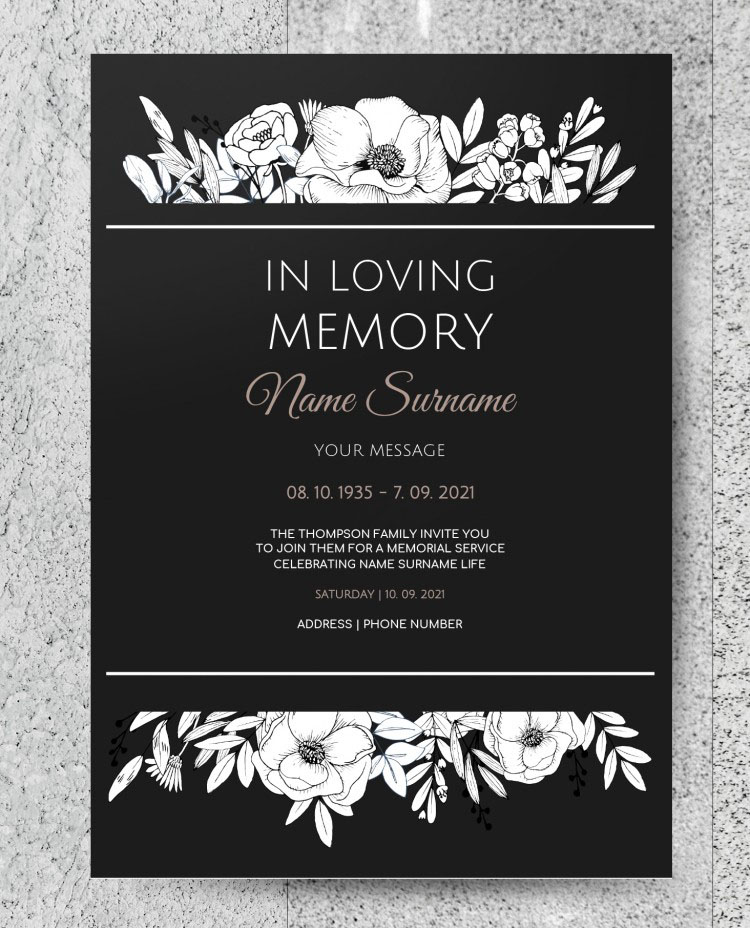
Edit Template
Technology business invitation – free Word template
Below you can see a bright but restrained free technology business invitation template. It is made in dark grey, orange, and white. There is a picture of four workers which can be replaced if you edit the template.

Whether you’re organizing a professional gathering or a casual get-together, Evontos is here to streamline your planning process. Alongside these invitation templates, Evontos offers a Google Docs invoice template, perfect for professionals who want to ensure seamless transactions and maintain meticulous records of their event-related expenditures.
Tailor-made for ease and efficiency, these templates are designed to complement our free event invitations, allowing you to manage your event planning and billing with unmatched professionalism.
Original Birthday Invitation – free Google Docs template
Now, take a look at this free original birthday invitation template. It is made in pale green and beige, and it depicts a young girl with fair hair. You just need to change the date and the time of the party as well as add some information relating to the dress code.
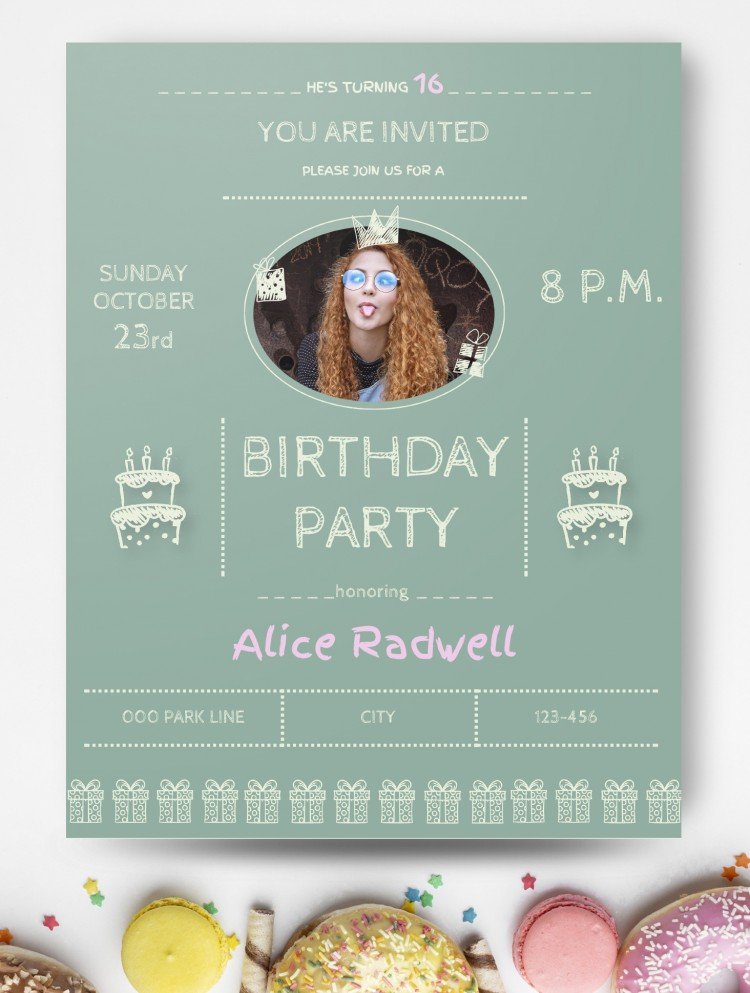
Birthday invitation postcards – free Word template
Here are free birthday invitation postcards for you and your friends. It is made in turquoise and it depicts 5 birthday candles. You can add some elements or leave this template the way it is.

Minimal Wedding Invitation – free Google Docs template
The following piece is a free minimal wedding invitation template. It looks elegant and graceful as it is made in brown, white, and beige. There is a small elliptical photo that can be replaced with your own. Feel free to edit and customize this template with the help of Google Documents.

Baptism Invitation – free Word template
Here you can find a free baptism invitation template in light colors. It is made in green, lavender, and beige. Keep in mind that you need to specify the date, time, and place of an upcoming event.
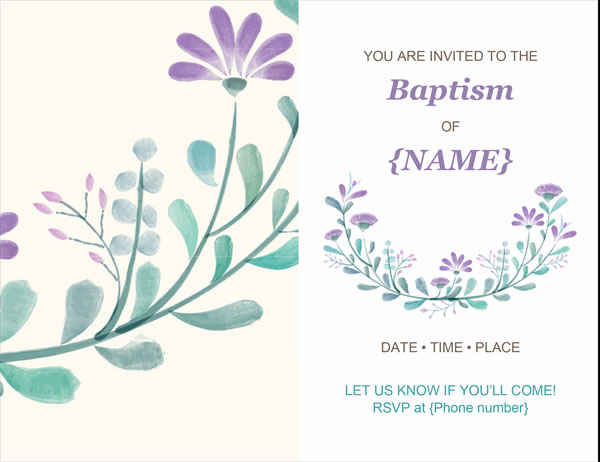
Memorial Invitation Template – free Google Docs template
Pay attention to this free memorial invitation template in Google Docs. It is made in peach, light pink, and beige. The template depicts a lot of flowers and there is a place for a photo. You can do some editing using Google Documents, as always.
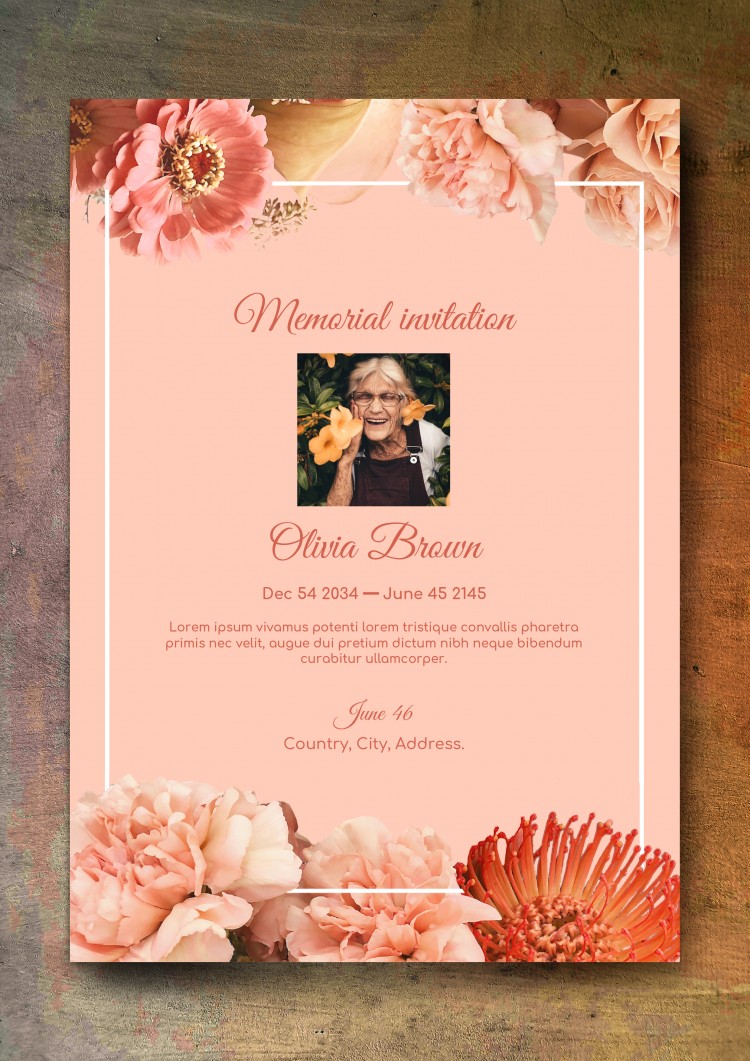
Holiday Party Invitations – free Word template
Here is a free holiday party invitation template. It is made in an ordinary design and simple colors. The template depicts three Christmas trees with relevant decorations. It already looks eye-catching but you can do some editing if that’s what you need.

Baby Shark Invitation – free Google Docs template
Below you can see a free baby shark invitation template it looks really bright and colorful as each caption is in a different color. Don’t hesitate to put the date and the location of the event as well as add some possible recommendations for the guests.
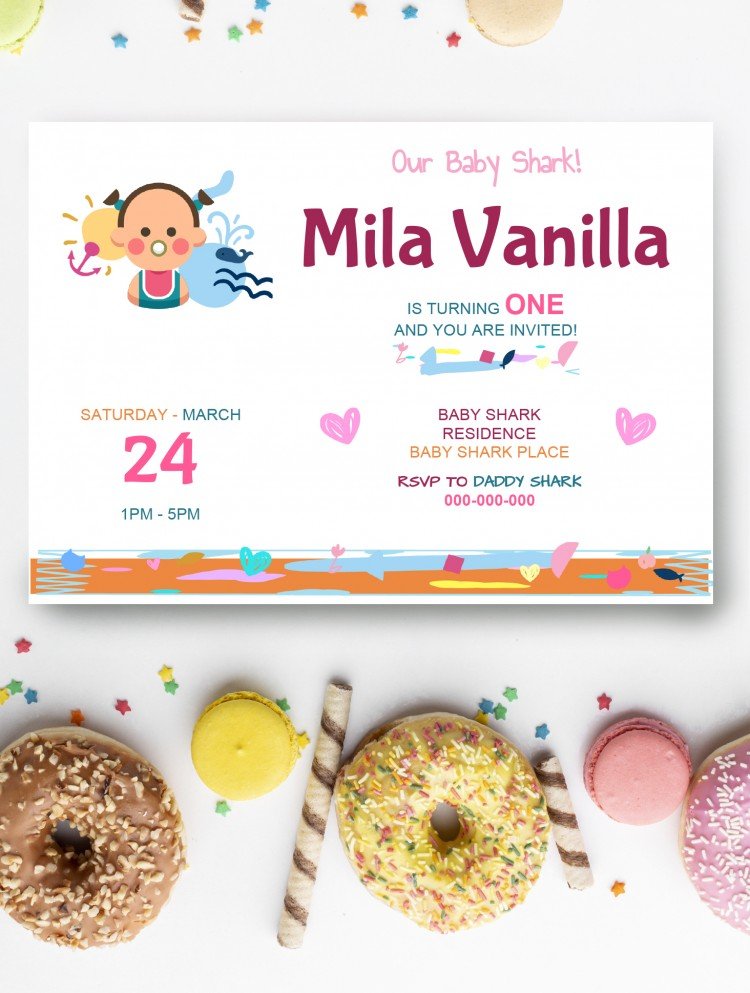
Sip and See Invitation – free Word template
Check out this free Sip and See invitation template you can see below. It is made in bright colors such as blue and pink. This template might serve you as an invitation for a gender reveal party.
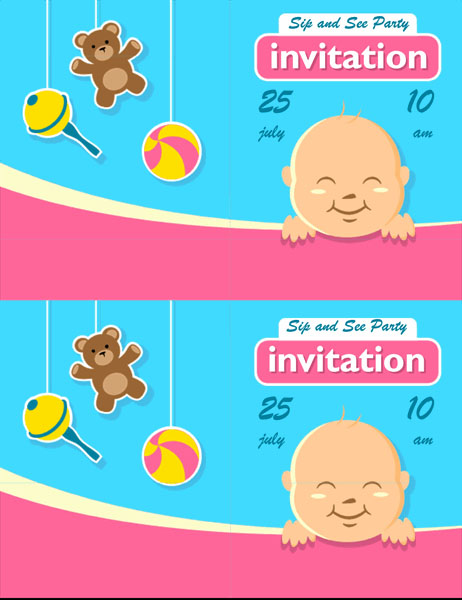
Gorgeous Baby Shower Invitation – free Google Docs template
Here is a free gorgeous baby shower invitation template. It is made in bright peach and yellow which makes it even more eye-catching. The template contains a lot of decorative elements but you can still change it using Google Documents.

Edit template
Birthday Invitation Flyer – free Word template
Here you see a free birthday invitation template. It is mainly made in light grey and lavender which looks light and gentle. The template depicts a cute little muffin with some sprinkles and a candle.

Christmas Invitation – free Google Docs template
Now, let us surprise you with this free extraordinary Christmas invitation template. It is made in dark blue and red which does not seem ordinary for such an occasion. The template contains different decorations related to Christmas. And yes, you can customize that by opening the template in Google Documents.

Edit template
Black craft paper wedding invitation template – free Word template
This black craft paper wedding invitation template is yours to command. It is made in just black and beige which is enough to invite your dear guests. Feel free to edit and customize that free template if you have any ideas.
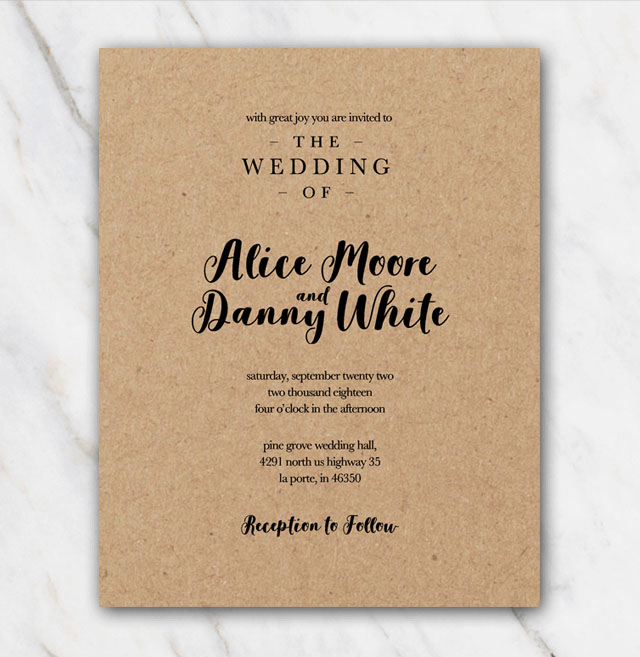
Perfect Wedding Invitation – free Google Docs template
Here is another free wedding invitation template for Google Docs. It is made in pale shades such as light pink, beige, and lavender. All you need is to put the names of the honeymooners and specify the date of the event.
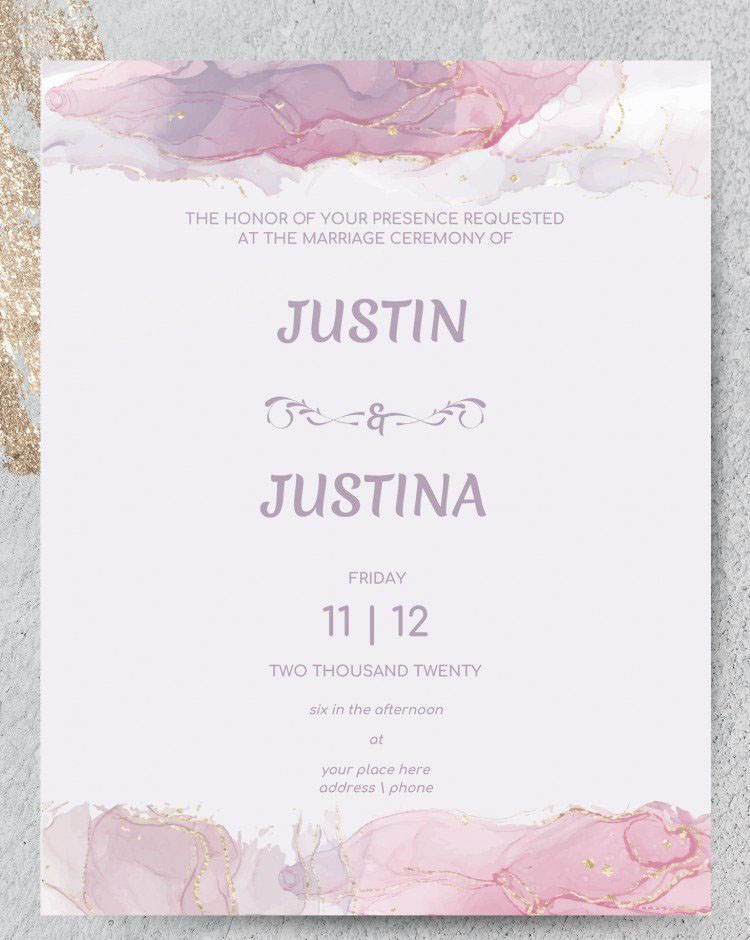
Event Invitation – free Google Docs template
This free event invitation template is definitely worth your attention. Invite your friends and colleagues to a special event using this restrained template in pale green and black. It is also possible to customize this piece using Google Docs.
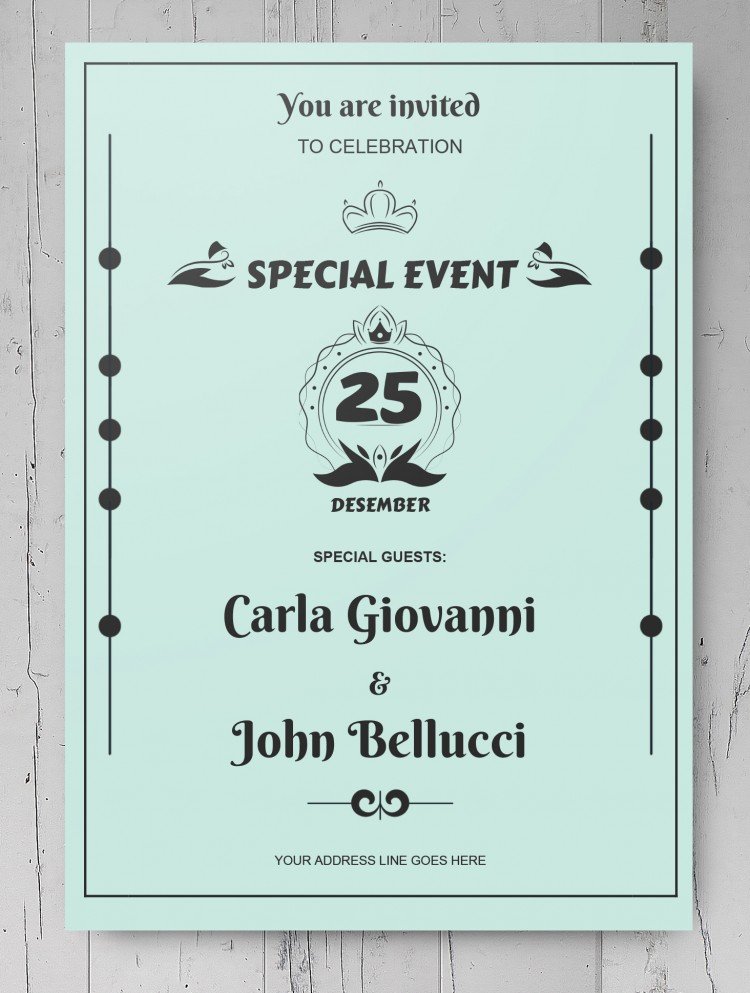
Pink floral wedding invitation template – free Word template
Well, what about this free pink floral wedding invitation template? It is designed in black, white, and pink and these colors look fantastic altogether. The template is decorated with flowers which make it look elegant and sophisticated.

Birthday Invitation – free Google Docs template
Here is another free Birthday invitation template in Google Docs. It is mainly made in pink and white and it is full of decorative elements. You can place your photo as well as edit the whole template by using Google Documents.
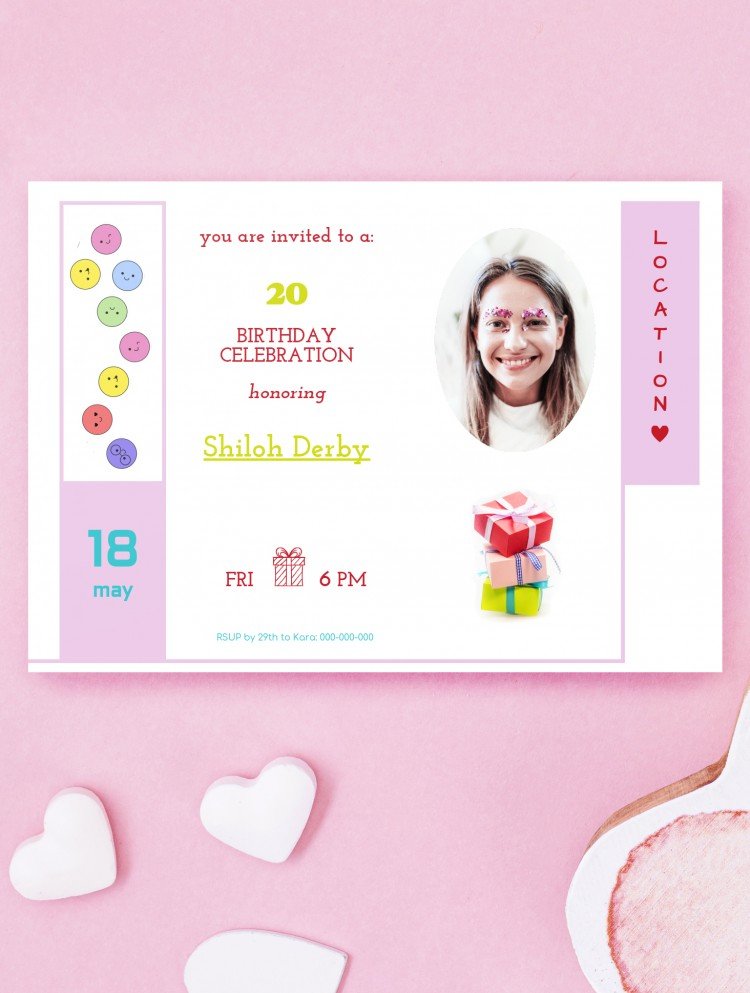
Attractive Baby Shower Invitation – free Google Docs template
Invite people to a baby shower by using this free attractive baby shower invitation template. It is made in multiple colors including dark blue, pink, and turquoise. Keep in mind that there is enough place to add all the necessary information for the guests.

Stylish Wedding Invitation – free Google Docs template
Take a look at this free stylish wedding invitation template in Google Docs. It is made in light beige, blue, and a bit of yellow. There is a place for a photo of the honeymooners and it can be replaced with the one you choose.

Happy Birthday Invitation – free Google Docs template
And the last template in our today’s list is this free Happy Birthday invitation. It looks unordinary and pretty interesting thanks to an interesting color combination and unexpected design. You can change the photo and add all the necessary information using Google Documents.

These were the 25 free invitation templates in Google Docs and Word. As you see, it is now much easier to pick up a free Google Docs templates or Word. Each of these templates is made by an expert designer and it can be easily edited without any assistance.
FAQ on Google Docs invitation templates
What are Google Docs invitation templates?
Google Docs invitation templates are pre-designed documents that make it easy to create invitations for various events, like weddings, birthday parties, or corporate gatherings.
These templates provide a starting point for designing your invitation, with customizable text, colors, and images. By using Google Docs, you can collaborate with others in real time, making it simple to create and edit your invitations together.
Why should I use Google Docs invitation templates?
Google Docs invitation templates offer a convenient and cost-effective solution for creating professional-looking invitations.
They save time by providing you with a pre-designed layout, which you can easily customize to suit your event’s theme and style. Additionally, Google Docs allows you to collaborate with others, track changes, and access your documents from anywhere, making the process of creating and editing invitations even more seamless.
How do I find and use Google Docs invitation templates?
To find Google Docs invitation templates, follow these steps:
- Open Google Docs and sign in to your Google account.
- Click on “Template Gallery” in the top right corner of the screen.
- Browse the available templates, and select the invitation template that best suits your needs.
- Customize the template with your event details, images, and preferred colors.
- Save your customized invitation and share it with your guests via email using email marketing software such as ActiveCampaign or print it out.
Can I customize the invitation templates to match my event’s theme?
Absolutely! Google Docs invitation templates are fully customizable, allowing you to modify the text, colors, images, and overall layout to match your event’s theme.
You can change fonts, add your own images or logos, and adjust the color scheme to create an invitation that perfectly represents your event.
Are Google Docs invitation templates free?
Yes, Google Docs invitation templates are free to use for anyone with a Google account. You can access a wide range of templates and customize them to your liking without any additional cost.
However, if you want to use premium images or fonts, you may need to purchase a license or subscription from their respective providers.
Can I collaborate with others on my invitation?
One of the great features of Google Docs is its real-time collaboration capabilities.
You can easily share your invitation with friends, family, or colleagues and work together to create the perfect design. To collaborate, simply click the “Share” button in the top right corner of your document and enter the email addresses of the people you want to collaborate with.
Can I print my Google Docs invitation directly from the platform?
Yes, you can print your Google Docs invitation directly from the platform. Simply click “File” in the top left corner, then select “Print.” Make sure to adjust the print settings, such as paper size and orientation, to match your desired outcome. You can also download your invitation as a PDF or another file format and print it using a different program or send it to a professional printer.
What are some tips for designing a visually appealing invitation?
When designing an invitation, consider the following tips:
- Use a consistent color scheme that matches your event’s theme
- Choose easy-to-read fonts and font sizes
- Incorporate relevant images or graphics to add visual interest
- Make sure the text is well-organized and easy to follow
- Use white space to create balance and avoid overcrowding
Can I create my own Google Docs invitation template from scratch?
Yes, you can create your own Google Docs invitation template from scratch. Start by opening a new blank document and designing your invitation using the available formatting tools, such as inserting text boxes, images, and shapes.
Once you’re satisfied with your design, you can save it as a template by clicking “File,” then “Make a copy.” Rename the new document as your template, and you can reuse it for future events.
Ending thoughts on Google Docs invitation templates
We’ve reached the end of our thrilling exploration of Google Docs invitation templates. It’s been quite the adventure, wouldn’t you agree?
- We’ve dug deep into the world of invitation templates,
- We’ve unveiled some stunning examples,
- And we’ve picked up tips on how to customize them like a pro!
Now that you’re armed with all this knowledge, it’s time to put it to good use. Go on, get your creative juices flowing, and whip up some unforgettable invitations for your next event. With Google Docs at your side, you’ve got all the tools you need to make your invites shine.
Remember, the invitation sets the tone for your event, so make sure it captures the essence of your celebration. And hey, once you’ve crafted the perfect invite, don’t forget to share your masterpiece with us! I’d love to see what you come up with.
Thanks for joining me on this inspirational journey through Google Docs invitation templates.
- How to Measure Brand Loyalty Effectively - 19 April 2024
- The Square Enix Logo History, Colors, Font, And Meaning - 18 April 2024
- Golden Touch: Luxurious Gold Color Palettes - 18 April 2024







