If you’re looking to present an idea to a client, a book mockup may be the way to go.
A mockup is the next step to showing your client what you can do and what their final book design could look at. It gives a much more comprehensive look at the book layout. Flat designs don’t really offer a true understanding of all the components that go into producing a book cover design.
A book mockup can allow you to spot missing elements or aspects of the book presentation that don’t fit with the rest. A book mockup is a great tool that every book designer should make use of.
Figuring out where to get a good book mockup is the next step. Fortunately, we’ve got you covered! Every item on this list is a free book mockup PSD file. Every one of them is completely layered with smart object. This is a great collection of book graphics resources. See if one of the book mockups on this list will help you!
Free Book Mockup Examples
Slipcase Book Mockup
If you’re creating a collector’s edition book or want to experiment with any kind of more elaborate boxing, this is a great choice. With this PSD book mockup, you can create a book cover as well as the slipcase for that book.
You can modify the color inside the slipcase as well, an area that is often overlooked. It’s a great book mockup template that is easy to use thanks to its smart object layers. Pixeden offers the download for free.
Book, Brochure Mockup
This is a very elaborate and thorough set of seven files that you can use to create a comprehensive book mockup or book template. You can easily customize the PSD file however you like. All elements are named so that you don’t waste time figuring out where the next item you need is.
You can focus your energy on creating a great looking book display. This book mockup is available for free for both personal and commercial use. It’s an open book mockup, so you can freely modify it as you need to.
Book Cover Mockup Free PSD Template
This free book cover mockup is perfect for showcasing your book cover design skills. It’s very user-friendly. You can easily switch out colors and design elements on this book cover template with only a single click each time. It’s straightforward and intuitive to use, allowing you to create either a paperback book mockup or a hardcover book mockup with ease.
Another advantage of this book cover mockup is that it places your design in a realistic environment. You can showcase your book branding in a setting that simulates a real-world application. This way, you and your clients can get a preview of what the book will look like when it’s actually printed.
This allows you to take photorealism to the next level and may be just what you need to get a project off the ground. This book mockup is available and free to use for both personal and commercial projects.
Hardcover Book Mockup
This free hardcover book mockup is incredibly simple to use and is a valuable tool for book marketing. You can use it to design a variety of hardcover books without navigating through complex or obscure tools. Feel free to use it on commercial or personal projects. Just make sure to review the licensing information included with the download to ensure proper attribution.
PSD Book Cover Mockup
Another book mockup found on Pixeden, this is a versatile book cover mockup. It offers both a front and a back view, with a fully visible spine on the front view, enhancing the book presentation. You can choose to display either or both views. The display also features a wooden shelf background, adding to the photorealistic book appeal. The 300DPI PSD book mockup is fully scalable and a great addition to your book design templates.
Free Book Cover Mockup PSD
Looking for a paperback book mockup? Here’s a good one! This book mockup is easy to use and very straightforward. Just place your design in the smart-object layer. The book cover is featured laying on a wooden table, making it a great photorealistic option to work with for your book advertising or book promo graphics.
Free Book Mockup
This book mockup allows you not only to design the cover but also the inside pages, offering a comprehensive look at the book layout. You can freely modify the background to suit your book presentation needs. This file, boasting a photorealistic book appearance, was originally created in Germany.
You can easily edit the colors of the cover and import your book cover artwork into the file. This PSD book mockup is free for both commercial and personal use, making it a versatile addition to your book design templates.
Book Cover Free PSD Mockup Template
This is a smart, effective book cover template. Use it to create professional book mockups that look great. The book template itself and the background are separate layers, allowing for easy customization of your book branding.
Like every other book template on this list, this one is based on smart objects, making it easy to replace the mockup template’s cover design with your own book cover design. You can use this book cover mockup freely for both commercial and professional use.
Hardcover Book PSD Mockup
This is another nice option for hardcover book mockups. Simple and smart, this mockup template uses smart objects to allow you to easily replace the template’s design with your own, perfect for book advertising. It works particularly well for textbook designs.
Hardcover Book Mockup PSD
This is a very simple book cover mockup. It allows you to quickly showcase your book cover. It uses smart-object layers for easy editing. The second file allows you to show two books with either overlapping shadows or separate shadows.
This is a great way to see if the book covers in a series look right together. You can also adjust the spine and background colors to better reflect the book branding, though it doesn’t appear you can modify the design of the book spine.
Hardcover Book Mockup PSD
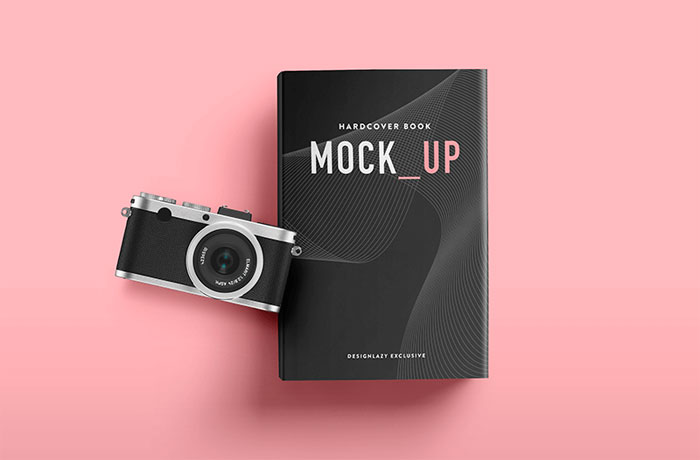
You can easily adjust the smart layers in this PSD files to show off your design at its best. This is a wonderful tool for creating photorealistic hardcover book mockup.
More book templates
Hardcover Open Book
Hardcover Book in Hand Mockup
A4 Book Template
Book Cover Mockup
Clean Book Mockup
Book Cover Mockup
A5 PSD Book Mockup
Hardcover Book Mockup
Square Book Mockup
Stacked Book Mockup with Varying Width Spines
Landscape Book Mockup
Notebook Mockup
Floating Book Cover Mockup
Open Book Mockup
Square Book Mockup
Notebook Mockup
Text Book Mockup
Notebook in Autumn Scenery Mockup
Old Photo Mockup
Hardback Book Mockup
Book Magazine Mockup
Dust Jacket Book Mockup
9 x 7 Landscape Paperback Book Mockup
Photorealistic Book Cover Mockup
Nature Book Mockup
Paperback Book Mockup
Landscape Book Cover Mockup
FAQ on using a book mockup
What’s the real deal with book mockups? Why even use them?
Oh, book mockups? They’re the secret sauce, really. Picture this: you’ve spent hours, days, maybe weeks pouring your soul into a book cover design. It’s your baby. But how do you show it off? Flat images? Nah. You want that design to pop, to catch eyes, to get people imagining it on their shelves. That’s where mockups come in. They give life to your design, make it 3D, tangible, real. It’s like dressing up your book for its first red carpet – it’s gotta look stunning.
Can you walk me through how to create a book mockup?
Sure thing. First, you grab a PSD book mockup template – there’s a ton of them out there, free or paid, take your pick. Open it up in Photoshop. Now, look for the smart object layer – that’s your target. Double-click that bad boy and a new window pops up. That’s where you drop your cover design. Save it, close it, and boom, your design is on the mockup. Tweak the shadows, the background, maybe add some flair to make it shine. It’s all about making that mockup sing with your design’s tune.
What should I look for in a quality book mockup?
Alright, quality – that’s what separates the wheat from the chaff. You want a mockup that’s high-res; think 300DPI or more. Why? Because details matter. The texture of the cover, the way light plays off the spine, the shadows that make it look not just good, but real. And flexibility’s key. You want to change backgrounds, colors, maybe add some side items without a hitch. And those smart objects should be, well, smart. Easy to edit, and they make your design fit like a glove.
Are free book mockups worth it, or should I pay?
Here’s the skinny on free vs. paid mockups. Free ones can be just as good, no joke. There are gems out there that don’t cost a dime. But, and it’s a big but, sometimes you get what you pay for. Paid mockups might have that extra polish, more angles, better customization. So, it’s like this: if you’re starting out or strapped for cash, go free. Test the waters. But if you’re after something specific or super professional, it might be worth opening that wallet.
How do I make my book mockup look realistic?
Realism, that’s the golden ticket. You want shadows that whisper, not scream. They should be soft, natural, like a cloud passing overhead, not a spotlight on a raccoon at midnight. Lighting’s your best friend here. It should mimic how light falls in the real world, giving depth and dimension. And don’t forget the background – it should complement, not compete. Think about where your book would hang out. A coffee table? A cozy nook? Put it there.
Can I use a book mockup for a client presentation?
Absolutely, and you should! A mockup’s like a trailer for a movie. It sets the stage, gives a taste of what’s to come. When you’re pitching to a client, you’re telling a story, and your mockup’s the visual aid. It says, “Look, this is how your book could look in the wild.” It’s persuasive, professional, and it shows you’ve got the chops to think beyond the page. Clients eat that up.
What’s the best software to use for editing book mockups?
Photoshop’s the king here. It’s like the Swiss Army knife for designers. Most mockups come as PSD files, ready for you to slice and dice. Why Photoshop? Smart objects, that’s why. They make slapping your design onto the mockup a walk in the park. Plus, the editing tools are top-notch. You can tweak colors, play with lighting, add filters – make that mockup your own. It’s the go-to for a reason.
How can I showcase a book series using mockups?
Oh, you’ve got a series? Nice. You want consistency – that’s key. Use the same mockup style for each book to give them a family feel. Adjust the spine, the front, the whole shebang to match the series’ vibe. And play around with positioning. Maybe have them side by side, or stack ’em. Create a scene where they belong together. It’s like a family portrait, but for your books. Makes the whole series look united, intentional.
What are the common mistakes to avoid with book mockups?
Rookie mistakes – we’ve all made ’em. First, watch the scale. Your book shouldn’t look like a giant next to a coffee cup. Keep it real, size-wise. Next, resolution. Blurry mockups are a no-go. They scream amateur hour. And don’t overdo it with the effects. Shadows and highlights should be subtle, like a hint of spice, not the whole chili pepper. Last, check your angles. A wonky book is like a crooked picture frame – it’s all you’ll see.
How do I add my own touch to a book mockup?
Here’s where you let your personality shine. Start with the basics – get your design in there, make sure it’s snug. Then, think outside the book. Maybe add some personal items in the shot, like a pen or glasses, something that says you. Play with the background, make it a scene. A beach? A library? Your call. And colors – use them to set a mood, tell a story. It’s not just a book; it’s an experience.
Ending thoughts on using a book mockup
Think of book mockups as your book’s first date outfit. You want to dazzle, right? These mockups are like your wingman, making sure your book looks its best, whether it’s chilling on a coffee table or standing tall on a bookstore shelf.
- Dress to impress: Your cover needs to pop. That’s non-negotiable.
- Set the scene: Context is everything. Place that book where it feels at home.
- Keep it real: Shadows and light should whisper sweet nothings, not shout.
Remember, a mockup is more than just a pretty picture. It’s a promise of what’s to come, a sneak peek into the story or knowledge nestled between the covers. It’s your chance to make a killer first impression.
If you enjoyed reading this article about book mockups, you should read these as well:
- Book cover maker tools for non-designers
- Book Cover Design: Ideas, Layout, Fonts, And How to Create One
- Book Illustration Examples: How To Draw Books Like A Pro
- Open book vector design