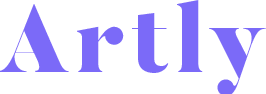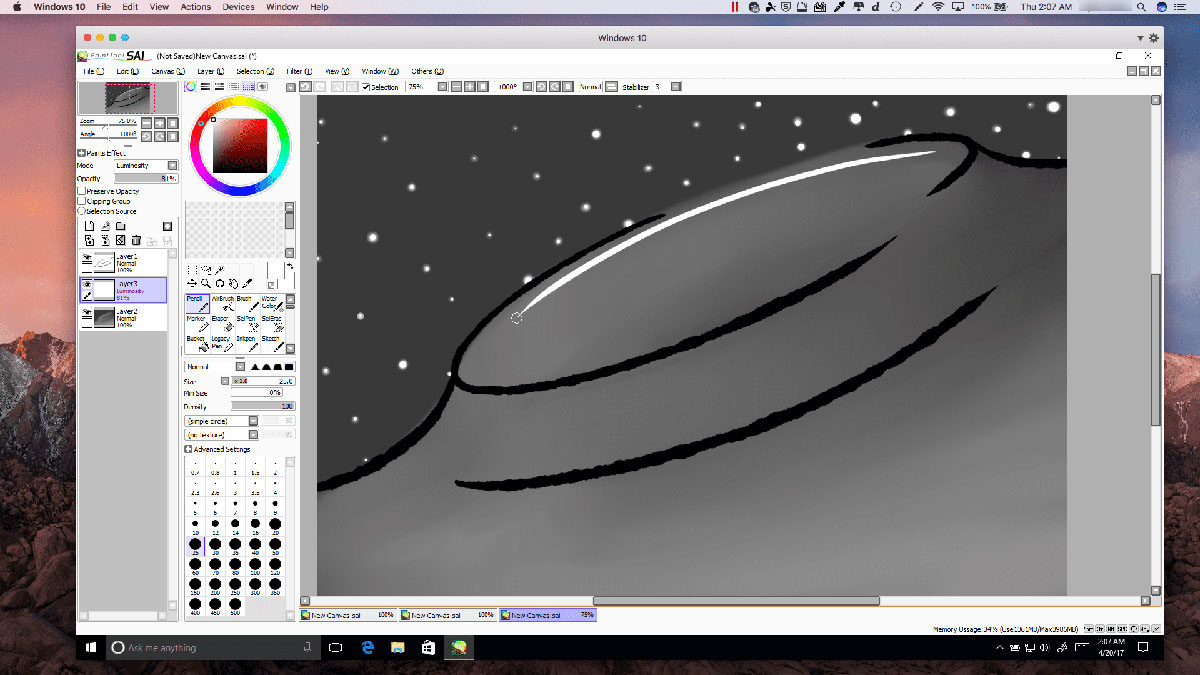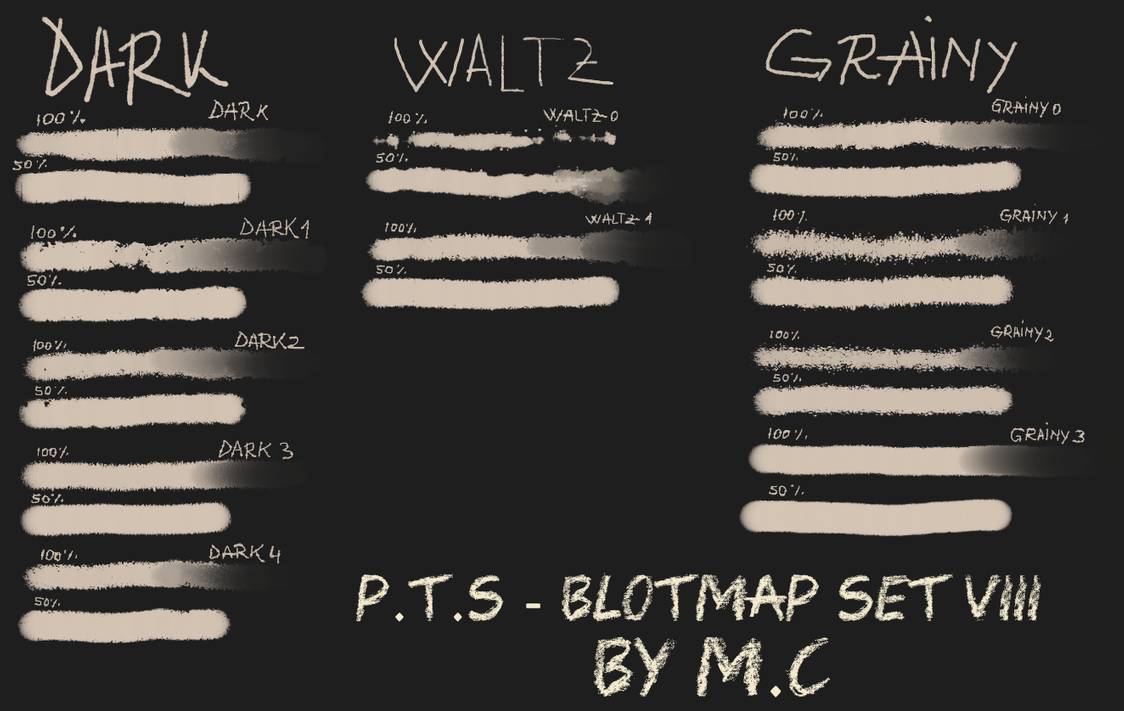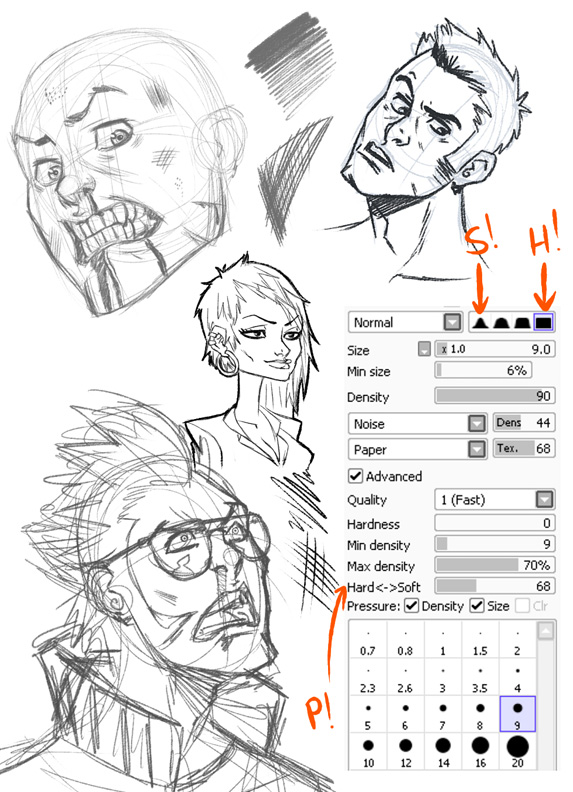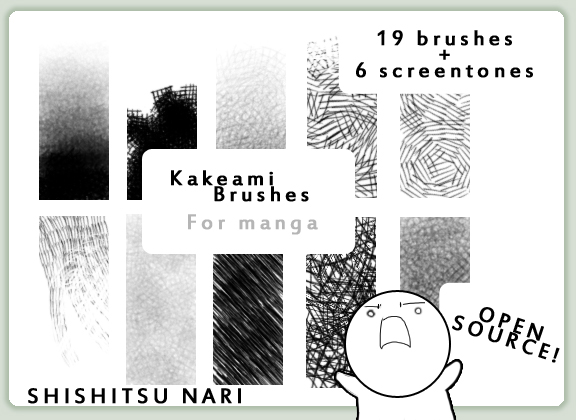Advertisement
Imagine this: you’re sitting at your digital canvas, and the strokes just flow. The secret? Paint Tool SAI brushes—a game changer in the realm of digital illustration. This nifty software, albeit cozy in interface, packs a behemoth of creative potential. Artists, far and wide, swear by its precision and customizability.
Now, let’s dive in. The right brush can morph a flat image into a textured masterpiece. It’s the digital art software’s holy grail. In this read, you’re about to unlock an arsenal of brush knowledge.
From the intricate dance of SAI pencil brushes to the subtle caress of watercolor textures, I’ll guide you through it all.
We’re talking the full shebang: set-up, brush settings, and even drawing tablet nuances.
By the wrap of this, you’ll grasp the essence of creating custom brushes, and wield a brush pack that’s authentically yours. Ready to elevate your digital artwork? Let’s make those brush strokes count.
Paint Tool SAI Brushes for Digital Painting
If you are new to SAI, a popular drawing software, you can familiarize yourself by just having a go-around with these brushes designed for digital artwork. Of course, you might not produce a masterpiece on your first attempt, but who does?
The end idea is to get you accustomed to the artistic tools and process in Paint Tool SAI. Artists with some experience in digital painting or even traditional art can enjoy these SAI brushes and discover new creative ideas. Let’s take a look at the brush sets and see what unique features we find!
Blotmap Set VIII
Having this unique brush set will help you bring a fresh look to your artwork. You just have to understand the right SAI brush settings and experiment with them. Many new artists have enjoyed this set, finding it useful for various styles, including sketching and rendering. So, we encourage you to give it a try.
9 Paint Tool SAI Brushes for Different Painting Materials

This pack features cool Paint Tool SAI brushes that mimic different painting materials. From watercolor effects to more textured styles, these brushes offer a wide range of artistic possibilities.
SAI Brushes for Sketching and Shading

One of your main focuses as a digital artist should be to understand the basics of shade, outlines, and how to sketch properly. Having a set of brushes that assist you in these fundamentals is always good. But owning the brushes isn’t enough; you also need to tweak the SAI brush settings according to your artwork’s needs. In this pack, you get six brushes that can be instrumental for adding amazing details to your designs.
Brush Supplement #2
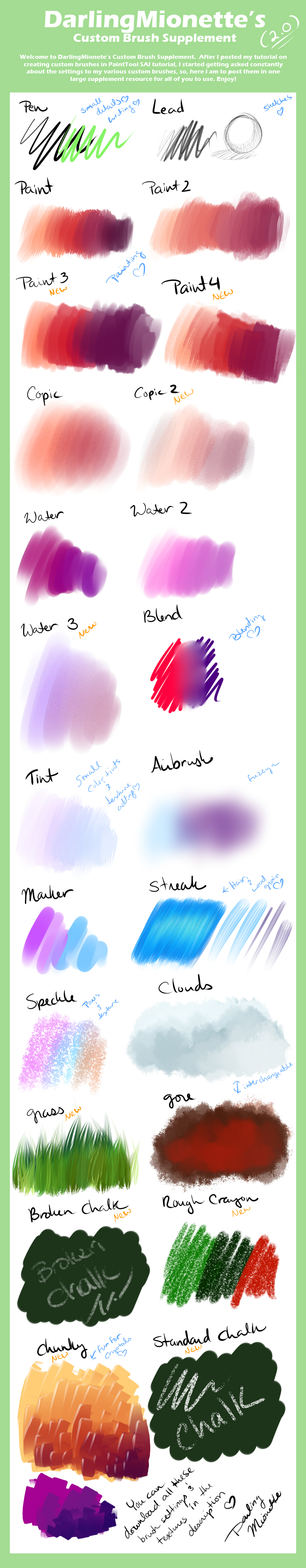
Another set that deserves your attention, especially if you are still learning the ropes of digital art, is this one. It’s easy to use, and no matter your skill level, you can experiment and create your own unique styles.
40 Brush Settings for Your Creative Suite
If you were searching for some advanced settings for your Paint Tool SAI brushes, you should check this pack out. Any artist interested in graphic design or creating more complex artwork will find these settings incredibly useful. Test them and see how it enhances your art.
Custom SAI Brushes for Unique Effects

Sometimes, as an artist, you need something more unique to add the finishing touches to your artwork. These custom SAI brushes can be used for different custom effects or even for specific graphic design work.
Pencil Tool
Having nice outlines for your digital art is essential when you are an artist. This digital painting pack allows you to make both smooth and thick strokes or light and elegant. Depending on your artistic tools, it’s your call how you want to use it. Perfect for sketching and freehand drawing!
Grass Brush
This brush is a style of different texture brushes made around individual strokes. Use them to draw grass, bushes, or any natural element. However, to effectively utilize this tool, you need to be familiar with the basics of Paint Tool SAI brushes and their settings. The result will greatly depend on pen pressure, how you use the pen, and your creativity.
Easy Paint Tool Sai Brushes
Diving into digital art software like SAI won’t take much of your time. This starter pack provides a simplified introduction. It’s user-friendly and safe, ensuring you’ll get along well with its brush presets. The included tutorial covers everything, minimizing potential issues.
LoZ Breath of The Wild Brush pack
If you know the Legend of Zelda game type a lot of the characters and graphics can be done by using this pack.
SAI brushes
Another cool choice if you were looking for Paint Tool SAI brushes is this pack. It has a beautiful style and we haven’t found anything similar. You get all you need, and a manual is included that explains how to use each one.
If you are still curious about what the pack includes, we will help you. You will get a painting brush that is perfect for details, a marker tool that helps you create lines, a pencil tool for line art, an acrylic tool when you want to get good blending, a fur tool for creating different elements and a water tool for anything you might have in your mind.
Electroslime SAI Brushes
When you want to get with your Pain Tool SAI textures you need to try this pack. The cool aspect about it is that you can always discover a way of using it even though at the start of your project you might not know what. If you are a beginner or a pro it still deserves to be on your computer, so give it a try.
Sai Brushes
Thick lines play an important role and if you were looking for SAI brushes that can help you with this check the pack. You get 6 brushes and ink tool pens that you can use to change the density and depth of your work. Get the volume and texture your artwork needs now with this set.
Nintendo ARMS Brush Pack
For sure you figured it out that in this pack you will get the same designs that are used in the games. You get cool looks and your art will look great. No matter what your preferences are now we believe that this set will prove useful and you will simply love it.
kimono brush for SAI
If you wanted to make a standout with your artwork this brush set might be the one for you. After you get used to it chances are you will never want to get back to any other painting tool.
Kakeami Brushes for Manga
Another set perfect for Paint Tool SAI brushes is our last choice. You can do amazing things with it and having 19 brushes together with 6 screen tones means you get a lot of variety that can be adapted to your artwork.
FAQ On Paint Tool SAI Brushes
How do I install new Paint Tool SAI brushes?
Sure thing! First off, snag some brush textures and shapes—plenty are free online. Drop those files into your Paint Tool SAI directory, specifically the ‘blotmap,’ ‘elemap,’ or ‘brushtex’ folders. Restart SAI, and they should pop up, ready for action in the brush settings panel.
Can I create custom brushes in Paint Tool SAI?
You bet! It’s a breeze, really. Head into your brush settings and tweak to your heart’s content. Adjust scatter, texture, and even dial in that opacity for unique strokes. Remember to hit ‘Save Start’ to lock in your masterpiece of a brush.
What’s the best way to adjust brush pressure sensitivity?
First, you gotta ensure your drawing tablet is on good terms with SAI. Got that sorted? Great, now dive into the ‘Advanced Settings’ of your chosen brush. Play around with ‘Min Size’ and ‘Density’ sliders until those lines are singing to your tune.
Which brushes are best for line art in Paint Tool SAI?
Oh, for line art, precision is key! Skim through your SAI ink pens and pencil brushes; they’re top-dog for those sharp, clean lines. Adjusting stabilizer settings also gives you that smooth, controlled movement you need for the crisp outlines.
How do you blend colors effectively with SAI brushes?
Blend like a pro by making friends with the ‘Watercolor’ brush or the ‘Blur’ tool. Blending brushes in SAI are fab for soft transitions. Play it slow; use light strokes for a subtle mix. Layering colors gently does the trick.
Can you import Photoshop brushes into Paint Tool SAI?
Ah, that’s a tough cookie. Photoshop brushes aren’t directly compatible with SAI—different software, different brush formats. But hey, you can mimic the effects manually by adjusting SAI’s brush settings. Takes a little finagling but totally doable.
Are there any shortcuts to switch between brushes quickly?
Alright, quick swap? Use your number keys. Assign numbers to brushes in the ‘Tool’ panel. A tap of, say ‘1’, and you’re on your preset Watercolor brush. ‘2’ could be your trusty ink pen. Fast and efficient!
What’s the difference between ‘Blotmap’ and ‘Brushtex’ in Paint Tool SAI?
We’re in texture land here! ‘Blotmap’ gives you those grainy, speckled texture effects, while ‘Brushtex’ serves up large-scale texture patterns. Combine these with your brushes to add oomph and depth to your digital pieces.
How do I share my custom Paint Tool SAI brush settings with others?
Got some nifty brush settings? Time to spread the love. Just hit up the ‘Export’ button in your brush settings. It’ll whip up a ‘.sbr’ file. Share that with fellow artists and they can import it on their end. Creativity shared is creativity doubled!
Is it possible to categorize brushes in Paint Tool SAI for better organization?
Categorizing brushes? Not natively in SAI, no. But, old-school workaround? Rename your brushes with a prefix like ‘Ink -‘ or ‘Water -‘ to bunch them together, making it simpler to scan through your arsenal. Helps keep your workflow silky smooth.
Conclusion
So, we’ve journeyed through the colorful world of Paint Tool SAI brushes, right? From the basics to the nitty-gritty of blending and line art. These digital brushes are more than just tools; they’re extensions of your creative vision, allowing you to sketch, shade, and sweep color across the canvas of imagination.
- Color blending? Mastered it.
- Line art? Nailed it.
- Custom brushes? Designed them.
You’re now equipped to convert blank pixels into digital masterpieces. This treasure chest of knowledge, packed with brush types and those sneaky brush settings, will transform how you tackle your next project.
Unleash your newfound power over the custom SAI textures and brush pack downloads; let creativity reign supreme on your canvas. Here’s to your future, vibrant with artistry, and may your strokes be ever in your favor.
If you enjoyed reading this article about Paint Tool SAI Brushes, you should read these as well:
- Moana concept art that are beautiful and heartwarming
- Lord of the Rings concept art that is just breathtaking
- Alien concept art featuring creatures from other worlds
- How To Draw Yoshi: 24 Easy To Follow Tutorials - January 4, 2024
- How to draw Naruto with step by step drawing tutorials - January 4, 2024
- How To Draw A Sunflower: Tutorials To Learn From - November 20, 2023