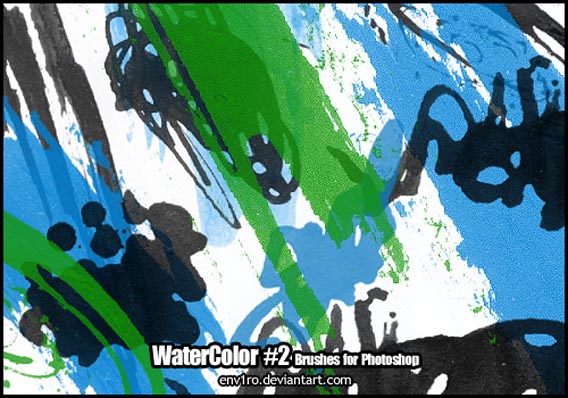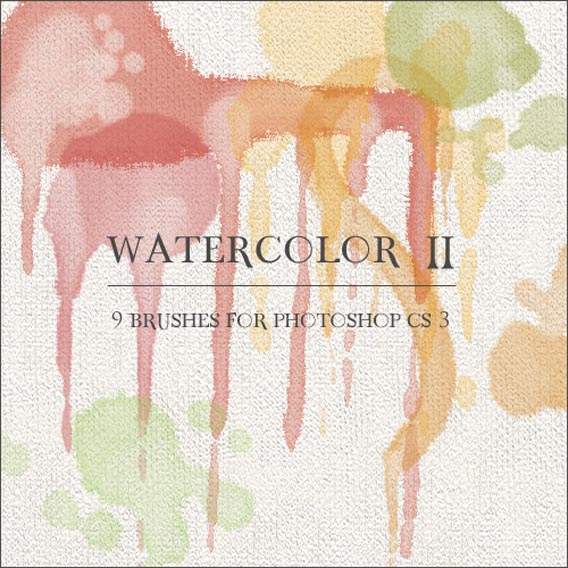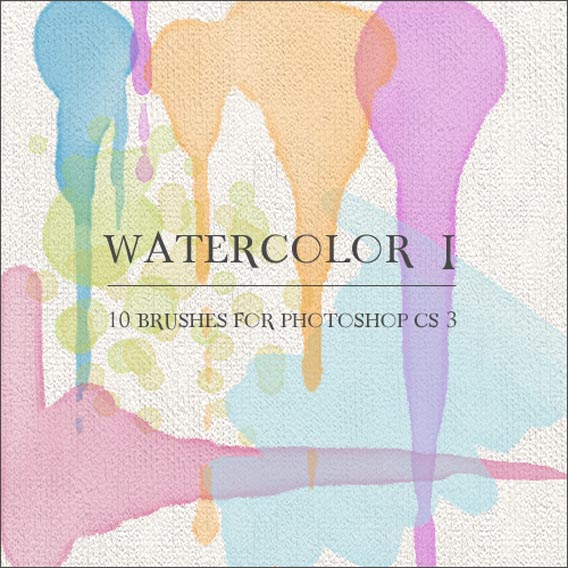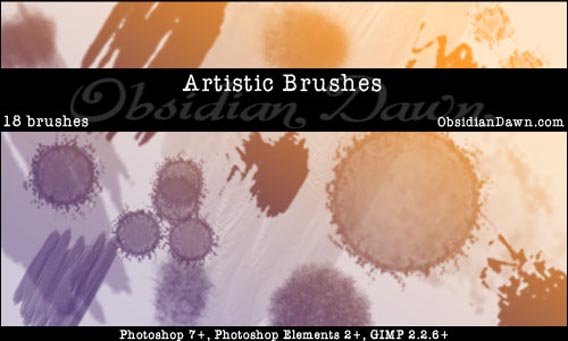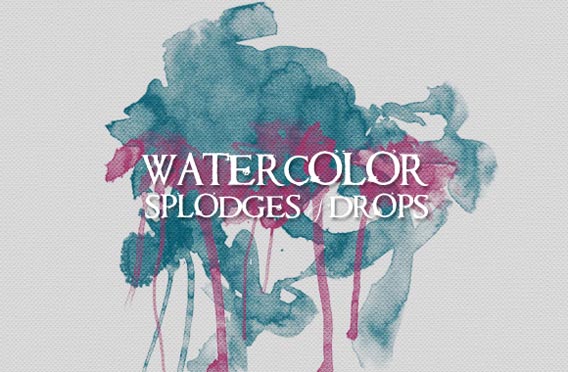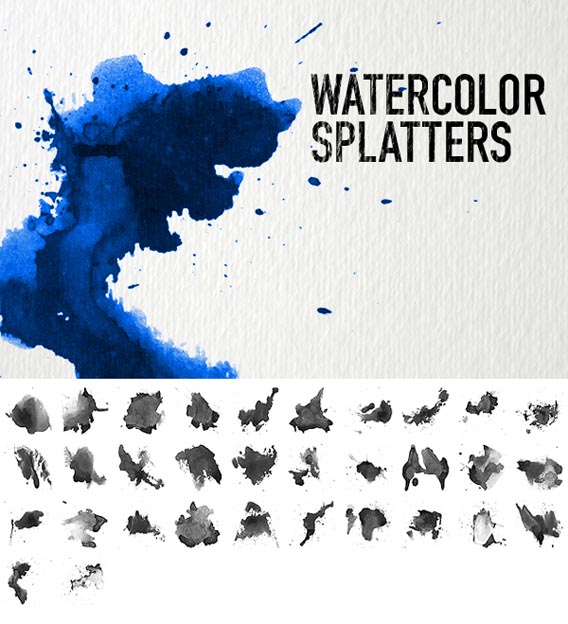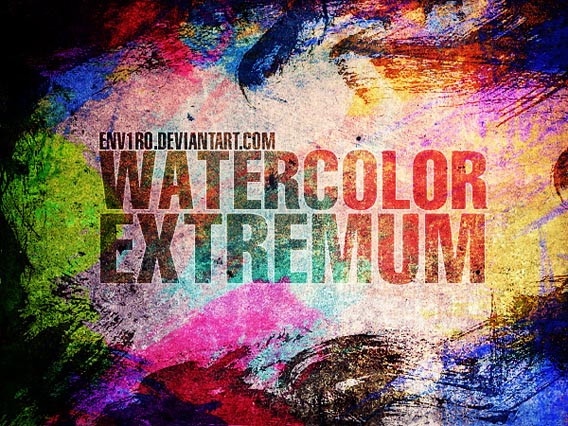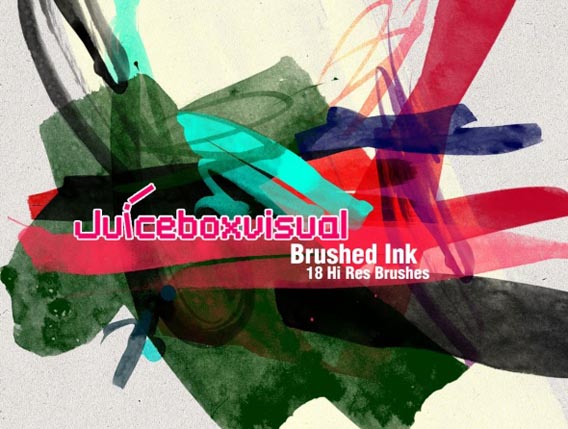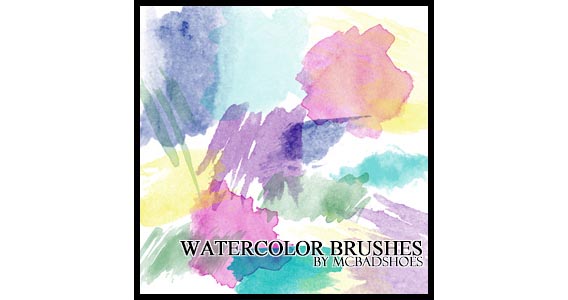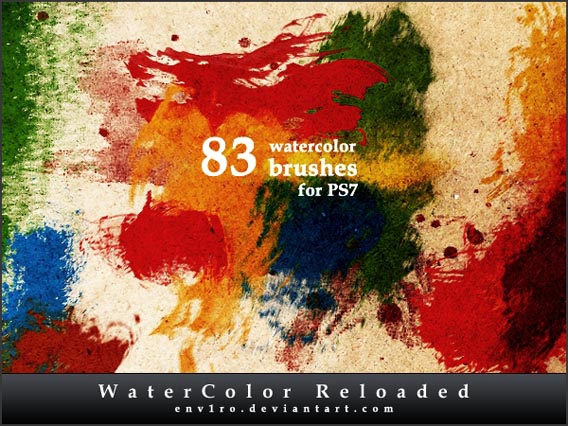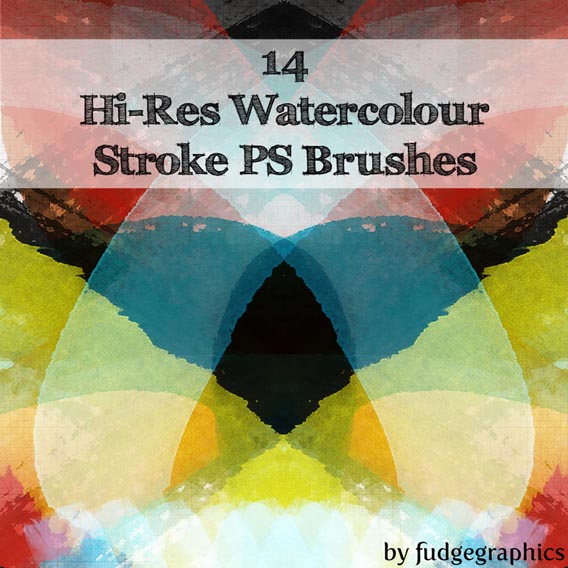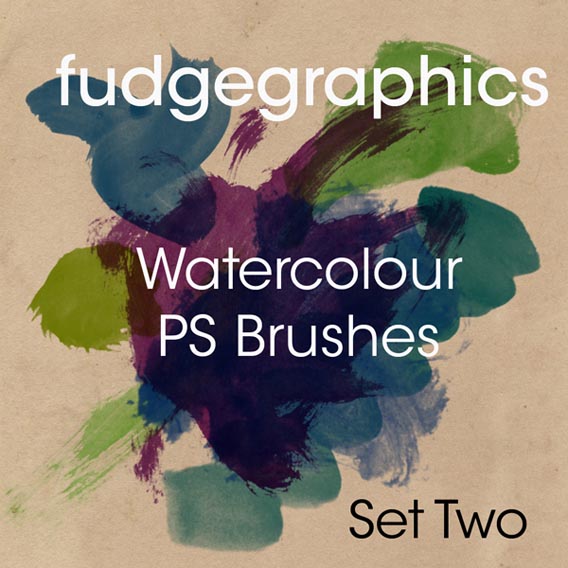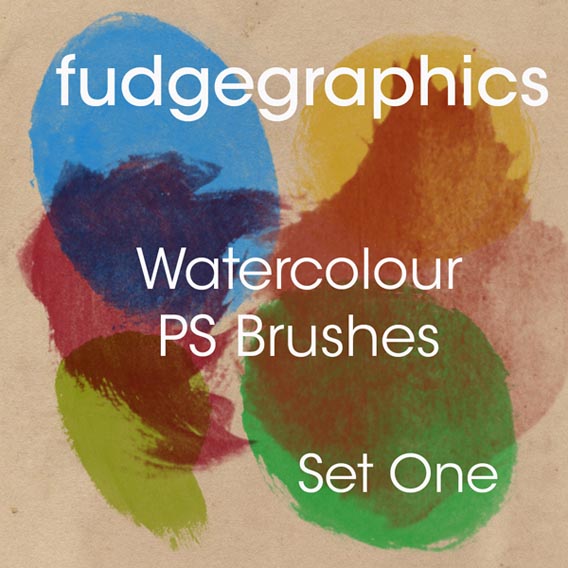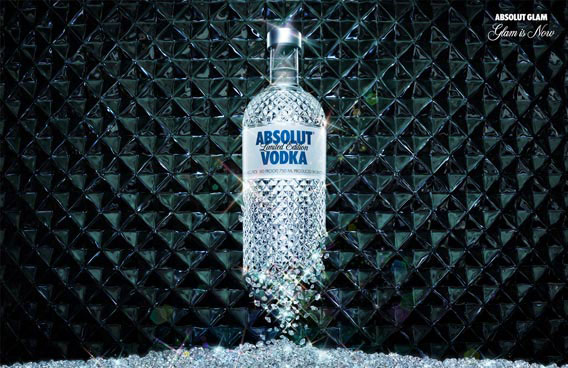Imagine transforming your digital canvas into a vibrant watercolor masterpiece. That’s the magic of watercolor brushes for Photoshop. It’s like having an endless array of colorful, wet brushes at your fingertips, without the mess! As someone who’s navigated the vast sea of digital art supplies, I know finding the right tools can be overwhelming.
This article dives into the world of watercolor brushes specifically designed for Photoshop. You’re about to explore everything from the charm of realistic watercolor simulation to the ease of using custom brushes for digital art.
I’ve used these for years in my designs and they never failed me to create an interesting effect on my designs.
Free Photoshop watercolor brushes to download for your designs
These are the watercolor brushes Photoshop needs you to install, so don’t waste time. I’m saying they are the best watercolor brushes, but you have to decide that for yourself.
Bundle of 7500+ Professional Graphics (Premium)

Act fast and you can take home the Julia Dreams Bundle at more than 99% off the regular price. That’s more than 7,500 different graphic elements including illustrations, watercolors, textures, fonts, patterns and more. From food to holidays, this bundle has you covered for whatever project you’re currently undertaking.
25+ Photoshop Watercolor Brushes
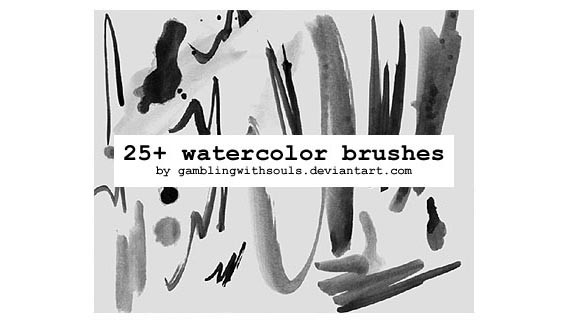
Mateu7’s Photoshop Watercolor Brushes

Bundle: 500+ Gorgeous, Hi-Res Watercolor Backgrounds

Add high-resolution watercolor backgrounds effects to your latest project with this mega bundle from ArtistMef. You’ll get more than 500 beautiful, watercolor backgrounds in 1 super discounted deal. Compiled from 12 unique watercolor sets, these hi-res files are a great choice for everything from flyers to T-shirts to wallpapers.
Highlights:
- 544 gorgeous, colorful watercolor backgrounds.
- Useful for flyers, posters, T-shirts, the Web, cards, wallpapers and so much more.
- 12+ unique watercolor background sets.
- Extended license – create unlimited projects for personal or professional use!
- Hi-Res files range in size up to 6000×4000 px, 300 dpi.
There are brushes for drawing, inking, painting, textures, fx, and everything else I do on a regular basis, all created by me, using digital watercolor brushes.
225 Gorgeous Watercolor Brush Strokes & 60 Digital Papers

Advertisement
This Mega Luxury Bundle form Lovalu includes 225 beautiful hand-painted brush strokes. Add an elegant style to anything and everything from lifestyle blogs to wedding invitations. Besides these luxurious watercolor brushes, you’ll also get 60 breathtaking digital papers with elegant textures. Elegance was never as easy as when you use this watercolor texture brush set.
This is a unique resource pack for watercolor effects lovers. I’m releasing 22 high-resolution splodges and drops with this set of Photoshop watercolor brushes. Each watercolor brush is characterized by lots of beautiful details (shades, contrasts, enhanced edges).
Create excellent watercolor brush texture in your designs, logos or illustrations. Download this set of 32 high-resolution splatter brushes! Created with artist-quality watercolor paint on cold press watercolor paper. Includes three high photo textures.
Photoshop Watercolor brushes by Kahara
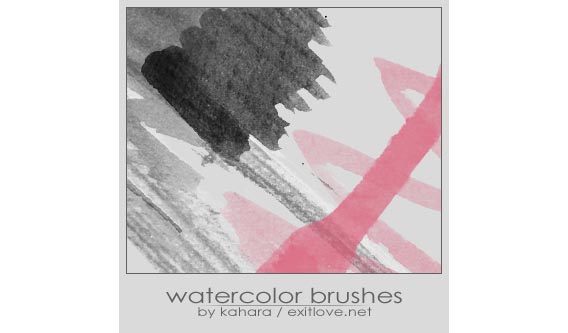
This HUGE pack contains 41 (resolution about 2500px) of Photoshop water brushes compatible with PS 7 and up!
Photoshop Watercolor Brushes Vol 1
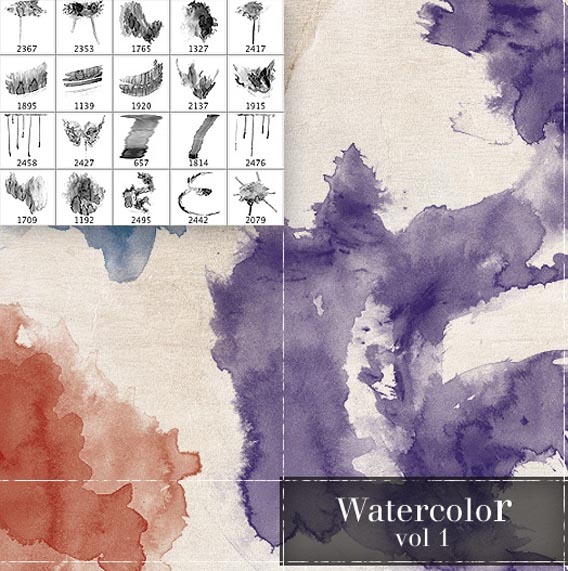
Spills and Splatters is a set of 7 huge 2500 pixel watercolor Photoshop brushes. Most Photoshop brushes you get are low-res and cannot be used for print work. So Go Media is putting an end to that!
Free Hi-Res Watercolor Photoshop Brushes
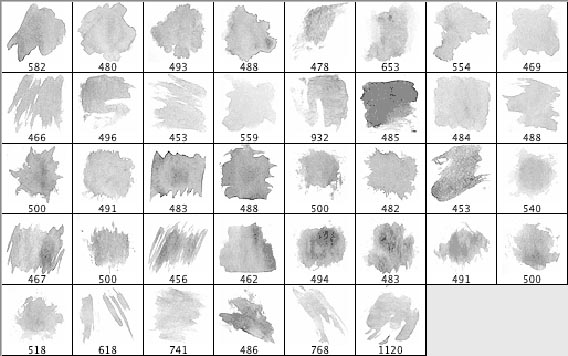
Hi-Res Watercolor Brushes. Brushes range from 1440px – 1924px in this photoshop watercolor brush set.
SimpleSmudges .2. Brushes Pack
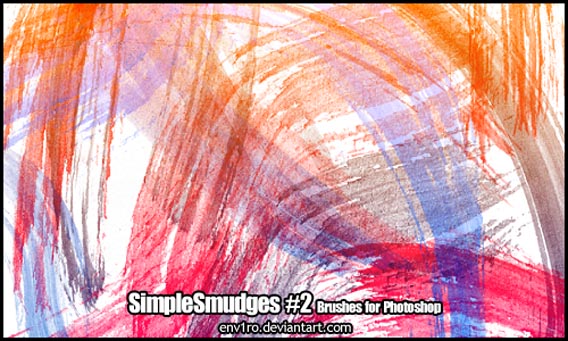
15 High-res Watercolour Splatter brushes. Most are about 2000 – 2500px in size. The paper texture shows through and produces a nice effect not seen in most watercolor splatter brushes.
Six photoshop watercolor brushes for PS 7 and higher.
Free Hi-Res Watercolor Photoshop Brushes Pack #1

The smallest Brush in this set is 1989px! I was limited by CS2 to 2500 pixels, so that is as big as they get. The set contains 18 brushes. If you are looking for the best photoshop brushes free for download, look no further than this set.
This Brush Set includes 14 high-resolution watercolors brushes. They’re all between 1597px and 2500px large. For Photoshop version CS1 and above.
Free High-Res Photoshop Brushes: Grungy Watercolor

There are 10 in the set, and I also included a zip file with PNGs for non-Photoshop users. A great watercolor brush png selection to add to your collection.
25 high resolution watercolour brush selection. Resolution between 1500px to 2500px. File size approximately 42Mb.
The set has 12 free Photoshop water brush choices at a resolution of 2300px which results in an .abr file of the size 27.3Mb.
Splatter and Watercolour Brushes For Photoshop

3 sets of 21 high-quality watercolor brushes,with the average size of 2500px or 2200px. These brushes were created for Adobe Photoshop CS, CS2 and CS3 and also work with GIMP 2.4. If you are looking for an excellent gimp watercolor brush selection, this option is great for you.
Free Hi-Res Watercolor Photoshop Brushes Set II

These brushes are more complex than the previous set and were painted on a higher quality paper, so the end result is in fact, much better. If you are looking for watercolor brushes free for download, look no further.
26 high resolution watercolour brushes. Resolution between 1480px to 2500px. File size approximately 50Mb.
FAQ on Watercolor Brushes
How Do I Install Watercolor Brushes in Photoshop?
Let’s get you started! After downloading your favorite watercolor brushes, open Photoshop. Head to the Brushes Panel, click on the little gear icon, and select ‘Import Brushes’. Then, just navigate to where you saved your brushes, select them, and voilà! They should now appear in your brush presets, ready for your artistic flair.
Can I Create My Own Watercolor Brushes in Photoshop?
Absolutely, and it’s a creative blast! Start by sketching out a brush shape or texture on a new canvas. Once you’re happy with it, go to ‘Edit’, then ‘Define Brush Preset’. Name your new brush, and there you have it! Your very own digital watercolor brush, tailored to your unique style.
Are There Free Watercolor Brushes Available for Photoshop?
Yes, indeed! The internet is a treasure trove of free resources. Websites like Brusheezy and DeviantArt are goldmines for finding a variety of watercolor brushes. Remember to check the license for commercial use if that’s your game. Free doesn’t mean low quality; some of these brushes can seriously amp up your digital watercolor effects.
What Makes a Good Quality Watercolor Brush for Photoshop?
Quality is key, and in a good watercolor brush, it’s all about versatility and realism. Look for brushes that offer a range of textures, from light washes to bold strokes. Brushes that mimic the watercolor blending techniques and opacity variations give your digital art that authentic watercolor feel.
How Can I Simulate Real Watercolor Effects in Photoshop?
To nail that real watercolor look, play around with brush dynamics. Adjusting settings like flow, opacity, and wet edges can make a huge difference. Layering different brush strokes and using watercolor texture brushes add depth. Don’t forget to experiment with blending modes for that perfect watercolor overlay effect!
What’s the Difference Between Watercolor Brushes and Regular Brushes in Photoshop?
It’s all about the texture and flow. Watercolor brushes in Photoshop are designed to replicate the fluid, translucent qualities of actual watercolor paint. They often have unique edges and can create effects like color bleeding and gradient washes, unlike regular brushes that are more solid and less dynamic.
Can I Use Watercolor Brushes for Commercial Projects in Photoshop?
Sure thing, but always check the license first. Most brush creators specify whether their brushes are free for personal or commercial use. If you’re planning to sell your artwork or use it in client projects, it’s better to use brushes that are explicitly labeled for commercial use to avoid any legal hiccups.
How Do I Adjust Watercolor Brush Settings for Different Effects?
Dive into the Brush Settings Panel for this. Here, you can tweak settings like size, angle, roundness, and hardness to change how the brush behaves. Playing with scattering and transfer options can add randomness and a more natural feel to your strokes, mimicking real watercolor effects.
Are Photoshop Watercolor Brushes Compatible with All Versions?
Most brushes work across different Photoshop versions, but it’s wise to check compatibility. Brushes created in newer versions might not work in older ones. If you’re using an older version of Photoshop, look for brushes marked as compatible, or consider upgrading your software for more options.
What Are the Best Practices for Using Watercolor Brushes in Digital Art?
Best practices? Well, layering is your friend. Build up colors and textures gradually. Start with lighter washes and add details in layers. Also, don’t be afraid to mix and match different brush types for varied effects. And remember, undo is your safety net – experiment freely and find your unique style!
Conclusion on These Watercolor Brushes for PS
We’ve journeyed through a vibrant palette of watercolor brushes for Photoshop, exploring how they can add a splash of creativity to your digital canvas. It’s like we’ve been digital painters, blending and mixing watercolor texture brushes, mastering Photoshop painting techniques, and diving into a world where each brush stroke adds a unique character to our artwork.
Remember, the key to mastering these brushes lies in experimentation. Don’t hesitate to blend different textures, play with opacity settings, and let your creative instincts guide you. Whether you’re creating a serene landscape or a bold abstract piece, these brushes are your tools to express, innovate, and captivate.
So, go ahead. Take these watercolor brushes, unleash your imagination, and transform your digital canvas into a masterpiece.
Being a Photoshop user, you should be interested in these articles as well: