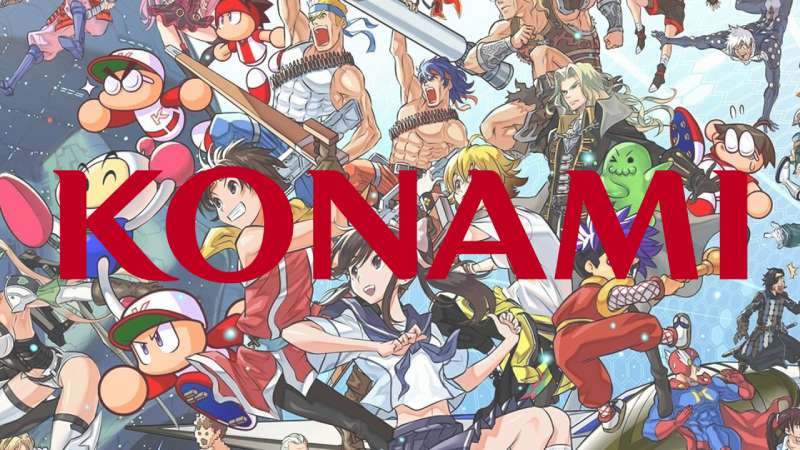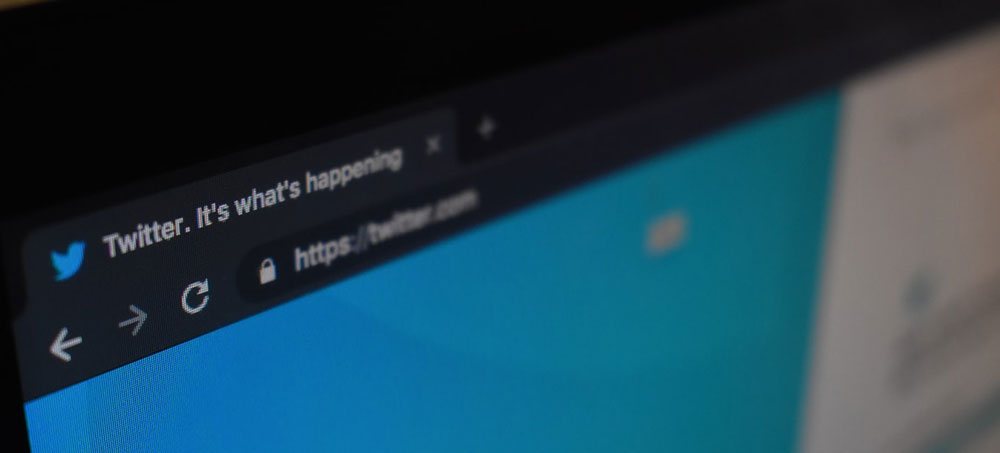The WordPress font: What font does WordPress use?

Imagine crafting a piece of art, pixel by pixel, on a vast digital canvas. Now, picture the brush you wield—it’s the WordPress font. Tiny as text may seem, it holds immeasurable power in the web universe. Fonts are the unseen hand guiding your visitors’ eyes, shaping their journey through each line, each word.
Contemplating the perfect font style can be as daunting as picking the right shoes for a marathon—necessary, yet so personal.
That’s where typography in WordPress vaults in, ready to deliver that quintessential user experience.
Marry the function of web-safe fonts with typography design principles, and voilá, you’ve transcended basic legibility to tell a story that resonates with every scroll.
In this exploration, we’re not just chatting about a font change—we’re revolutionizing the way visitors engage with your content.
Font customization in themes isn’t merely a tweak; it’s a transformation. Responsive font sizes? A must for the mobile tilt-and-scroll.
By journey’s end, you’ll wield the know-how to harness web typography best practices, leverage Google Fonts API, and inject life into your pages with WordPress font plugins.
Stride through this lexicon maze, and emerge with a toolkit that doesn’t just display your message but amplifies it.
What Font Does WordPress Use
A curtain rises, and there it stands – WordPress, the platform we’ve all come to know and love. Its outfit of the day? A tasteful ensemble of fonts that walks the tightrope between aesthetics and functionality with aplomb.
Default Fonts and Themes
By default, WordPress dresses its themes in sans-serif fonts. We’re talking classics like Arial, and Helvetica.
They’re a little like the dependable friend who always picks up when you call – straightforward, reliable, easy on the eyes.
Theme Specific Fonts

Now, let’s zoom into specific themes. Take the Twenty Twenty theme, for instance. It opts for a strong sans-serif typeface. Why? Because it’s the fashion equivalent of a power suit – bold and assertive.
In contrast, the Twenty Twenty-One theme sways to a different rhythm. It employs Roboto for headers, adding an air of modern sophistication, and a sans-serif for the body, offering easy readability.
Alternatives to the WordPress Font
Sure, WordPress has its go-to styles. But remember, this is a platform that’s all about customization, a blank canvas just waiting for your brush strokes.
Google Fonts

Think of Google Fonts as your personal designer boutique, brimming with free, high-quality fonts. You’ll find crowd favorites like Open Sans, Lato, and Roboto.
With this cornucopia of options, you can set the mood of your site, tailor it to your brand, your message, your vision.
Custom Uploads
Feel like flaunting your unique style? You can upload your own custom fonts to WordPress. Create your own typographic signature, something that sets you apart, that has ‘you’ written all over it (quite literally).
Finding the Right Font
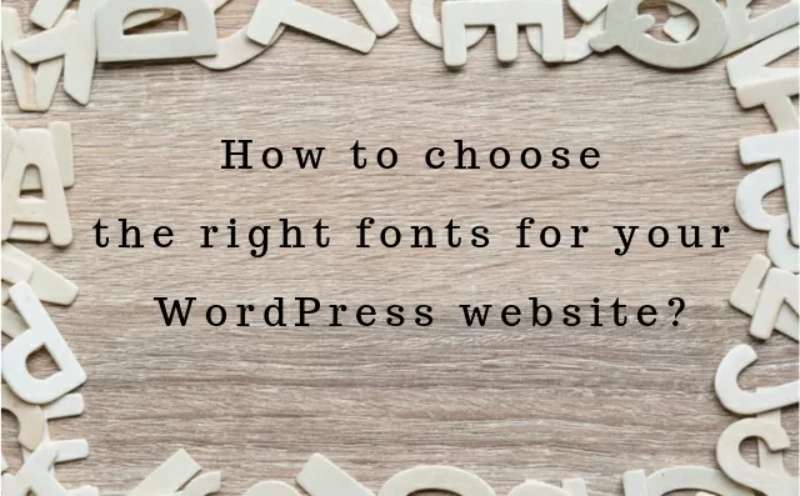
When you’re knee-deep in the world of WordPress fonts, it can feel a bit overwhelming. So many choices, so little time. How do you find ‘the one’?
Reflect Your Brand
Your font is your secret messenger. It whispers hints about your brand to your audience. So, choose a font that reflects who you are, what you stand for.
Consider the User Experience
User experience is the key to your audience’s heart. Make sure your font is not just beautiful, but also readable and easy on the eyes.
Making the Change
Alright, you’ve picked out your new WordPress font. Now, what? How do you get WordPress to don this new look?
Use Plugins
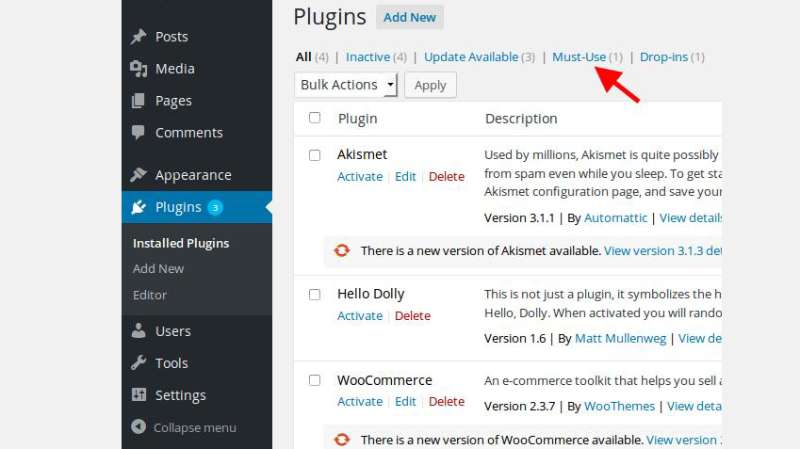
Plugins, such as Easy Google Fonts or Typekit Fonts for WordPress, are your backstage crew. They work behind the scenes, making the change for you.
Employ CSS
Are you a bit of a coding whiz? Then why not dive into the CSS? Add a few lines of code to your theme’s stylesheet or in the “Additional CSS” area of the Customizer. And voila, you’ve got a new font.
Just remember, always use a child theme when editing theme files to avoid losing your changes during updates.
We’ve ventured through the terrain of WordPress fonts, and looked at its defaults, alternatives, considerations, the changes. The moral of the story? Fonts matter.
They add flavor to your site, silently shaping the user experience. Choose them with care, with thought, with intention.
FAQ On The WordPress Font
How do I change the default font on my WordPress site?
You dive into the theme customizer, where your personal styling festival begins. Without touching a line of code, choose Typography and swap out that bland default. It’s your first step towards a tailor-made character for your digital space – a true reflection of your vibe.
Can I use Google Fonts on my WordPress website?
Absolutely, embrace the endless sea of Google Fonts. They’re like the color palette for your site’s voice. With plugins or a snippet of CSS, you can paint your words with any Google-provided typeface. Just ensure it aligns with your design story.
Is it possible to upload custom fonts to WordPress?
Sure is! If the built-in library doesn’t cut it, take the plunge with custom fonts. Upload your typographic treasure via a plugin or your theme’s core files. Remember, a dash of custom CSS and you’re the maestro of font customization.
How do I ensure my WordPress fonts are mobile-friendly?
Stay street-smart with responsive design. Your text needs to flex, like yoga, across devices. Size matters – responsive font sizes ensure legibility, whether it’s a phone or a desktop. Cruise through your theme settings or get hands-on with media queries.
What’s the fastest way to change fonts on multiple WordPress pages?
Hello, WordPress font plugins! They’re your font-changing sidekicks, enabling swift updates across your site. Choose one that vibes with your process, and witness the transformation at a click – a bulk facelift for your pages.
How do I optimize font loading times on my WordPress site?
Speed is key. You want web font loading strategies that optimize performance. Consider using system fonts or just a few web-safe options. Prioritize visible text with font-face display properties. A fast-loading site is a silent champion, after all.
What are the best practices for font pairings in WordPress?
It’s an art form – font pairing. Aim for harmony. Web typography best practices suggest a dynamic duo: one to headline, the other for body text. Ensure they complement, not clash. It’s about crafting that perfect character partnership on your virtual stage.
How come some fonts don’t display correctly in certain browsers?
Blame it on the tech tango. Web-safe fonts guarantee smooth moves across browsers. But step out of that safe zone, and compatibility quirks may crash the party. Ensure font-face fallbacks or stick to the tunes everyone knows – the universal typography dance.
Will changing fonts affect my website’s SEO?
Here’s the scoop – it’s not just about hip looks. Right font selections do impact page load times, a VIP in the SEO club. But readability and user experience are just as high on the guest list. Get those right, and SEO won’t miss the beat.
Can I use Adobe Fonts with my WordPress site?
Into the Adobe ecosystem? You bet, you can sync up Adobe Fonts with your WordPress groove. A plugin or a bit of code connects the dots. Keep in mind, nothing’s free – always check on that font licensing to dodge legal jams.
Conclusion
Embarking on this typographic journey through the realms of the WordPress font might’ve felt like unearthing lost scripts from ancient civilizations. The thing is, from crispy serifs that bring a scholarly vibe to sleek sans-serifs that scream modern chic, fonts set the mood, the tone, the voice of your site.
It’s a wrap, then. What’s the gist? Balanced font pairings, mastering responsive font sizes, and savvy use of the Google Fonts API aren’t just the cherry on top—it’s the whole sundae. But remember, with great fonts come great responsibilities; font loading times can’t drag down your masterpiece.
Let’s bullet it out, make it stick:
- Typography isn’t mere text; it’s your site’s handshake, its first impression.
- Picking web-safe fonts is about reaching everyone, browser quirks notwithstanding.
- Font plugins stretch your creative limbs, take the grunt work out of mass edits.
Now, step back. Admire the canvas—your digital work of art. The perfect WordPress font choice doesn’t just sing; it performs a symphony. Your content, composition, and charisma, all harmonizing in text.
If you enjoyed reading this article about WordPress fonts, you should read these as well:
- WordPress Unveiled: The Cornerstone of Modern Website Creation
- 10 Reasons To Use WordPress In 2023
- Top 12 WordPress Themes You Should Use in 2023
- The Konami Logo History, Colors, Font, And Meaning - 23 April 2024
- Summer Color Palettes for Hot Designs: 40 Examples - 23 April 2024
- Corporate Identity Examples Any Designer Should See - 23 April 2024