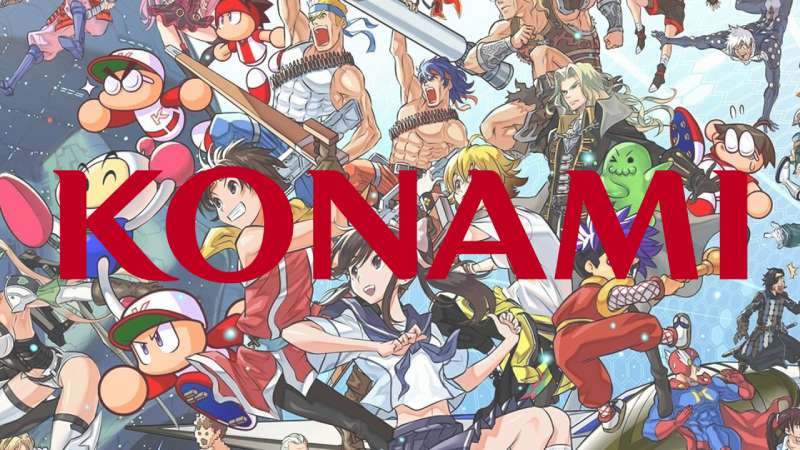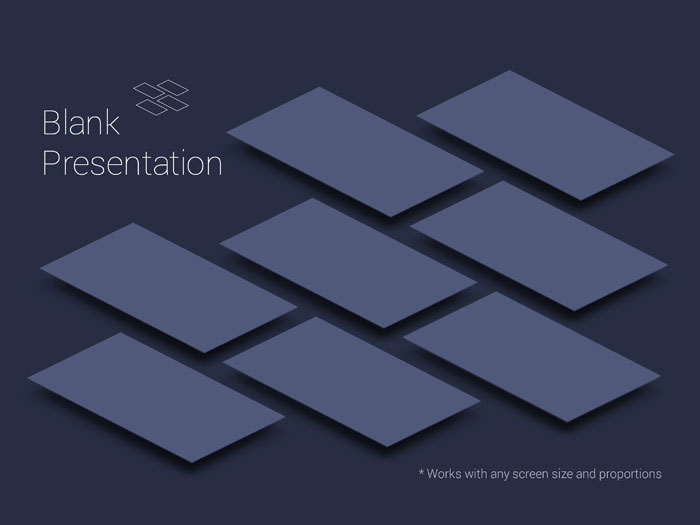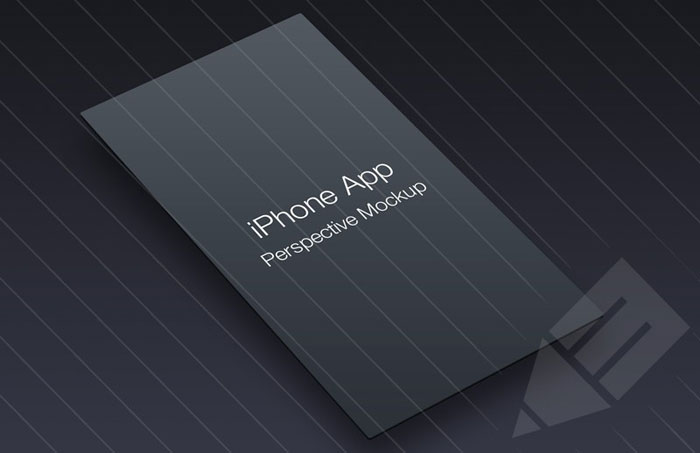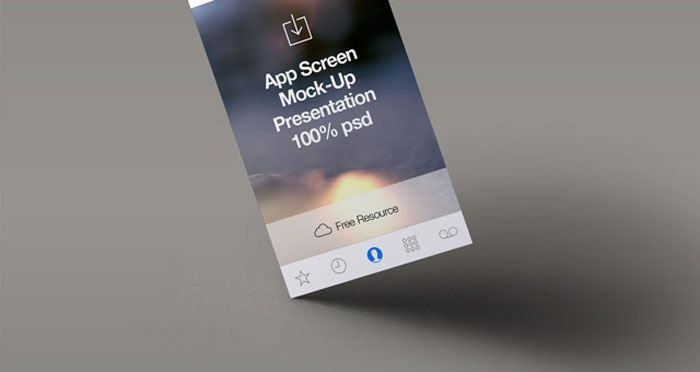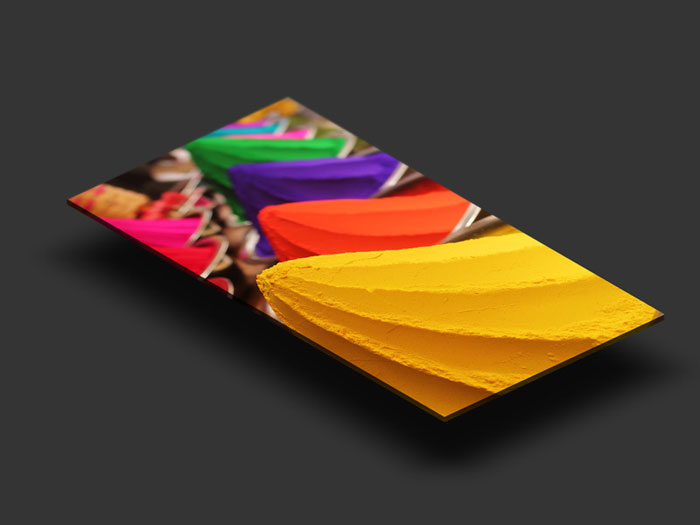Showcase Your UI Designs With Perspective Mockups

In order for an app to be successful, it must be visually appealing and user-friendly. It’s the role of the user interface designer to bring together these key elements.
After putting together a solid interface for their latest projects, designers need a way to showcase their apps. The best and most common way to do this is through the use of UI design mockups.
A recent trend that has developed in UI mockups is the use of perspective mockups. Perspective screen mockups show how a design will look from an angle. The benefit of this approach is it represents the app in a more realistic way.
App users typically hold their phones down at an angle away from them. Perspective mockups achieve this effect of how an app will look in the user’s hand giving a more natural representation of the app experience.
There are many different tools available for creating perspective mockups. Designers should look for one that will show off the design in the best way possible while being easy to use.
The perspective screen mockups below each rely on the use of smart objects to make creating user interface mockups easy. Simply add your design to the smart object and you have an attractive perspective screen mockup.
Perspective mockups to use
iGravertical Screen Layers + iOS 7 Screen Converter
iGravity Screen Layers (Up to 4 in 1)
Perspective App Screens Mock-Up
Isometric Perspective MockUp
Perspective screen mockup

Perspective screen mockup vol 2

Perspective screen mockup vol 3

Perspective App Screen Mock-Up 5
Basic Mobile app screen mockup
3D View iPhone 5S Psd Vector Mockup
Free 3D Perspective Mockup
iPhone 5c Template
iPhone App Perspective Mockup – Vol 1
iPhone X Concept Template
Perspective App Screen Mock-Up 4
Free iPhone Mockup PSD White
iPad screen mockup via smart object PSD
Dribble Mobile Mockup IN PERSPECTIVE
Perspective Mockup Photoshop Action
FAQs on perspective mockups
What are perspective mockups?
Perspective mockups are a type of design template that allows you to showcase your work in a realistic and visually appealing way. They’re commonly used by designers to present their work to clients or include in portfolios.
Perspective mockups often feature 3D-rendered scenes, where your design can be placed on various objects or surfaces, such as smartphones, laptops, posters, or packaging, giving the impression of a real-life product or environment.
Why should I use perspective mockups?
Using perspective mockups can greatly enhance the presentation of your designs, making them more engaging and professional. They help clients or potential customers visualize how your design will look in a real-life context, which can be essential for selling your ideas or services.
Perspective mockups also save time, as they provide a ready-made, high-quality scene that you can simply insert your design into without having to create the entire setup from scratch.
Where can I find perspective mockups?
There are many online resources where you can find perspective mockups for various design purposes. Some popular websites include GraphicBurger, Mockup World, and PSD Repo. These sites offer a wide range of free and premium mockups that cater to different design needs.
You can also find mockups on creative marketplaces like Creative Market or Envato Elements, which often feature high-quality, professional mockups created by talented designers.
Can I create my own perspective mockups?
Yes, you can create your own perspective mockups if you have the necessary skills and software. Typically, you’ll need a good understanding of design tools like Adobe Photoshop and 3D modeling software like Blender or Cinema 4D.
Creating your own mockups allows you to have full control over the scene and tailor it to your specific needs. However, it can be time-consuming, so using pre-made mockups can be a more efficient option for many designers.
How do I use perspective mockups in my design process?
Using perspective mockups in your design process is pretty straightforward. First, choose a mockup that best suits your needs and download it. Most mockups are available as PSD files, which can be opened and edited in Adobe Photoshop.
Open the mockup in Photoshop, locate the smart object layer (usually marked with a “Your Design Here” label), and double-click on it. This will open a separate file where you can insert your design, save it, and watch it automatically update in the main mockup file.
Are there perspective mockups for different industries and niches?
Definitely! Perspective mockups cater to a wide range of industries and niches. You can find mockups for various purposes, such as web design, mobile app design, branding, packaging, print materials, and more.
There are also mockups tailored to specific industries like fashion, food, technology, and interior design. This diversity allows designers to find the perfect mockup to showcase their work, no matter their area of expertise.
Do perspective mockups come in different styles and formats?
Yes, perspective mockups come in various styles and formats to suit different design needs and preferences. Some common styles include:
- Photo-realistic: These mockups closely resemble real-life objects and scenes, offering a high level of detail and realism.
- Minimalistic: These mockups often feature simple, clean setups with a focus on the design itself rather than the surrounding environment.
- Isometric: These mockups present objects or scenes from an isometric angle, providing a unique, 3D-like view.
Formats can include PSD, AI, or even Sketch files, depending on the mockup.
Can I customize perspective mockups to match my brand?
Most perspective mockups are highly customizable, allowing you to tweak various elements to match your brand or design preferences. You can usually change colors, textures, and even some elements of the scene, like lighting or background.
This flexibility ensures that your design is presented in the best possible way, and it helps maintain consistency with your brand identity. Make sure to read the instructions or documentation provided with the mockup, as they’ll often guide you through the customization process.
Ending thoughts on perspective mockups
We’ve reached the end of our deep dive into the fascinating world of perspective mockups. I hope you’ve enjoyed exploring this topic as much as I have, and that you’re ready to take your design game to the next level. Before we part ways, let’s recap the main points we’ve covered:
- The value of perspective mockups: We’ve seen how they can help you present your designs in a more realistic and engaging manner.
- Versatility in action: From websites and apps to print materials, perspective mockups can work their magic across various mediums.
- The ease of use: We’ve discussed how these tools can save you time and effort, making the design process smoother and more enjoyable.
So, what’s the big takeaway from our journey through perspective mockups? It’s simple: these powerful tools can help you showcase your work in a professional and visually appealing way, taking your design presentations from good to downright impressive.
Go ahead, give perspective mockups a try, and watch as your designs come to life.
If you enjoyed reading this article about app menus, you should read these as well:
- The Epic Games Logo History, Colors, Font, And Meaning - 24 April 2024
- Spread Joy: Happy Color Palettes for Uplifting Designs - 24 April 2024
- The Konami Logo History, Colors, Font, And Meaning - 23 April 2024