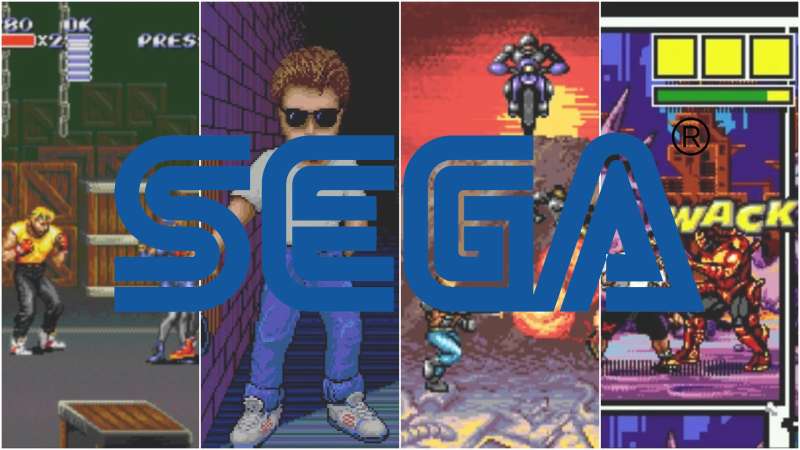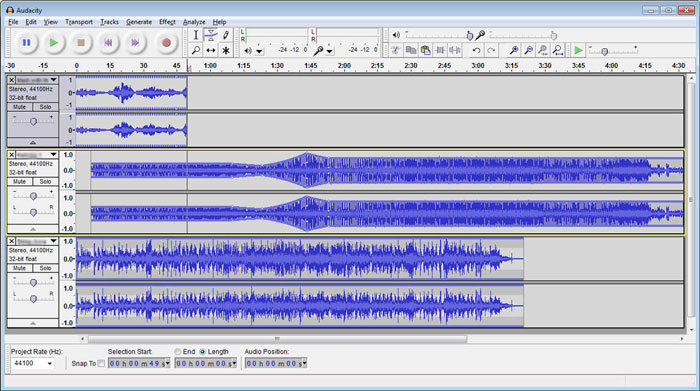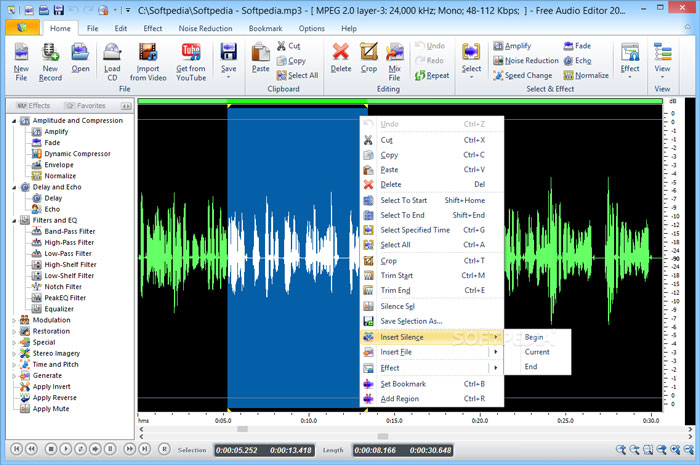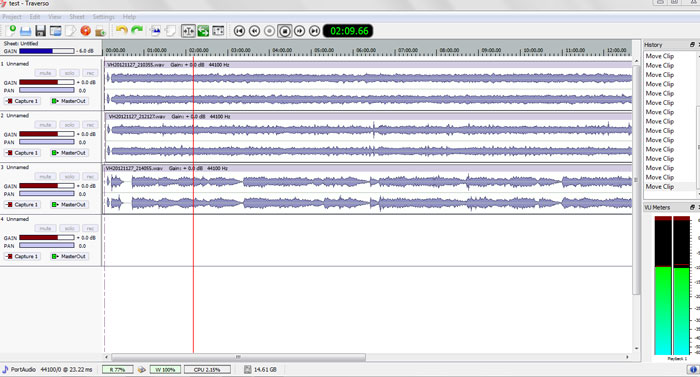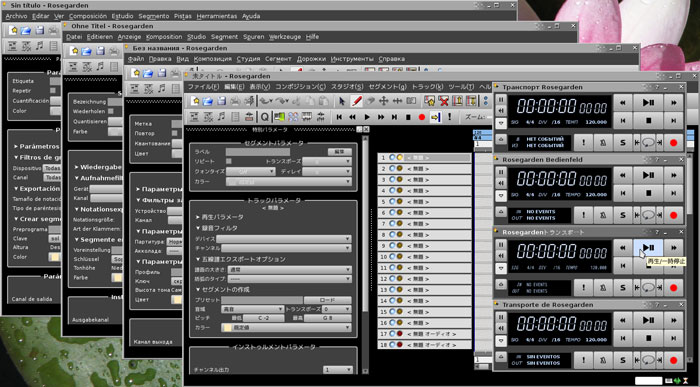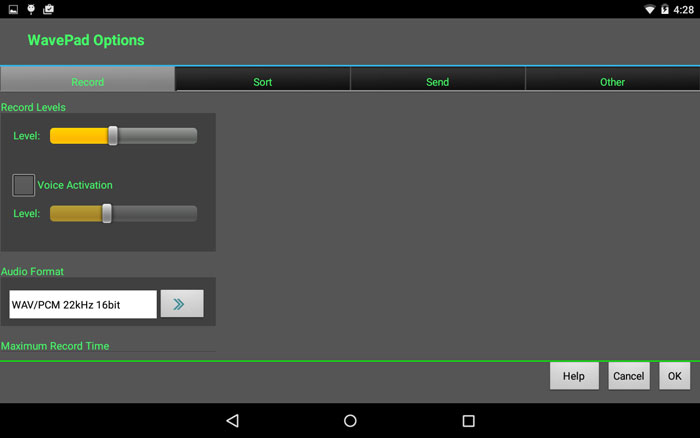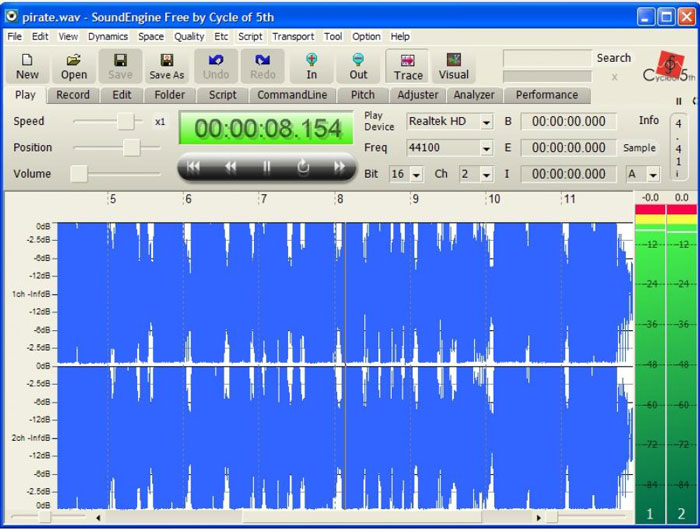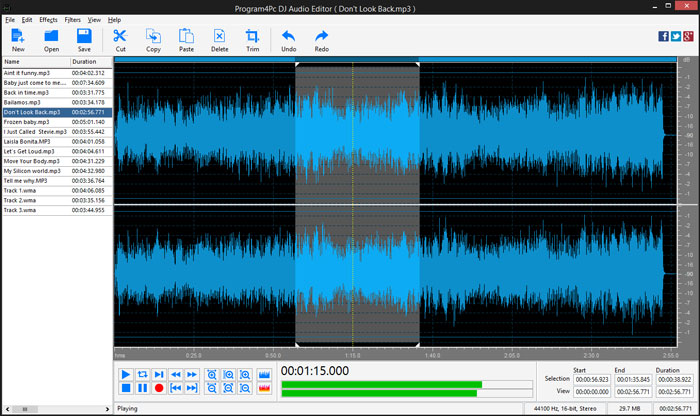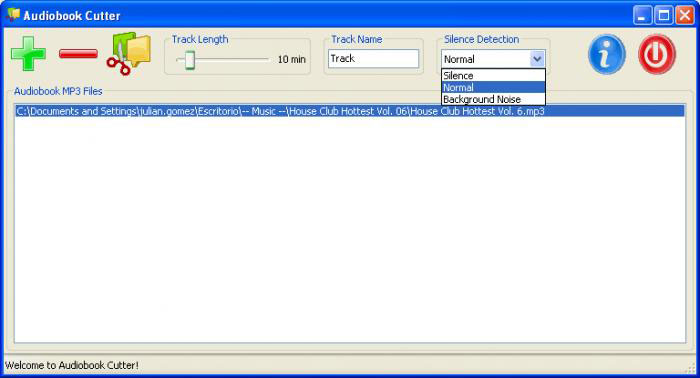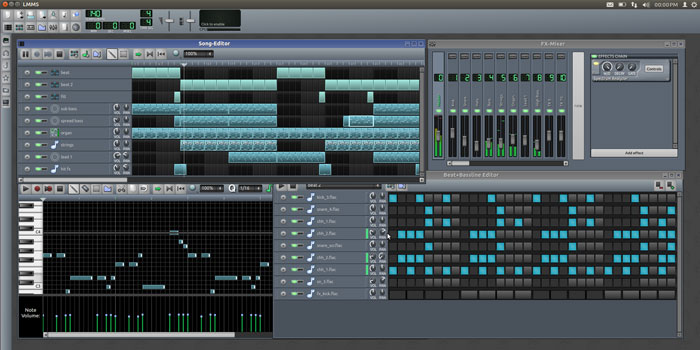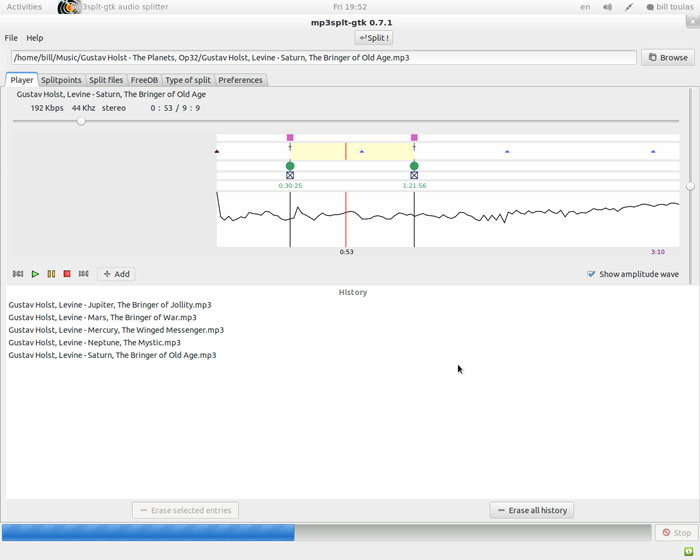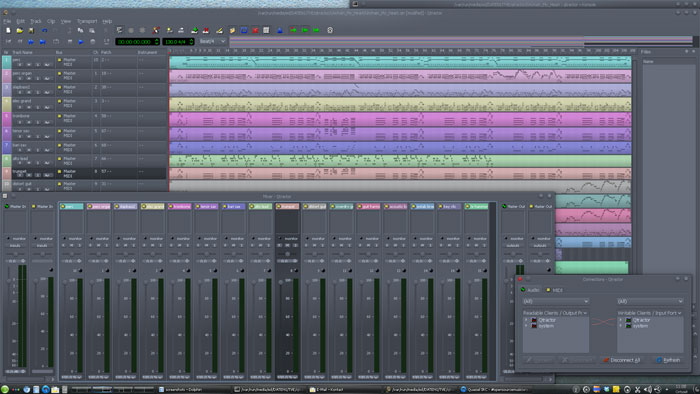Audio editing software: The best 13 free and premium options
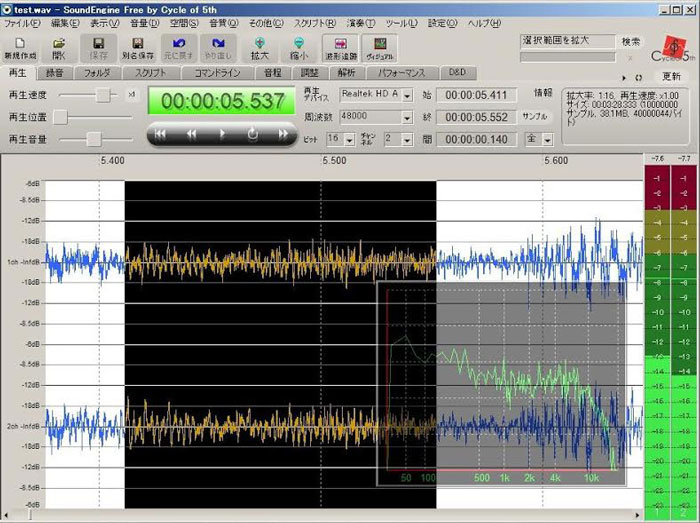
Ever hit play and thought, “This sound could be better?” Enter the wizardry of audio editing software—the unsung hero behind every crisp podcast, chart-topping track, and blockbuster’s booming sound effects.
Imagine sculpting waves, not the beach kind, but sound waves. This craft doesn’t just polish; it transforms raw recordings into sonic gold. Whether you’re splicing beats, mastering tracks, or clearing up that garage band recording, the right tools can make or break the outcome.
In this read, you’ll dive into the digital toolbox that breathes life into sounds. From the staples like Audacity’s straightforward trimming to Adobe Audition’s complex mixing decks. You’ll grasp how FLACs differ from MP3s, why VST plugins are game-changers, and how a Digital audio workstation shapes noises into narratives.
By the curtain fall, expect to know your audio interface from your plugin compatibility and why even a whisper can roar with the proper tweaking. Unbox this acoustic alchemy, and let’s amplify your audio know-how!
Awesome audio editing software
MiniTool MovieMaker

MiniTool MovieMaker’s easy-to-understand interface allows everyone to create videos with no video design experience required! Just import your files, add titles, transitions, and effects.
MiniTool MovieMaker lets you quickly create fun, Hollywood-style movie trailers, and movies. Choose a template, then import photos and videos, save the cool movie on PC or share it with friends.
Audacity
The first from this audio editing software list is Audacity. Audacity is an open source and virtually free music editing software. It enables you to record live sound, change records and tapes into CDs or digital recordings, alter Ogg Vorbis, AIFF, WAV, or MP3 audio files.
You also can cut, duplicate, splice or combine sounds with Audacity. Incorporated effects are provided to get rid of static, hum, hiss or other steady noises in the background.
Podcastle
Next up on our audio editing software list is Podcastle, an intuitive and user-friendly option tailored especially for podcast creators. Designed with simplicity in mind, Podcastle offers a seamless audio editing experience for both beginners and experienced podcasters alike.
Whether you’re recording interviews, creating narrative episodes, or enhancing your podcast audio, Podcastle provides the tools you need. Easily edit, trim, and arrange audio clips to craft engaging episodes. With its user-friendly interface, you can adjust audio levels, add background music, and include sound effects effortlessly.
Podcastle also simplifies the post-production process. With its AI-powered features you can eliminate background noise, reduce echoes, and fine-tune audio quality to ensure your podcast sounds professional and polished. Whether you’re a solo podcaster or part of a team, Podcastle’s collaborative features make it easy to work together on your audio projects.
So, if you’re searching for a hassle-free audio editing solution with a focus on podcasting, give Podcastle a try.
Music Editor Free
Music Editor Free (MEF) is an esteemed free audio editor. MEF assist you to edit and record sounds and music. It gives you a chance to make and alter music, voice and other sound recordings. When editing sound files you can remove, copy, paste components of recordings and, if needed, apply effects such as like reverberation, amplification and noise lessening.
Traverso DAW
Traverso DAW is a GPL authorized, cross stage multitrack sound recording and altering suite, with a creative and simple to ace User Interface. It’s suited for both the home user and expert and home, who have a need for a strong and strong DAW.
Inclusion and expulsion of effect plugins, moving Audio Clips and making new Tracks amid playback are all flawlessly protected, giving you immediate remark on your work!
Ardour
Ardour is a computerized sound workstation. You can utilize it to record, alter and blend multi-track sound. You can create your own CDs, blend video soundtracks, or simply explore different avenues regarding new thoughts about sound and music.
Ardour capacities include recording from multiple channels, non-damaging altering with boundless fix/re-try, full mechanization bolster, an intense mixer, boundless tracks/plugins/busses, timecode synchronization, and equipment control from surfaces such as the Mackie Control Universal.
In the event that you’ve been searching for a tool comparable to ProTools, Pyramix, Nuendo, or Sequoia, you may have discovered it.
Rosegarden
Rosegarden is a balanced sound and MIDI sequencer, score editorial manager, and multi-purpose music creation and editing condition.
Rosegarden is a simple to-learn, appealing application that is compatible with Linux, perfect for authors, performers, music understudies, and little studio or home recording situations.
WavePad Sound Editor
WavePad Sound Editor gives you a chance to make and alter music, voice and other sound recordings. When altering sound documents you can cut, copy and paste sections of recordings and, if needed, apply effects such as amplification, reverberate, and noise lessening.
WavePad fills in as a wav editor or mp3 editorial manager, however it also supports various other file formats like gsm, vox, genuine sound, aif, au, ogg, flac, and that’s only the tip of the iceberg.
Sound Engine
SoundEngine is the best apparatus for individual use as it allows you to effectively edit a wave data plus the fact that it has several functions necessary for a mastering procedure.
DJ Audio Editor
DJ Audio Editor is anything but difficult to-utilize and efficient sound application which enables you to perform different operations with sound data. You can make and alter sound files professionally, also showing a waveform image of sound filesmakes your work quicker.
Audiobook Cutter
Audiobook Cutter divides your podcasts and MP3 audio books in a quick and easy to use way. The divided documents can effortlessly be utilized on portable MP3 players due to their little size. Their span permits smooth route through the book. The points of split are automatically determined depending on silence detection.
LMMS
LMMS is a free music editing software which serves as an option to business programs such as FL Studio, which enable you to create music with your PC. This incorporates the production of songs and beats, the union and blending of sounds, and organizing of tests.
You can mess around with your MIDI-console and a great deal more; all in an easy to understand and present day interface.
MP3Splt
Mp3Splt-venture is a great tool to divide ogg files and mp3 choosing a start and an end time position, with no need to decode. It’s extremely helpful to divide big mp3/ogg to make smaller files or to divide whole albums to get unique tracks.
On the chance that you need to divide an album, you can manually choose points of split and filenames or you can automatically obtain them from CDDB or from .cue files. It also enables automatic silence split, which can be utilized to fine tune cue split points/cddb. Tracks can be extracted from Album Wrap files or Mp Wrap in no time at all.
QTractor
The last audio editing software in this article is Qtractor. It is a MIDI/Audio multiple track sequencer app written in C++ with the Qt4 structure. It works on Linux, where the Jack Audio Connection Kit (JACK) for sound, and the Advanced Linux Sound Architecture (ALSA) for MIDI, are the fundamental foundations to advance as a genuinely featured Linux desktop sound workstation GUI, uncommonly devoted to the individual home-studio.
FAQ on audio editing software
Is audio editing software hard to learn?
You might think it’s like mastering a new language. Truth? It’s all about getting the hang of the basics first. Most interfaces are user-friendly, with drag-and-drop features and preset effects. Dive in, experiment with a straightforward tool like Audacity, and trust me, you’ll level up quickly.
Can I edit audio on my phone with these tools?
Absolutely. While it’s not the full studio experience, there are pretty powerful apps out there. Adobe Audition comes with an app, plus there’s GarageBand for the on-the-go maestros. Most definitely, you’ll be slicing and dicing audio clips right from your phone.
What’s the difference between free and paid software?
Here’s the scoop. Free software, think Audacity, covers your basics. Paid versions like Pro Tools or Adobe Audition? They’re the full monty—advanced editing, better support, and those delicious plugins compatibility that can elevate your sound to pro-level.
What file types can I work with in audio editing software?
These audio toolboxes are like Swiss army knives, handling most anything you throw at ’em—WAV, MP3, FLAC, you name it. They’re versatile. So whether it’s a podcast or Beethoven’s Fifth, you’re good to go.
How do I remove background noise with this software?
Noise reduction features are your best pals. Most software comes with a tool specially made for scrubbing out unwanted sounds. Select the noisy bit, sample it, and zap it across the track. Voilà, cleaner audio!
Does audio editing software improve sound quality?
It sure does, and it’s not just polish. It’s wizardry. With EQ adjustments, normalization, and those precious sound effects, your audio’s going from a vinyl vibe to laser-cut clarity.
What’s a Digital Audio Workstation (DAW)?
Think of a DAW as your digital sound canvas. It’s where the magic happens—recording, editing, and mixing. It’s that software suite, the mothership, that gives you the superpowers to mould audio into anything.
Can I mix music for my band using this software?
Rockstars and bedroom musicians, rejoice! Multitrack recording and a hefty stack of audio effects empower you to mix like a pro. Layer those tracks, balance them out, and before you know it, you’re the band’s audio hero.
How much should I spend on good audio editing software?
Budgets are real, I get it. Here’s the thing: assess your needs. Start free, see what sticks. As you grow, investing in a piece of software like Logic Pro X could level up your sound game and it won’t break the bank.
Is it better to use Mac or PC for audio editing?
It’s like asking someone their favourite ice cream. Preference, yeah? Both platforms have their crowns. Mac users love GarageBand and Logic Pro X. PCs are audio agnostic, welcoming all with open arms. Bottom line, it’s the sound you produce, not the machine.
Conclusion
Wrapping this sonic journey up, we’ve zipped through the ins and outs of audio editing software. Now you’re clued into what makes the software tick, how it can zap away that pesky background noise, and the freedom it gives you to craft waveforms until they sing.
- Edit on the fly? Sure thing – the mobile apps got you.
- Quality boost? Nailed it, with tools sharp enough to make any sound sparkle.
- Budget constraints? No worries, start with a free tool and find your groove.
Whether you’re aiming to be the next big podcast voice or the underground music producer, the right software is like a magic wand in your hands. It turns what you hear in your head into something the world can groove to. That’s the lowdown – now go mix, master, and make some noise that’s all you.
If you liked this article about audio editing software, you should check out these as well:
- 7 Audacity Tips For Better Audio Editing On a Budget
- 5 Basic Audio-Mixing Techniques for Editing Video
- The Sega Logo History, Colors, Font, And Meaning - 19 April 2024
- Light Up Your Designs with These Light Color Palettes - 19 April 2024
- How to Measure Brand Loyalty Effectively - 19 April 2024